Achievement 5 Task 1: Reviewing SteemWorld.org - by @rahulbairwa
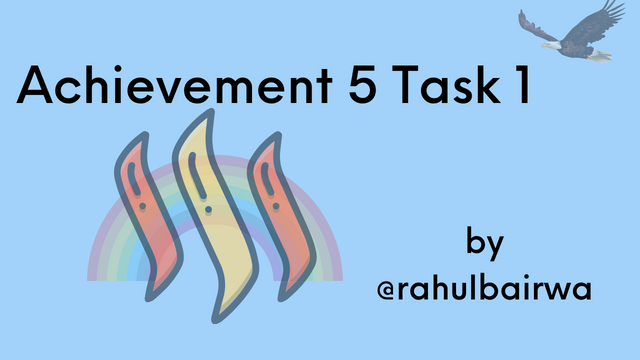
Hello friends, hope you all are doing great. Today am here to complete my achievement 5 task 1 which is about reviewing steemworld.org. Let's jump on to the work.
First of all, open your browser and type "steemworld.org" sign in by username and posting key or you can log in by simply using the Steem keychain, this way you don't have to give your posting key again and again.
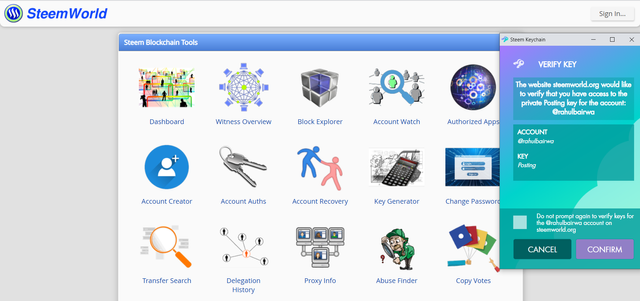
Qn 1: How to check Reward Summary for All time, last 30 days, and last 7 days for your account?
Ans: Open the dashboard and click on "stats" by scrolling down you can see the summary of the last 30 days and last 7 days. This way you can check the summary of the last 30 and 7 days.
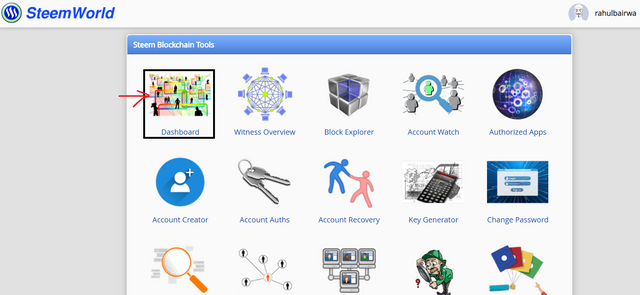
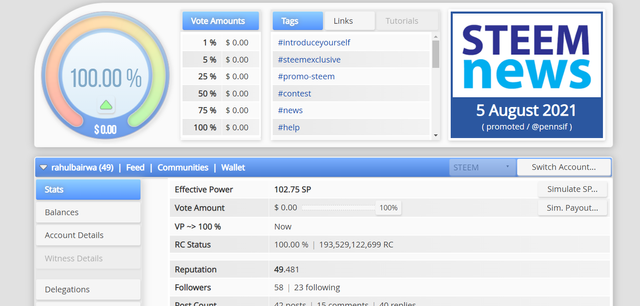
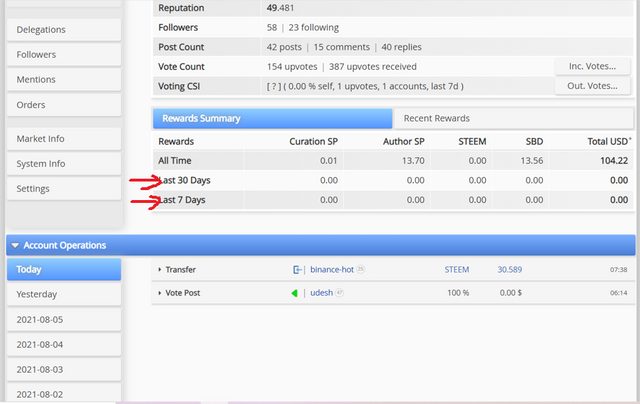
Qn 2:Explain What is Delegations, types of Delegations, and how to Delegate SP?
Ans:
SP Delegation
In steem power delegation we lend our steem power to another account in order to support them. We can delegate our steem power only if our steem power (SP) is more than 50.
Types of Delegation
There are two types of delegation.
- Incoming deligation
- Outgoing delegation
Incoming delegation
If others lend their steem power to our account then it is called incoming delegation.
Outgoing delegation
If we lend our steem power to other accounts, then it is called outgoing delegation.
How to delegate steem power
Step 1: Go to steemworld.org, after signing in click on Dashboard .

step 2: Just click on "Delegation".
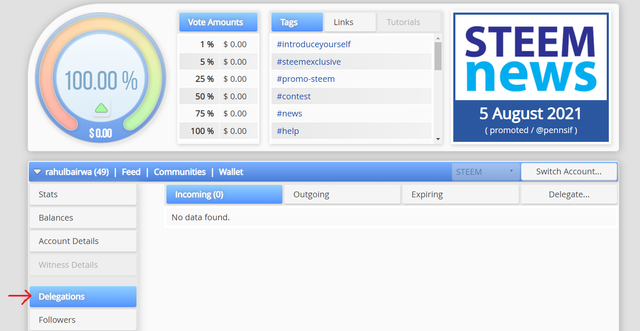
Step 3: click on "Delegate".
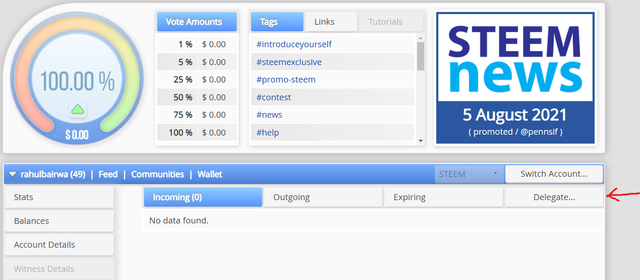
Step 4: Enter the username to whom you want to delegate steem power, after that enter the amount and then confirm.
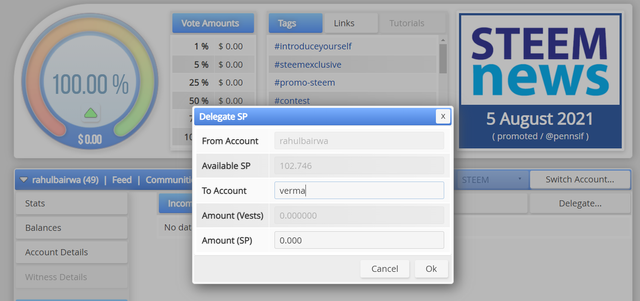
Qn 3:How to check Incoming and Outgoing Votes?
Ans:
Go to dashboard and click on stat and scroll down to Inc. votes and out. votes
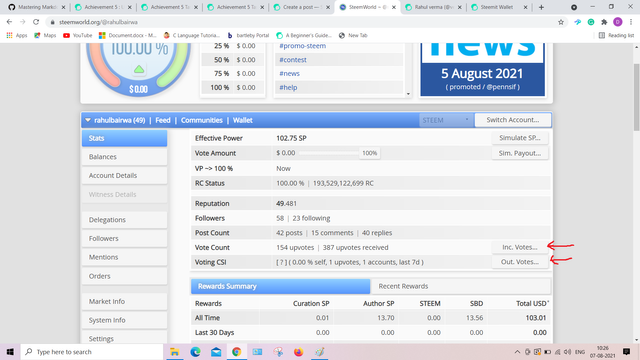
Incoming votes
To check the details of incoming votes click on" Inc. votes" at bottom right.
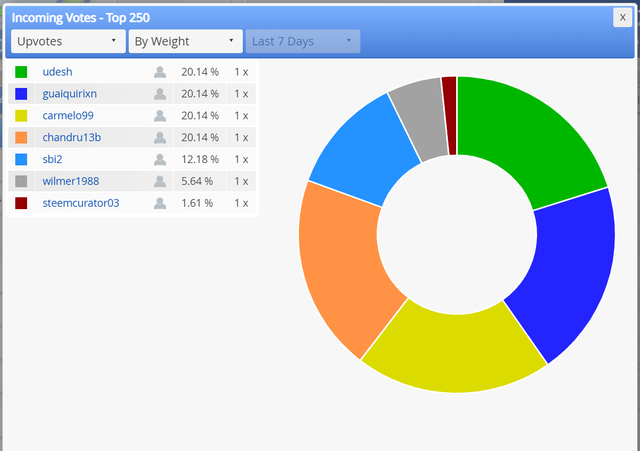
outgoing votes
For checking outgoing votes go to dashboard and click on "Out. votes" bottom right.
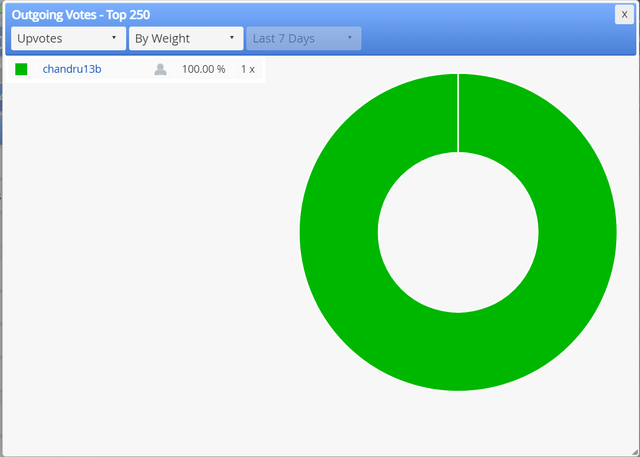
Qn 4:How to check account operations for past 7days and what all details can be checked?
Ans:
Click on dashboard and scroll down to "Account operations".here you can check the details of steem transfer ,comments,incoming and outgoing votes .
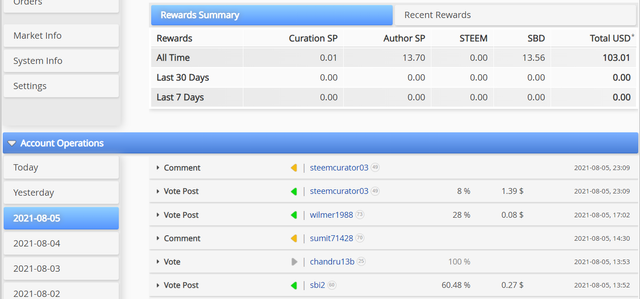
Qn 5: Explain Author curation and beneficiary rewards. Also, mention author and curation rewards for your account for the past 7 days?
Author Rewards
It is the reward that an author get when somebody upvote and comment on the post.
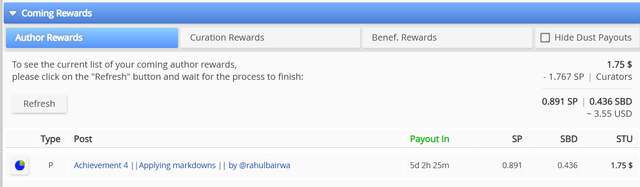
Curation Rewards
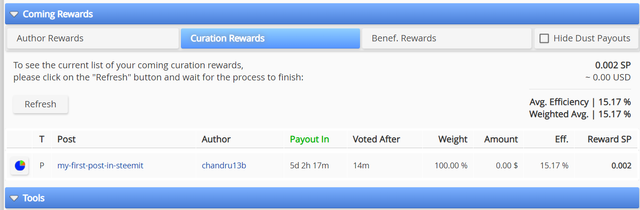
If we vote,comment on other's post or content we get curation reward .More the steem power more will be your curation reward.
Benificiary Rewards
As an author if we share our rewards with others that we got from our post is called beneficiary reward. I don't have any beneficiary rewards yet.
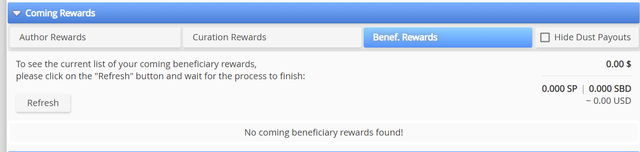
Qn 6: How to check your upvotes value and at different voting weight using this tool?
Ans: In top left corner,we will see a circle that shows our voting power at different voting weight.
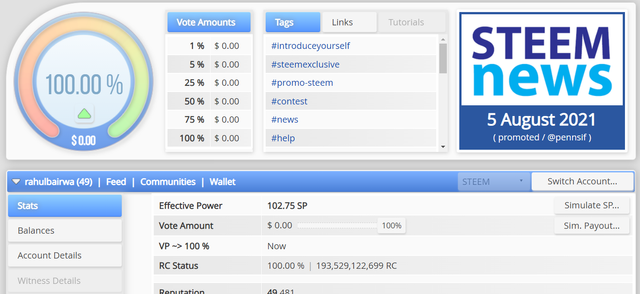
Almost done... Spirit !!!
Thank you bro ,working on the next task
Great👍👍
Hi i am Sumit one of the team member of Steem Greeter.
I am happy to announce that i have successfully verified your achievement 5.1 post. Now you are eligible for performing your next achievement task.
Note:
Rate:3
Hello @rishabh99946, I have completed almost all of my achievement posts, but I could not ignore that this post has not received any votes from the curators. I request you and the curators to vote.