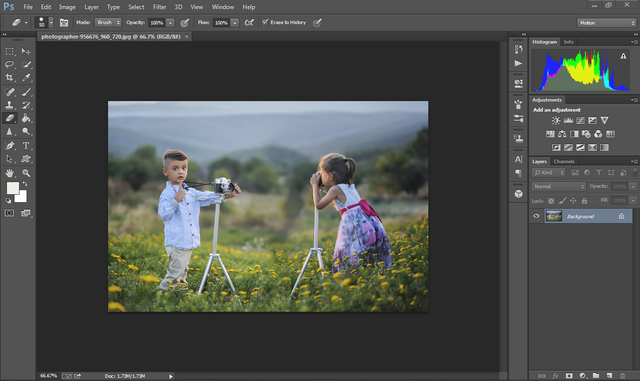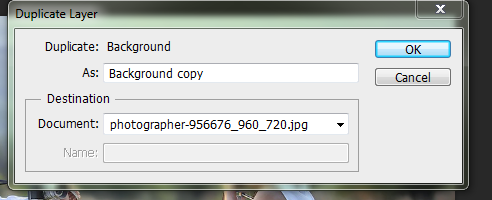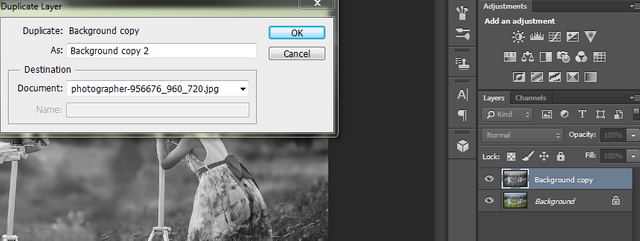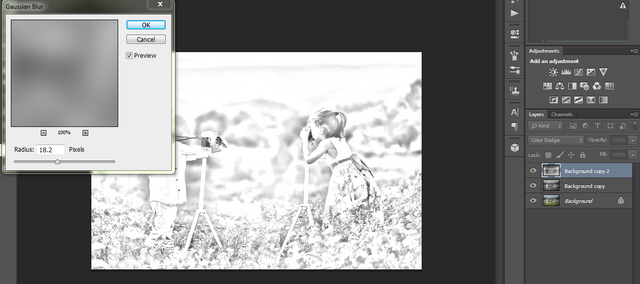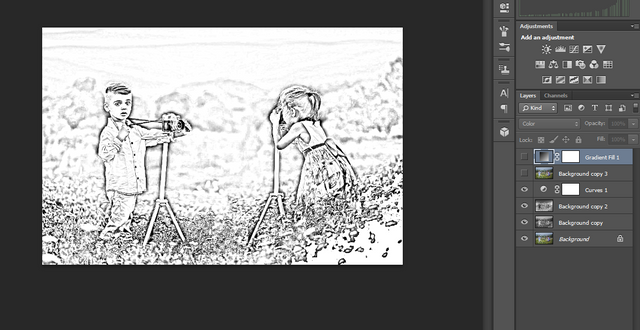CONVERT IMAGE INTO DIGITAL PENCIL EFFECT IN PHOTOSHOP
Hello everyone today I am here to show you how to convert a normal photo into a digital pencil sketch with the help of #Photoshop.
Open the image
Duplicate the layer
Desaturate the Image
(Image --> Adjustment --> Desaturate) Or ( CTRL + SHFT + U)
Duplicate the layer
Invert the layer ( CTRL + I)
Apply "Color Dodge" blending mode
The Image turn into pure white
Apply Gaussian Blur Filter
Apply "Multiply" Blend Mode