XAI Network - Layer 3 Gaming Chain Built on Arbitrum | Get In Early for Huge Airdrop
Hey guys,
A very morning to all of you guys
Hope you are doing great
1. Introduction
Xai is a permissionless first layer 3 built on Arbitrum stack backed by Offchain lab (developer of Arbitrum) and Ex Populus. Xai plans to introduce additional features for gaming developers, including increased smart contract size support, account abstraction allowing wallets to handle complex tasks automatically, and other functionalities that appeal to the gaming community.

2. Baking & Funding
What project Does?: Layer 3 build on Arbitrum specially for Gaming
Backed by: Offchain lab and Ex Populus
Raised: TBA ($144M Off chain)
Airdrop: Yes 100%
3. Task Data
Deadline: Claim NFT Everyday , Play Game Everyday
Expense: Zero
Chain: Xai Testnet
Time:30 Min
Potential earning: 500$
4. Project's Handle
Twitter: Follow
Discord: Join
Website: Visit
5. Task
1. Add XAI Networks to your metamask
- Open MetaMask > Click on Network > Click on Add Network > Hit Add Network Manually > Enter Following detail of Networks > Hit Save Button > That's It
Network Name: Xai Testnet
RPC URL: https://testnet.xai-chain.net/rpc
Chain ID: 47279324479
Currency Symbol: GETH
Block Explorer URL: https://testnet-explorer.xai-chain.net/
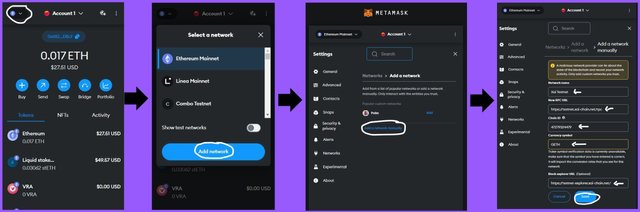
2. Bridge GETH from Arbitrum Goerli to Xai Testnet
- Go to Bridge
- Connects wallet to Arbitrum Goerli > Enter Amounts of GETH you want to transfer
- Click on Move Funds to XAI Testnet
- Sign Transaction
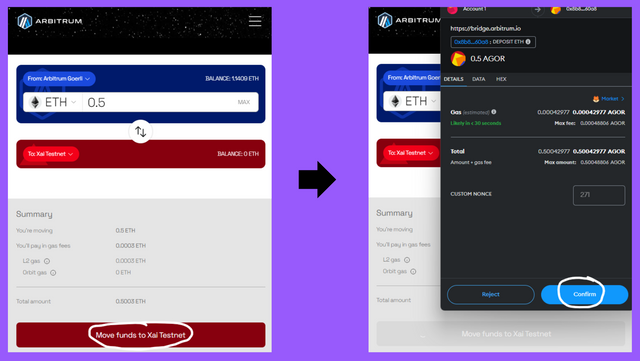
3. Mints 100 XAI testnet Token
- Go to Mint XAI
- Connects wallet > Click on Mint > Confirm Transaction
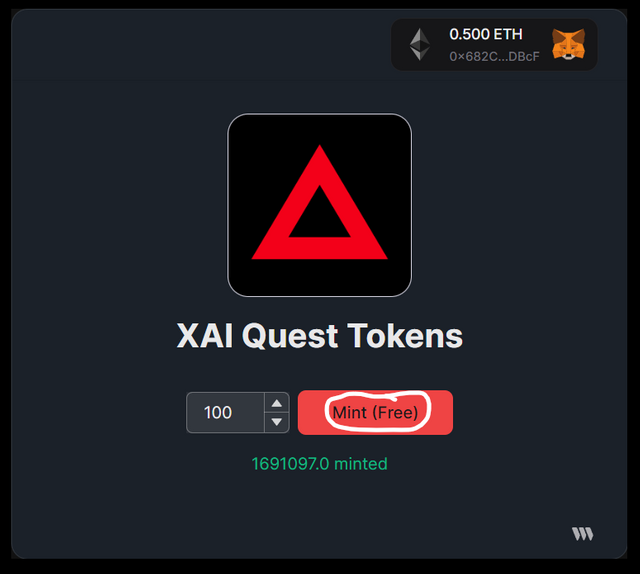
4. Mint Odyssey Vanguard NFT - Daily (Today is 15th day)
- Go to Mint Odyssey NFT Everyday
- Connect wallet > Click on Mint > Sign
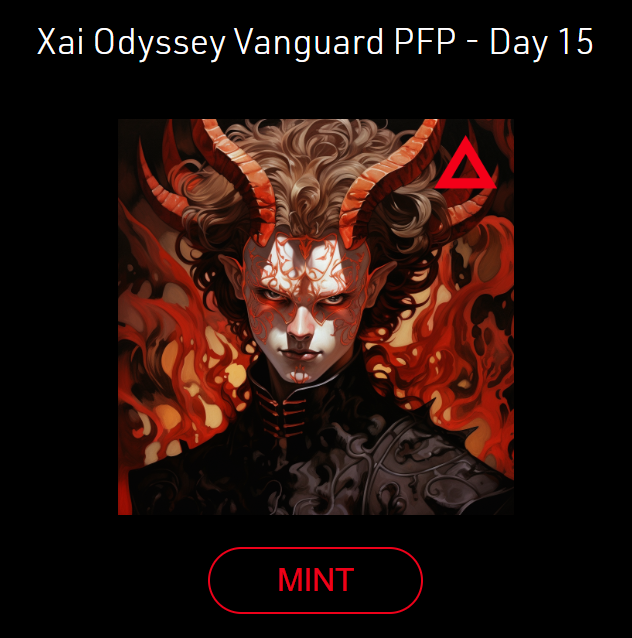
5. Play Game [Time consuming, Must Have PC]
Download Game on your PC: Download Warriors
Extract Zip folder > Click on "web3-warriors-launcher-windows" > Hit "Install Game" (first time only)
Now Hit "Launch Game" > Click on "Play Game" > Select XAI Enter the Realm > Enter Email ID > Enter OTP > Done
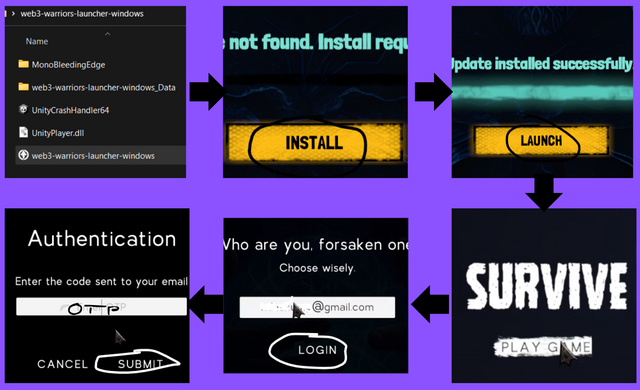
Claim Free Pet
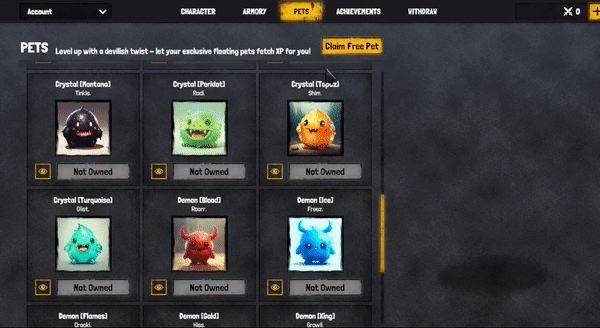
Start Playing Games by Hitting on "FIGHT". Earn Battle points (Shown in Top right corner) by fighting multiple times a day. You can buy Armory NFTs with the help of accumulated Battle points.
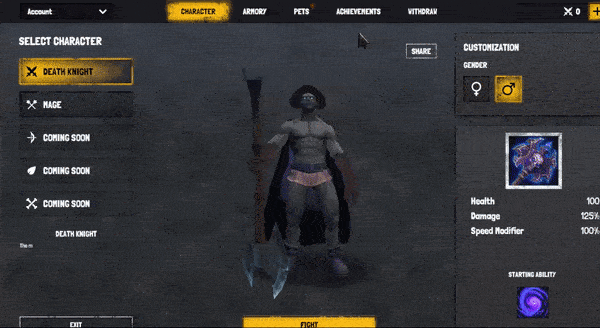
Once you have a enough Battle points, you can buy Armory NFTs. Play game until you pile up 1000 Battle points and then buy VoidCleaver Axe (blue) first.
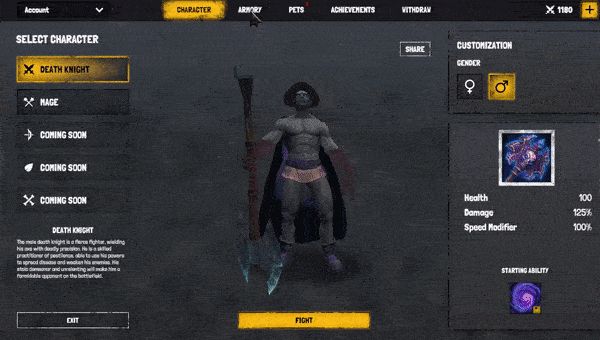
Withdraw NFTs to your EVM wallet that is connected to your Galxe Account. Play More, Earn More NFT, Earn More Galxe Points.
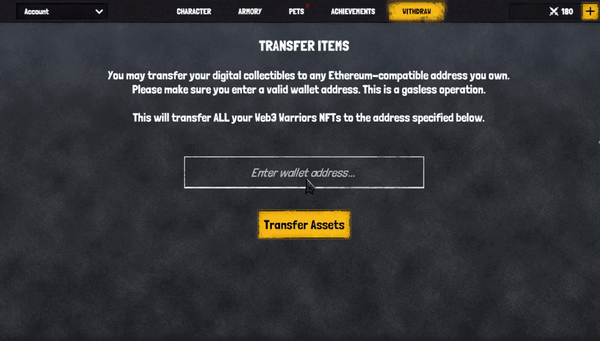
6. Deploy Contract on Xai Testnet and Mint Lazy Minted NFT
- Go to Thirdweb
- Click on Edition Drop contract > Click on Deploy Now
- Give your NFT Collection a collection image, name and description. You can leave the other parameters as is.
- Click on Deploy > Sign transactions (2)
- Go the NFTs tab and click “Single Upload” to configure the first token in your NFT collection. Give your NFT a name, image and description. Click “Lazy Mint NFT” to lazy mint your NFT.
- When completed you will see your lazy minted NFT as token 0 on the NFTs tab.
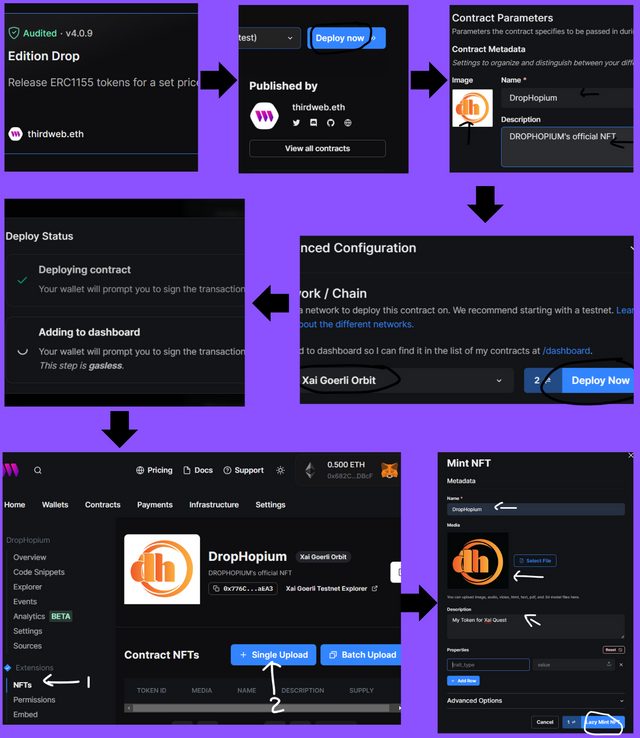
7. Claim Your NFT with Xai Quest Token
Note: Ensure that your wallet is connected to Xai Goerli, Ensure that your wallet holds ETH on Xai Goerli
- Continue from last step
- On the NFTs tab, click on your NFT row and click on Claim Conditions tab
- Click on “Add Phase” and select “Public”
-In the price field enter 5 and for currency select “custom ERC20” and enter the following
contract address: 0x61f1F74D9902a96429ed3fAF31B5D8140d025B7F and Hit save - Click Save Phases > Sign Transaction
- Click on the embed tab and claim one of your NFTs. Your wallet will be prompted and you will see it being charged for 5 Xai Quest Tokens. Confirm the transaction in your wallet.
- Once claimed you can go to the NFTs tab and see the Supply=1
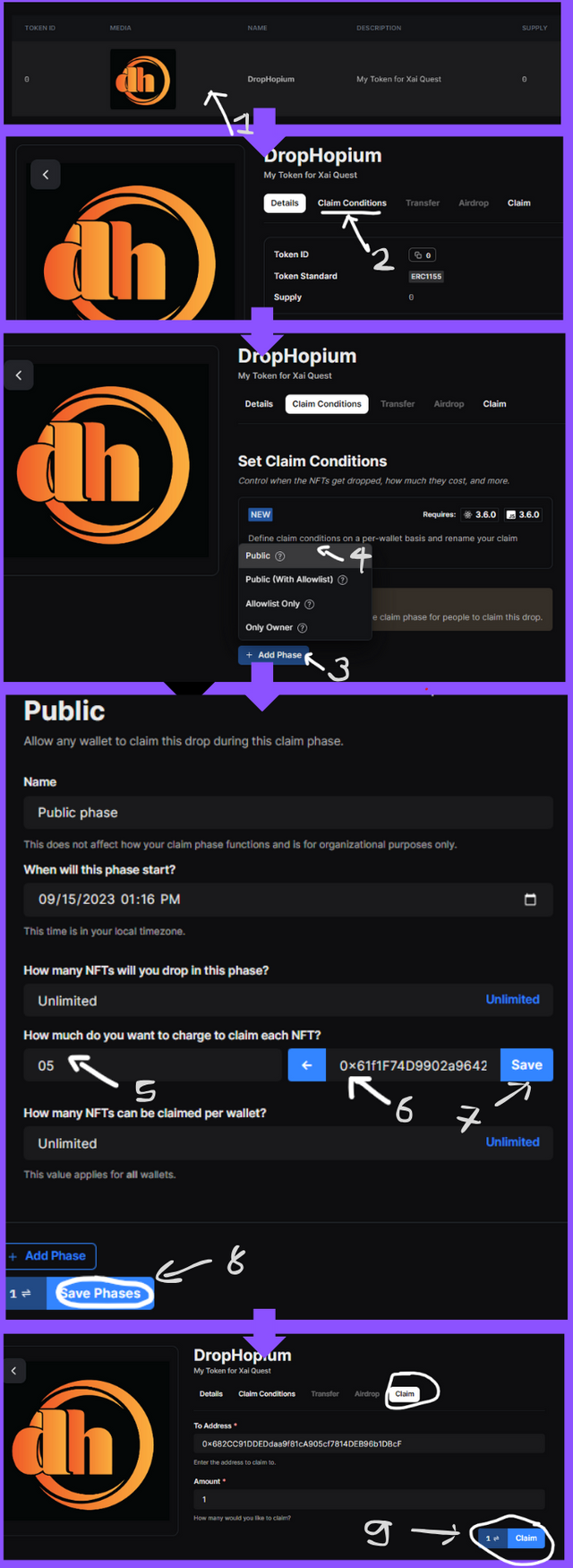
8. Claim Galxe Points
- The task you have done so far will be synchronized with galxe in 2 to 3 days
- Go to Galxe, Wait for 24 hrs in case of not being able to claim points.
- Complete Task, Claim Points
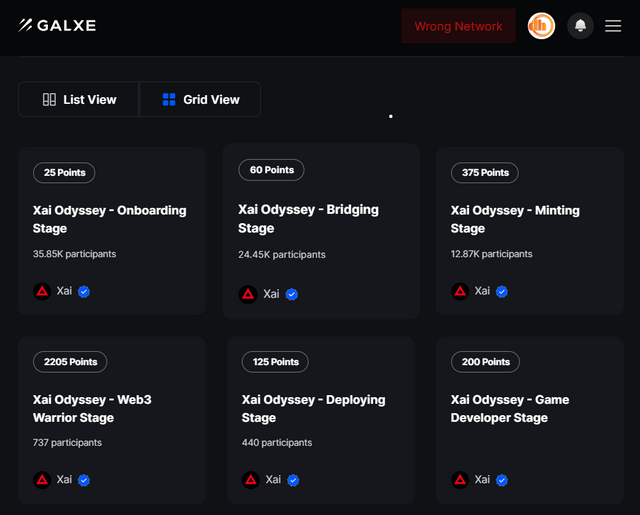
9. Zealy points
- Join Zealy
- Complete Task and level Up
10. Join Discord & Get Role
- Join Discord and Verify
- As per your Galxe and Zealy Level, You will get roles in Discord which will be prime criteria of any Airdrops/rewards
All Community Member Please Support me | I will bring Nice projects to farm their Tokens #club100 #hindwhale
Follow |Like | Comment
Thank you, friend!


I'm @steem.history, who is steem witness.
Thank you for witnessvoting for me.
please click it!
(Go to https://steemit.com/~witnesses and type fbslo at the bottom of the page)
The weight is reduced because of the lack of Voting Power. If you vote for me as a witness, you can get my little vote.