SIZ Tutorials | HOW TO DOWNLOAD META TRADER 4 TRADING PLATFORMS IN MOBILE PHONE ) 18-05-2021
Asslamo allikum, Hy, How are you, I hope all of you good,inshallah,
Today Topic ( HOW TO DOWNLOAD META TRADER 4 TRADING PLATFORMS IN MOBILE PHONE )
- First of all you open the google play store in mobile phone.
- And then enter the mt4 in google store search bar.
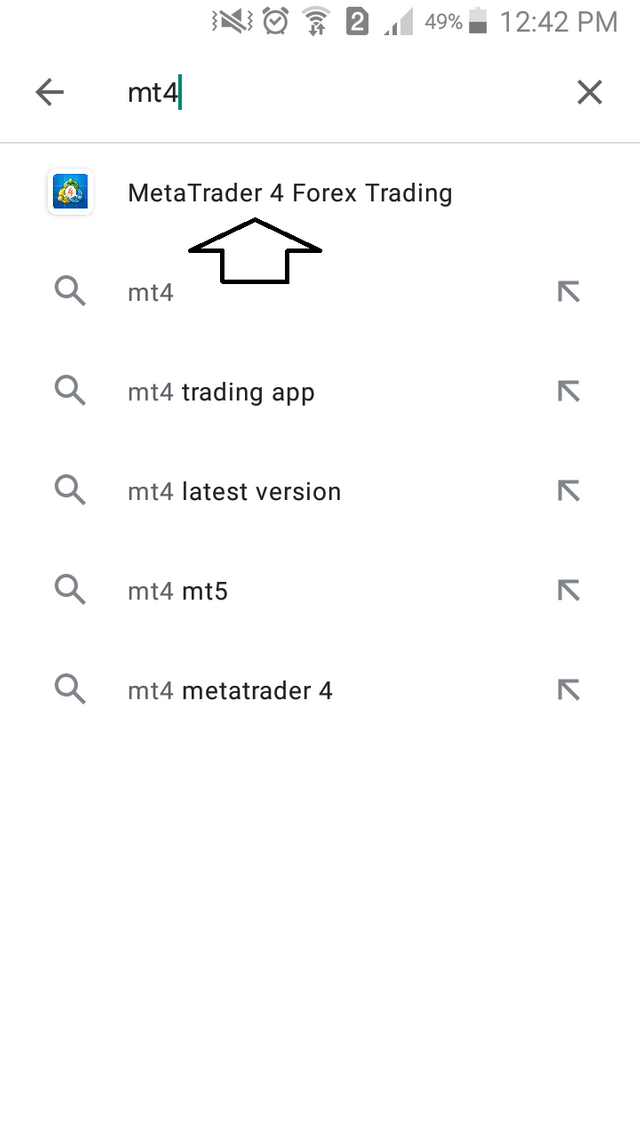
- Select the meta trader 4 forex trading option.
- And then install now.
- Then install, and open it .
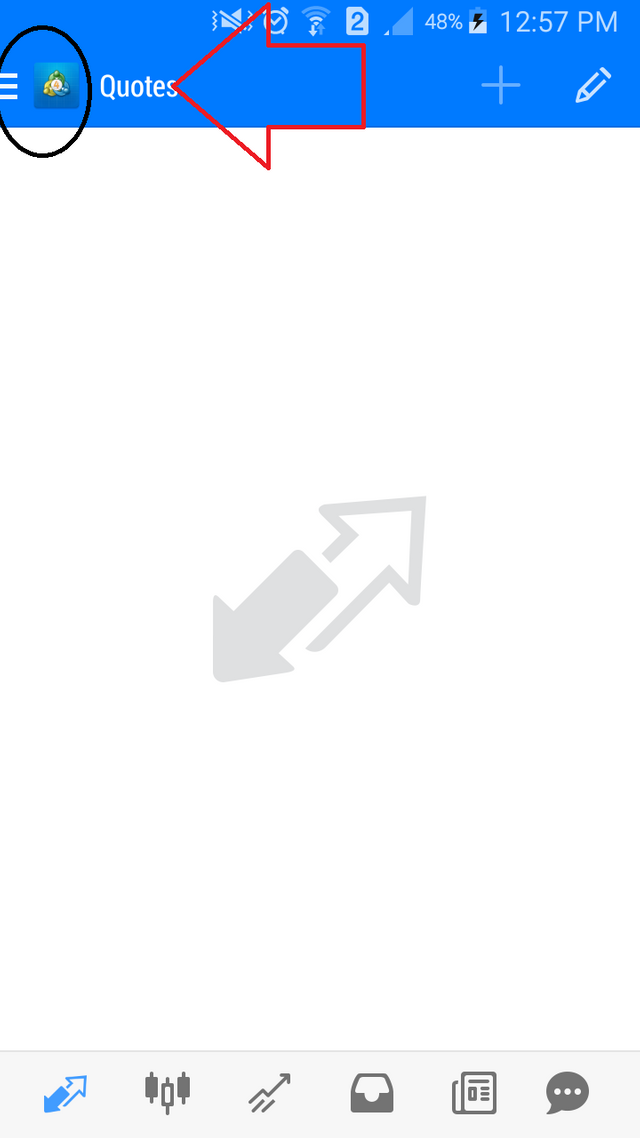
- And then enter the 3 dot options
- You will see this type of screen
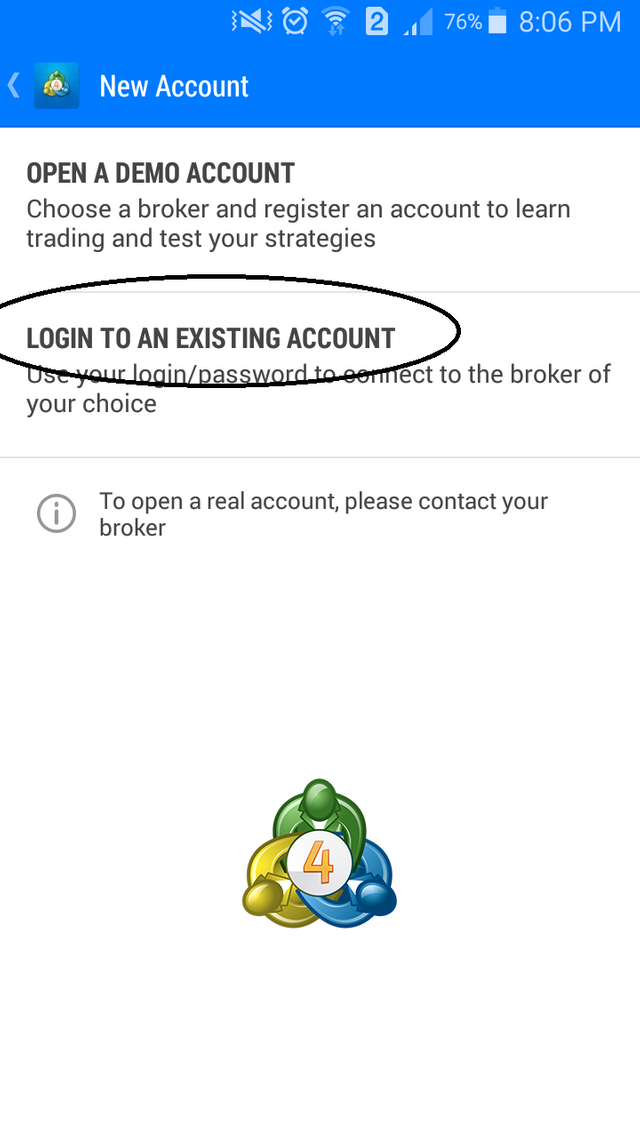
- To select the option login to an existing account.
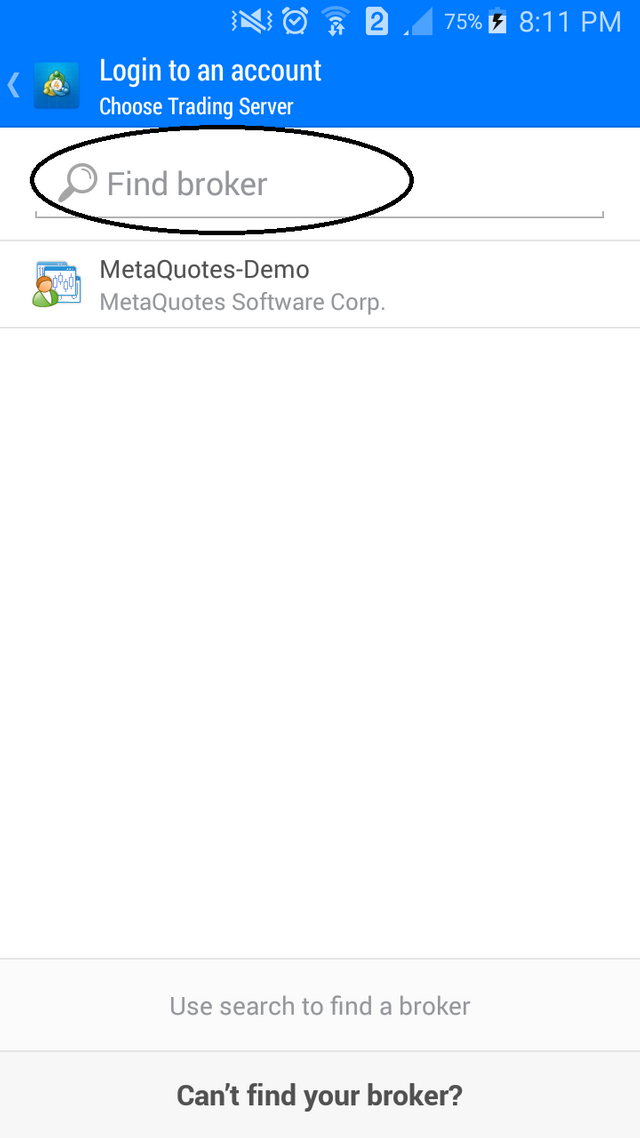
- And then you enter the broker name. For example
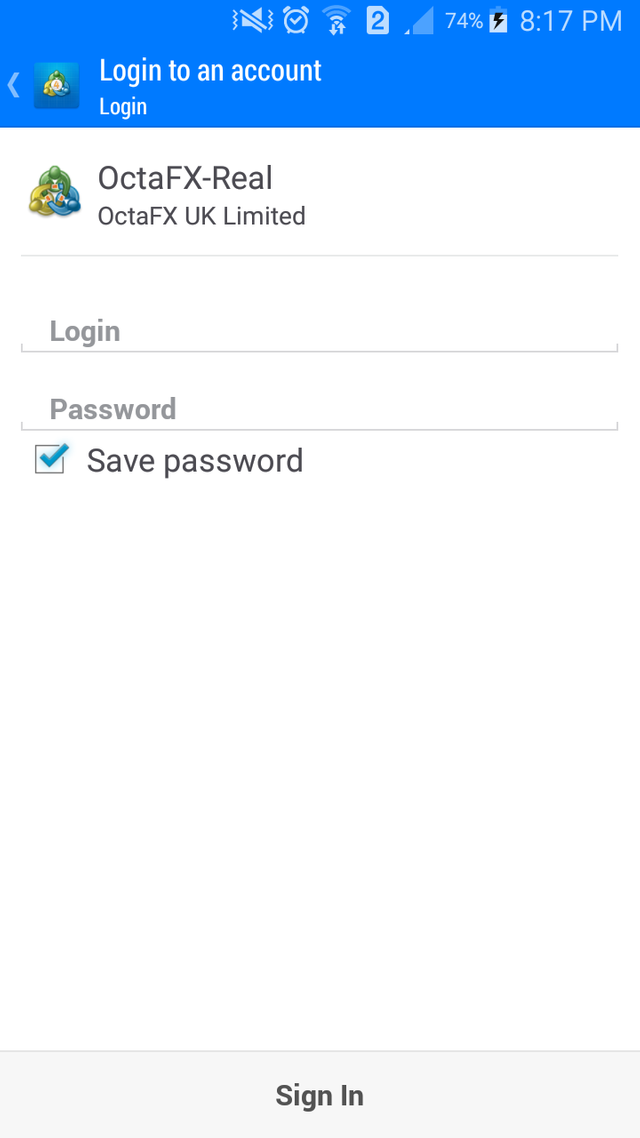
- And then first enter your trading number.
- And then second last enter your trading password.
FOR EXAMPLE
- This is my first trading number
- Second my server octafx-Real3
- And you can reset your trading password by logging in with your dashboard.
- Select this option ( Forget trading account number )
- Then you will get a new trading password
I hope this post is very helpful for all begginers,if you like this comment and vote please,thanks
BE HAPPY AND BE SAFE AT HOME
BEST REGARDS: @amrantaj
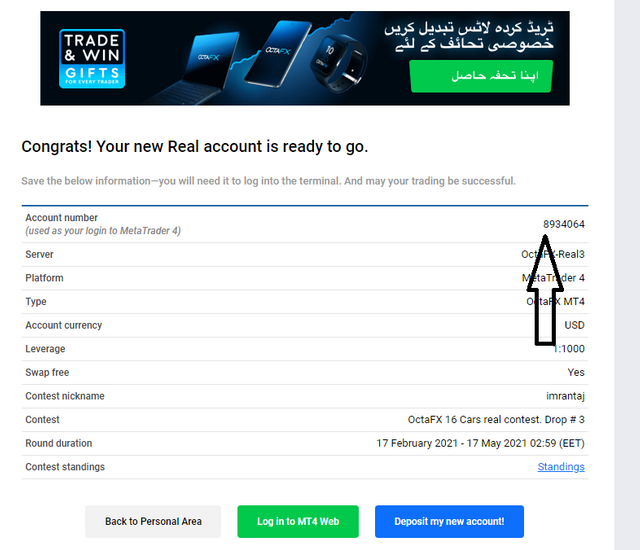
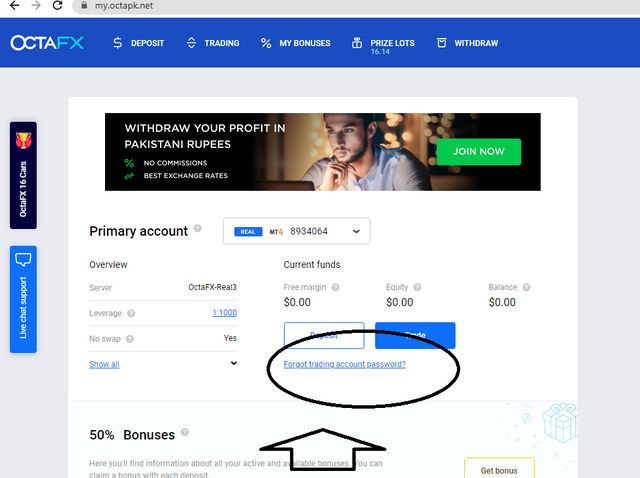
This is very important for newbie traders
You explained things in easy way
thanks a lot i hope this is very important for all new begginers inshallah and very soon learn forex
Wow... To easy