Tech diary|| How to edit PDF file using AndrOpen Office App in Android phone by @christnenye
Hello everyone, hope you'll are doing great? However, welcome back to my blog.
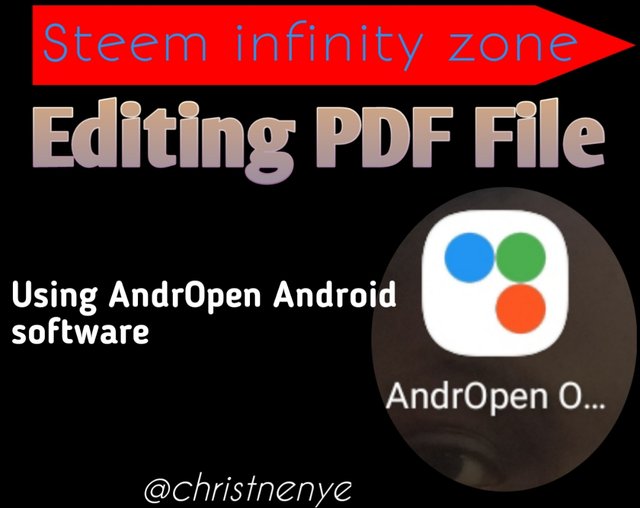
Today, I made use of AndrOpen office app in my android phone to edit a pdf file. Before going to the steps there is need to know what AndrOpen office app is;
AndrOpen Office: is a well known OpenOffice for Android and it's efficient in all office suite for OpenDocument format. It has the capability of one viewing, editing, inserting and exporting office documents using full features of the OpenOffice.
AndrOpen Office App Interface

Now, I will be writing on the steps I took in editing the PDF file.
~Step 1~
Download the AndrOpen Software from Play store
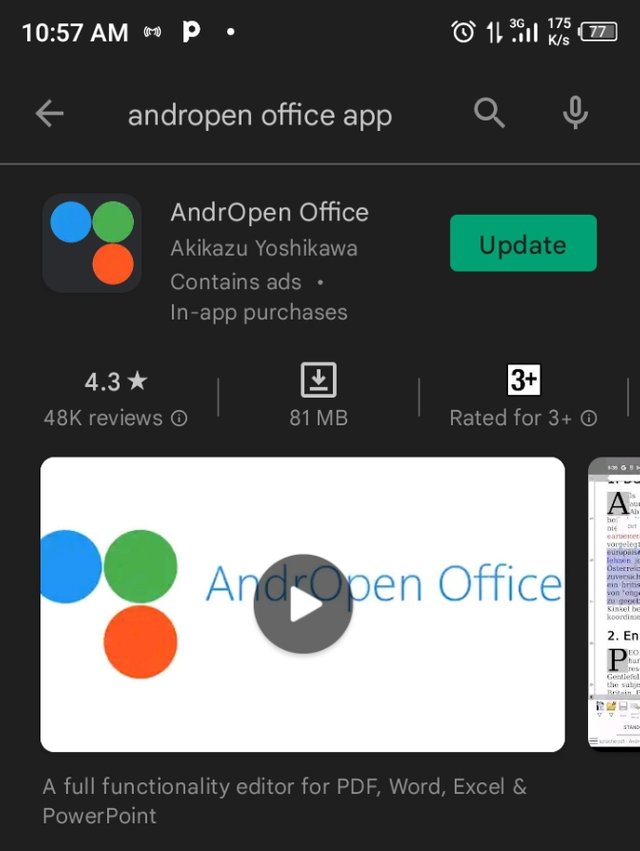
~Step 2~
After downloading and installing, open the App and click on Open
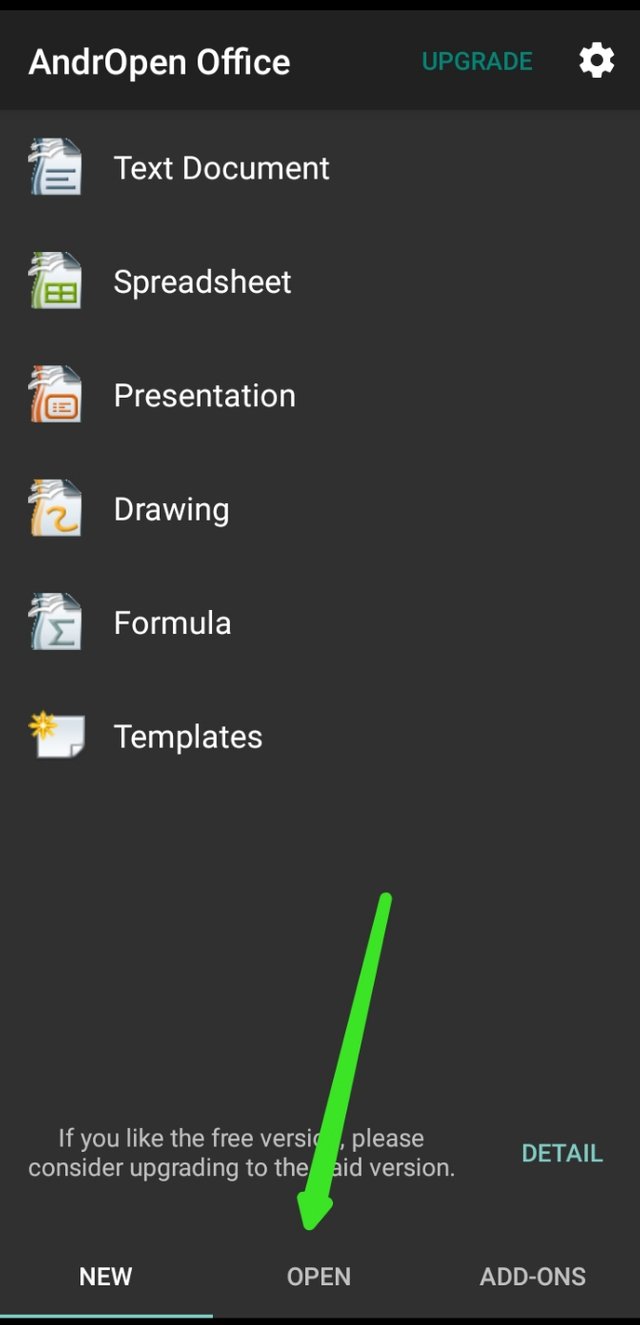
~Step 3~
Go to your file where the pdf file you want to edit is saved and open it with AndrOpen Office App
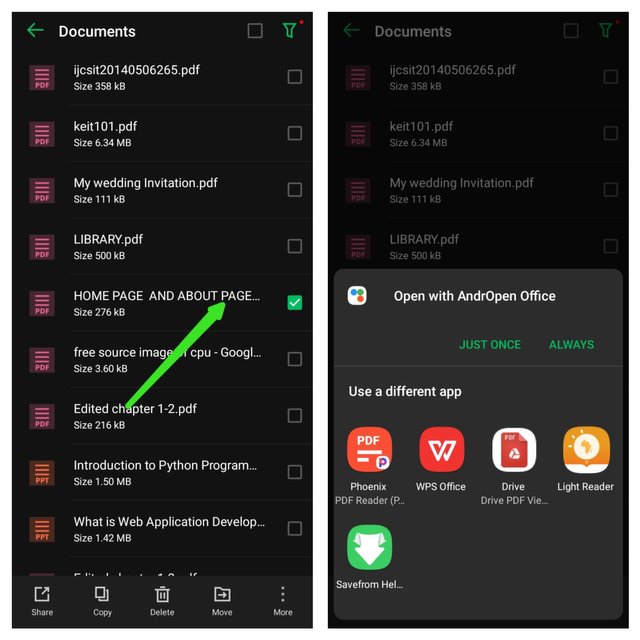
~Step 4~
Once the document has been opened, click on Edit file as the first screenshot on left indicates, then click on where you want to edit as the screenshot on the right side indicates
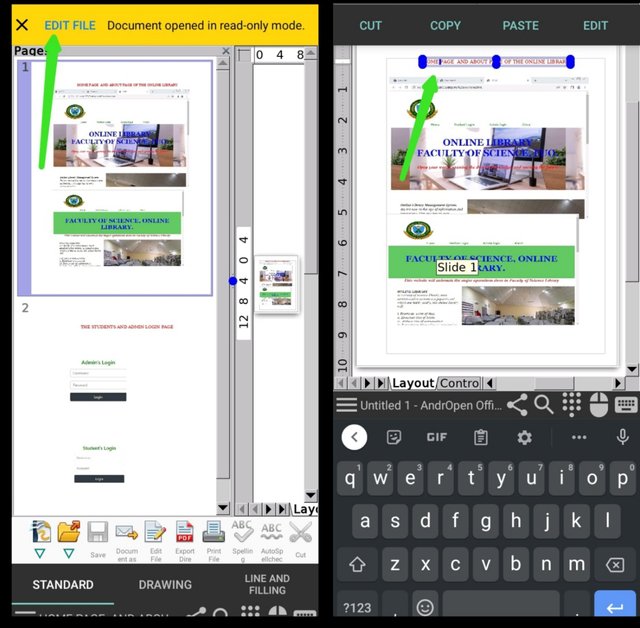
~Step 5~
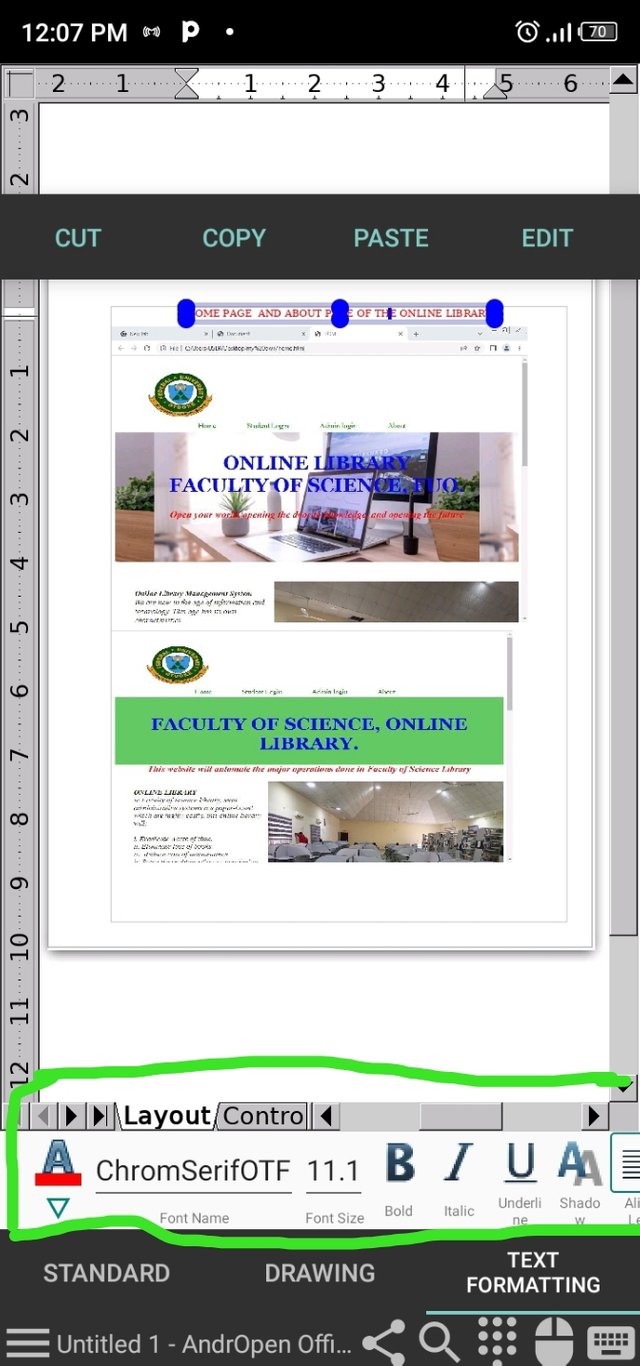
From the circled part, there is
✅ Color feature
✅ Size feature
✅ Font feature
✅ Bold feature
✅ Italics feature
✅ Underline feature
Use the features to change the text to your taste.
Lastly, the screenshot of before and after editing
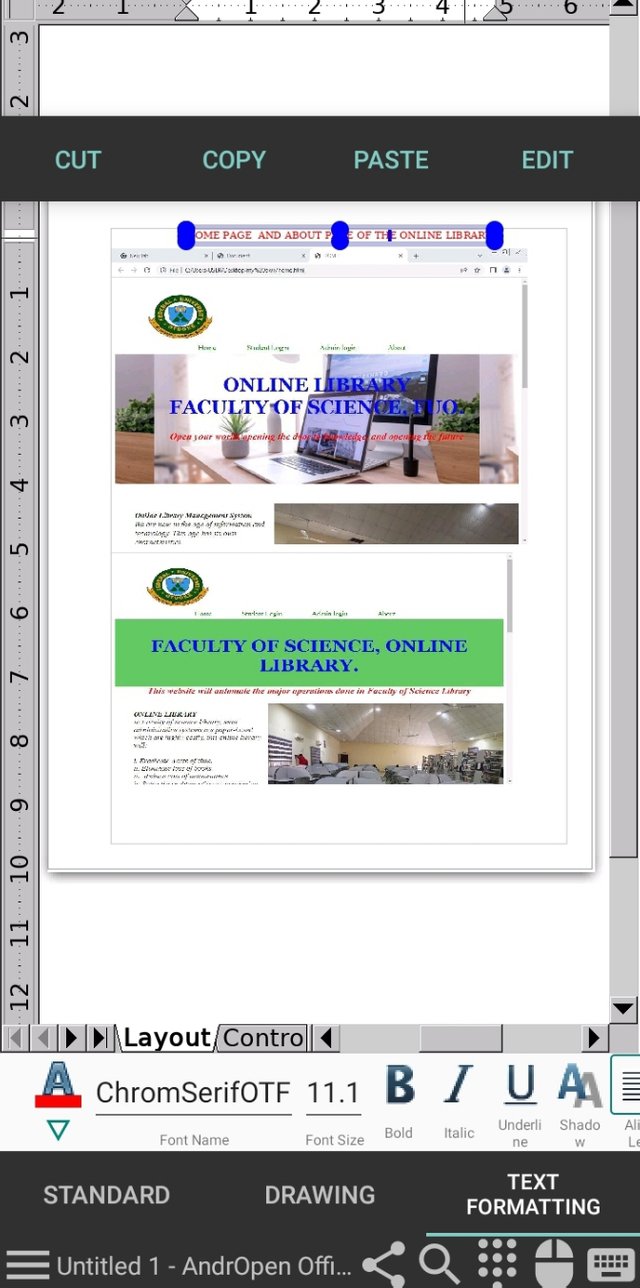 before editing
before editing
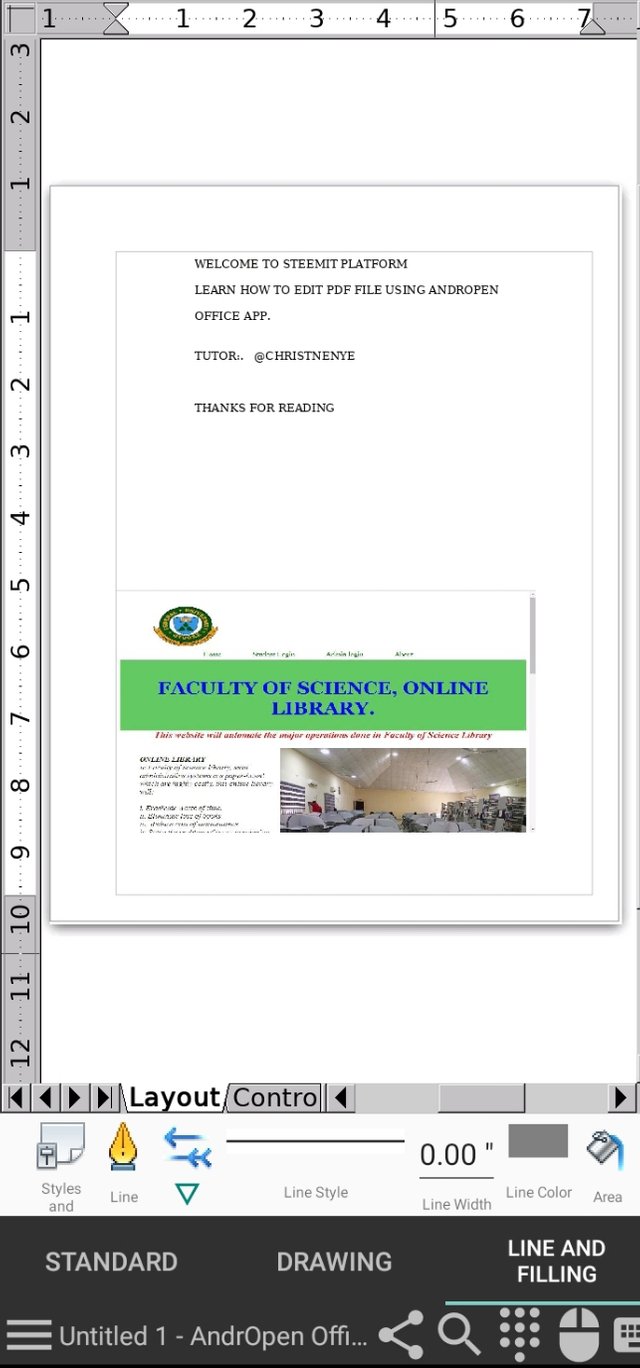 After editing
After editing
Thanks for visiting my blog, I really appreciate.
Regards
@siz-official
@suboohi
Thank you for contributing to #LearnWithSteem theme. This post has been upvoted by @daytona475 using @steemcurator09 account. We encourage you to keep publishing quality and original content in the Steemit ecosystem to earn support for your content.
Regards,
Team #Sevengers
The #learnwithsteem tag focuses on teaching through tutorials and lessons some knowledge, skill or profession that you have. Please avoid using it if it's not about that. Thank you!
Hi Congratulations Dear 💐....
We also here to support our newcomers through our community which name is Steemit Graphics Community.
https://steemit.com/trending/hive-123895
Let's join us and grow together. keep sharing your skills and earn steem..