SIZ Education | How to Install and Use the Shopee Application (Market Place) by @ikmalhariamuna [#Club5050].


Hi Buddy
Hi Friends Steemians around the world specifically in the Steem Infinity Zone (SIZ) Community wherever you are, how are you today? Greetings to all of us. I hope everyone is always in good condition and blessed by ALLAH.
Come back with me @ikmalhariamuna of course with different content and hopefully make my friends interested in reading it. Moreover, I just got a notification on my steemit account where I became one of the winners in the SIZ Contest "Tell Us Your Favorite Technology Brand" organized by sister @suboohi. this is something that makes me proud and it also makes me even more enthusiastic about creating content on the Steem Infinity Zone (SIZ) Community page.
So, on this happy occasion, I will make an education about the market place application, namely SHOPEE. Through this post I will explain how to install the application, create a Shopee account and shop.


Background


In this modern era, many advanced technologies have been created, especially mobile phones. Mobile phones can be used in various ways, one of which is shopping. As we now know, the development of Market Place in Indonesia is very fast. Until now, many market place applications have mushroomed in Indonesia, such as Shopee, Lazada, Tokopedia, Blibli, Bukalapak and others. Of course, this makes it easier for many people to shop online because the need to transact online has been so great lately. Especially during the pandemic, many people prefer to shop online rather than coming directly to the mall or store. One of the Market Place Applications that is growing rapidly and is also a favorite application for shopping in Indonesia that is most widely used by people is the SHOPEE Application.

About Shopee App
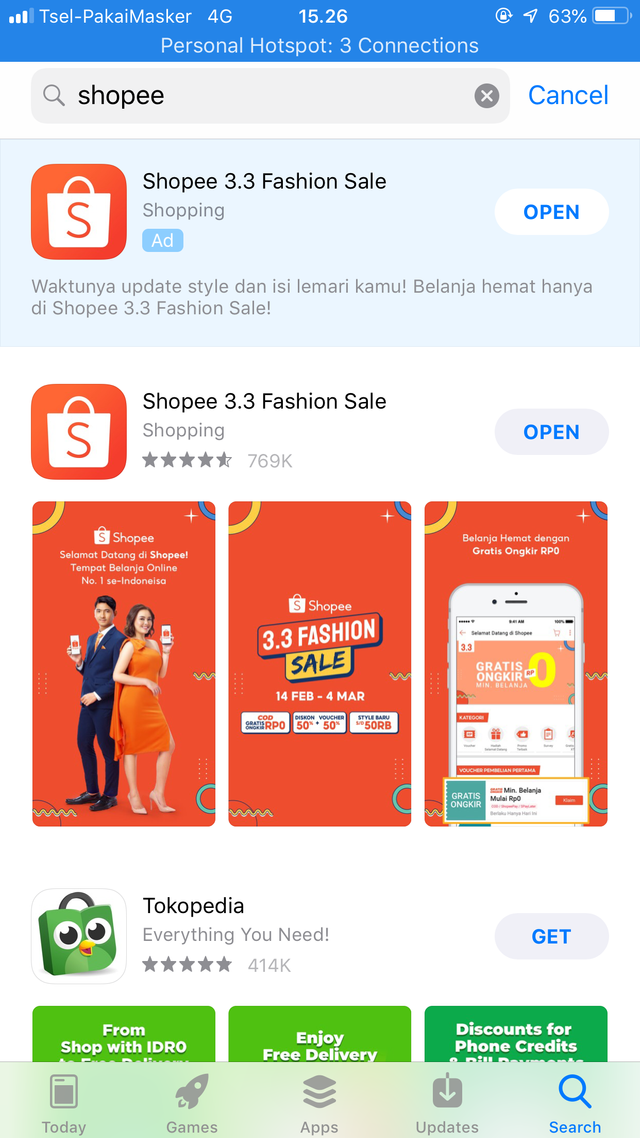

Hearing the name Shopee, of course, it is not foreign to those of you who often shop online. Shopee is a market place application that can be accessed easily using a mobile phone that belongs to the e-commerce category. The presence of the Shopee application is very helpful for all users to be able to transact online via any mobile phone they use without the hassle of using a computer device. You can get this application and download it on the Playstore or Appstore depending on what version of the cellphone you are using (IOS and ANDROID). By using the Shopee application, users can shop for various products ranging from fashion, kitchen necessities, babies to daily necessities. Not only that, this application also has a Cashback Promo, this Free Shipping can help users whose economy is standard.

Features on Shopee
It's no wonder that almost all the mobile applications that we use so far have features in it. The following are the features in the Shopee Application:
- Free Shipping
- COD
- ShopeePay
- Shopee Pay Later
- Shoppe Coin
- Vouchers
- Cashback

How to Install the Shopee Application and Create a Shopee Account
How To Install
Here I will explain How to Install the Shopee Application. Pay attention to the procedure below:
The first step you have to do is open the AppStore/PlayStore (according to the type of cellphone you are using).
Searching Shopee then click Install or Get (use the search feature to make it easier for you to find it)
Wait for a few minutes until the installation process is complete.
After that, the Shopee application is ready for you to use.

Create a Shopee Account
After installing the Shopee Application, you must register a Shopee account first, this you must do to make it easier for you to shop and make transactions. Look at the image below :
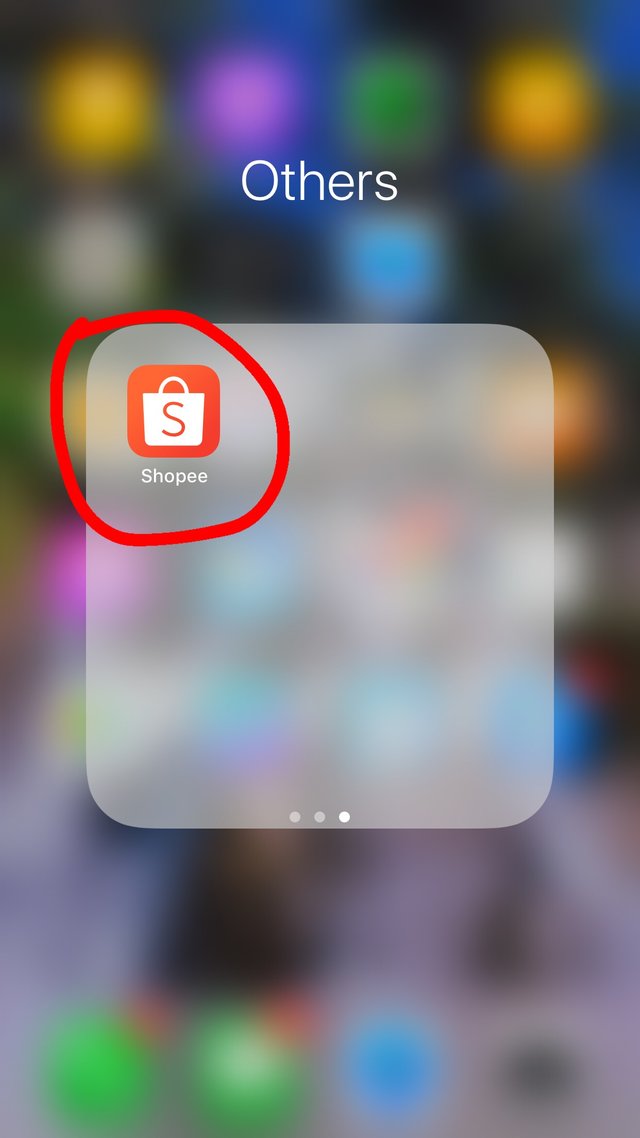
Open the Shopee Application
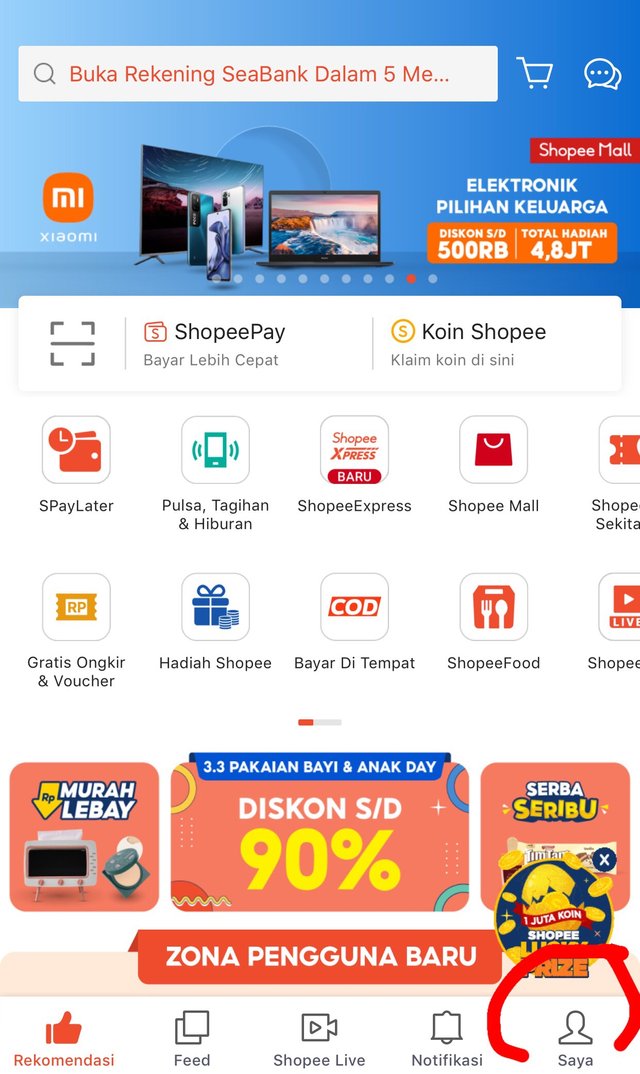
Click the red column (follow the picture)
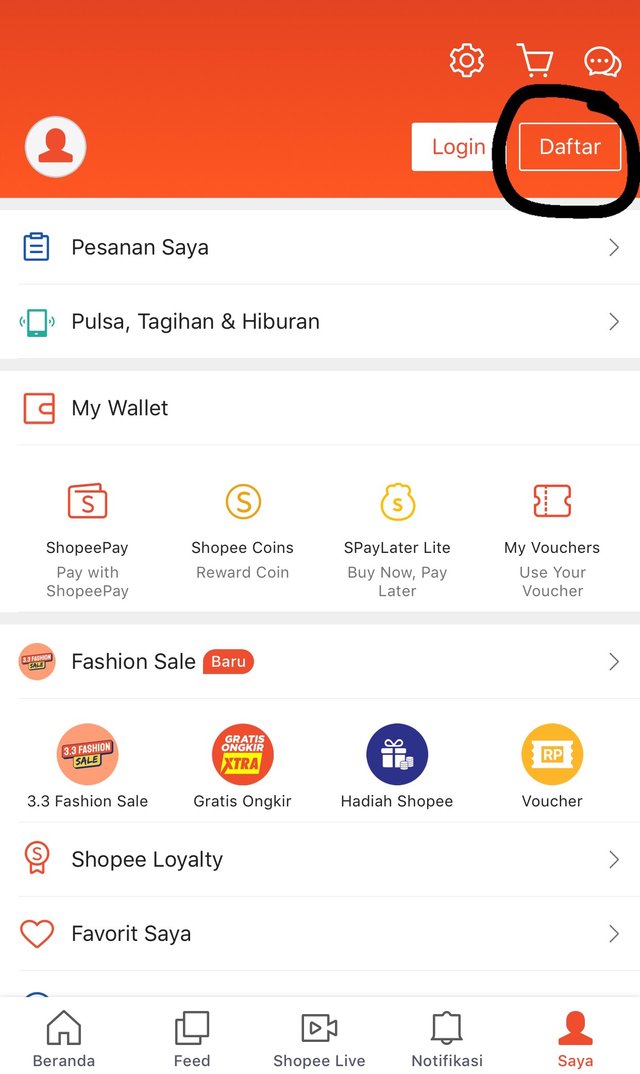
Click the option above to register
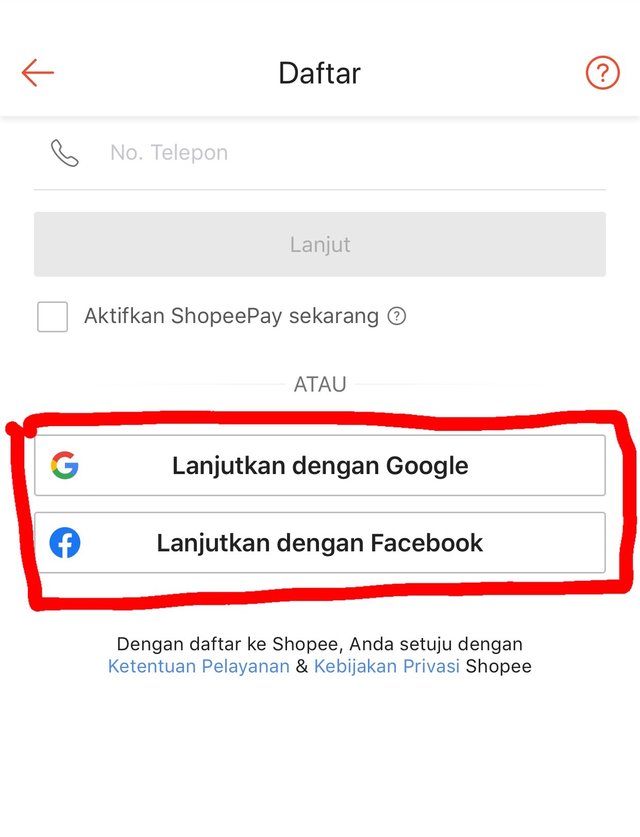
Register a shopee account as you please via Google and via Facebook
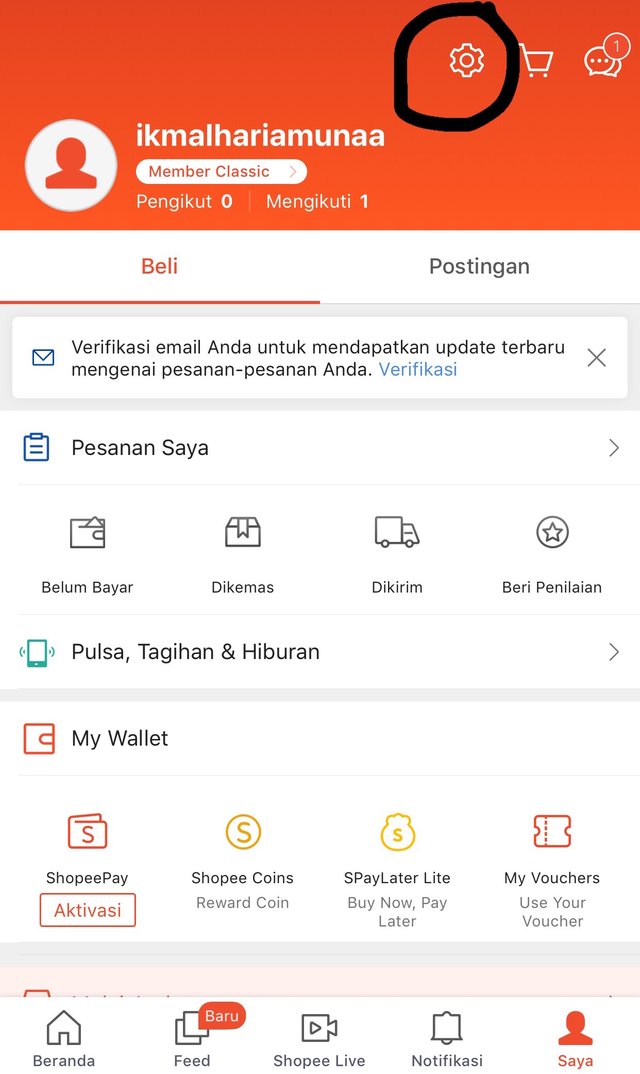
Click Account settings to fill in your address and profile
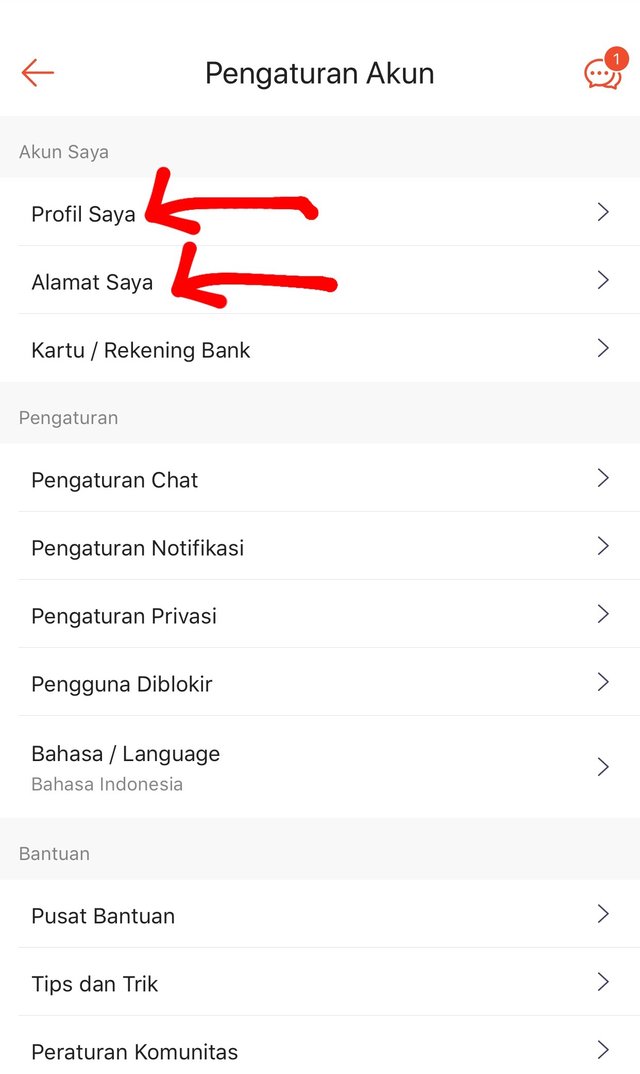
Then fill in your profile and address
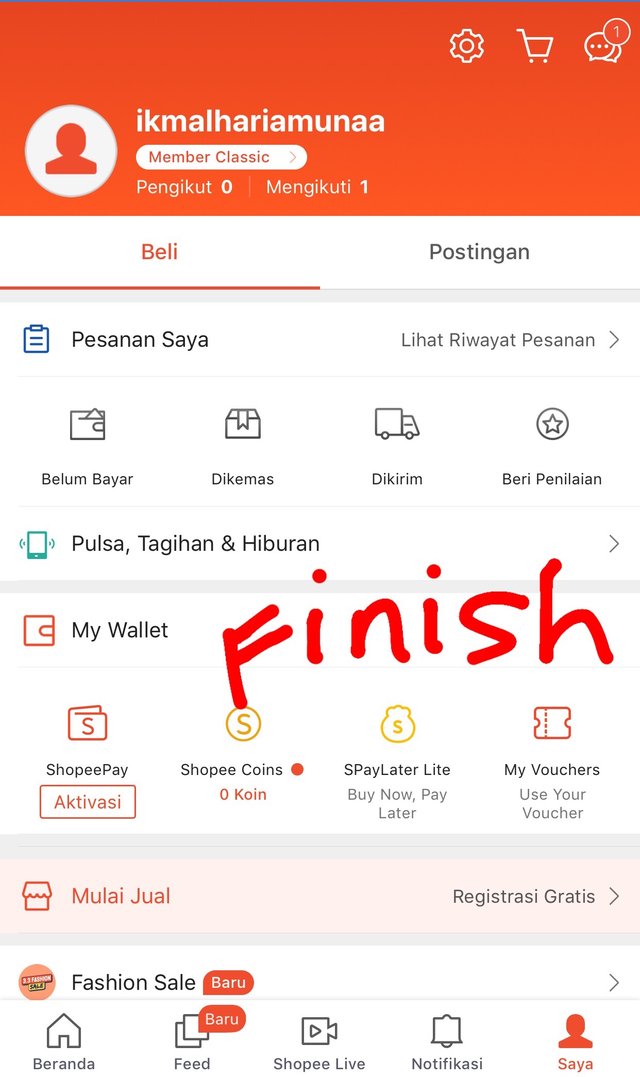
FINISH

How to Shop Using the Shopee App
This is the final part in terms of using the Shopee Application, namely Shopping. The main purpose of people downloading this application is for shopping. After everything is finished from installing to creating an account, then you can immediately shop for all the products you like. Here I will tell you how to shop on a Shopee Account:
- Open the Shopee App
- Find the item you want to buy. Take advantage of the product search feature for easy search
- If the product or item you want is available, then click “Buy Now”
- Complete the shipping address and shipping options and select a payment method
- If everything is correct, Click ”Create Order” to Checkout the order.
- Make a payment, what is the price of the product you buy.
- Wait for the product to arrive at its destination and be delivered by the shipping company you selected earlier.
And I will also display the screenshot below :
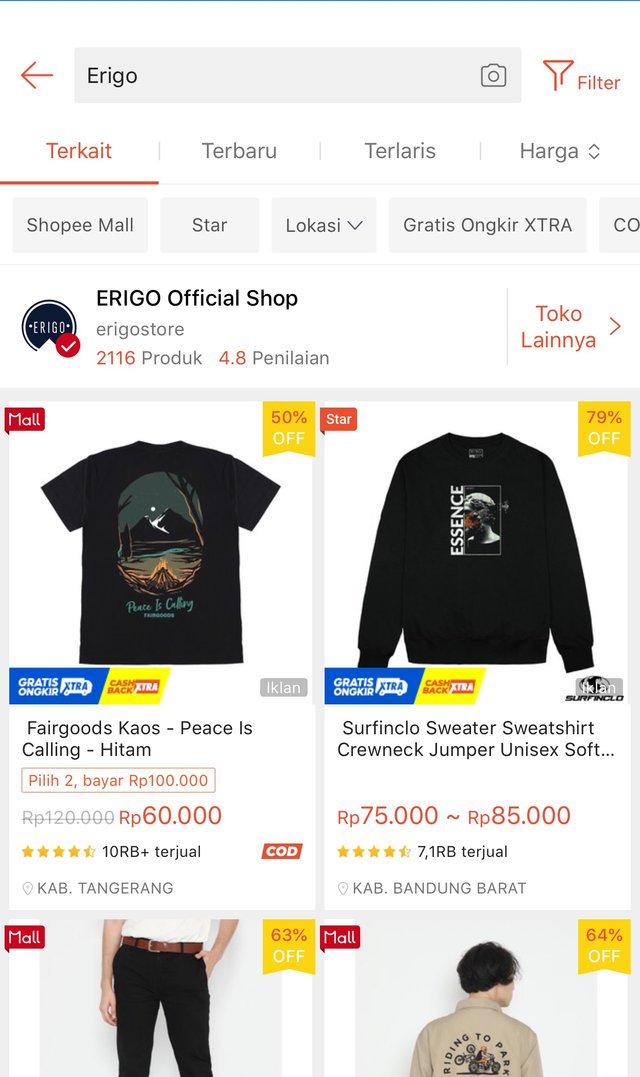
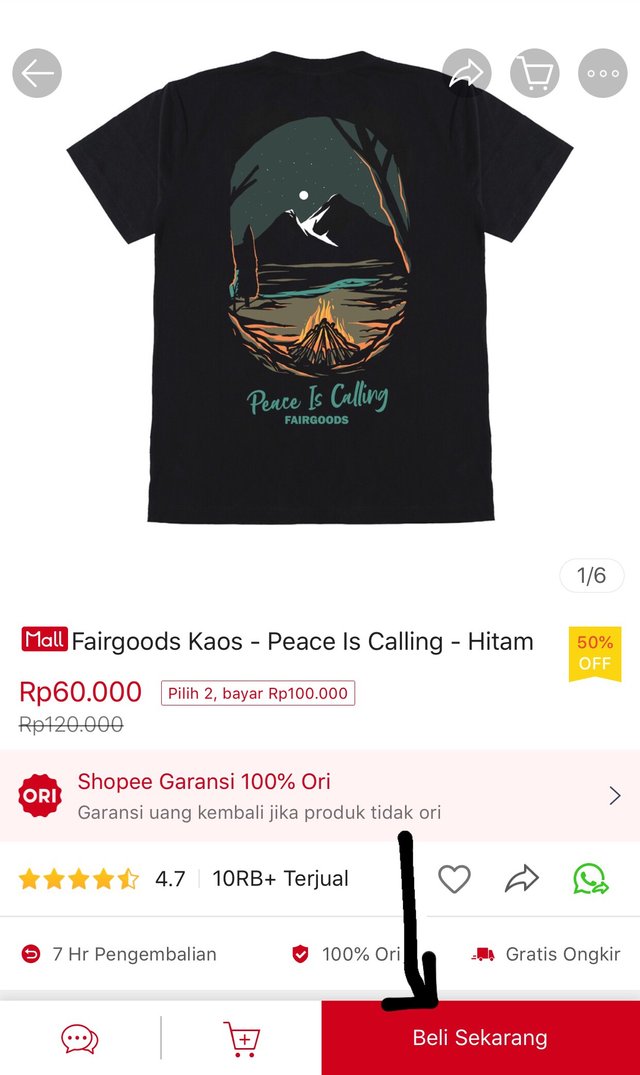
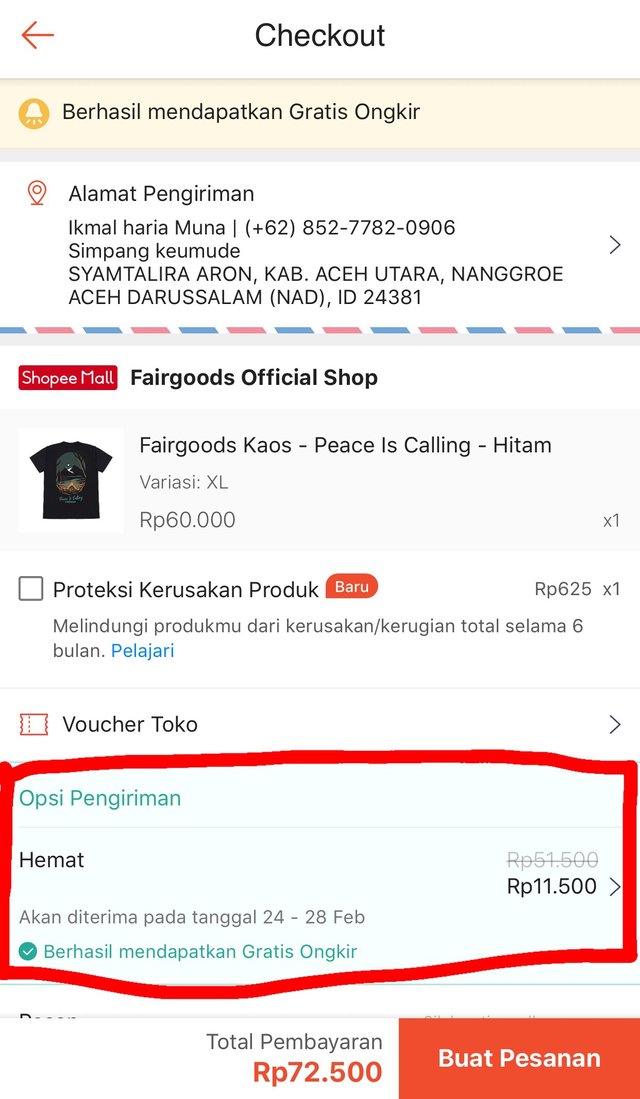
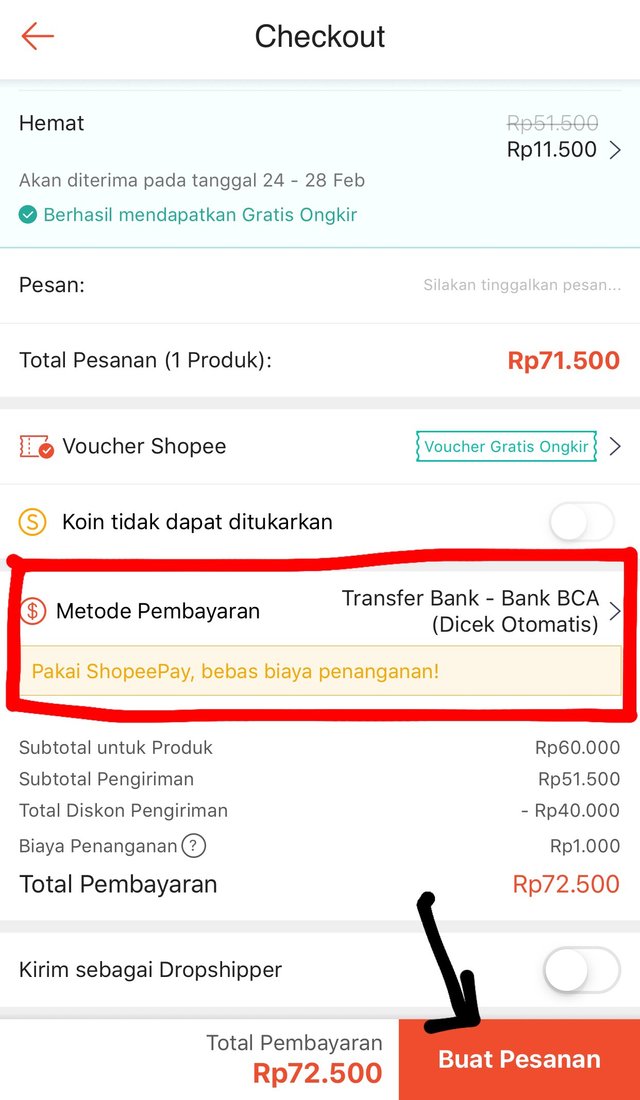

So my short post on Friday about SIZ Education may be useful for Active Users on Steemit and especially for myself. I also say thank you very much to all steemit users who are still providing support. See you in my next post !
Thank you very much for visiting and reading my posts. Have a Nice Day !
@cryptocraze | @vvarishay | @suboohi | @ashkhan | @faran-nabeel | @ponpase | @siz-official.


Spesial Thanks to : @steemcurator01
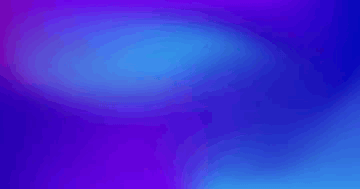

About me !
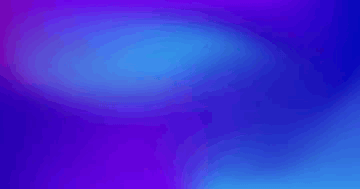

Very well detailed post dear friend. Thank you so much for sharing information about this application.
Report,
Yes, you are with friends and also thanks for checking my post