How To Open Trading Account with Forex Broker “icmarkets”| A Complete Guide |
Here I am going to discuss about opening of account with forex broker icmarkets.

image source: icmarkets.com
Lets talk about the step-by-step opening of an account in one of the best brokers of the forex market i.e. market to enjoy forex trading without any hurdle.
If you don’t know the address of forex broker "icmarkets", simply write icmarkets on www.google.com as referred below or simply write the www.icmarkets.com on the address bar to open the website.
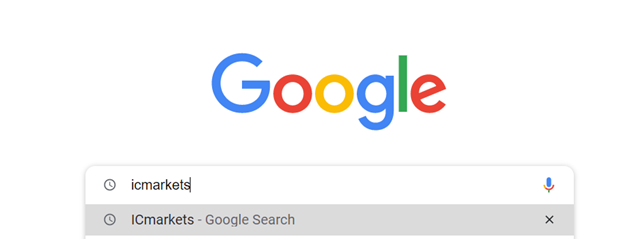
image Source: screenshot from google.com
It will take you to the link of ICmarkets and we will click on the said link to open the website of forex broker ICmarkets.
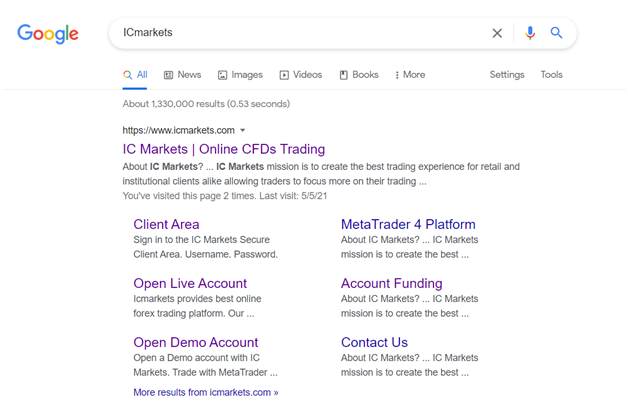
image Source: screenshot from google.com
The website of the broker will be opened and its user interface will be like this.
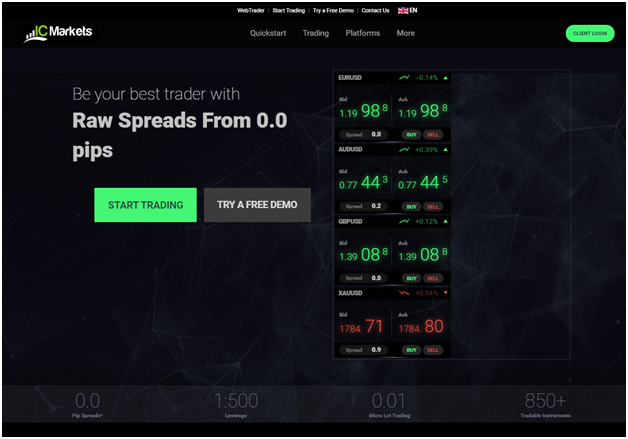
Image source: Screenshot from icmarkets.com
Then click on the button “CLIENT LOGIN” placed in top right corner. It will take you to next page and this page will be shown like this.
Here we will click on this button “Open a Real Account”. After clicking, the next page will be opened which is like this as:
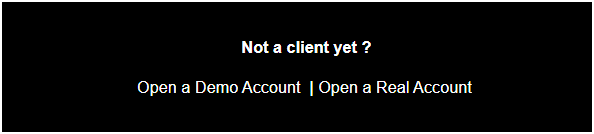
image source: screeshot from icmarkets
STEP-1: Fill In Your Personal Details:
we will start inputting our personal details like Country name, first name, Last name, email, phone. After the input of your personal details, click on next button.
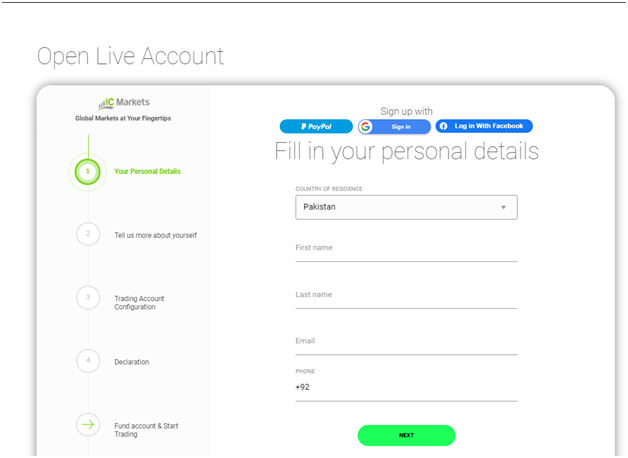
Image source: Screenshot from ICmarkets
Step-2: Tell Us More About Yourself:
At the second step, “Tell us more about yourself”, three account types will be shown but we will select the individual type of account. Being Muslim, we can check the Islamic Account box. Here, fill the details of Date of birth and address. Then click on NEXT button to jump onto 3rd step.
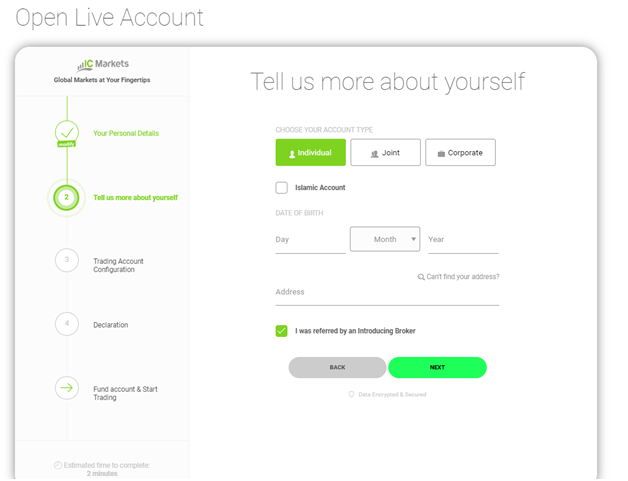
Image Source: Screenshot from Icmarkets.com
Step:-3 Configure Your Trading Account:
Subsequent to completion of 2nd step, Now, we will configure our trading account for which we have to select a trading terminal which will be used for trading purpose. In ICmarkets broker, we can see trading platforms, as referred below, the Metatrader5, cTrader, and Metatrader 4 but we will choose “Metatrader 4” because it is user friendly.
After choosing the platform, we will select the account type among the options of “standard” and “Raw Spread” as per our interest. In the box of “Select Account Base Currency,” we will keep USD and check the select the box “ Receive out newsletters and special offers and continue to click on the “NEXT” button.
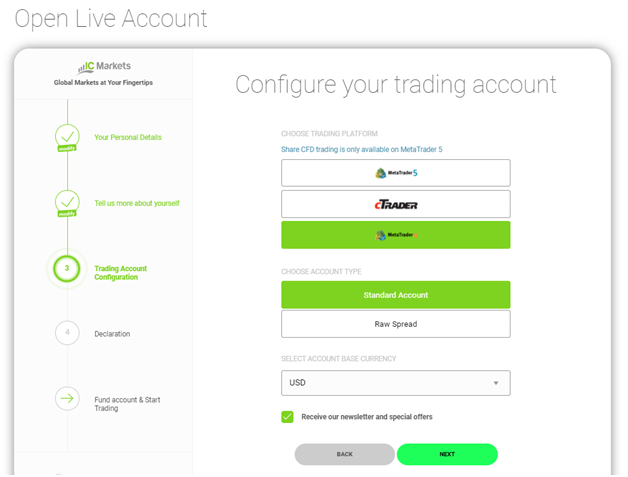
Image Source: Screenshot from icmarkets.com
STEP:4. DECLARATION:
Going towards the completion of account opening on ICmarkets, on Step-4, we will submit the declaration. Here we see three levels of forex trading experiences like Beginner, intermediate and advanced. Being the beginner we select the “Beginner” otherwise select that match your expertise level in forex trading. After this, write the answer of the security question and click on “NEXT” button by checking the box “I agree with all of the above and wish to proceed with an account application” which will take us on final step.
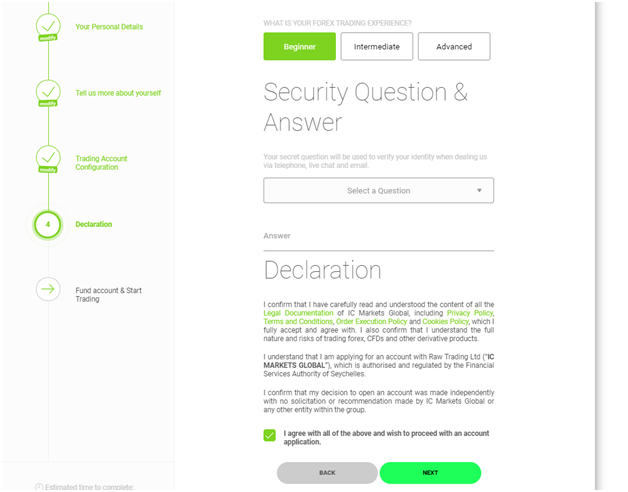
Image Source: Screenshot from icmarkets.com
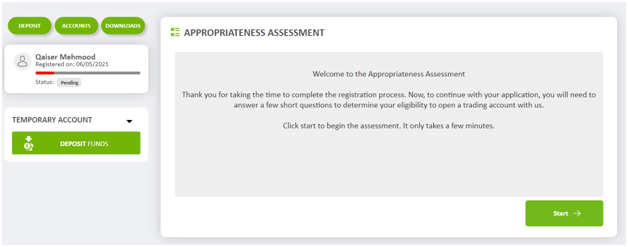
image source: screenshot from icmarkets.com
Here, we will furnish the investor information under the relevant heads like employment status, level of education, Investment amount (USD), Intended purpose and Nature of transaction, annual income and estimated net worth. Then click on “Next” button.
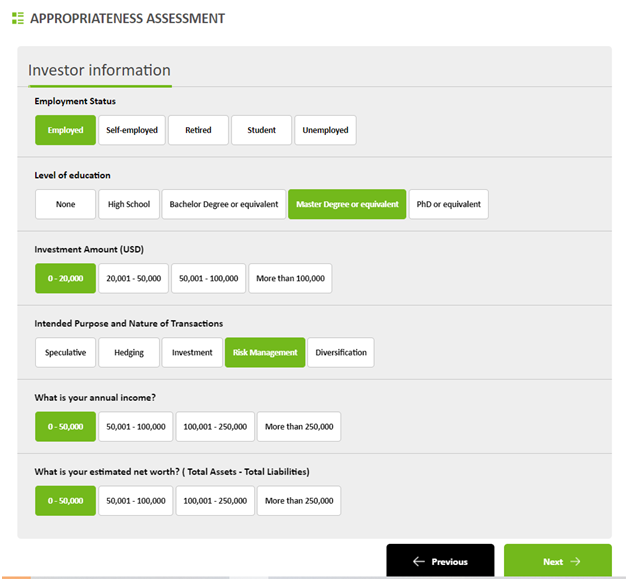
On the next page, we will be assessed on the basis of trading knowledge and Experience.
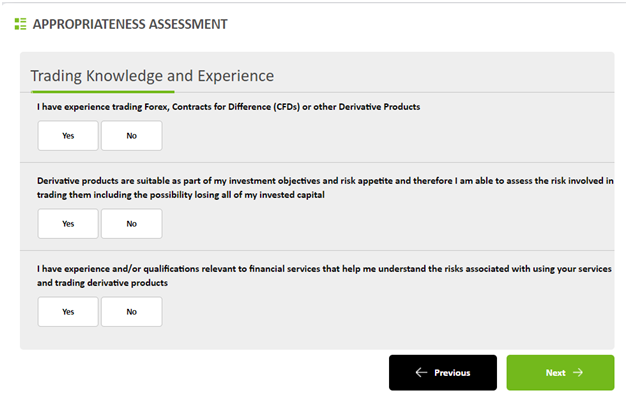
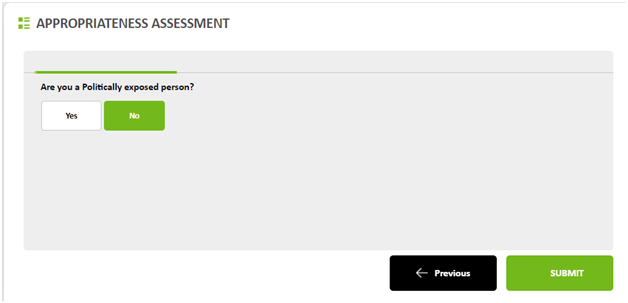
After submission of assessment, we receive a message for proof of identification and residence in order to verify the account. To complete the process of submission of required documents, click on the “Continue” button.
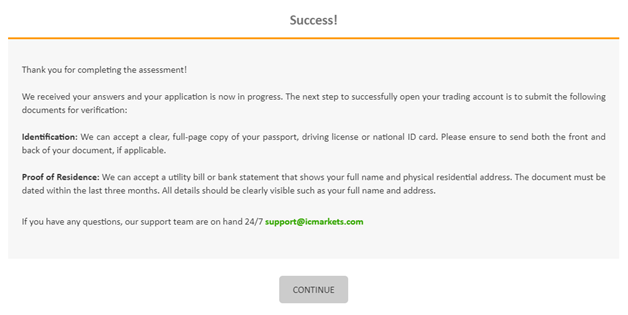
image source: Screenshot from icmarkets.com
Once the completion of account opening done, an email with username and password will be received at provided email address by the icmarkets forex broker where it was also directed for the verification of account.
To complete the verification, it is required to upload the identification documents and proof of residence as per directions. Note that proof of residence must not be older than 3 months. After uploading the documents, click on the “Upload” button. After uploading the required documents, the documents will be shown in the “uploaded documents” portion.
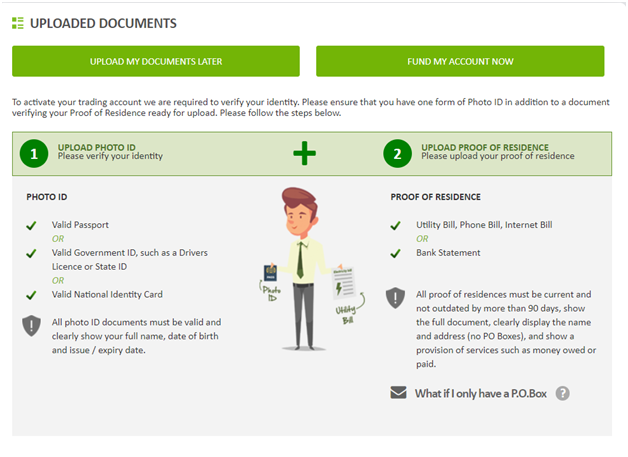
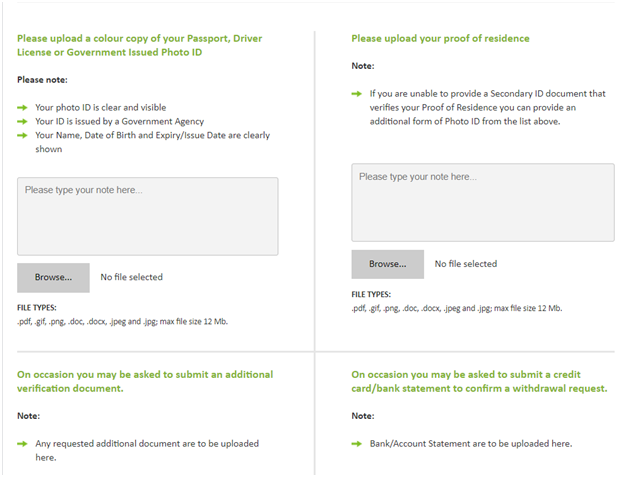
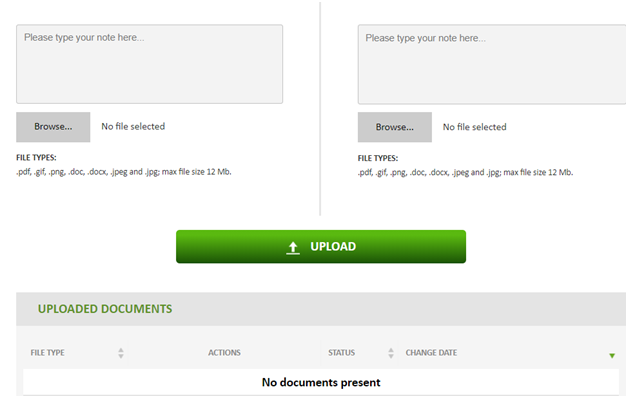
image source: screenshot from icmarkets.com
Your Tutorial will be helpful in the future InshAllah will learn crypto and forex.Thank You 🙏
Yeah. It will certainly help you.
This is good initiative by you to educate people about retail forex trading. I am sure you will add more good ones in coming days.
Thank you for your appreciation. Absolutely, I will add more content with the passage of time.
Thank You for defining everything in detail 👍
You welcome!
This is a good initiative to start learning about forex trading. I want to know one question your address should be your CNIC address?