#BURNSTEEM25 || HOW TO ACCESS MICROSOFT WORD ONLINE AND SHORTCUTS USED IN MS WORD.
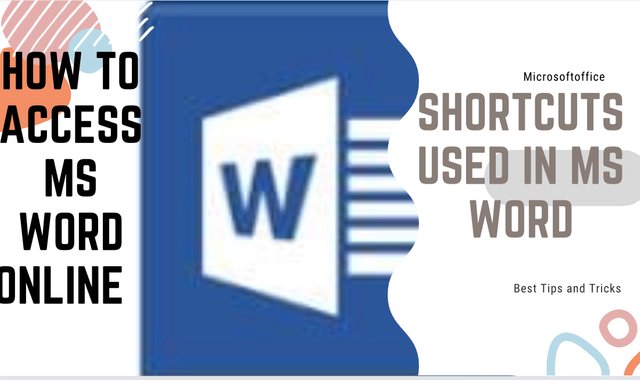
Image designed on canva
In our day-to-day activities, some of us hardly use ms word for anything. This Is because we have Secretaries whose job it is to type for us. Well some of us are these Secretaries who are mandated to type whatever the boss wants. If in case we finish typing and there is a correction, to be done, we are the same people who do that.
Others are not privileged to have secretaries hence they are mandated to type on their own.
Some of us are students who use Ms word to type our assignments before we present them or we print them out.
This is where ms word( Microsoft word) comes in. Microsoft word is software; which can be referred to as a word processor which is used in typing. Since its launch in the year 1983, Microsoft has introduced different types of word processes and now it can be even accessed on the internet without necessarily having it on your laptop. This makes it quite easy for some users who will like to carry their work along everywhere they go but will not also want to carry their device along.

How to access ms word online
To access Microsoft word online, a user needs to have a Microsoft account and in this case, he will be able to access the Microsoft suite.
The Microsoft suite is software that contains all Microsoft products, from ms word to excel, power point and others.
- Type and search for office onlie in your search box.
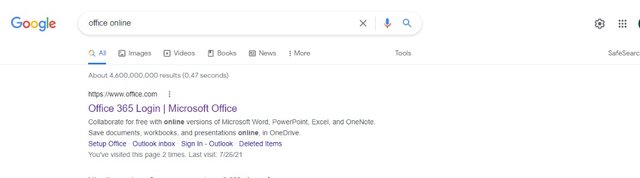
Click on the first result( office 365 login)
It takes you straight to Microsofts page.

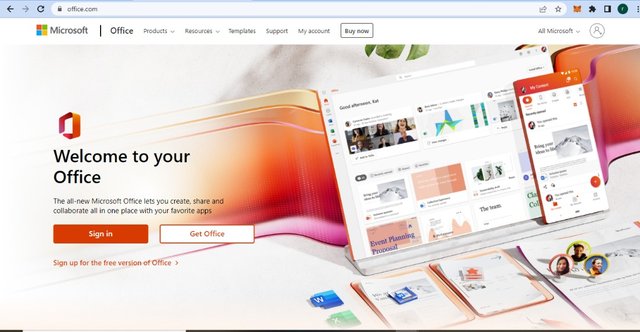
Now overhere you can see 3 options
sign in (This is for a user who has an account with Microsoft; in that case you can log in)
Sign up( For a user who has no account with Microsoft; in that case you will need to create an account to use ms word online)
Get office ( This is for a user who will want to buy Microsoft suite)

- In my case I already have an account with Microsoft so I will log in go access Microsoft online
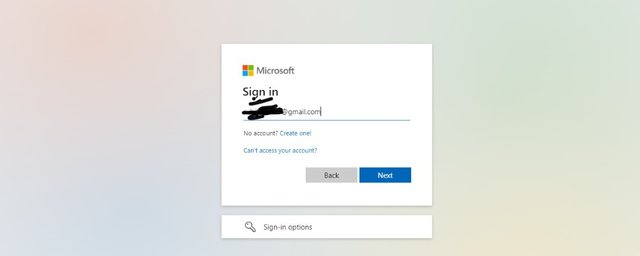
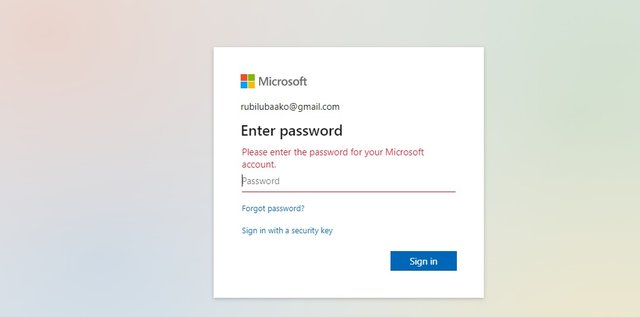

- After successfully logging in you can see the homepage.
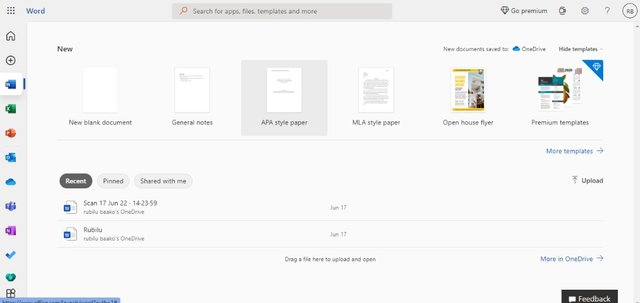
When you look to the left of the homepage you will see the software that is available for use.
You can see ms word, excel etc.

Now I will click on ms word to access it
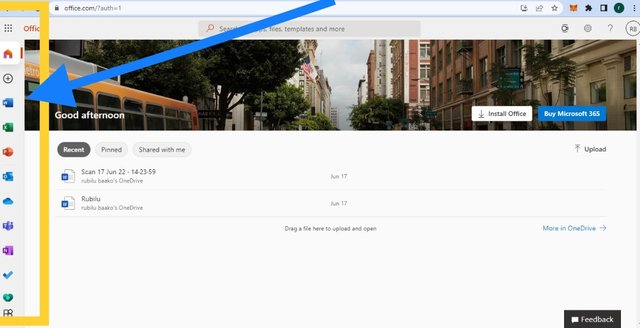
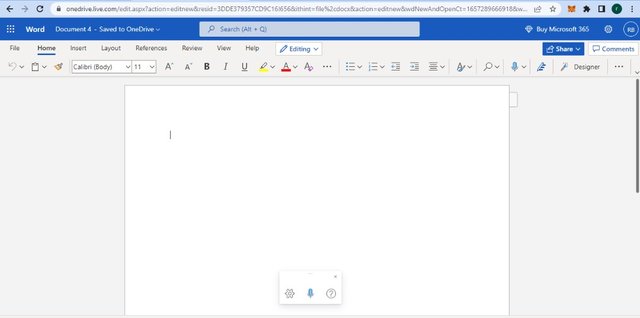
After logging into Microsoft word online, I will now show users a few of the shortcuts we can use while using ms word to make your typing easy and fast.

Shortcuts in ms word
We are going to concentrate on using the Ctrl key. I am doing this so that we can concentrate on one part of the shortcuts then we will move to the other part another time.
The ctrl(control key) can be found at the bottom left of the qwerty keyboard. When combined with some of the keys on the keyboard a user can do a whole lot of things on ms word.
Ctrl + N - The command is used to open a new word page. When this is done, the users get a blank page with which they can start their project.
Ctrl + 0 - This command is used to open a document. When a user uses this command, he can access files where he has saved documents and he can access them if he needs to use them.
Ctrl + A - This command is used to save a document which was previously saved. This helps a user to save an old document after he has made corrections to it.
Ctrl + W - This command is used to close a document. The user doesn't need to use his mouse to close the window.
Ctrl + C - This command is used to copy a section of text. Let's say you are typing and you want to copy a part of the work. All the users will do is select the part he wants to copy and press Ctrl + C to copy.
Ctrl + A - This command is used to select all text on the page. The user uses this command to select all text on the ms word page.

Ctrl + Z - This command is used to undo an action.
Ctrl + Y - This command is used to redo an action.
Ctrl + B - This command is used in making part or all the text in bold.
Ctrl + I - This command is used in making all or part of the text in italics
Ctrl + U - This command is used in the underlining of part of the text.
Ctrl + E - This command is used in assisting the user to get to the centre of the page quickly.
Ctrl + Enter - This command is used in adding a line breaker to the page.
Ctrl + [ - This command is used in making the font smaller.
Ctrl + ] - This command is used in making the font bigger.
I will end here so as not to confuse a lot of people who are new to the shortcuts of a keyboard. There are several other shortcuts available for users and I will be taking using through later on, in my next post.
Thanks for reading.
Thank you for contributing to #LearnWithSteem theme (#learnwithsteem , #tutorial, and #lesson). This post has been upvoted by @tucsond using @steemcurator09 account. We encourage you to keep publishing quality and original content in the Steemit ecosystem to earn support for your content.
Regards,
Team #Sevengers
Thank you @tucsond