|| How To Create Poloniex Wallet || By @hasiburrahman1 || (10% for @tron-fan-club)
🌹🌹Assalamuwalikum🌹🌹
Dear friends, how are you? I hope Alhamdulillah, by the infinite mercy of Allah, everyone is well. You are healthy. I am also much healthier. I am @hasiburrahman1 from Bangladesh. Today I am bringing a beautiful wallet in front of you. This will allow you to buy and sell your USD, Ethereum, Bitcoin and Tron currencies online. Which will allow here and from here you can easily exchange dollars safely.
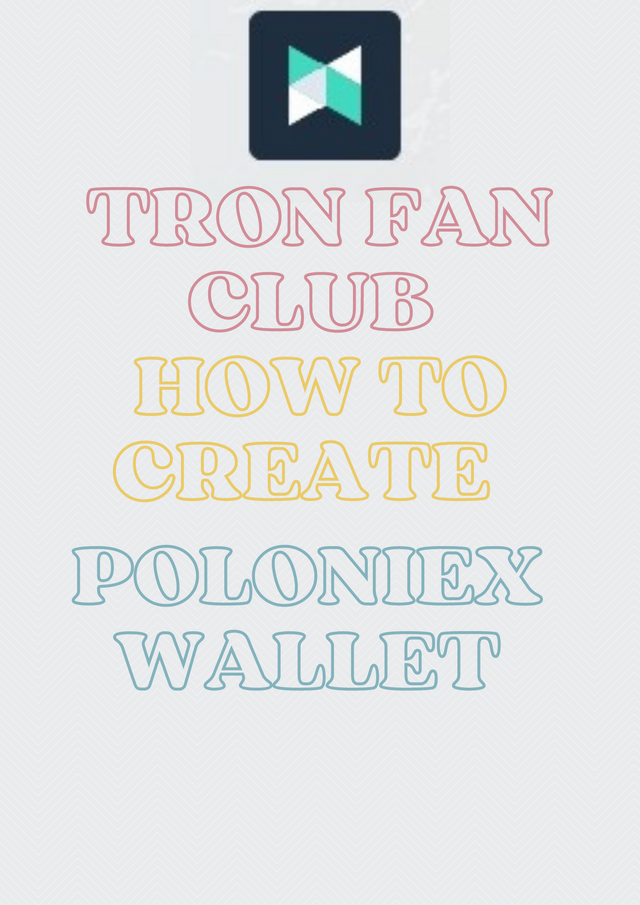
Friends, today I will show you how to create a wallet. Which you will need to exchange all kinds of dollars. Which will give you maximum security and you can easily buy and sell dollars online. Which this wallet will allow you.
Poloniex app and website links
Let's go started
Step 1
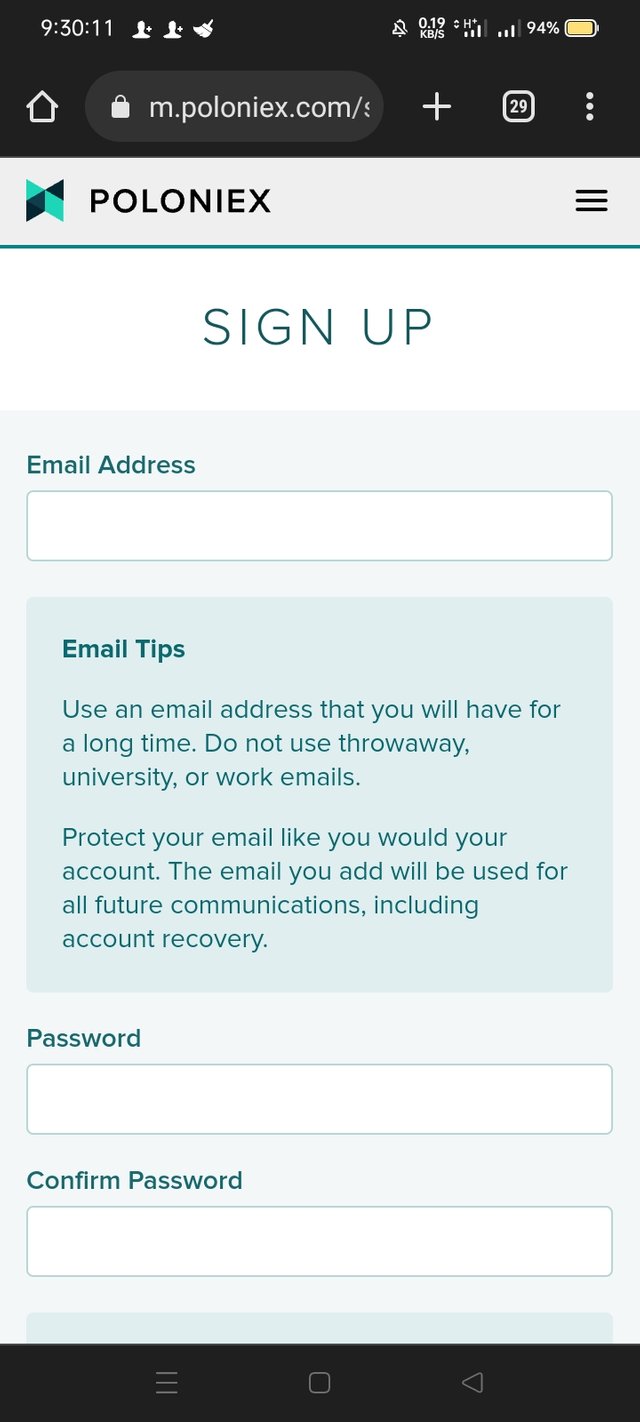
- You will first click on the Poloniex website link above my post and an interface will appear like the picture above.
Step 2
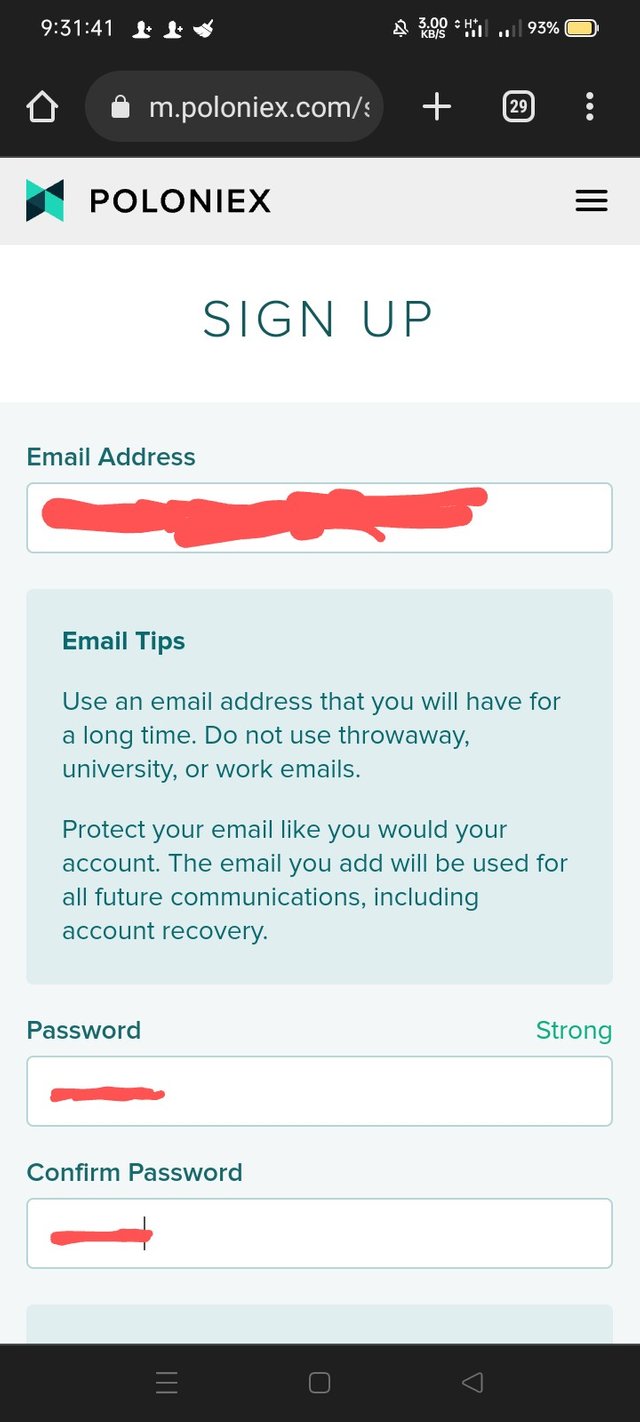
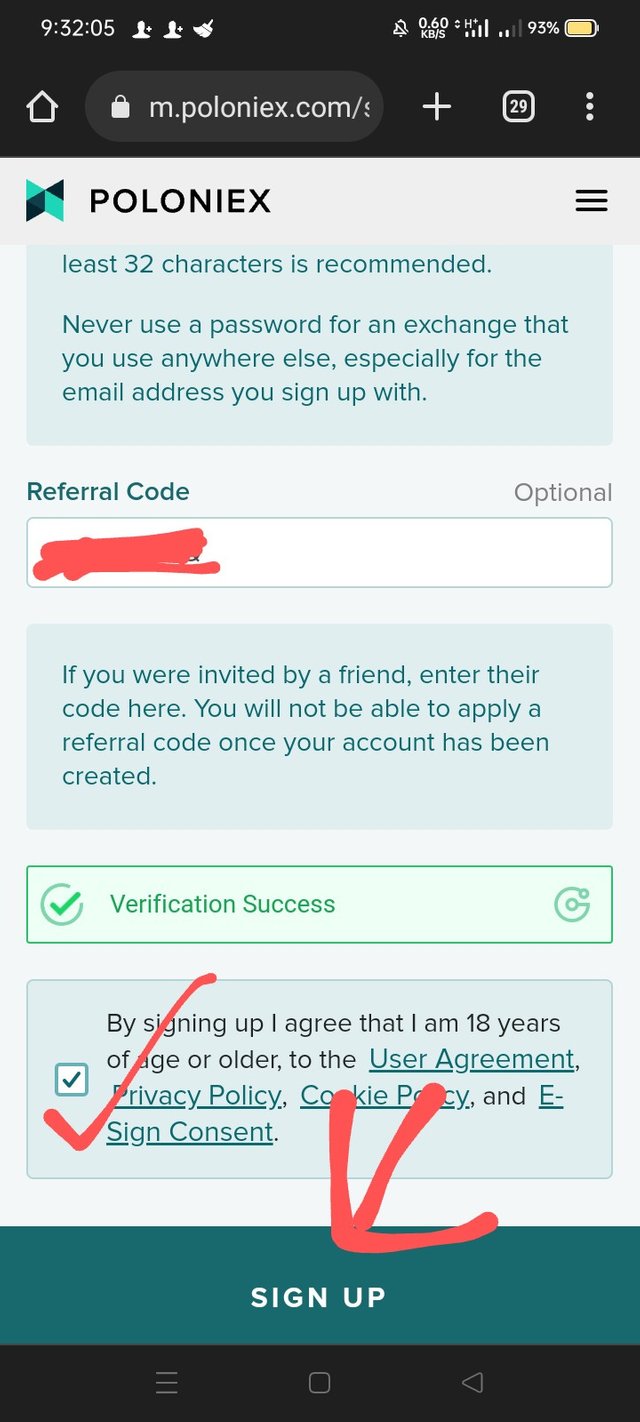
- Now you will give a valid email there. Which you now have active. Then you will give two strong passwords. Keep the same and own security. Then you will see below. If there is a captcha, verify that captcha and tick the tick mark option below and click on sign up button.
Step 3
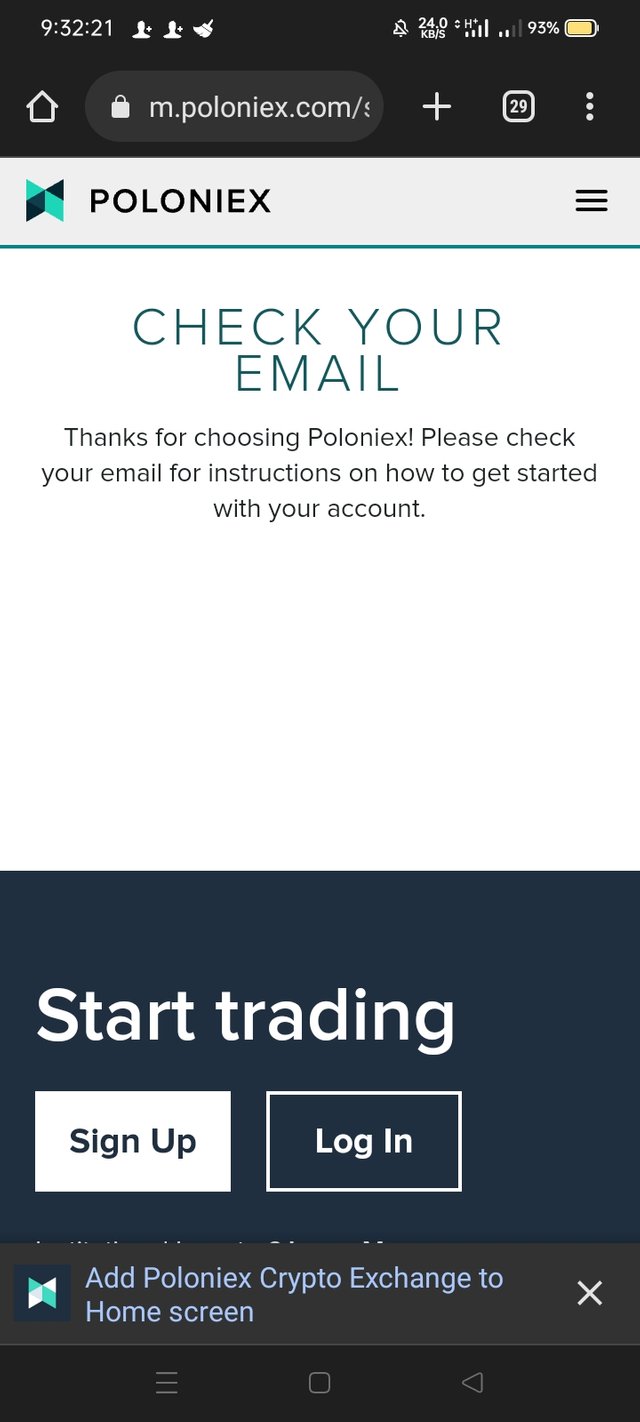
- Now the verification email has been sent to the email that you gave to verify the account. As you can see in the picture above. Such an interface will appear on your phone.
Step 4
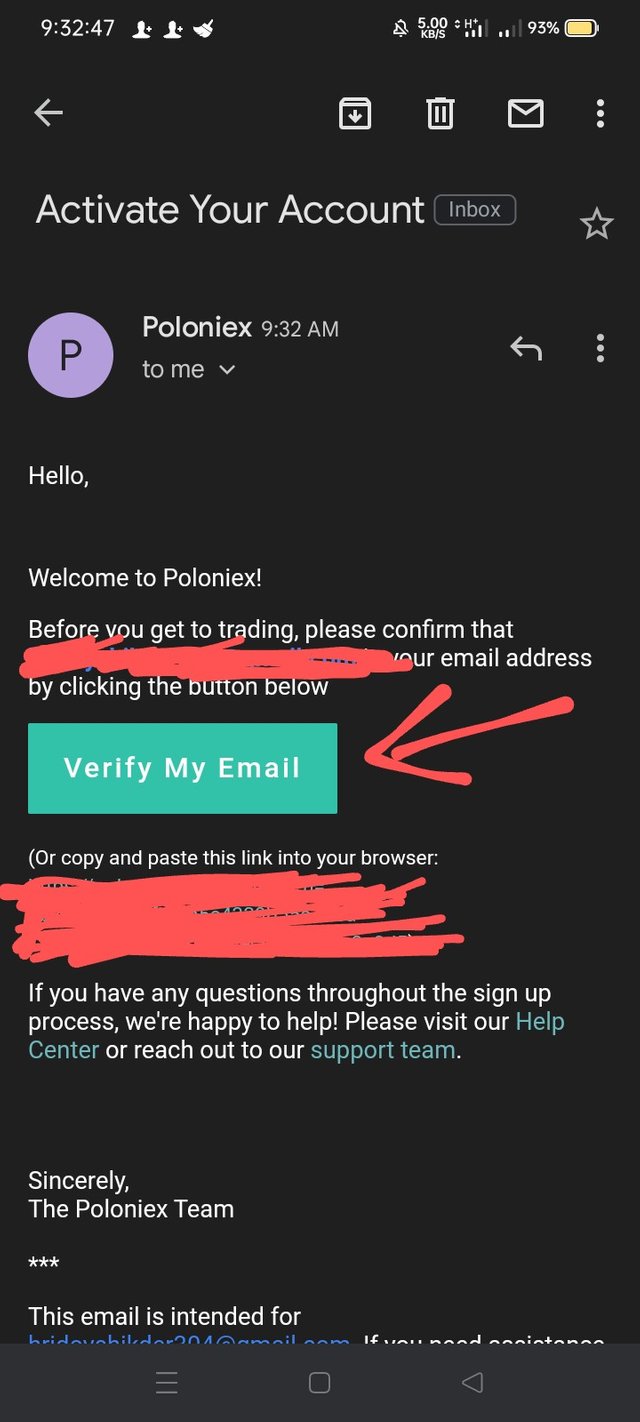
- This time I will go to my mail. You go too. After leaving, you can see in the picture above that you will usually click on the Verify My Email button.
Step 5
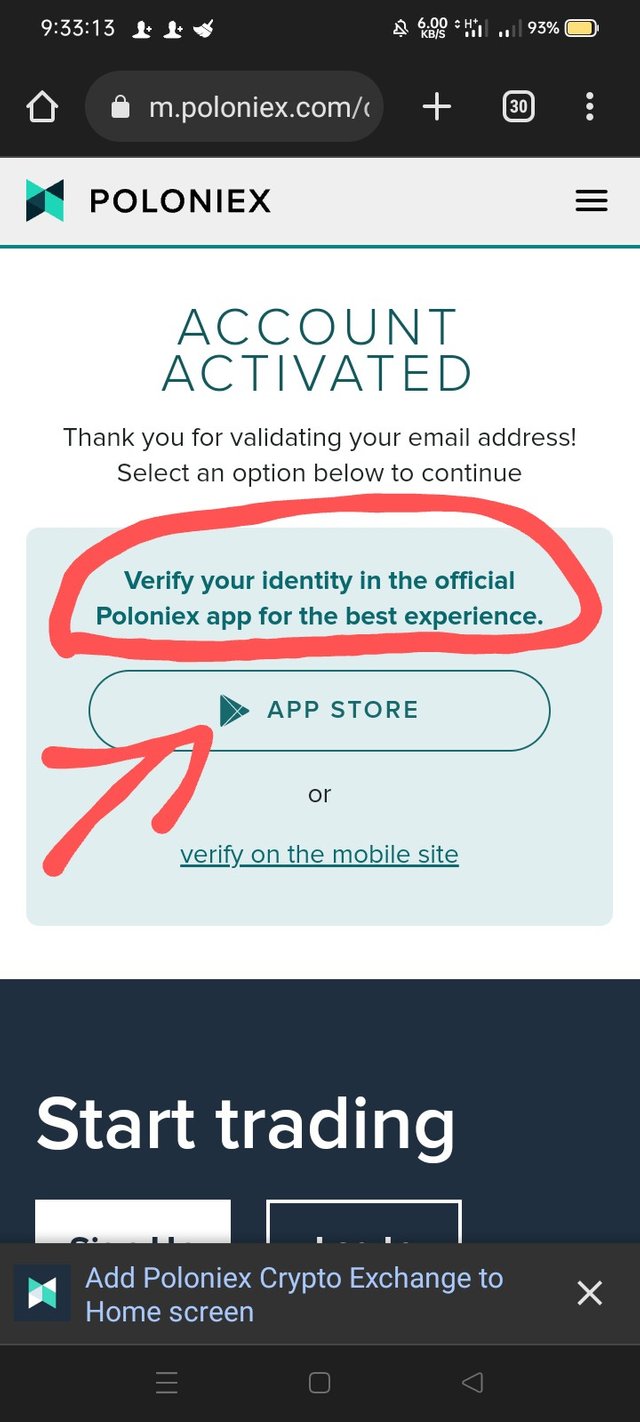
- Now after you click on the Verify My Email button, an interface like the one above will appear in front of you. From there you can see that it is written that your account has been activated. Now you need to install a Poloniex official crypto exchange apps. Now if you want, I am putting the app link in my post. You can install it from there or if you want, it is written here that you can install the app by clicking on Appstore.
Step 6
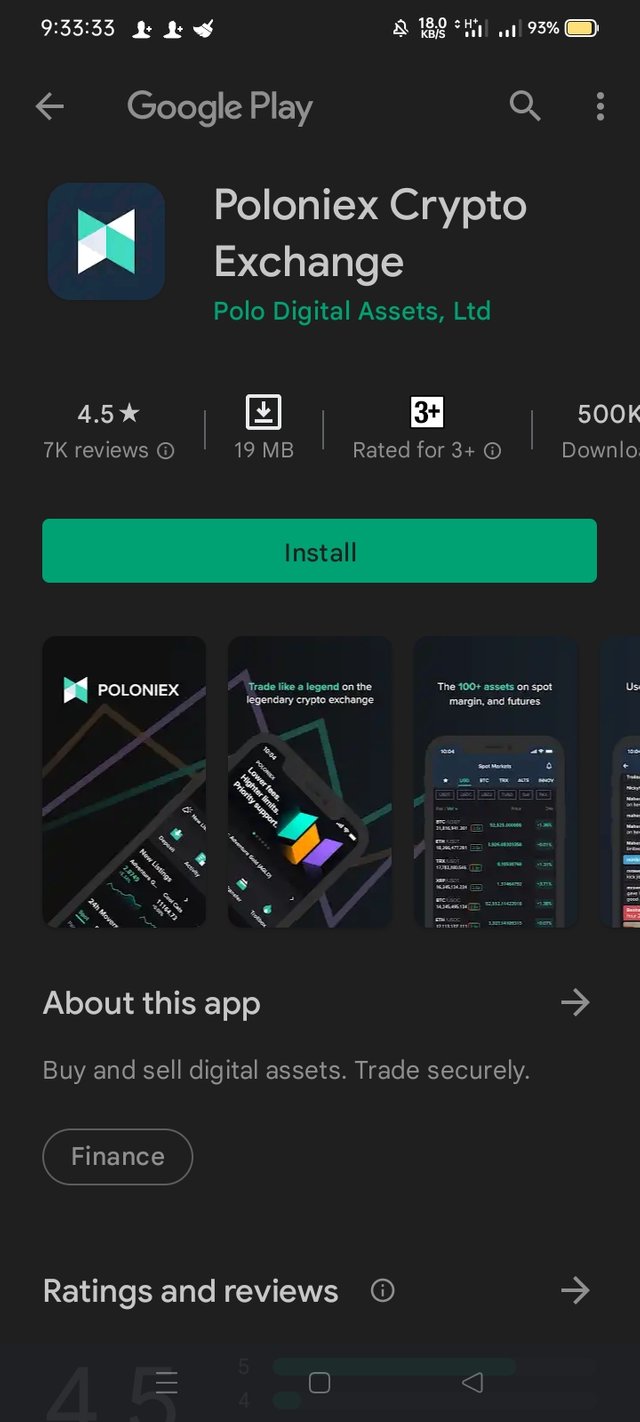
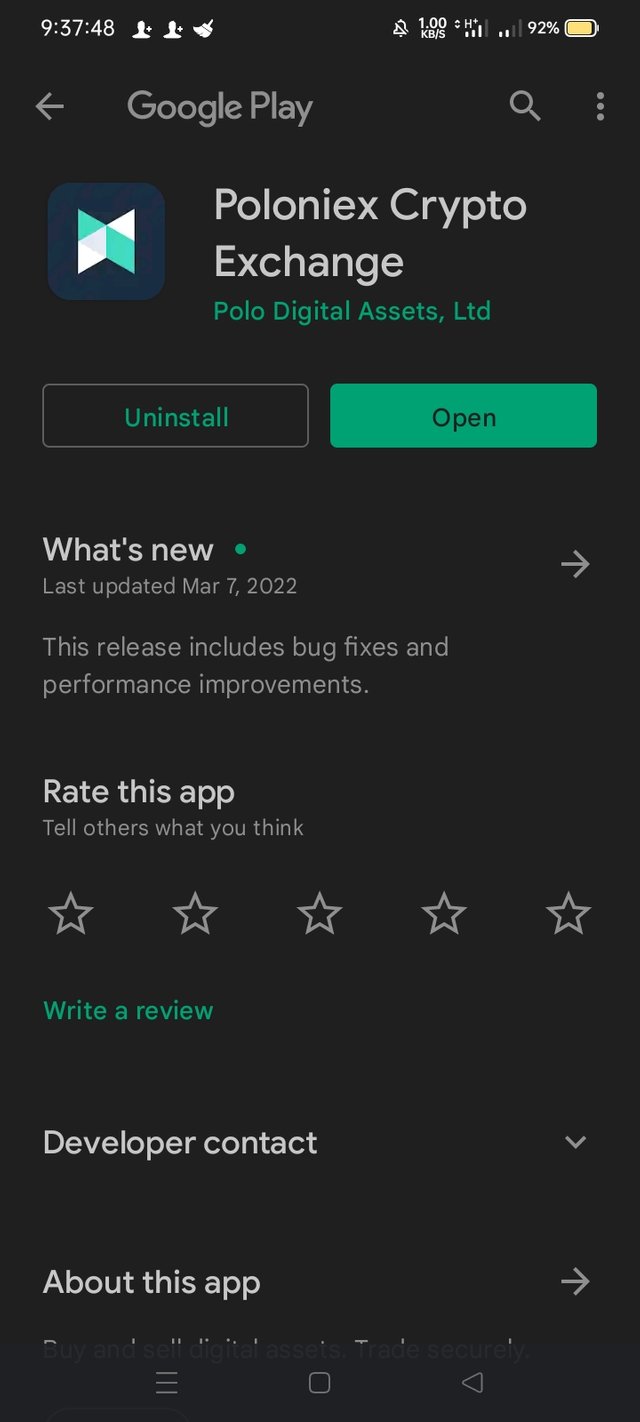
- Now you will install and open the app. Like the picture above.
Step 7
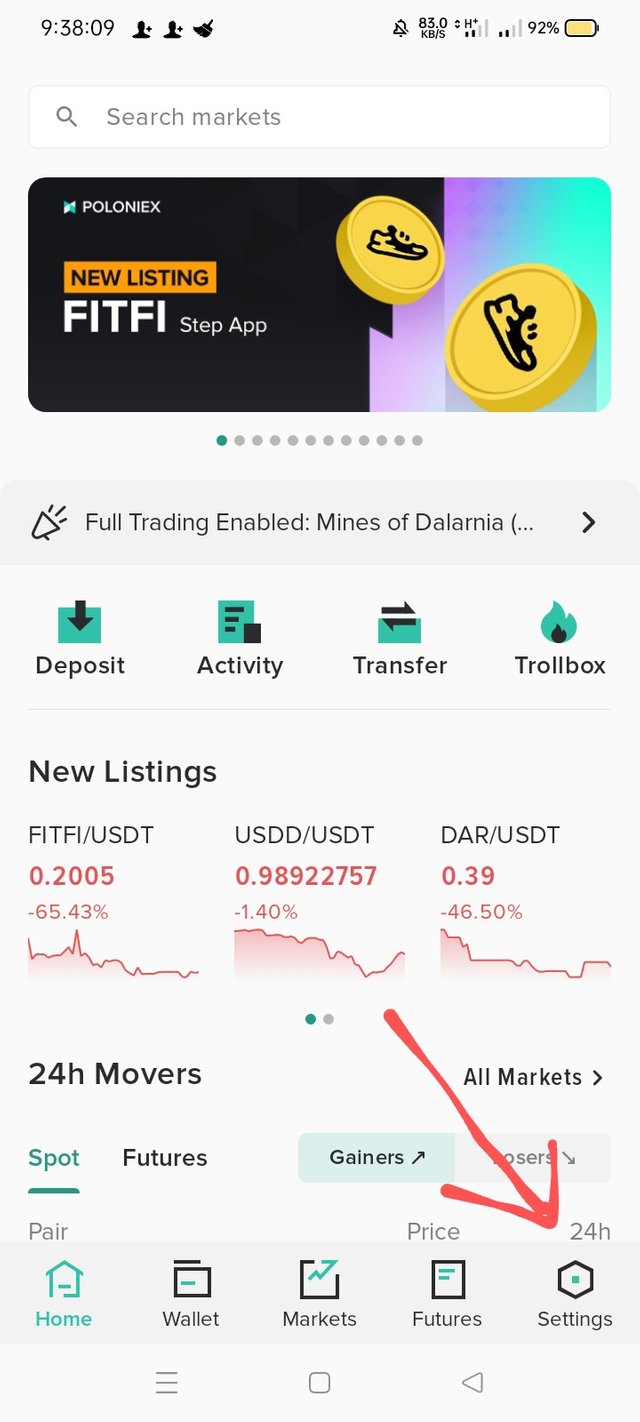
- Now you open the app and click on the settings icon below normally.
Step 8
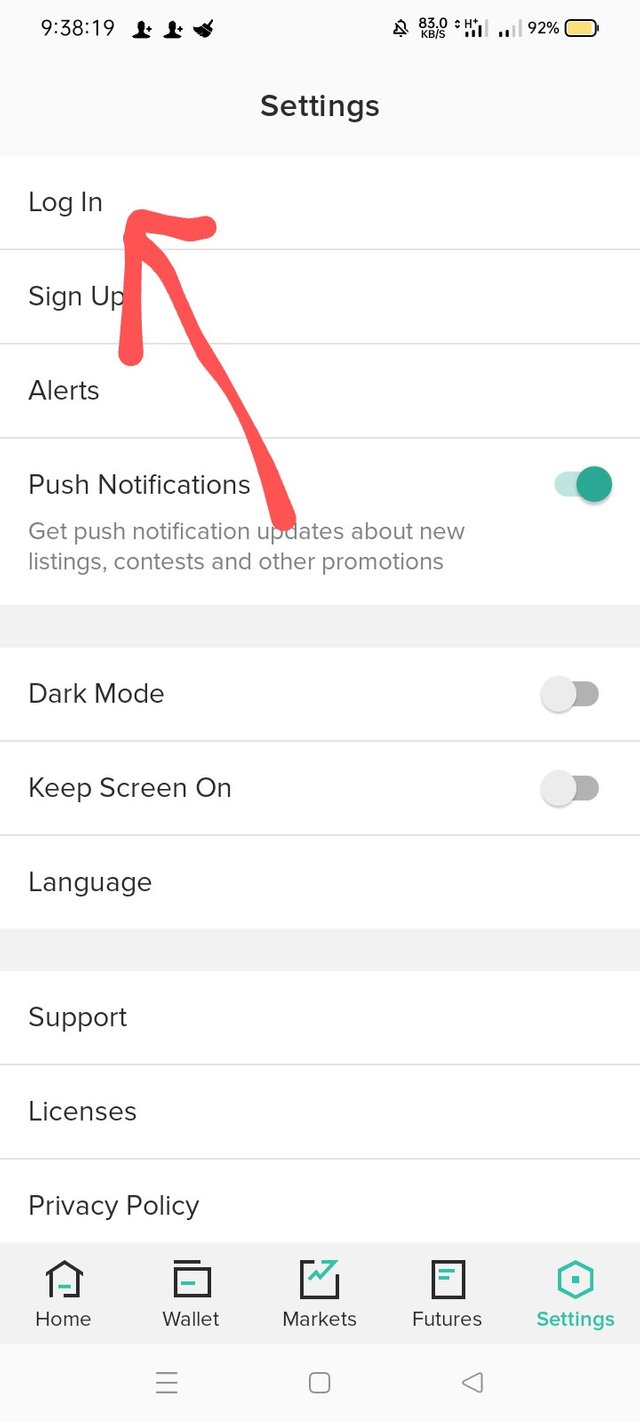
- After clicking on Settings an interface like the one above will appear. From there you will click on the login button. Hope you understand.
Step 9
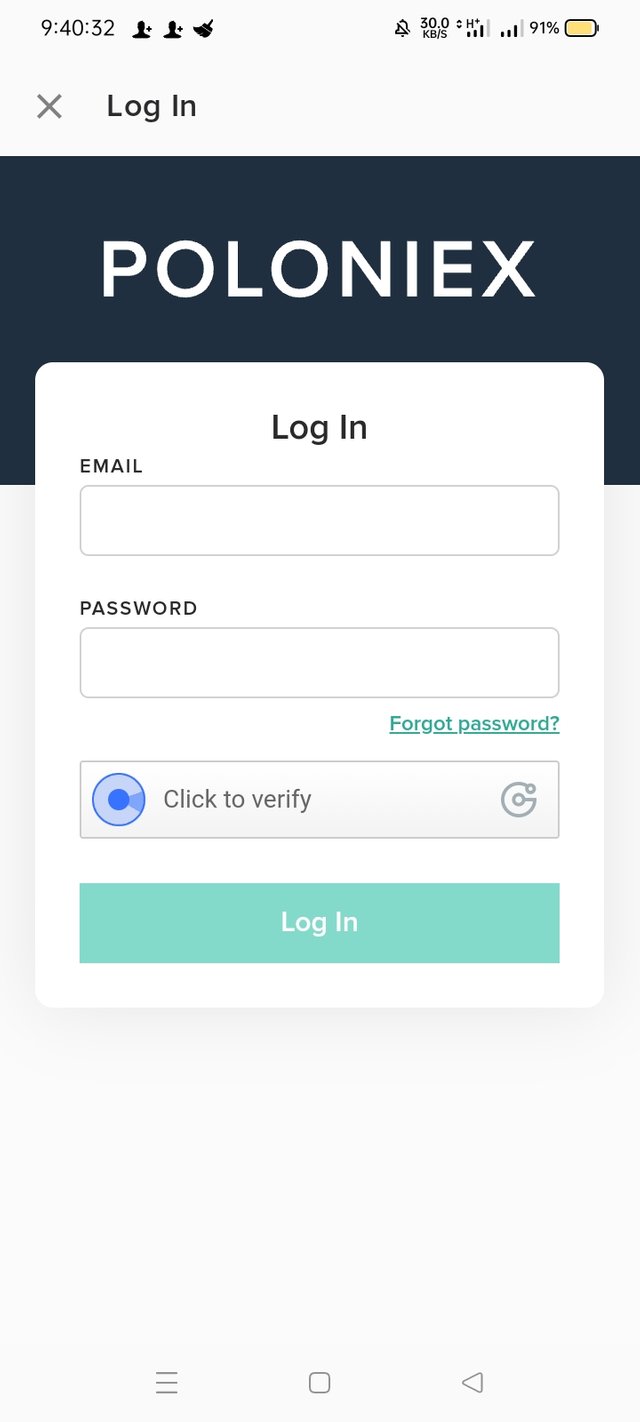
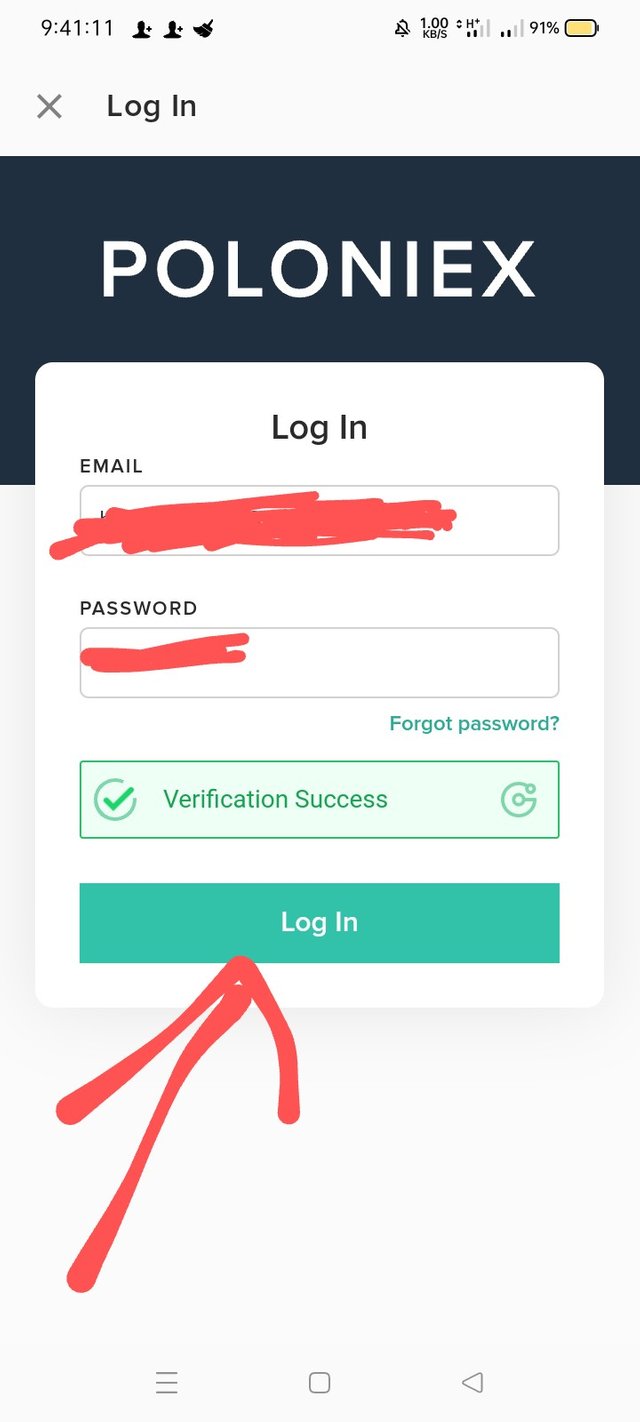
- After clicking on the Login button, an interface will appear in front of you like the picture above. There you will enter your email and password by which you were signing up Poloniex Wallet. Then you will fill the following captcha. Then click on the login button.
Step 10
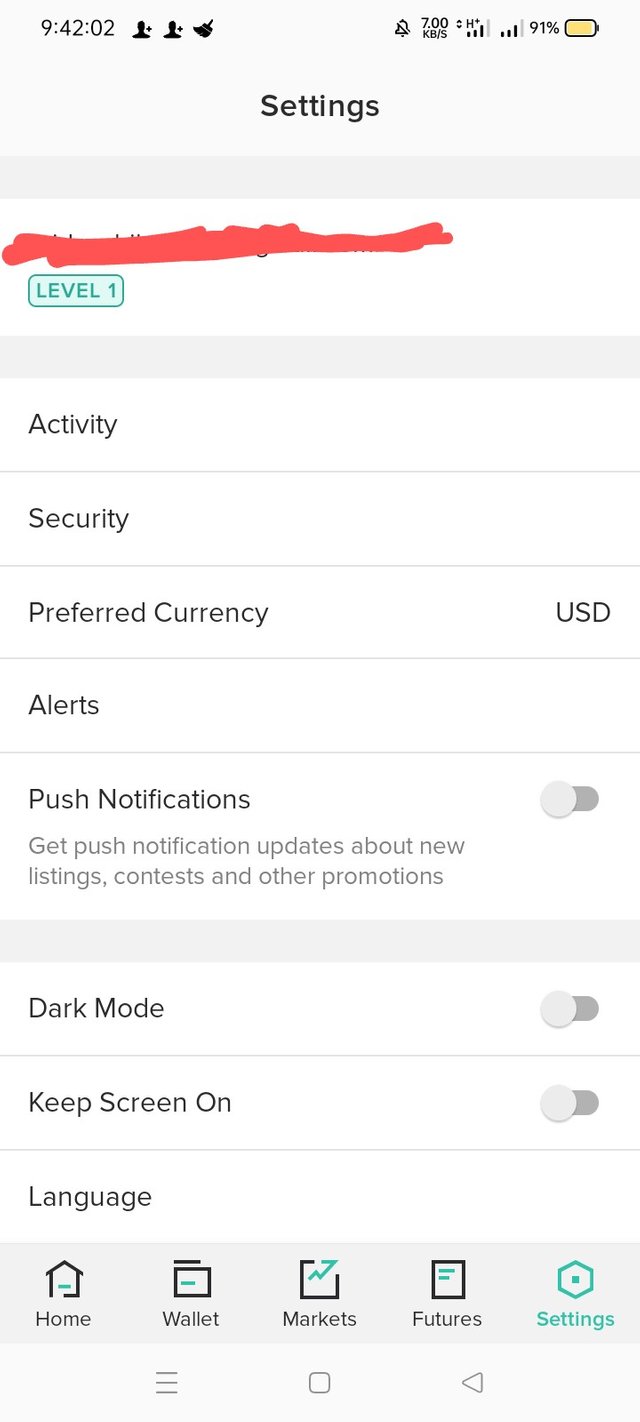
- Now you will be logged in to your account and from here you can easily make dollar transactions. Can exchange.
Step 11
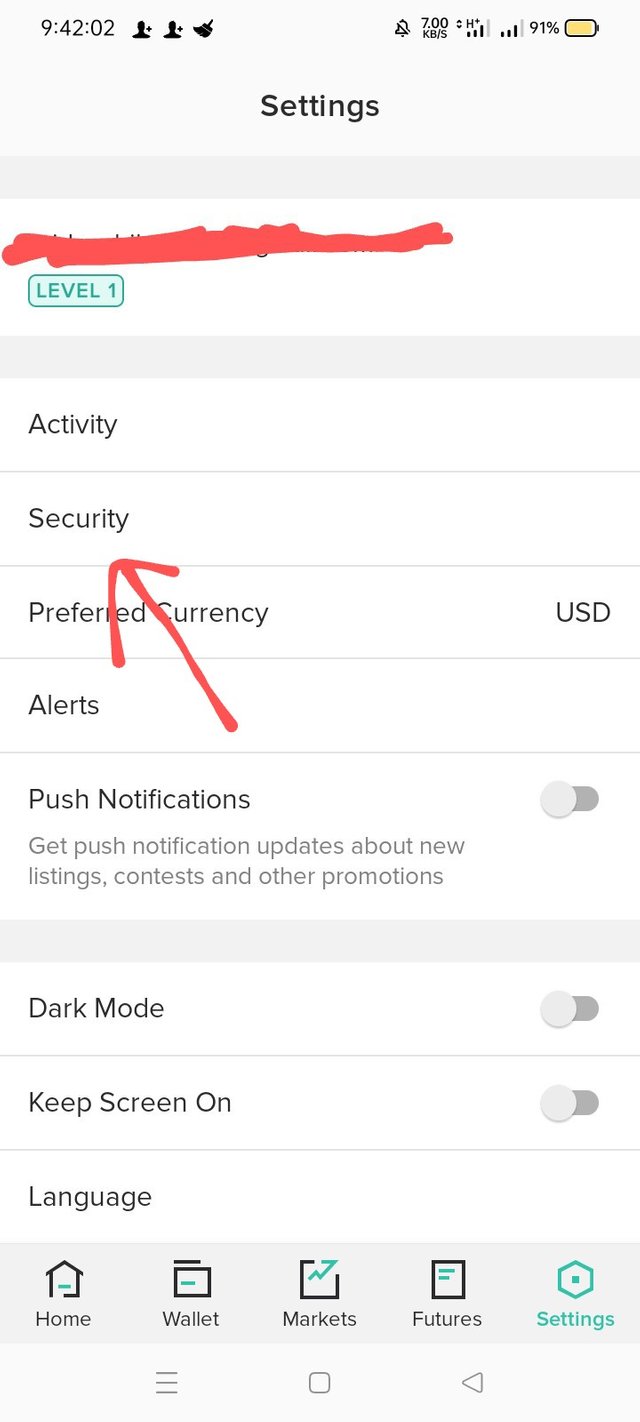
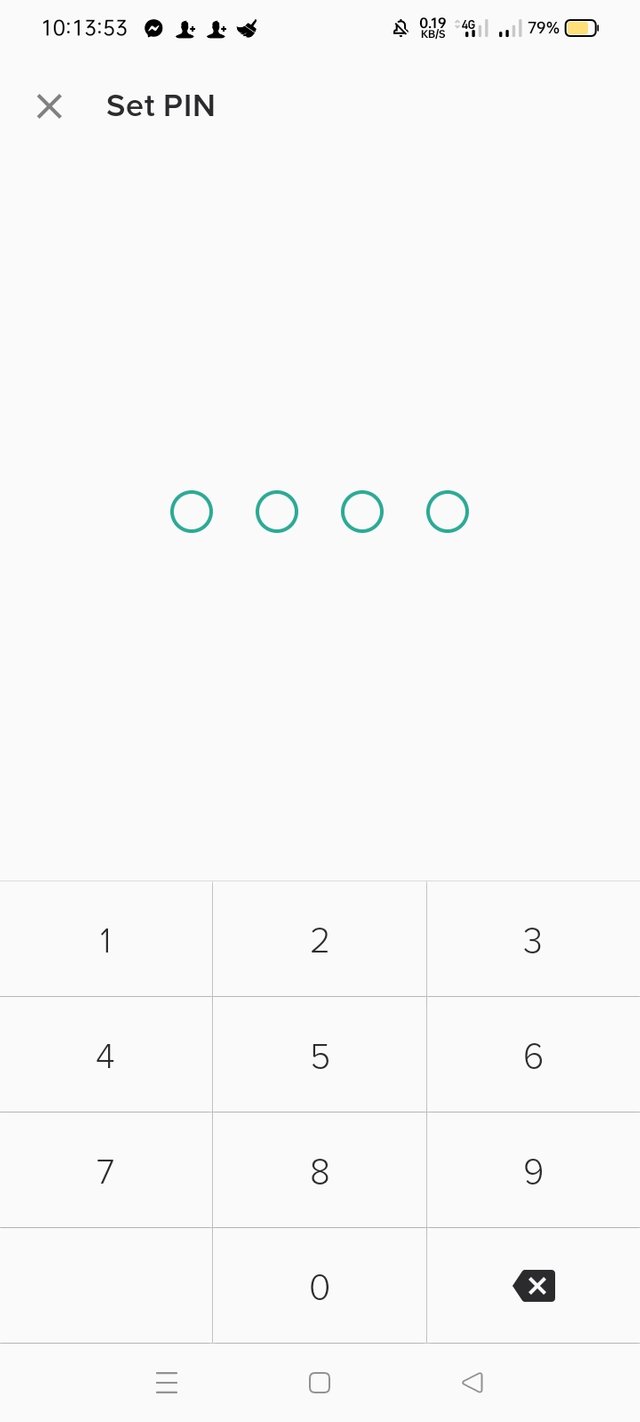
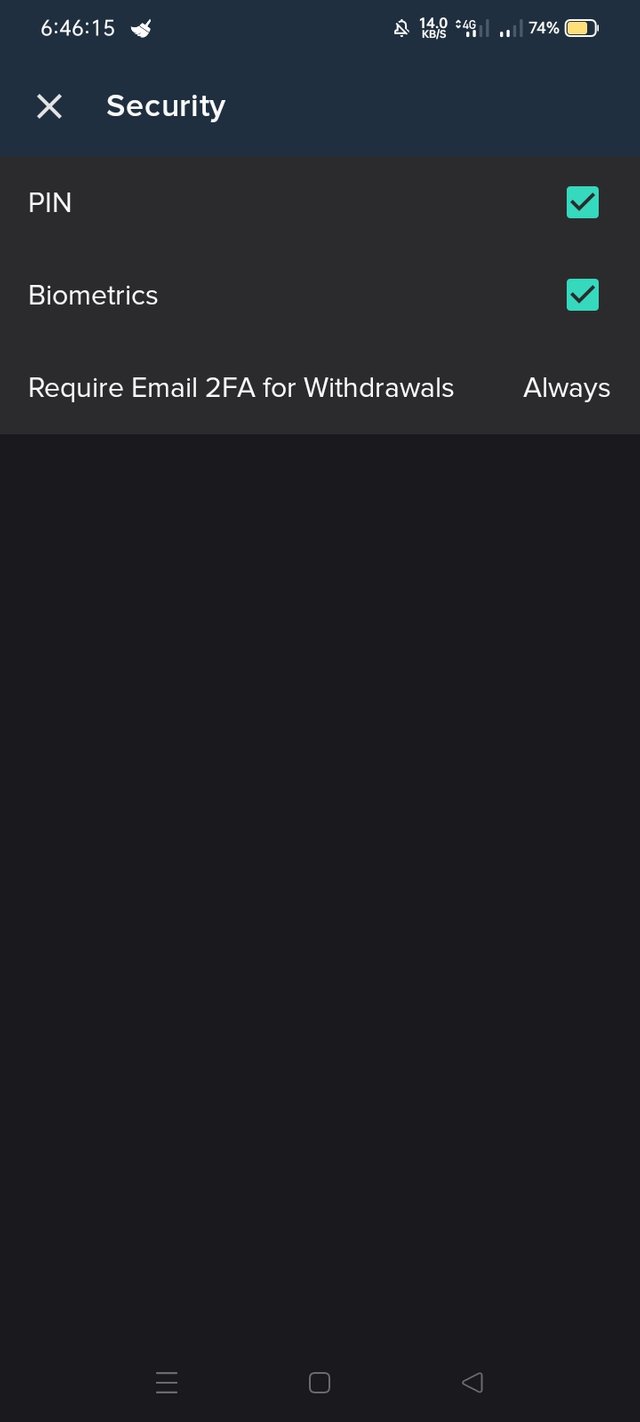
- Now click on the security button to make your account more secure. After that you will give your PIN twice and tick the following option. Then your account will be created. Very security.
My feelings are with the P oloniex wallet
Today I am very happy to be able to create this legendary wa late. Because there are many cryptocurrency sites now. From there we earn a lot of money. Such as: USD, Ethereum, Bitcoin, Tron etc. After earning these coins we have to take them in a wallet i.e. exchange. In this case, I will put Poloniex Wallet at the top. Because this is a very secure account. Which you understand when creating an account. Here you can exchange dollars very securely. So that you can buy and sell dollars. Which allows this app to be very secure. My tips if you want to exchange dollars. Then definitely use Paloniex Wallet. I use this wallet myself and I have benefited a lot from using it. I hope you like today's account and find it useful.
Dear friends, today I have shared with you a beautiful crypto wallet. We hope you enjoy this tutorial and enjoy it. Talk to you soon and keep up the good content. At that time I will appear in front of you with a beautiful NFT. All will be well. God bless you.
| Tutorial tips | @hasiburrahman1 |
|---|---|
| Device | Realme C21 |
| Location | Bagerhat,Bangladesh |
🌹My introduction🌹
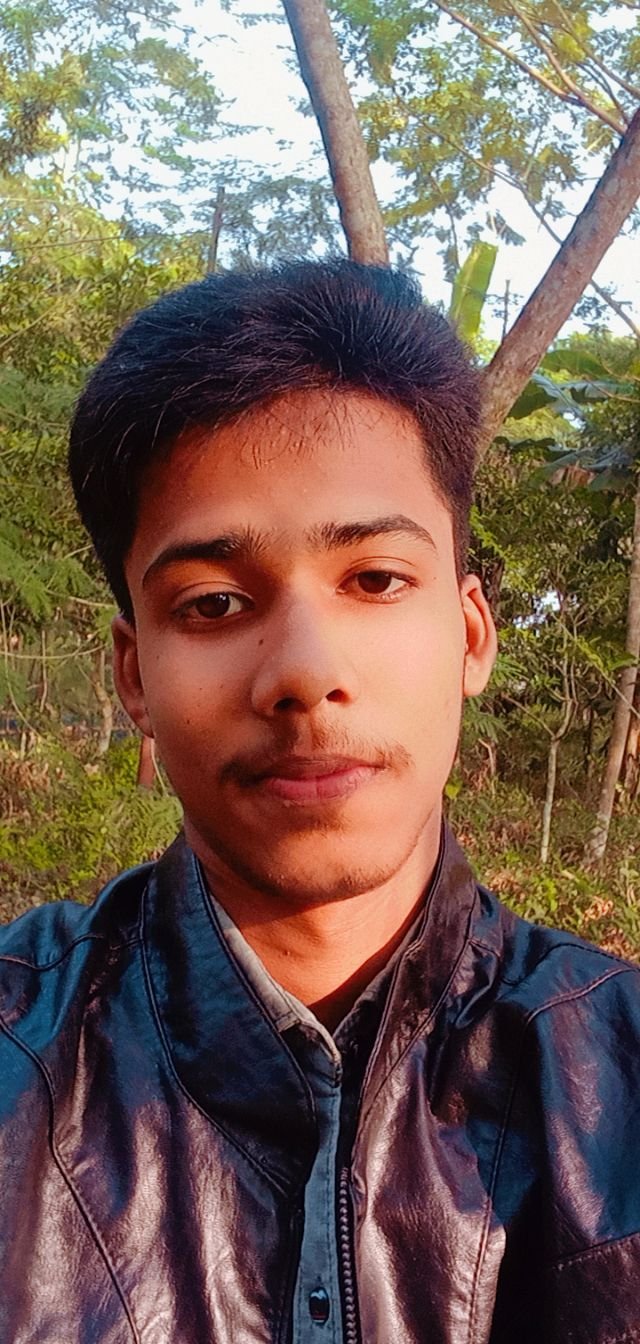
My Twitter link
Recently I opened the polonix wallet. Thanks for sharing such an important post.
Thank you.
Today you have shared with us how to open an account in Poloniex Wallet. You have presented each step in a wonderful way
Thanks a lot bro.
You have shown the rules for opening a Poloniex account in a very nice way. Newcomers will benefit a lot from your post. Thanks bro.
Thanks for your nice reply.
This was a very nice post, I have lean a lot from this post. Thaks for sharing a leaning post with us.
Thank you brother.
Focus on decoration of your post. Its looking odd to share such a huge number of screenshots without decoration and spacing. Thanks.
Thank you for your sapport me sir.
You are sharing with us how to open a Polonix account very nicely. Which was very nice to see. By doing this and those who do not know have learned through you. Thank you for sharing such a beautiful educational post with us.
Thank you brother.