Tutorial: Staking Your Tron for Additional Rewards
Hello to every one,
It is another beautiful day today and the start of a wonderful week. I am happy to see you all around and having a good time on the blockchain. I do wish us all a great week full of many good things to come.
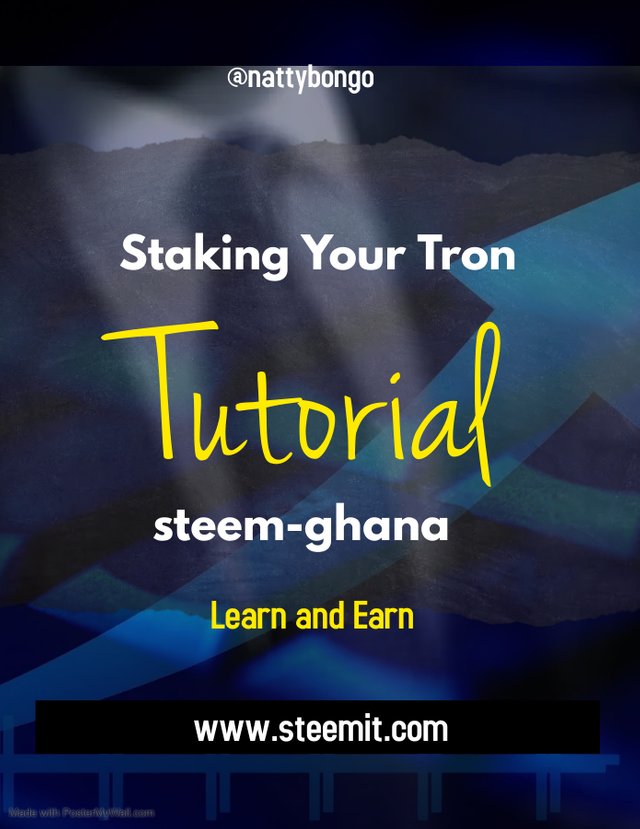
So for today, I want us to take a look at the staking of Tron rewards that we get from our payouts such that we get to make additional bonuses on them as well as support the ecosystem together.
Tron Staking and Tronlink App
So the system works just like how one would be staking their steem in the form of steem power to help them have more influence on the blockchain and be able to contribute better to the ecosystem. In the tronlink app which we would be taking a look at shortly, this is also referred to as Tron Power (TPs)
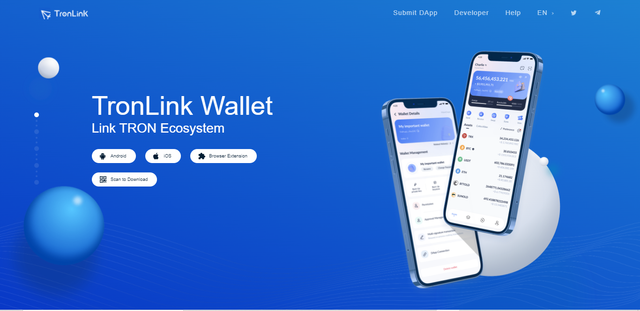.png)
Your Tron may be staked in the form of bandwidth or energy once this is done one then have the opportunity to cast their vote for any of the Super Representatives available based on perhaps the parameters you may be looking at in terms of APY percentage or their position.
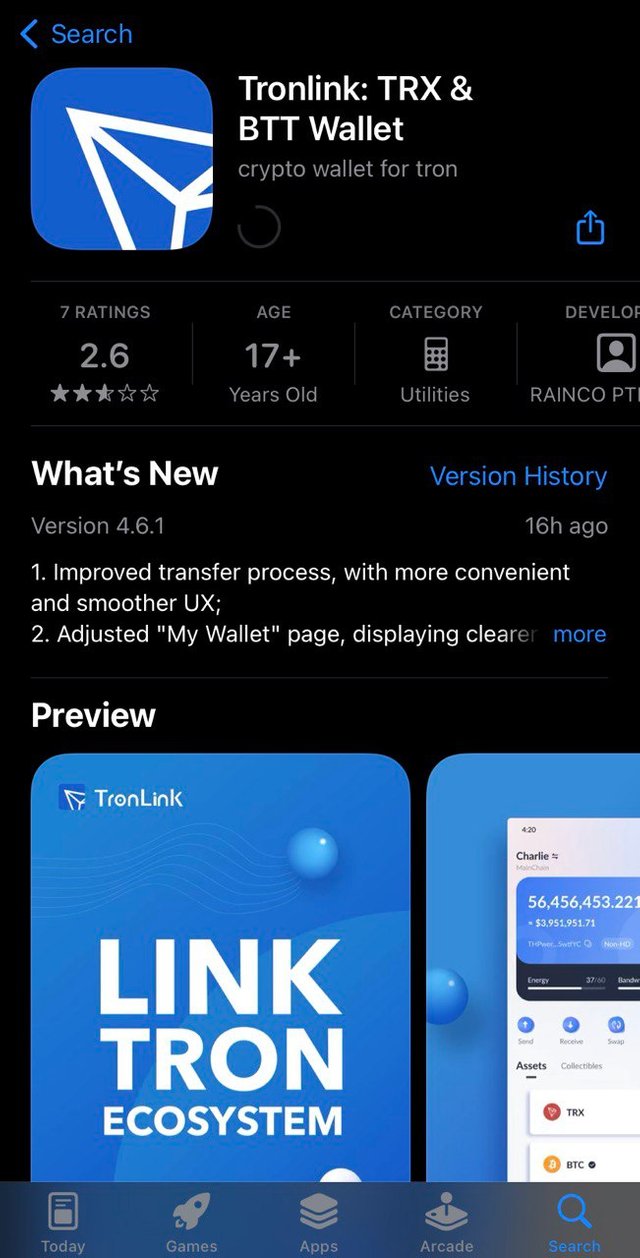
As at the time of this writeup I had 257 Tron Power Staked and 9.8 Tron ready for staking. And so I am going to use my account to demonstrate the process of staking and voting for an SR and would also show you how to claim your rewards. Buckle up.
- Tronlink Download and Logging In
Tronlink app is the official wallet for Tron and can be obtained from www.tronlink.org, you will then have the option of IOS or Android download after which you would have to log in with your private keys which you download whiles activating your Tron account as part of the steemit Tron integration that happens some time back. Getting this app I critical to what I am going to show you because I would be using the App and you would be able to relate better.
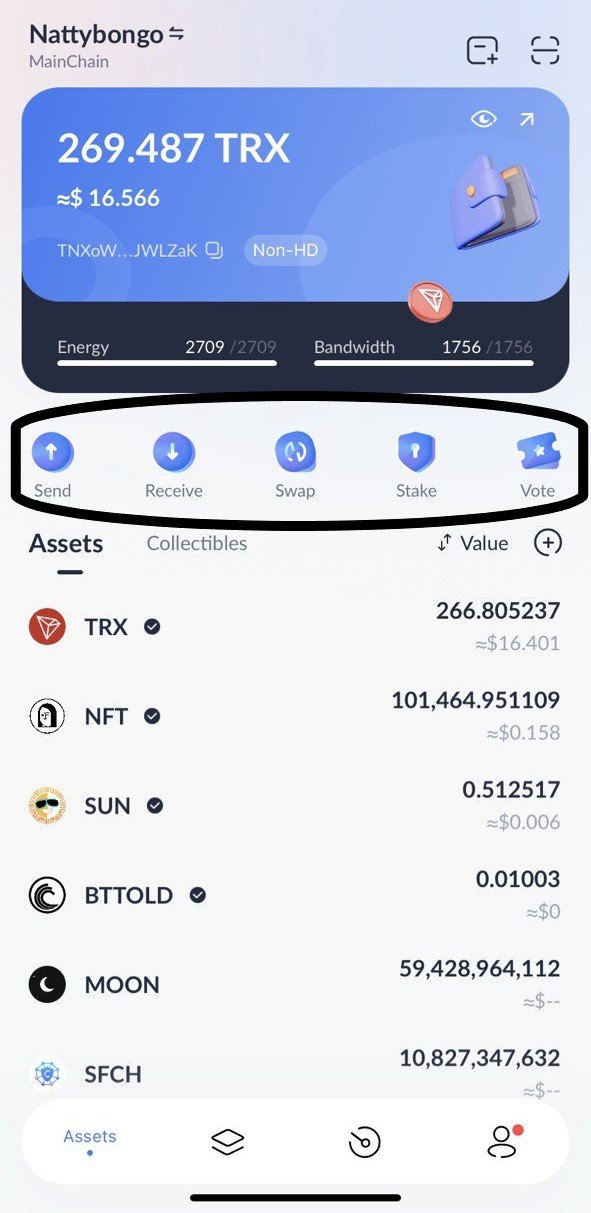
- Staking
So anytime you claim your steem rewards you would also get some Tron equal to the SP equivalent you get, if you have logged in to your online app with your private keys, you can then easily open it and see how much iron you have received. You would receive notifications to that effect.
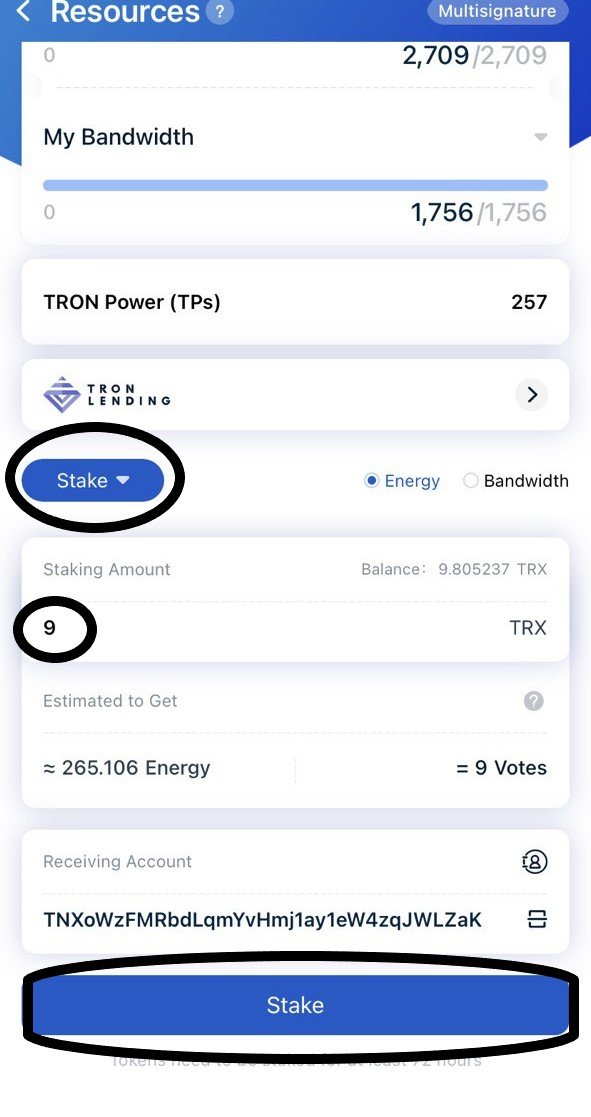.jpeg)
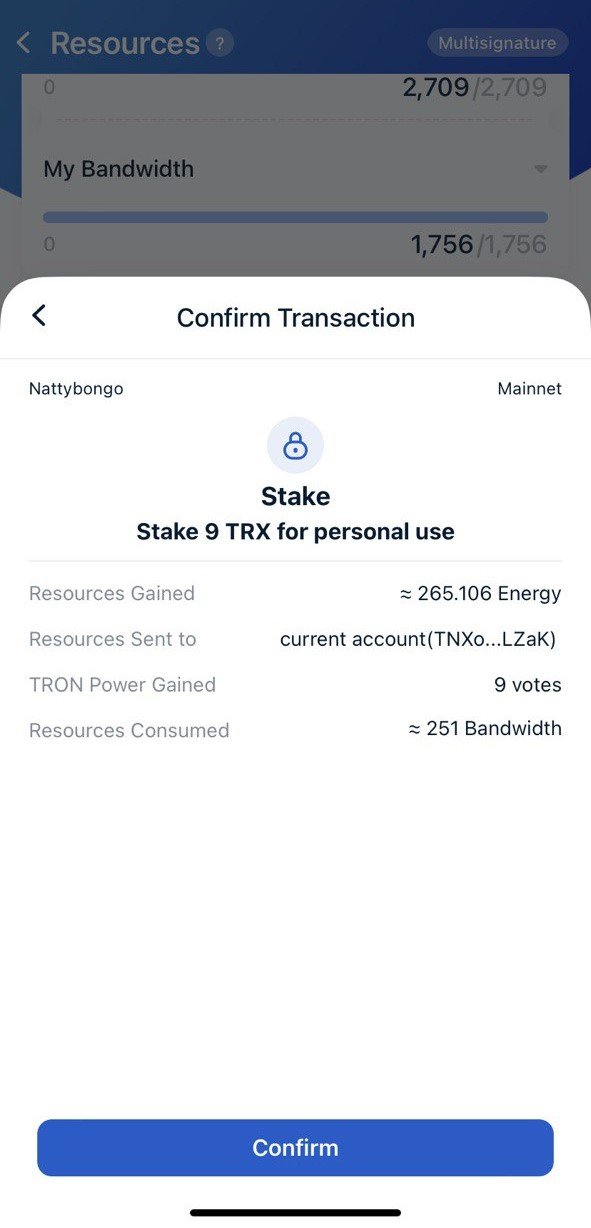.jpeg)
To stake your Tron open your app and on the menus that appear select stake. This would take you to an interface with energy, bandwidth, TPs, at the bottom of this screen you would see a staking amount with the available Tron for staking beside it. Simply input the values as I have done here, select stake, confirm with your password and you are good to go.
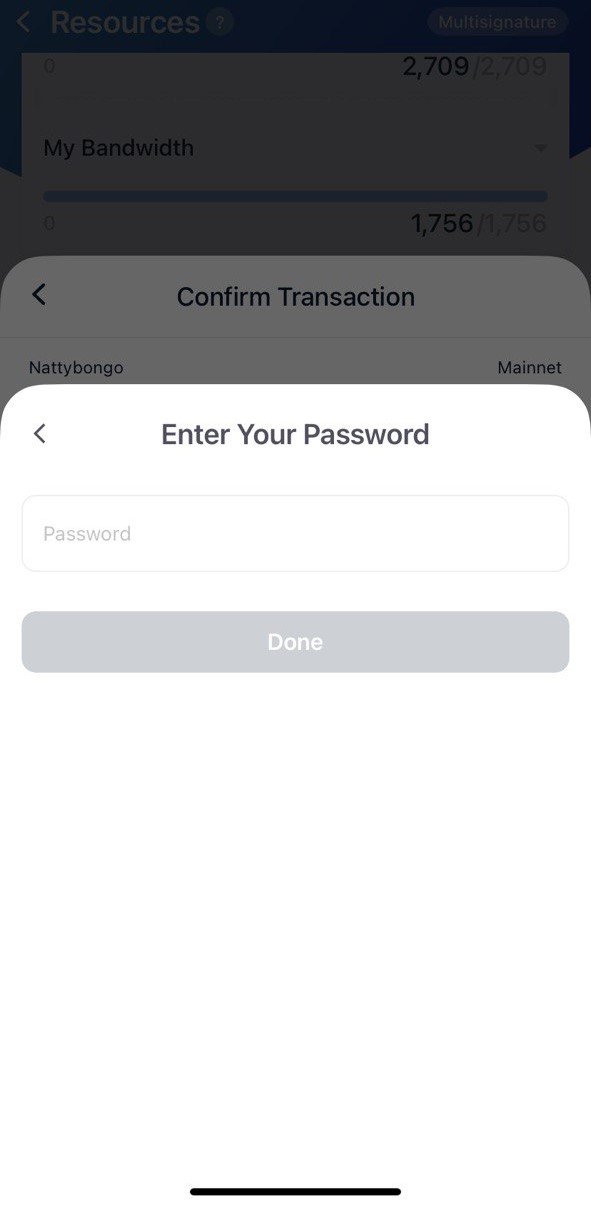.jpeg)
Once this is successfully done you would see it add up to your Tron Power. Next is the voting
- Voting
From the main interface where we selected stake, there is also a vote option. This is what we choose this time around. Once this is done you would get another interface where you see the available TPs that can be used to vote.
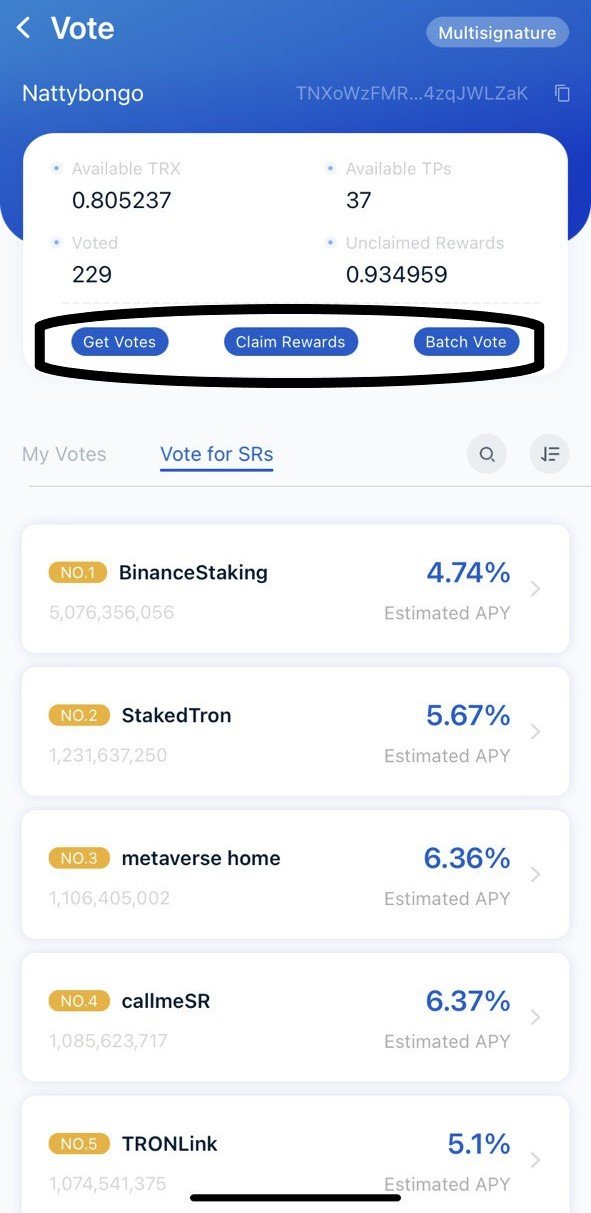.jpeg)
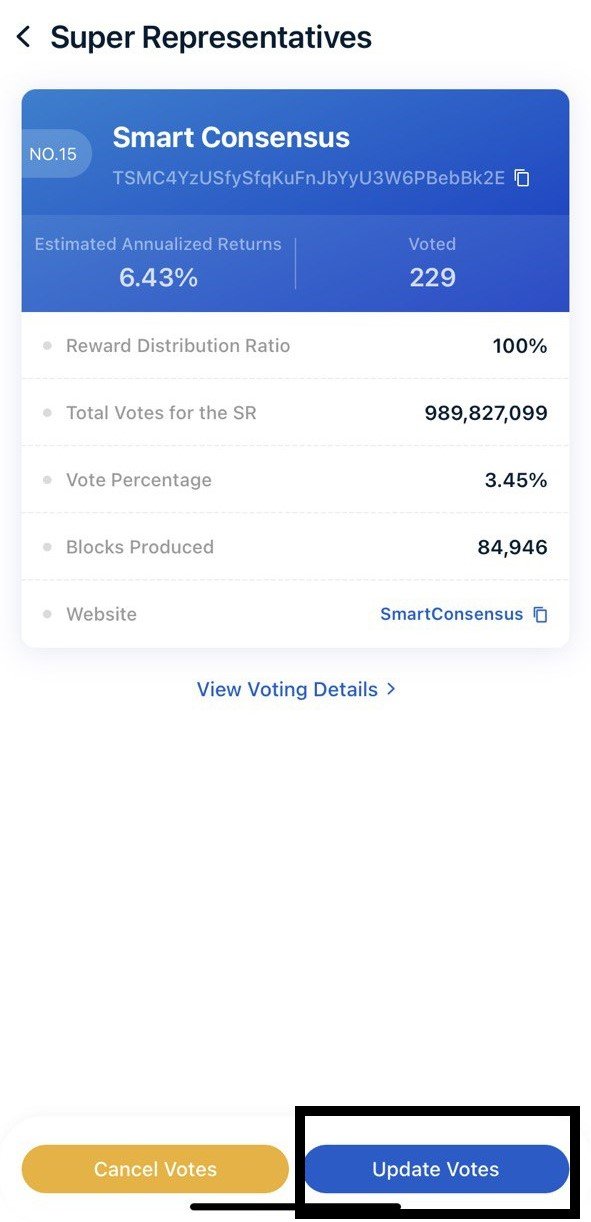.jpeg)
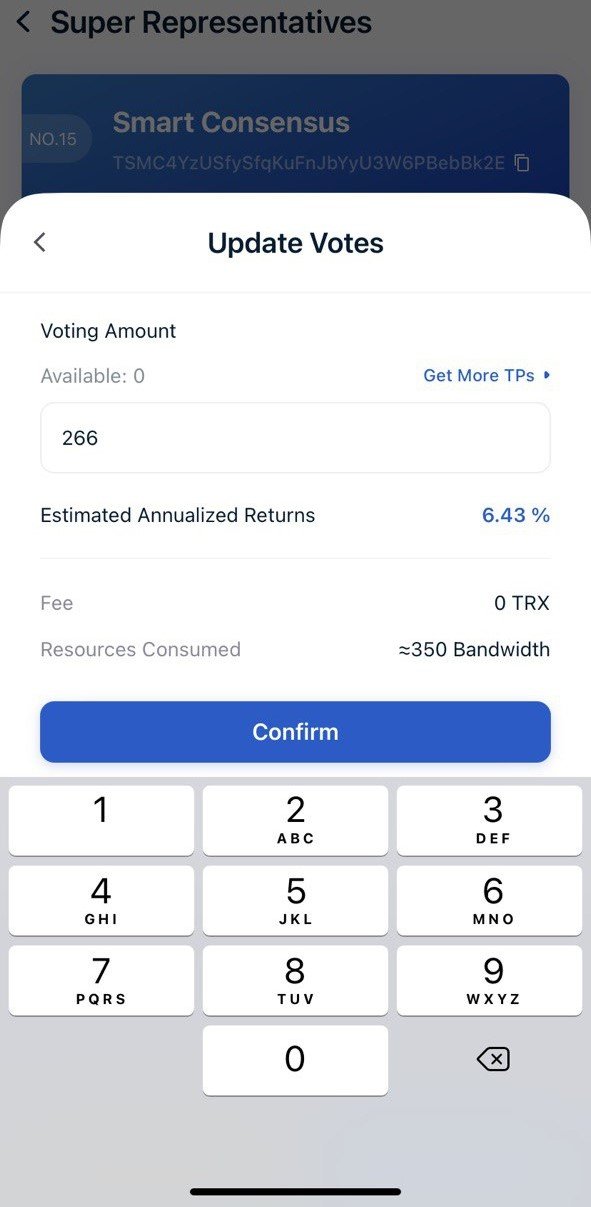.jpeg)
From the list available choose your pick then select update votes, confirm with your password and you should be good to go.
- Claiming
Now in the voting interface, there is also the claim rewards option in between getting votes and batch vote. Select claim rewards and confirm with your password to claim the rewards that have been generated as a result of you staking your Tron. And bingo you have made a profit from your Tron. It is that simple
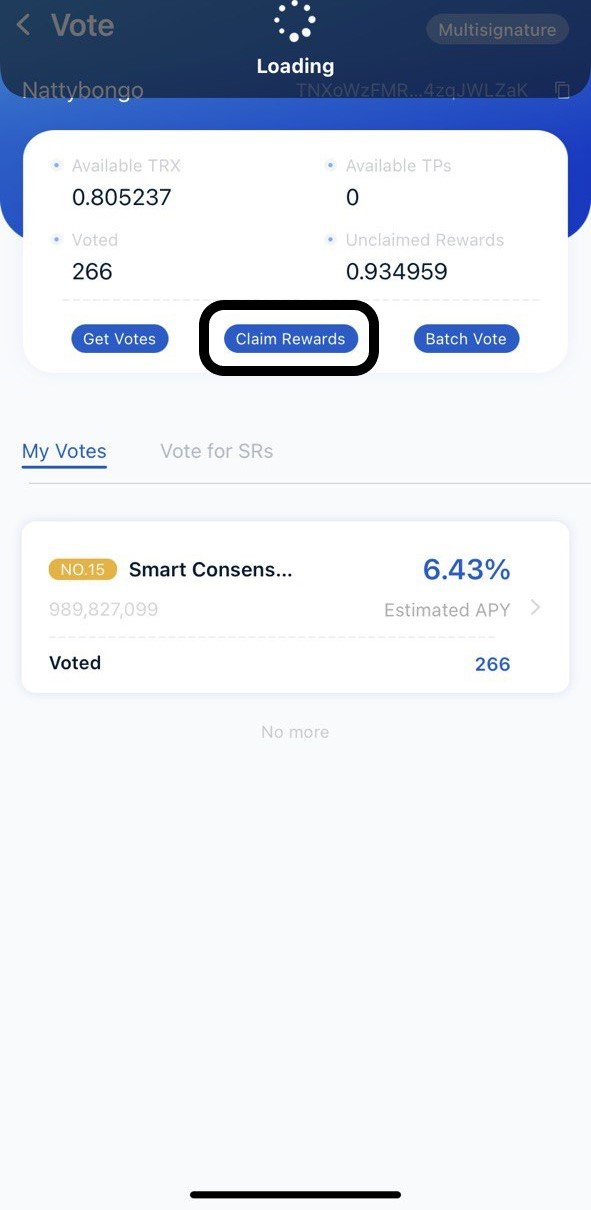.jpeg)
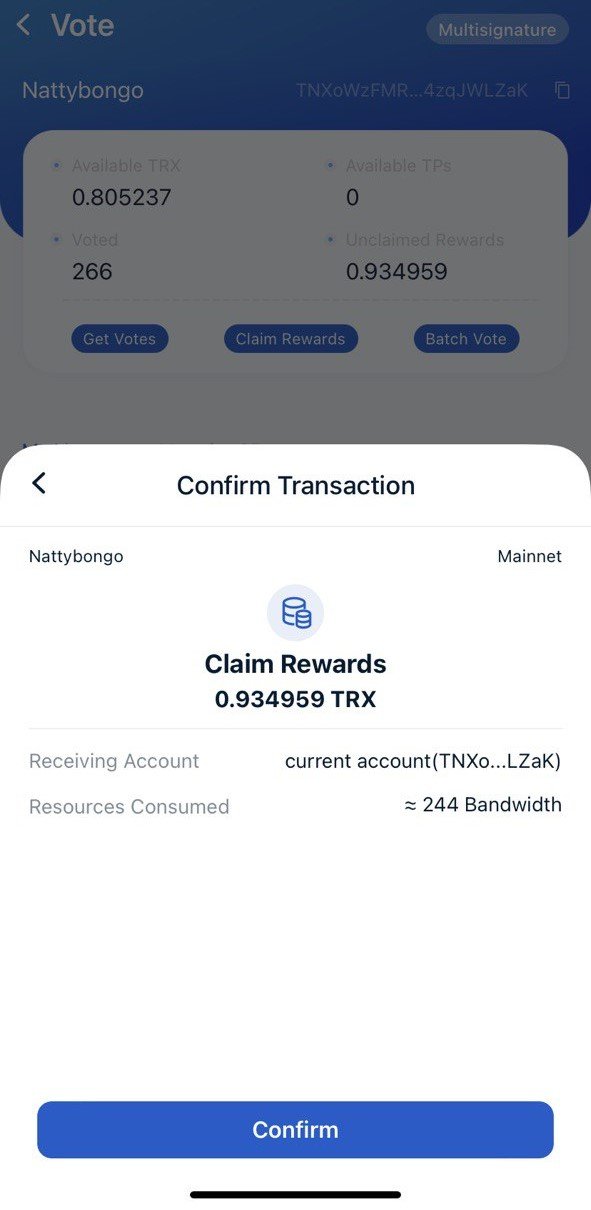.jpeg)
Conclusion
It is worth mentioning that the more TPs you have the higher your rewards that would be available for you to claim daily, it's comparable to the curation rewards that one gets from their steem power. And so do well to stake more and earn more as a result. I hope this tutorial helps a reader out there.

When in doubt ask, thanks for reading, and have a wonderful time. You may leave your questions or feedback below for me to address them accordingly.
Your post has been successfully curated by our team through @shemul21. Thank you for your committed efforts, we invite you to do more and continue to post high-quality posts for a chance to win a valuable upvote from our curating team and why not be selected for an additional upvote later this week in our Top Seven.
Note: Always use the tag #fbcrypto to quickly access your post.
@nattybongo thank you so much for the tutorial i have leant so much reading.
Pls i have delegated to @steem-ghana since last week but i have not been labelled
Thanks for reading and yes please i have checked up on your delegation and have given your label accordingly. Thanks for the delegation
Thank you so much for the label. Its my pleasure
👍
thanks
Please help me out