TS Tips | How to follow the trail curation of TS with Steem Ways
It's easy! 😎
Maybe you want to keep yourself your Steem Power in order to gain more locked tokens in the curation method for the personal account you're owning right now and at the same time you don't have idea how to automatically make daily votes without having a constant eye over the respective button. You know, sometimes is tiring to manually vote for at least ten publications per day, even without knowing by often if the article fulfill with the basic rules according to the parameters of quality, fight against plagiarism and AI use, exclusivity and clubs...

Source edited with Inshot app
So, why not following @travelingsteem as trail curation which is counting with an excellent team that ensures all these items for the sake of a healthy interaction among travel authors? Pay attention to the next steps below:
• Type in the navigator the key words "Steem Ways". It will show you the address of https://steemways.com, which will be the first result in your search.
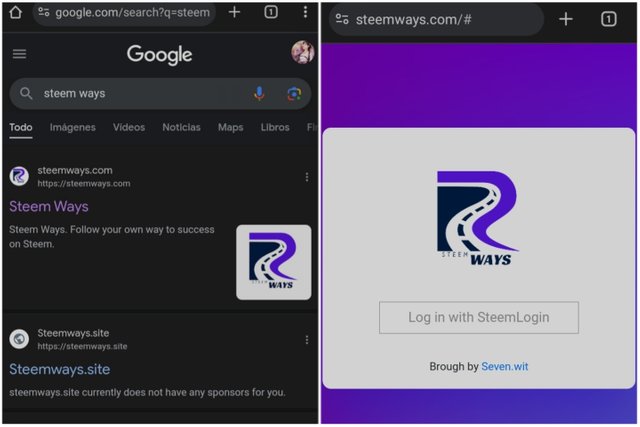
• Be prepared with your active key to authorize the Steem Login that will be making the enabled actions of voting in your behalf and don't worry about security because the tool won't be storing the sensitive password to run unauthorized transactions.
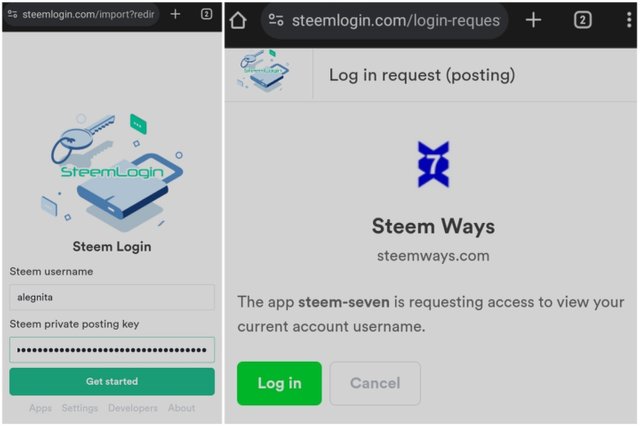
• Once you're located in the interface, scroll down and seek for the trail tab which is containing the upvote and downvote options, so all you need to do is type the username of @travelingsteem with the desired ratio: that determines the relative weight your account will be voting according to the percentage selected by the curator. Just take a look on the detailed explanation there for further information.
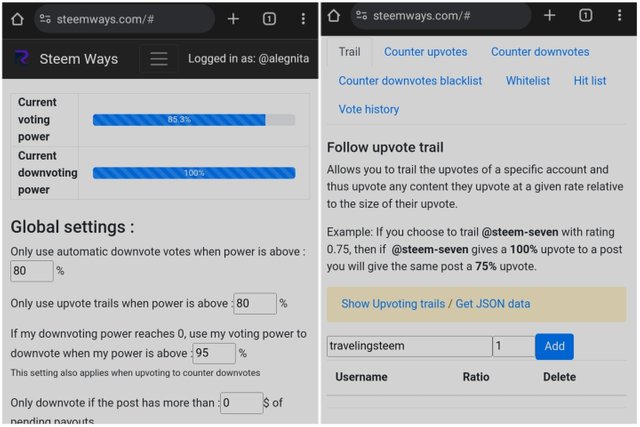
And that's it. When you're done, check out on the automatic votes that your account will be doing when you're out of the platform: in my case, @travelingsteem was doing the job while I was sleeping in my local time. So great, right? No need to seek for ten or more daily authors in order to support them, TS Community Team will be doing it 24/7 during the whole week. Hope this guide will be pretty useful for all the travel posters.
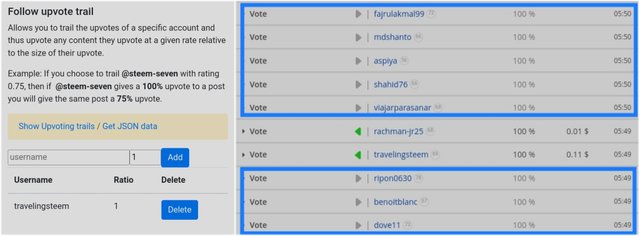
And a lot of thank you for the talented developer behind of this great tool that helps in our daily performance in the Steemit platform, @Alejos7ven.
Useful Links
Please also read some Traveling Steem Community guides that can help you to increase your contribution to the space:
Social Media & Support
Feel free to follow the official accounts for this new community in Steemit, Discord, Instagram, Telegram and X profiles that were created for this amazing purpose:
Steemit ~ Discord ~ X ~ Instagram ~ Telegram
Of course delegations are also available for all those that would love to support this new initiative of @travelingsteem:
| 50 | 100 | 200 | 300 | 400 | 500 |
|---|---|---|---|---|---|
| 1000 | 2000 | 3000 | 4000 | 5000 | 10000 |
~> The TS Community is in huge gratitude with Pennsif by getting a great support from his part, so let's vote for @pennsif.witness.
ARE YOU ALL READY FOR TRAVEL?
Let's go wherever we want 🌎🌍🌏
Thank You For Your Kind Attention
!upvote 100
You don't have enough bandwith.
Upvoted. Thank You for sending some of your rewards to @null. It will make Steem stronger.
this is fantastic news!!!!!!!!