Best Way to Get Internet Off-Grid
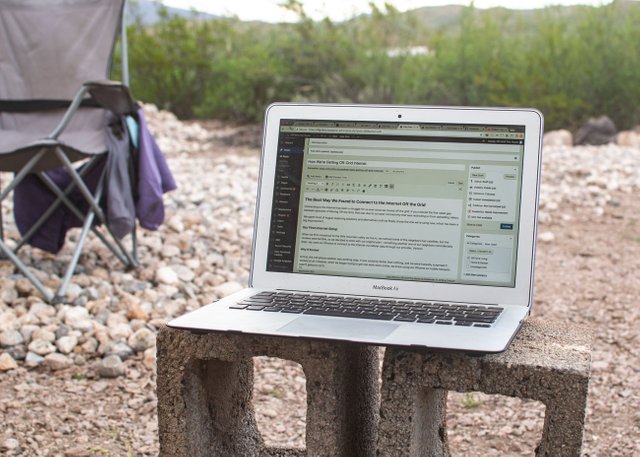
This post summarizes the best way we've found to get Internet off the grid without spending a fortune. We also briefly discuss the first method we tried and why it didn't work very well for us. Even if you don't live off the grid, this info may still be helpful to you if you do a lot of traveling, especially on the road.
Connecting to the Internet has been a struggle for us ever since we moved off the grid. If you noticed the five-week gap between episodes of Moving Off the Grid, that was due to poor Internet connectivity that was restricting us from uploading videos.
We spent most of August exploring solutions and alternatives until we finally chose the one we’re using now, which has been a big improvement.
OUR FIRST INTERNET SETUP

When we first moved out to the little mountain valley we live in, we noticed some of the neighbors had satellites, but the reviews were terrible, so we decided to stick with our original plan – something another one of our neighbors coincidentally does: we used our iPhones to connect to the Internet via cellular data through our provider, Verizon.
WHY IT SUCKED
At first, the cell phone solution was working okay. It was certainly better than nothing, and we were honestly surprised it worked at all. However, when we began trying to get real work done online, we knew using our iPhones as mobile hotspots wasn’t going to cut it.
The main issue was, the internal antenna in an iPhone is too weak to hold onto a strong 4G LTE signal when it’s roughly 10 miles from the nearest tower and surround by hills and mountains; so our iPhones would automatically switch to a lower band, typically 1-bar of 3G or even worse, 1X.
Even though our Verizon plan was giving us unlimited 4G data, we were hardly using it because the phones could rarely hang onto a 4G signal for more than a few seconds.
The nonstop 4G-3G-1X shuffle made it impossible to upload videos, watch videos, download apps… it even hindered our ability to read emails, check social media, and use online banking services. We found ourselves taking frequent trips to the nearest library so we could use their wifi to pay bills, upload videos to our Youtube channel, and keep this very site running.
OUR CURRENT INTERNET SETUP

At the time of writing this, we are using a Verizon Jetpack connected to a small 4G LTE antenna. We removed one of our iPhones from the unlimited data plan and swapped it with a Jetpack that cost us $100 plus $20 per month for the unlimited 4G data. We made sure to get the Jetpack model that has the TS9 ports so it can be connected to an external antenna.
We explored other options with other ISP’s, like AT&T and HughesNet, but no one could offer us anything better in terms of data, nor could they guarantee their signal would be any better received at our location.
WHY WE LIKE IT
So far, the Jetpack with the antenna has been a huge step up. We leave the Jetpack connected to a power source – our laptop – while the antenna sits on a nearby windowsill. Like this, we get a constant 3-bars of 4G data. It’s not fast, but it’s good enough to the point we no longer have to take special trips to places with free wifi.
HOW WE PLAN ON FURTHER IMPROVING OUR OFF-GRID INTERNET SETUP
What we have now is good enough to accomplish all of the tasks we need to do online, but it could be a lot better. The next thing we plan on doing is either building or buying a Yagi antenna connected to a signal booster. This will pick up the 4G signal and amplify it around us, giving the Jetpack a stronger signal to grab onto.
After that, we’ll look for some kind of wifi signal booster we can use to amplify the wifi signal the Jetpack transmits so we can connect our devices to it from further away.
If you'd like to support our website, you can view the original version of this post here: https://offgridtiny.house/how-were-getting-off-grid-internet/
Congratulations, your post has been selected to be included in my weekly Sustainability Curation Digest for the Minnow Support Project.
Founder of the A Dollar A Day charitable giving project.
Cellular signal repeaters help a lot. When you do get one I highly recommend getting one that has a DC power supply. Weboost (which was once Wilson Electronics) makes some decent ones and they also sell DC adapters separately for their repeaters that ship with an AC adapter.
Being a ham radio enthusiast (with limited technical knowledge) I recommend building a yagi antenna for yourself. :) Due to the small wavelength antennae for WiFi can be small too.
Here is a sample project:
https://www.ab9il.net/wlan-projects/wifi6.html
There's plenty of information on that topic, even on Youtube, but I assumed a written howto could suit you more that a video. :)
It might also be helpful to have a solar panel for the internet connection power only.