How To Make Your Pics Big When Clicked
How to Make Pics Open Into Full Size When Clicked
Welcome friends to a quick tutorial. I was asked by my friend @ninahaskin how to make a smaller pic clickable into a full sized pic.
First lets review how to make words into a link because it all builds on that.
I think my video makes it clearer:
Ok. Here is a link for the photo I dropped in:

Let's link that to the word Hello. Notice we only use the stuff between the parenthesis. Also notice there is no space between the right ] and the left (. Steemit just drops it down because it is long but it is written ](
[Hello](https://steemitimages.com/DQmYx1PQgbZbo5PJhkZn7NcoXdjHKdHiFy8twbpR3UkxGXw/P1150444.JPG)
Renders a clickable Hello
OK, now let's make the picture take the place of Hello. The photo becomes clickable.
[](https://steemitimages.com/DQmYx1PQgbZbo5PJhkZn7NcoXdjHKdHiFy8twbpR3UkxGXw/P1150444.JPG)
Renders:
New these make the Photo smaller on your blog. Just copy above but we want to copy again this part https://steemitimages.comand insert it like so and add the size like 300x300
[](https://steemitimages.com/DQmYx1PQgbZbo5PJhkZn7NcoXdjHKdHiFy8twbpR3UkxGXw/P1150444.JPG)
Renders to: A clickable smaller photo.
You can also have text and a photo that is clickable.
[Click to make big](https://steemitimages.com/DQmYx1PQgbZbo5PJhkZn7NcoXdjHKdHiFy8twbpR3UkxGXw/P1150444.JPG)
Renders to

Thanks for stopping by!
All words and images are mine and can be also found on my various social media sites.
Twitter
YouTube
Twenty20
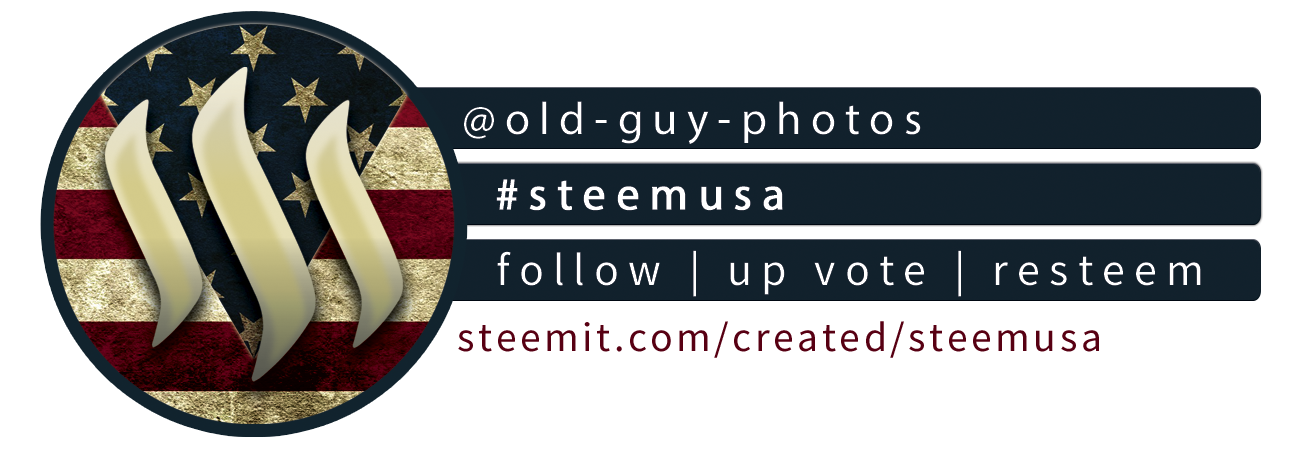
Nice tutorial :) #steemiteducation too!!
Also, you can click on your mouse to open a photo in another tab. I listened to your video and had to turn my music off to hear you.....I wonder if there is a way to do both. Probably.
Thanks for doing these.
Are you saying my voice is NOT musical enough lol?!?
Yes. I think you should sing your lessons. That would be so much fun.
Good job !
You are a fountain of useful markdown tips. Thanks Paul:)
Cool tutorial Paul, and a neat piece of markup code. I learned something new and useful. Thanks buddy.
Excellent tutorial! Thank you so much my dear friend Paul!
I always wanted to make a picture of my post as you mean, but I am confused how to make it, and now thanks to your help may be useful for me. Thank you very much 🙏 now i want to try
Great tips on how to do this... I've resteemed this so I can find it easily in the future. I think this is close to what I've been doing, but you've got clickable text & photo, so that's cool.
These are certainly useful tips Paul, I've actually been wondering how to make photos smaller. I've just been resizing them in photoshop, but now I don't have to :-)
woohoo lesson wizz daddy :D💗💗💗 <picks out her notebook and get em popcorn ready :D
Very helpful!
Thanks!