HOWTO: Using The Steem Charity Rebot Services - February 2018
This is a detailed howto guide which will explain you, how to use the charity rebot service on steem in detail. It's intention is to enable users of all different levels of steem expertise to benefit of it. From time to time there is the possibility, that features or procedures will change. So please also check the blog of @rebot account, if there is a newer howto guide already available.
Prerequisites To Use Charity Rebot
If you would like to get resteems from the community for your new blog post while donating for this accounts featured charity campaigns, first of all you have to fulfill the following prerequisites:
- Steem account with login credentials
- A blog post you would like to get featured and resteemed
- Minimum of 0.100 SBD in your wallet
STEP 1: Steem account with login credentials
First of all, you have to login with your credentials of your steem account on https://steemit.com and click 'Login' in the menu bar. If you already logged in with your account you can skip this step.
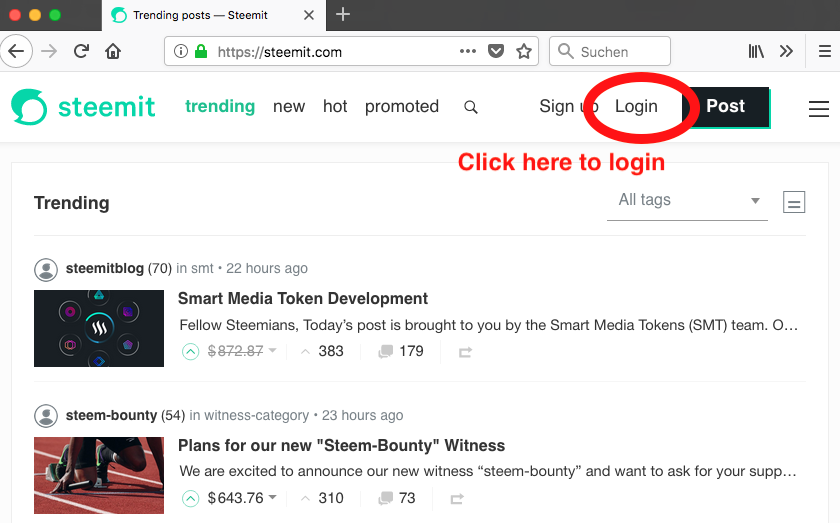
STEP 2: A blog post you would like to resteem
You have to write your blog post if it not already exists and waits for new resteems. It's also possible, that you order resteems for posts that are authored by a different steem account than yours. The age of the post doesn't matter - it can range from brand-new to old as dirt. The only requirement is the post format:
- Author and post format:
@username/this-is-the-the-post
or
- Full browser url:
https://steemit.com/category/@username/this-is-the-the-post
Both formats are valid to use with the Charity Rebot service. You should not change anything in the URL otherwise it will not got processed successfully. Navigate to your post, and copy the browser's URL by pressing STRG+C (Microsoft Windows) or CMD+C (Apple Mac OSX) on your keyboard, so the URL will get copied to your computer's clipboard:
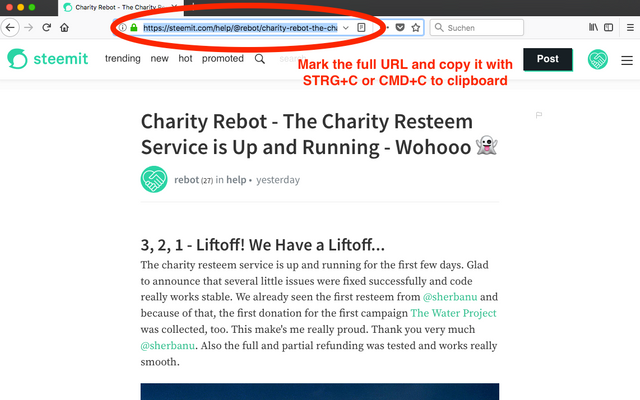
STEP 3: Choose your desired amount you would like to invest and donate
Before starting a new order, you should ask yourself how much you would like to invest (the more you will invest, the more will get donated) for your new order. Orders for the resteem service are payed exclusively in Steem Dollar (SBD). Steem or Steem Power is not accepted and orders will be simply ignored. The amount has to be in the range of 0.100 SBD to 10.000 SBD.
The more you will pay for your order, the more likely high reputation users with a high amount of followers will be asked to resteem your posts. Also, higher order amounts results in higher offers to community members to resteem your post and the more will be donated to the current charity project.
To determine the right amount for your order, check the following graph which visualizes what you would have to invest for the order to receive your desired results:
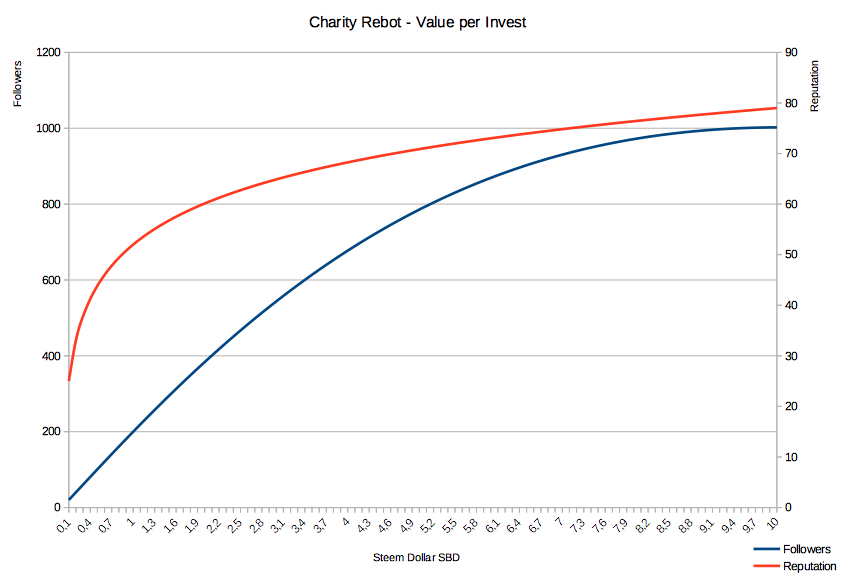
The following table contains some raw data of the graph. Keep in mind, these followers or reputation levels are not guaranteed, they are aimed for by placing a resteem order as offers to three steem community members according the orders amount and member follower count + reputation values:
| Steem Dollard SBD | Followers | Reputation |
|---|---|---|
| 0,100 | 20 | 25 |
| 0,200 | 40 | 33 |
| 0,300 | 61 | 38 |
| 0,400 | 81 | 41 |
| 0,500 | 101 | 44 |
| 0,600 | 121 | 46 |
| 0,700 | 141 | 48 |
| 0,800 | 161 | 49 |
| 0,900 | 181 | 51 |
| 1,000 | 200 | 52 |
| 1,500 | 295 | 57 |
| 2,000 | 384 | 60 |
| 2,500 | 467 | 63 |
| 3,000 | 544 | 65 |
| 3,500 | 614 | 67 |
| 4,000 | 677 | 68 |
| 4,500 | 735 | 70 |
| 5,000 | 786 | 71 |
| 6,000 | 869 | 73 |
| 7,000 | 930 | 75 |
| 8,000 | 971 | 76 |
| 9,000 | 995 | 78 |
| 10,000 | 1002 | 79 |
Note: When there are no appropriate users found with the aimed number of follwers or reputation, the algorithm will try to increase variance on those until he found the right ones.
STEP 4: Transfer to @rebot wallet to place your order
To place your resteem order, all you have to do is to transfer the determined amount of Steem Dollar (SBD) to the wallet of @rebot with the post from STEP 1 as memo. First you have to initiate a Steem Dollar transfer from your wallet:
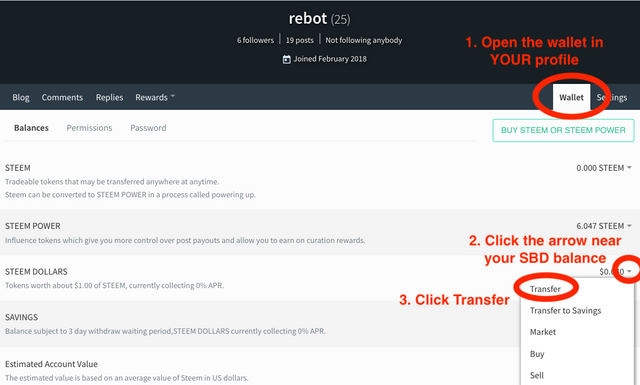
In the transfer window, ensure and double check that you have selected the correct destination wallet (@rebot), the correct currency (SBD) in range between 0.100 and 10.000 SBD and the correct post in the memo field (simply paste it from clipboard with STRG+V). To place your order click on the button 'Submit'.
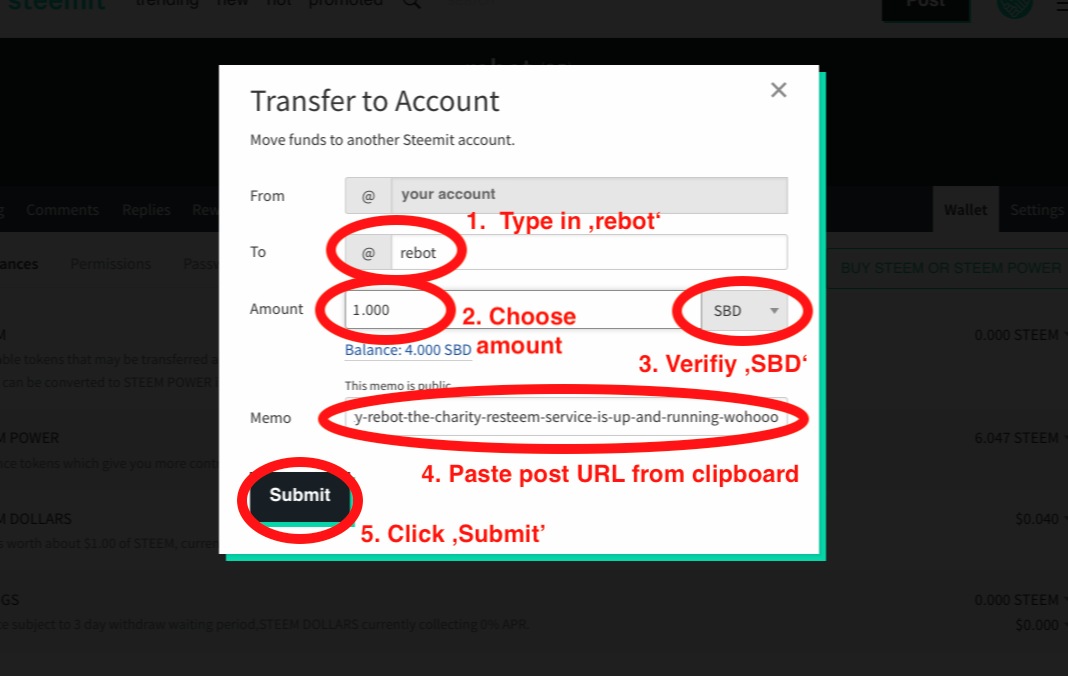
Congratulations, you have successfully opened a order for the Charity Resteem service. All you have to do for now is to wait for the processing of your order. Keep in mind that if some or all asked community members denying to resteem your post, you will be refunded partial or full. Refunding usually occurs instantly and up to 2 days.
If you have any additional questions, please drop them as below. Thank you for reading.
Hey @rebot, great post! I enjoyed your content. Keep up the good work! It's always nice to see good content here on Steemit! :)
@exxodus, thank you for your support
To whom you will ask that would resteem our posts? Do you have a team of high reps that will do a charity to resteem the posts of those who will donate to you? Just asking...thanks if you will reply.
Hi @joshvel, this is a really good question. The resteem orders will be delivered to automatically searched community members, that will match as close as possible the payed resteem fees (see graph and table of this post). So there are no further team accounts or dedicated resteem account for the resteeming involved. Most of the dedicated resteem accounts of other resteem services, tending to have followers which already have been muted these resteeem accounts or simply are inactive members. So asking real accounts for a resteem, is probably the better way for quality resteems rather than on special accounts. If you have any further questions or i missed something here, please let me know.
I don't understand how this thing works..have you done it?