MetaHash #MetaGate Review
Hello folks, this is the third article about #MetaHash. You can read the previous one here and here. In this article, I'm going to do a quick review of #MetaGate. This is a decentralized browser and apps of #MetaHash. I decided to review it because the explanation on the whitepaper is not enough to get a glimpse of how this apps works.
As always, let's go for the review.
#1 Downloading #MetaGate
The first step that we must do is to download the #MetaGate app. It is available from https://metagate.metahash.org/. At the moment, it is available for Windows, Unix, and OSX. Because I use Ubuntu, I have to download the package for Unix. The package is not that big, only ~90 MB in sizes.
#2 Extracting the package
The next step that I do is extracting the package. After that, you'll find a run script (run.sh). Open your terminal on your extracted folder and then type "./run.sh" to run your #MetaGate. You might have to put your user password because it requires you to run it on sudo mode. It's pretty easy, isn't it?
#3 The first look on #MetaGate
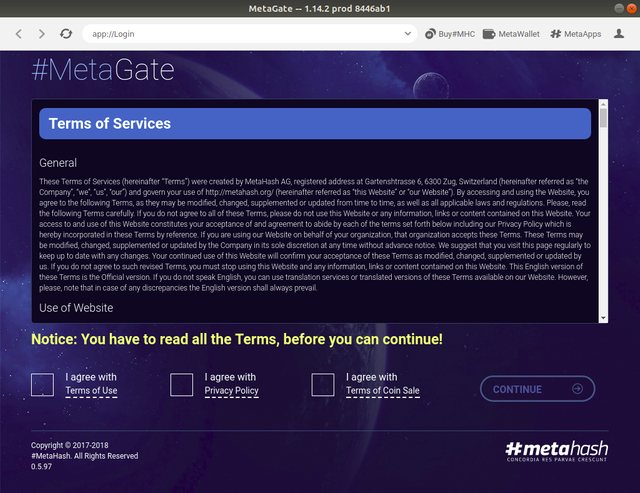
That's the first #MetaGate interface that you'll see after running it for the first time. I think it is quite eye-catching. However, the problem is I can't drag the window, it's quite annoying because, on my screen, I can't see any part below the checkboxes. I hope it will get fixed (unless it is my OS problem, but I don't think it is) later.
You can check all of those terms and scroll the terms of services until the last section, and after that, you can click the continue button that will redirect you to user login page.
# Continuing with Guest Mode
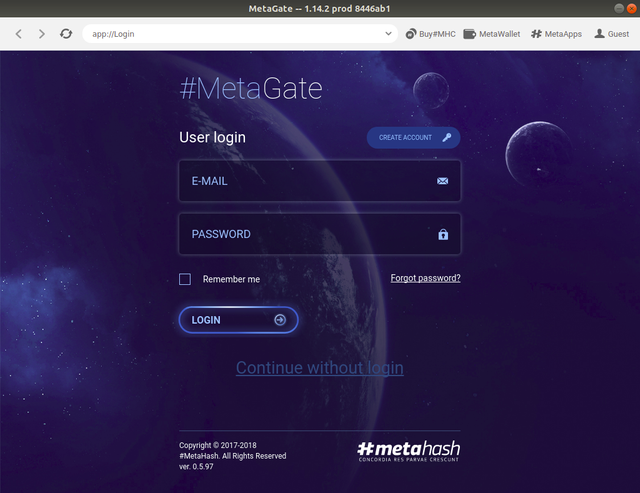
You don't have to create an account, because we can use the Guest Mode by clicking the "continue without login" button. However, if you already have an account, I suggest you log in. As you can see, #MetaGate use a unique address for each page such as "app://Login", and not https protocol (even though it still check an update for the program via https protocol).
# Using #MetaGate Apps
After you login/continue with Guest Mode, you can choose which apps that you want to run. At the moment, there is only a bunch of apps available, such as #MetaNews, #MetaDev, and so on. But I believe there will be more apps that you can use.
Each app has a different UI and function. You can see it below.
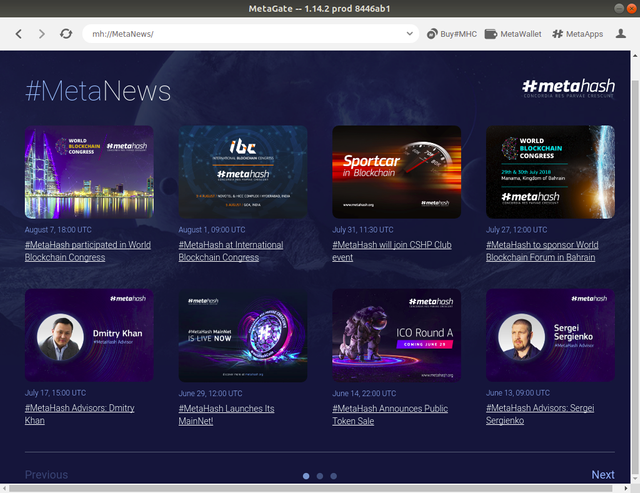
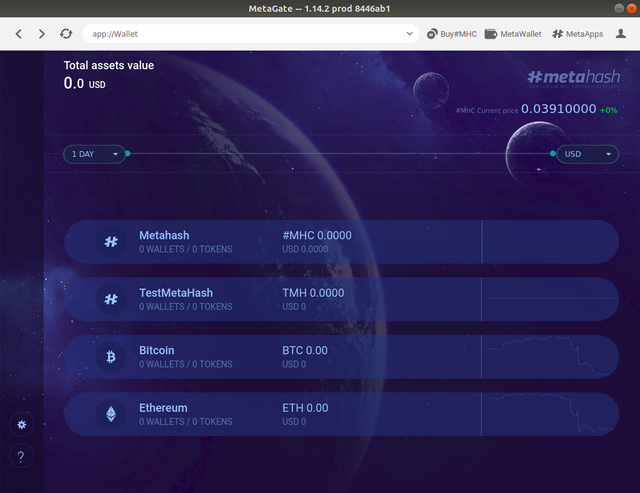
Interesting isn't it?
If you see it carefully, you'll realize that there is a real-time price graph on #MetaWallet apps. You can change the fiat money and the timeframe too. Because of this, you can use #MetaWallet to see your portfolio performance (at this moment, only Bitcoin, Ethereum, and MetaHash wallet/tokens available). A nice add-on for a wallet. Personally, I love it.
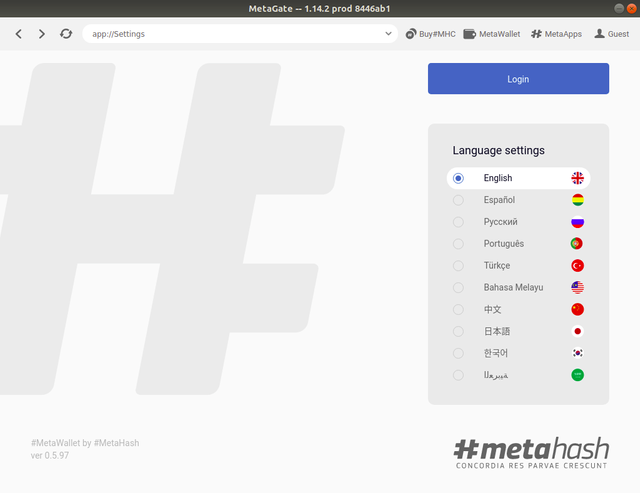
Moving on to the settings page, we can only change the language right now. I don't know will this get updated later or it will stay this way. But personally, I would love to see a setting to change the theme of the apps, internet bandwidth allocation or device selection to run the app, and so on.
In #MetaDev apps, you can create your own apps. There is a lot of options or field to type here, such as app name, description, public address and so on. There is one bug that I've found, and that is the app icon selection. When I click the select file option, it redirects to the same page and reset what I typed at the app name, public address and etc. But I think this will be fixed later because any developer will love to select their own icon, won't they?
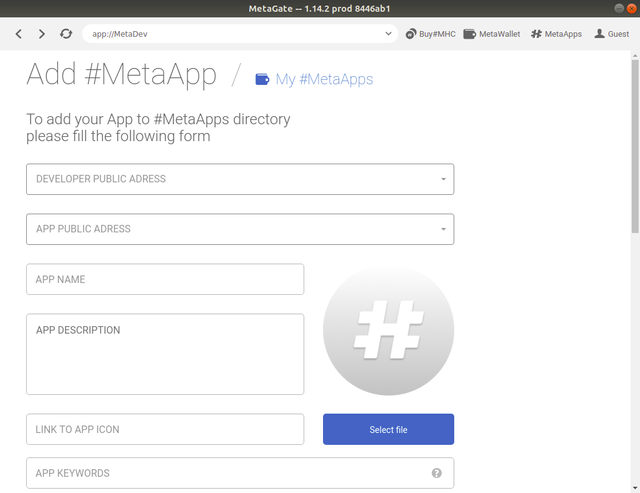
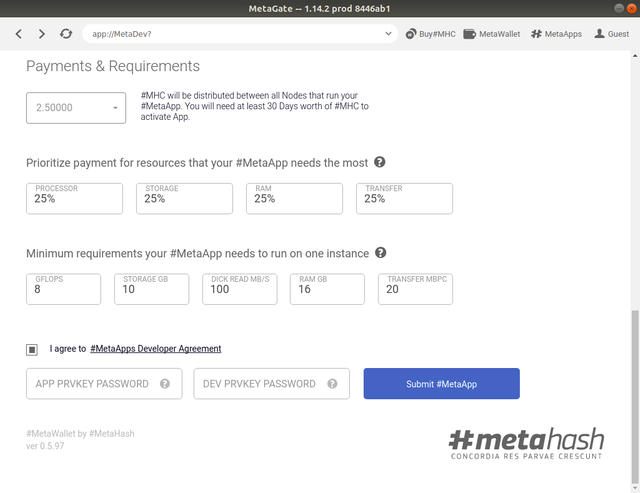
# Bottom Line
I think #MetaGate is a great app and run quite fast. You can browse the internet (at this moment it is still limited) and use decentralized apps directly. I'll see you in the next article about #MetaHash.
Important links:
#MetaHash website: https://metahash.org/
#MetaHash whitepaper: https://metahash.org/docs/MetaHash_WhitePaper_EN.pdf