Inspiring Sites to Support Your Presentation (and Other Design)
Hello Steemians,
Have you ever had bad experience like mine? Doing a presentation without the audiences really paying attention to your speech, to your explanation, and they seem bored, yawning through your presentation like you read a story for them to sleep.
That situation is miserable. But that was not the audiences’ fault, that was yours, that was mine, that was presenter's fault.
When someone do the presentation, he was the one who handle the room. If he wants the audience to be enthusiastic and paying attention to his explanation and didn’t feel bored, he have to presents in a high spirit way. He have to presents his idea or the topic in an engaging way.
If you are a great speaker and have a superb communication skill, it won't be a problem. But if we, you and me, doesn’t have that superb communication skill, we need some help to make our presentations engaging and interesting. And that help comes from the presentation’s visual; we have to make a great and superb presentation’s visual. And to make that kind of presentation, we (especially PowerPoint users) need to go out to looking for inspirations out there.
So, I was compile some interesting and inspiring sites that can help us to make an engaging presentation’s visual.
1. Slideshare
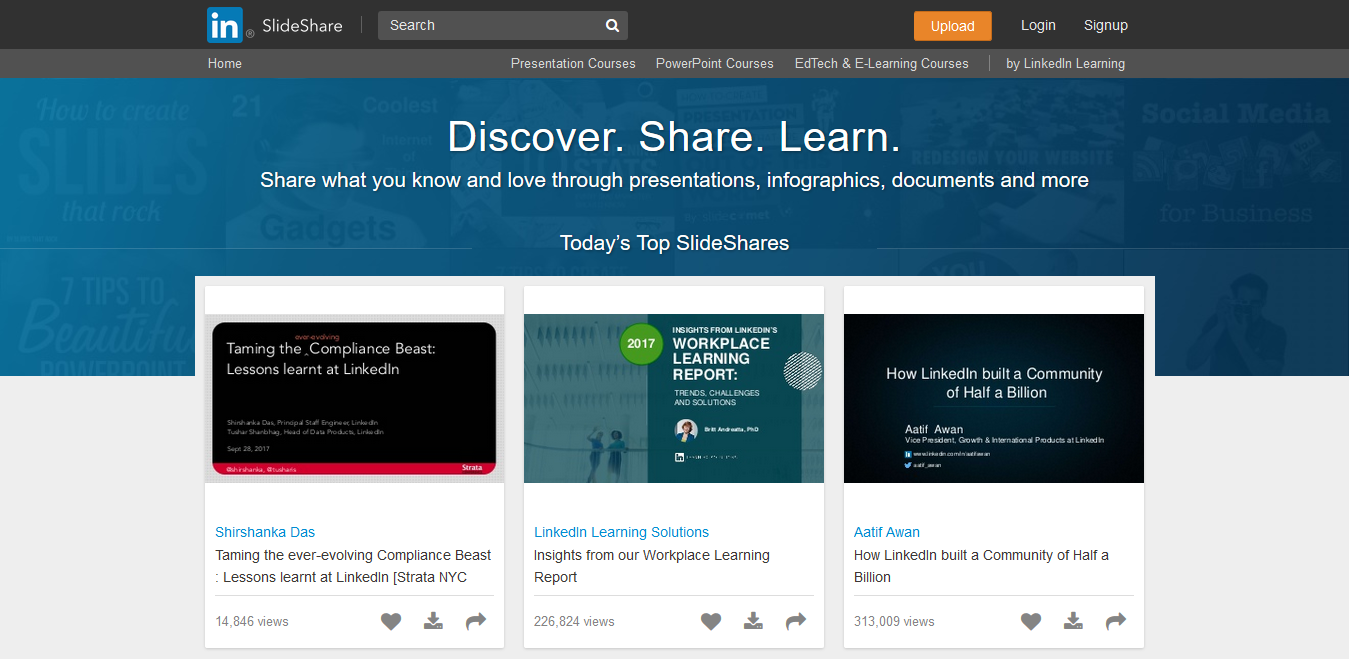
Slideshare is an online based presentation site that allow the users to search and upload presentation files. There are many presentation's contents in it that will give us inspiration.
2. Pinterest
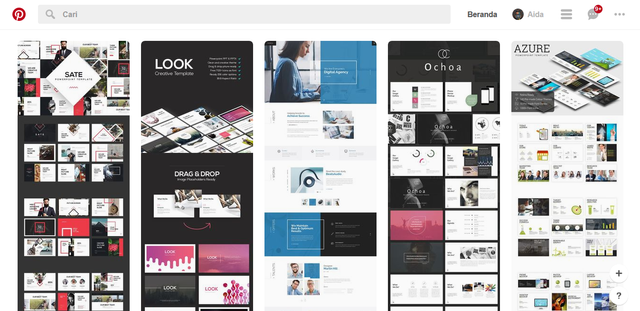
What is the first thing that comes up to your mind when someone says inspirations’ heaven? I will say "Pinterest." This sites is a-must-visited-site for you who are looking for inspirations. Pinterest is images based site that have various contents, including presentation design. There are many presentation templates that will make our brain fresh when running out of ideas.
3. Pexels
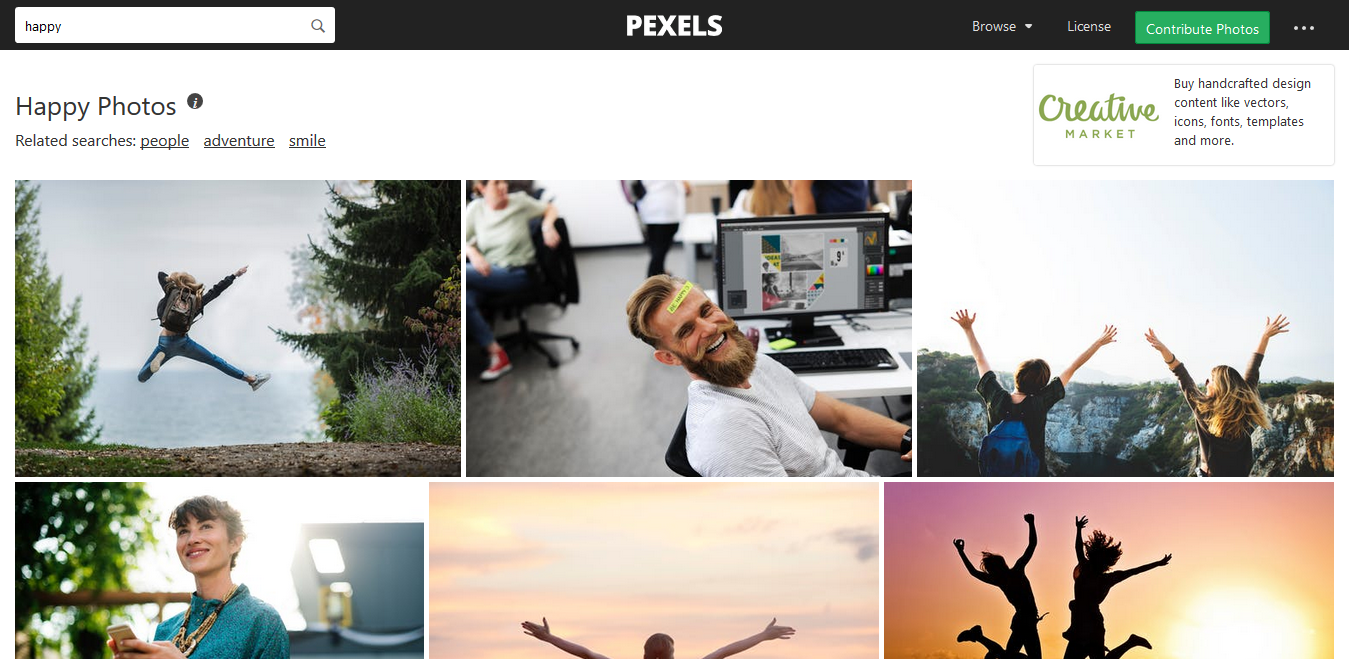
Today is a visual era. All of the things, especially digital related, need visual. So does the presentation. The engaging presentations supported by convenient and high quality images or photos. Maybe we can search for that images in google, but not all of google images are high quality. So, the solution is Pexels. You can find and download free and high quality (resolution) images in it.
4. Pixabay
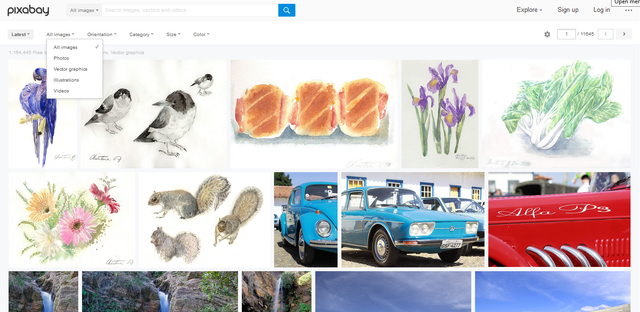
Same as Pexels, you can also download high quality images in Pixabay. Pixabay is a royalty free site, so that we can download and use its contents without asking for permission nor give the credit to the artists. Pixabay provides images, vectors, illustrations, and videos that can be used to support our presentation’s visual.
5. Freepik
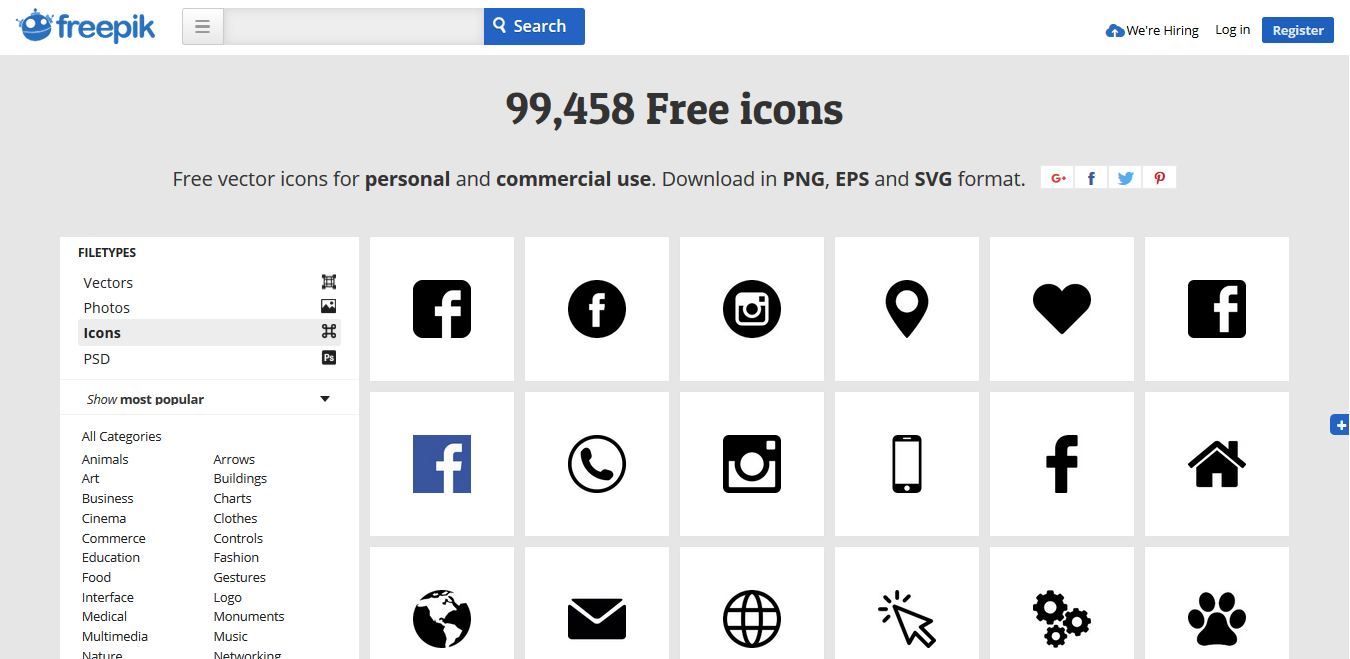
Freepik is a heaven for graphic designers. This site provides us with various high quality visual contents; such as photos, vectors, PSD files, and icons that can be downloaded for free. Freepik is a-must-visited-site for us to create visually compelling presentation.
6. DaFont
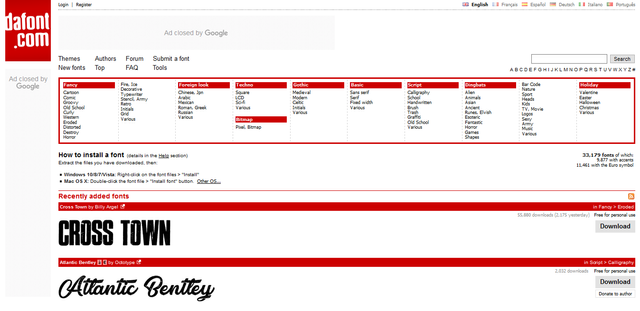
Fonts is a-must-included-element in presentations. The proper use of fonts can improve your presentation’s visual. Sometimes, template fonts can be boring, but we want the presentation’s visual to look fresh. So, we have to go out and looking for some more fresh fonts out there. One of the sites that provides attractive fonts is DaFont. We can download many interesting and eye catching fonts for free here.
7. 1001 Fonts
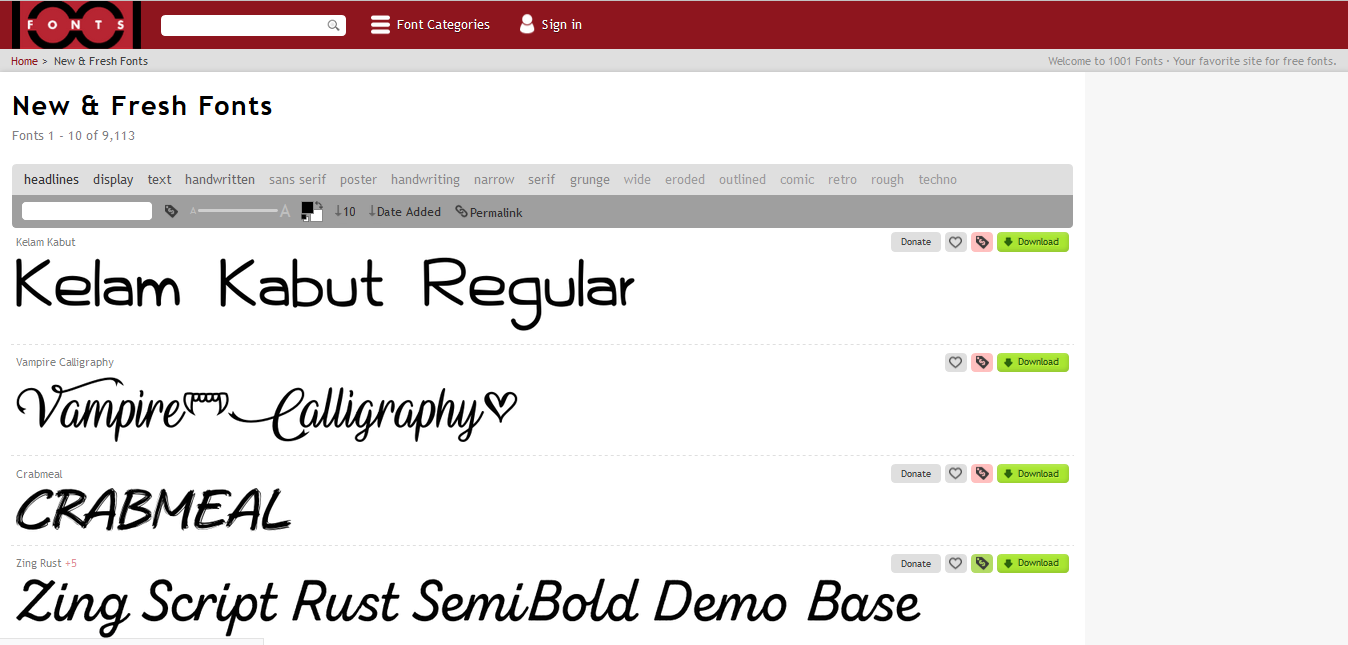
We can also find and download free fonts in 1001 Fonts. 1001 Fonts, as the name implies, provides thousands of fonts that will ready to help you to improve the presentation’s visual.
8. Typ.io
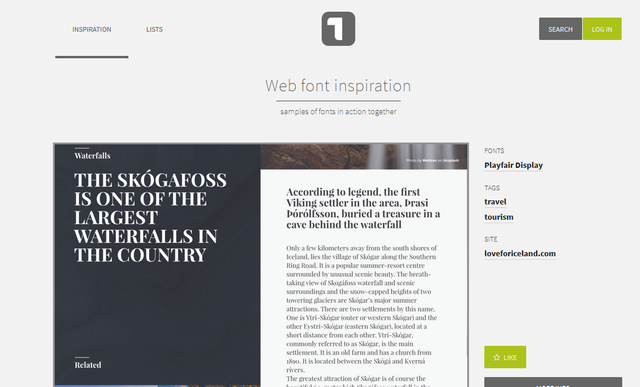
The use of proper and interesting font can make your presentation interesting too. And it will get more and more interesting if you use not only one font, but combine some fonts. But you have to be careful in combining these fonts, because if the combination of fonts is off, it won’t give the interesting look in your presentation. So, to help you combining and pairing the right fonts, internet presents you with Typ.io, a fonts pairing site. It also provides us with the applying examples of the fonts that paired.
These sites not only can be used to support presentation’s visual, but also for other designs.
You can also read this article in Indonesia here
Thanks for reading.
And special thanks to @aiqabrago and @levycore as Indonesian curators, also Indonesian Steemit Community’s members for the supports.

Hi, aidasania! I just resteemed your post!
I can also re-steem and upvote some of your other posts
Curious? Check out @resteembot's' introduction post
PS: If your reputation is lower than 30 re-blogging with @resteembot only costs 0.001 SBD
solid, follow up
Some very useful tips, nice post!. Just contemplating this, and thinking about some presenting I have done. What do you do though if some of your audience is deliberately creating distractions and yawning and things? I suspect I have at least one whom does this to discredit me as the presenter. Any thoughts on how to work around this? Cheers
Nice post. Upvoted and following u as always. Regards Nainaz