How to install anaconda?
How to install anaconda?
As we know everyone want user friendly environment for work and anaconda provide the best environment for python user's .Anaconda provide spyder and jupternotebook. It is quite easy to install different python packages in anaconda using anacanda prompt.Most noteworthy you can install different packages by running just a single command using pip or conda. know follow the steps to install anaconda .
Some benefits of Anaconda :
- It is easy to install and use.
- Anaconda provide's user friendly environment so you need to install anaconda.
- Most Worthy you Get rid of manual installation of packages.
- Even more You don't need to create any environment for installation of packages in anaconda .
- Similarly It is available in both python 3.7 and python 2.7.
How to install Anaconda Python
Window
I am on Window 10 64 bit with 4gb RAM and 128gb SSD. For development computer performance matter's a lot. I suggest you to to use SSD hard drive for better performance. You can see comparison of SSD and HDD on internet SSD. It is little expensive. The installation process is same for all windows version.Let's start :
- Open Official website and download anaconda setup for windows according to your system.
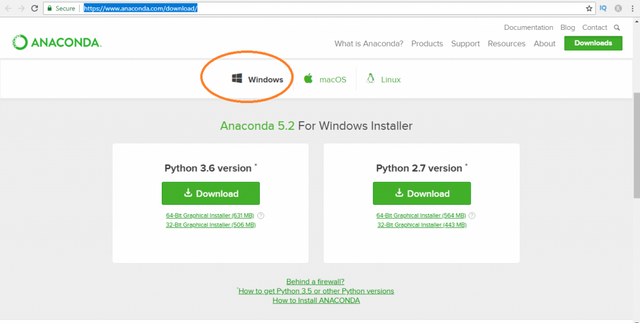 download anaconda[/caption]
download anaconda[/caption]
- Click on anaconda python python.exe file to install.
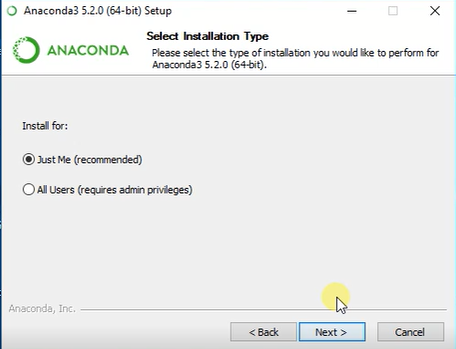 install anaconda[/caption]
install anaconda[/caption]
- Click next and follow.
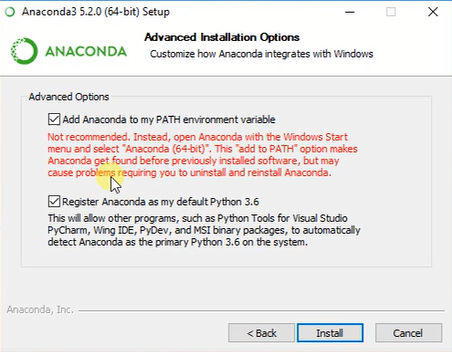 install anaconda[/caption]
install anaconda[/caption]
- Make sure to check both boxes. and click on install.
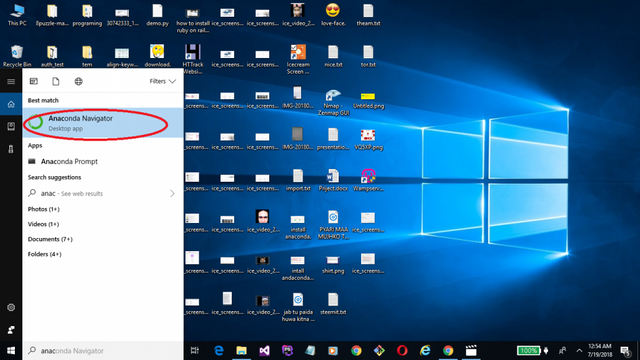 open anaconda[/caption]
open anaconda[/caption]
- Search Anaconda in search bar and Click on Anaconda Navigator.
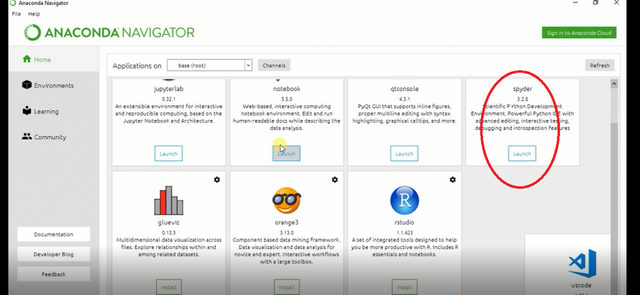 open anacomda spyder[/caption]
open anacomda spyder[/caption]
- Click on Spyder and your anaconda will open.
-
[caption id="attachment_35" align="aligncenter" width="640"]
Goodluck You have successfully installed ancanda python on your device. if you want to learn how to install different packages in anaconda python by using anaconda prompt. Visit other tutorials related to anaconda.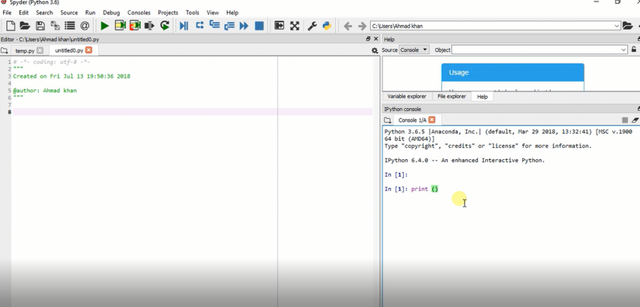 anaconda screen[/caption]
anaconda screen[/caption]Watch the video of Download and installation of anaconda and Packages installation with anaconda prompt .
Goodluck and Subscribe the Channel.
Visit our website
Congratulations @ahmadkhan! You have completed the following achievement on Steemit and have been rewarded with new badge(s) :
Click on the badge to view your Board of Honor.
If you no longer want to receive notifications, reply to this comment with the word
STOP