How to Install a Thermostat

In this guide, we're going to see how to install a new (programmable ) thermostat. Now there are a few different types of thermostats available and your model might look a little bit different, so always read your thermostat wiring instructions,it will help you get the initial idea about your new thermostat and from there you can go on and start the installation.
If you're looking for a way to save some cash on your utility bill, install a programmable thermostat. In the summertime they can be programmed to cool the house when you're home and automatically raise the temperature while you're away for the day. And vice versa with heat during the winter. Some can even be controlled over Wi-Fi.

Just be sure to get one that works with your heating and cooling system. Installing a programmable thermostat is simple. Just be sure to read the instructions and follow any applicable building codes. If you are uncomfortable working with electricity or your home's wiring appears incompatible, contact a licensed electrician for help.
Thermostat Wiring Step by Step
To begin you might need a screw driver, some tape, a level, a drill, a drill bit and drywall anchors.
Start by turning off your old unit, and turning off the furnace/AC breaker. Next, pop off the cover and thermostat, then label where the wires are connected.The letters are what's important, not the colors. Take a picture for reference.
Disconnect the wires and remove the mounting screws and plate. Tape the wires to the wall to keep them from falling inside the hole. Many old thermostats contain mercury. Call your local recycling center for disposal instructions.
Let's say your new unit won't line up with the existing holes, you need to remove the anchors and repair the drywall. Now you're ready for the new thermostat. Check your owner's manual for specific steps. Typically you attach the plate first. Hold it in place—level—and mark the mounting holes.
Drill the holes and tap in wall anchors. Pull the wires through and attach the plate with screws. Next, reconnect the wires—if you don't have both R and Rc wires, leave the metal jumper. Wi-Fi units need a C wire. If your house doesn't have a C wire, first connect the G wire to the C terminal on the unit, then connect the other wires.
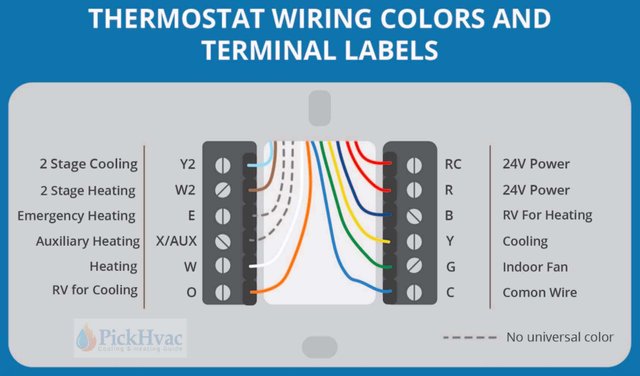
At the furnace, move the G to the C terminal, and install a short jumper, which you can make from 18-guage wire, from the Y to G terminal. This method will not allow you to control the fan. At the thermostat, snap the cover on, and turn on the power.
That's it. Follow the included instructions for set up and connecting your Wi-Fi. Well, you're on your way to saving money, and energy.
Congratulations @myjestim! You received a personal award!
You can view your badges on your Steem Board and compare to others on the Steem Ranking
Do not miss the last post from @steemitboard:
Vote for @Steemitboard as a witness to get one more award and increased upvotes!