Launching a Joystream node with a validator
Much time has passed since my last post - but the growing market does not allow anyone to calm down. There is no rest for projects or for us, and we need to make the most of this opportunity. Today we will consider the option of raising the Joystream node
Joystream is a decentralized video platform running on its own blockchain (using the Substrate framework) and the project can be called the polkadot parachain. The development team aims to create an ecosystem in which each participant will be able to manage the system and receive certain rewards for this

So what we need:
- VPS - in my case hetzner (ubuntu 3 VCPU 4 GB RAM 80 GB - which equals 8.28 € per month)
- Mobaxterm is our favorite and convenient SSH
- A little free time and a desire to raise a node
Create a dedicated server and enter the IP address into Mobaxterm. The first thing we need when starting servers on hetzner is to change the password to our own (if we do not use ssh keys). To do this, copy the sent password from the email - enter root in the terminal and paste our password, then we come up with a new one and confirm it
Commands are entered without # $ <> characters. What is in <> we change to desired value
- Create a new user
# adduser <username> - Add sudo privileges to the user
# usermod -aG sudo <username> - Switching to a new user
# su - <username> - Checking if sudo is running as a new user (then enter the password from the user)
$ sudo ls -la /root - Install tmux
$ sudo apt install tmux - Create a tmux window with any name
$ tmux new-session -s <name> - Download and unzip the necessary files
$ wget https://github.com/Joystream/joystream/releases/download/v7.5.0/joystream-node-3.3.0-fdb75f5ec-x86_64-linux-gnu.tar.gz
$ tar -vxf joystream-node-3.3.0-fdb75f5ec-x86_64-linux-gnu.tar.gz
$ wget https://github.com/Joystream/joystream/releases/download/v7.5.0/joy-testnet-4.json - We launch the node and do not forget to enter your name without <>
$ ./joystream-node --chain joy-testnet-4.json --pruning archive --validator --name <name>
Now our node has started synchronizing - it will take several hours, you can find out that it has synchronized by looking at the best and finalized blocks - they should be the same. You can also check your node on the polkadot website
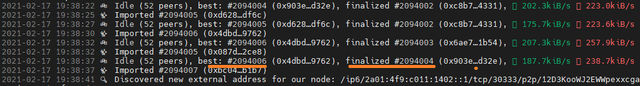
Configuring the validator
Now, while our node is synchronizing, let's start preparing keys for the validator
Go to the site and select My keys on the left, create an account by clicking Add account. You can choose any account name (for example, let's call it stash) and do not forget to save the seed phrase and json file
Next, we go to the official telegram group and ask to throw us test coins to our newly generated address
To copy your full address, click on the picture of your wallet (to the left of its name)
While we remember our last steps to create a wallet, we repeat this event again, only now wegive a name the second wallet controller (we also save the seed phrase and json file)
Now we have 2 wallets. And if you have already been thrown test coins to the stash wallet, then we send several of them from the stash wallet (I sent 10) to the controller wallet
We check if our node has synchronized. If yes, then minimize the tmux window by pressing CTRL + B and release it and press D
- We extract the key from our node by entering the command
$ curl -H "Content-Type: application/json" -d '{"id":1, "jsonrpc":"2.0", "method": "author_rotateKeys", "params":[]}' http://localhost:9933
If you get a similar result, then everything is fine {"jsonrpc": "2.0", "result": "0xa0very0long0hex0string", "id": 1} - copy the key (in bold) we will need it in the near future
On the site, select Validators on the left - then Account actions - press + Stash. We select the stash and controller accounts, the amount of the stake and carry out the transaction. If everything went well, the Set Session Key button will appear - by clicking on which we will paste the copied key from our VPS <0xa0very0long0hex0string> (replace it with your own)
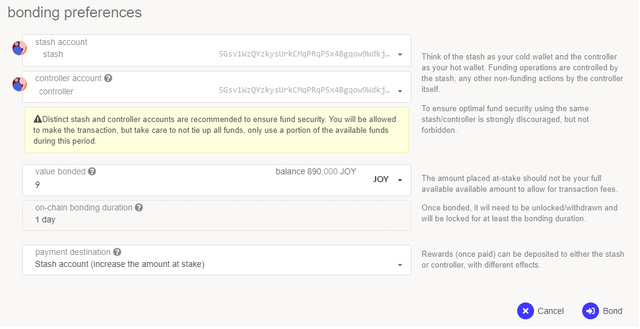
Instead of the Set Session Key button, the Validate button will appear - by clicking on which we select the percentage of the commission (you can put from 0 to 100, but the lower the value, the more chances to get it)
As soon as space among the validators becomes free, you will appear in the Staking Overview tab, but for now you can find yourself in the Waiting tab
Website https://www.joystream.org/
Telegram https://t.me/joinchat/CNyeUxHD9H56m3e_44hXIA
Github https://github.com/Joystream