how to hide secret files in the calculator

Everyone must have a secret file inside his Android smartphone, either just one or many in number. Maybe you already feel safe, but it would be nice if you could hide the secret file in an unexpected place, as in the calculator.
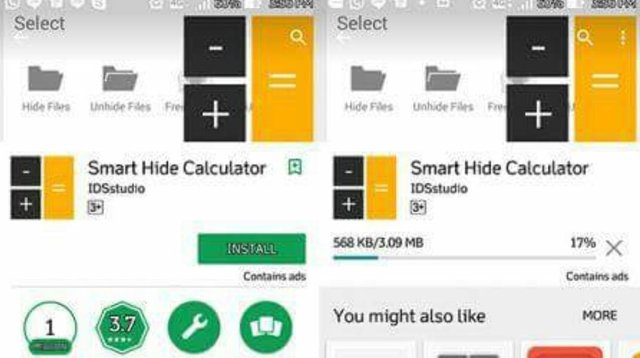
probably most of you do not know that there is a way to hide a cool secret file, that is inside a calculator app.
to be able to hide secret files in the calculator on Android, there are some preparations that you must live ..
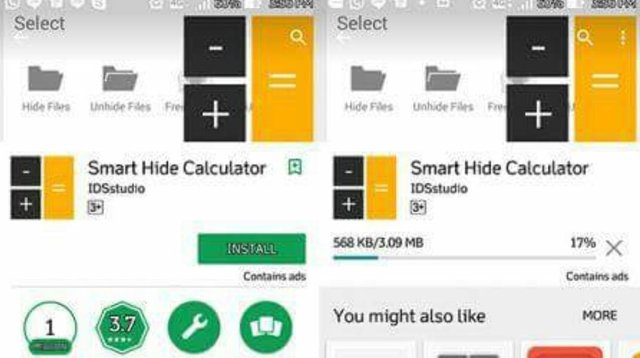
open the app and enter the password to run the application and open the file in it later.
After that, you'll see a calculator that works as usual.

If you want to access it, then enter the password you created then press "=" button.
Next, you'll see the Hide Files, Unhide Files, and more. Then, you just select what secret files you want to hide. Done.
Very good, didn't know about this.
Thanks for sharing.