Automatically Acquire Shades In Cartooning An Image

Since I had learned a new way of cartooning a face of a person, I would like to make it to practice. This new method enables you to automatically make shades on the parts that need it.
- The first thing that I did, was to trace the hair using the pen tool.
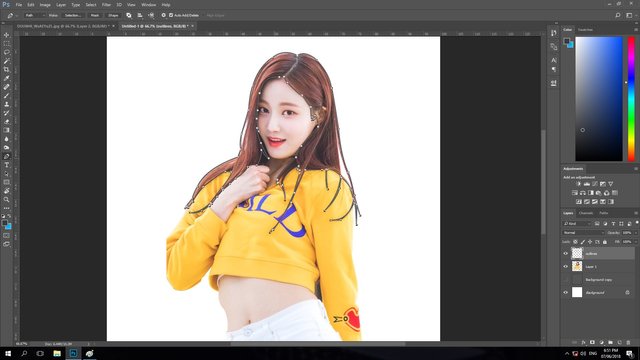
- Next, I applied a stroke path to the outline that I traced using the pen tool.
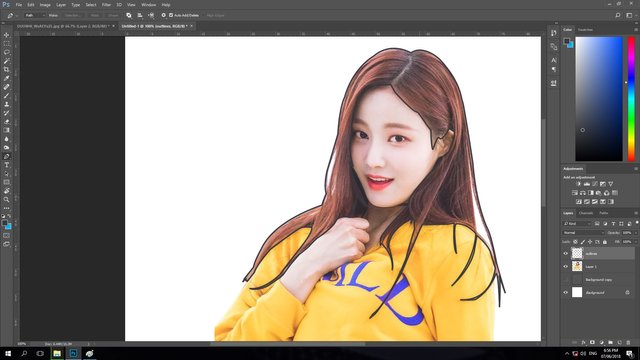
- Then, I outlined the features of her face.
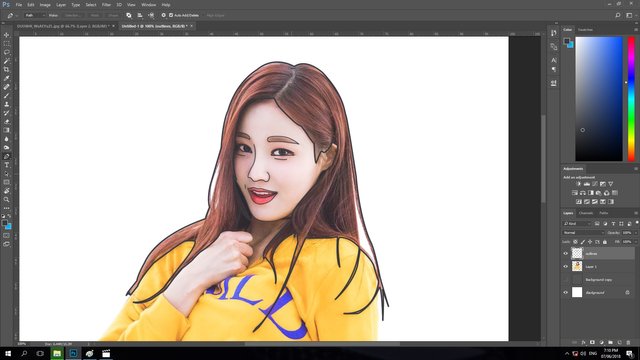
- Here are the parts that I outlined, using different thickness of stroke path.
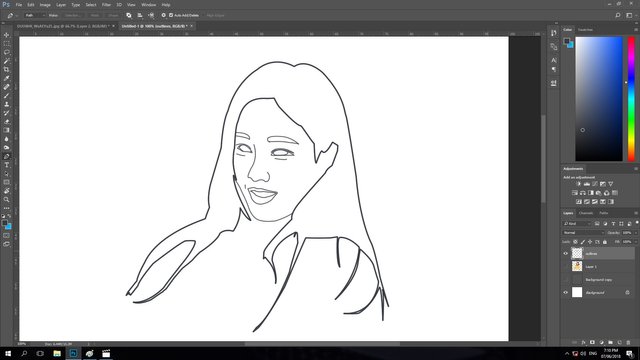
- Then, I filled the outlines with a color close to it.
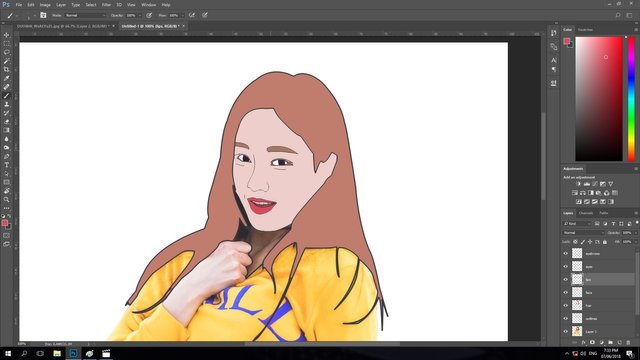
- I then used the original, and I desaturated it.

- After that, I changed its blending mode to multiply, this is how it looked like.

- As you can see now, the shades automatically appeared. But as you can notice also, the colors are not that right. To make it right, I adjusted the colors using hue and saturation and I added a curves adjustment layer to emphasize the shades more, so here is the result.

- With the yellow background applied, I added a drop shadow to emphasize her against it.

- Here is the final result.

My previous work in cartooning images.
If you would be interested to join a group of like-minded people & quality content creators who support, guide & learn from one another, then I am extending an invitation to our #dynamicsteemians discord. Here you can connect with people from all over the world, your country included.

Get your post resteemed to 72,000 followers. Go here https://steemit.com/@a-a-a
Thank you for the tutorial, @baa.steemit! I like your work, you are a real artist.
Thanks for sharing. Nice work.
Very wonderful graphics art...the tutorial is well explained.....Steem On!
Congratulations! This post has been upvoted from the communal account, @minnowsupport, by baa.steemit from the Minnow Support Project. It's a witness project run by aggroed, ausbitbank, teamsteem, theprophet0, someguy123, neoxian, followbtcnews, and netuoso. The goal is to help Steemit grow by supporting Minnows. Please find us at the Peace, Abundance, and Liberty Network (PALnet) Discord Channel. It's a completely public and open space to all members of the Steemit community who voluntarily choose to be there.
If you would like to delegate to the Minnow Support Project you can do so by clicking on the following links: 50SP, 100SP, 250SP, 500SP, 1000SP, 5000SP.
Be sure to leave at least 50SP undelegated on your account.
Very cool... Love these step-by-step tutorials! :)