Fixing My Macbook Pro Charging Issue
As people were out there celebrating Mother's Day yesterday, I was desperately trying to get my old machine charge and turn on. Old Macbooks have a heap of issues and mine is one. It is a mid-2010 model and being that I am the second owner, makes it even harder to fully understand some of them.
My silver bird was working as usual on Saturday night and before I slept, I left it in sleep mode. I rarely shut down my laptop, I wonder if that contributes to it's issues, lol! and that night was no exception.
When I woke up yesterday, it was around 78% charge so I saw no need to connect it to the charger. I perused through sites and watched a few videos when it signaled my battery was getting low. And the issues started.
I instantly knew something was wrong when I saw a still dim green light rather than the usual amber that indicates charging. I checked the connection and everything was in order but my mac wasn't charging.
Next, I shut it down assuming a reboot will work wonders... Wrong move. It won't turn on and it won't charge. I was mentally paralyzed for hours looking for solutions online. Google, being the good friends we are, offered advice in tones but finding the exact help I needed took time.
I hopped from one website to the next trying to find a fix. My browsing history says it all...
Armed with knives and other sharp objects, I raided my laptop. I'll get the right screwdrivers (the likes of P5 Pen and Torx 0.6) because nothing is harder than using knives on those tiny screws. Sigh!
Guided by mainly Macworld and iFixit, I was able to fix it. This took yesterday and almost the whole of today. I had to understand everything I read before trying it on my laptop.
It's all captured in these few lines...
After making sure you have disconnected your magsafe, set your mac upside down on clear and dry space.
Unscrew the ten screws securing your laptop's cover tightly in place. It's advisable to start with the three 13.5 mm screws on the upper right side. The rest seven are 3 mm, tiny things.
If your laptop is not as dirty as mine was (before taking the photo below I cleaned it :p); Carefully disconnect the battery. Mine had to be unscrewed it first.
Temporarily cover the back and press power button for ten seconds. Release. Connect to a charger. Some will charge at this point, mine didn't.
Reset power settings by pressing down the keys Shift + Control + Option on the left-hand side of your keyboard and press the Power Button using your right. Not yet?
Reset the PRAM or SMC by holding down Command + Option + R + P and the Power Button. You will hear a start-up chime then the normal reboot follows quickly after.
I did this over twenty times before it worked. This old hag has never given me such a scare :D
I may have done a few screws some damage but I am glad I got to open it up. I cleaned my fans with a toothbrush and I noticed the difference the first moment I turned it on again. Been a while since I heard them run so smoothly :)
Conclusion;
Lesson packed experience.
Patience is a necessity when your machine is giving you minor heart attacks.
Invest in good screwdrivers.
Occasionally check the dust collected on your machine.
Recent posts :)
Poetry... Modern Witches.
Writing... Confused Writer.
Thank you for coming.
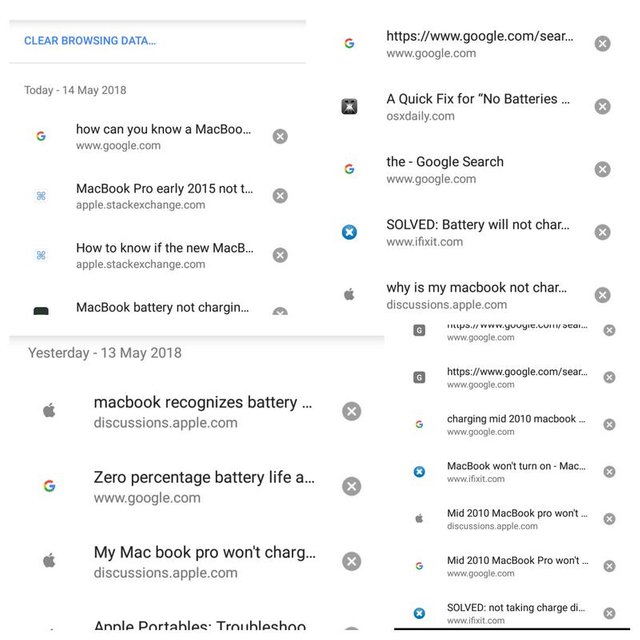

 ](
](