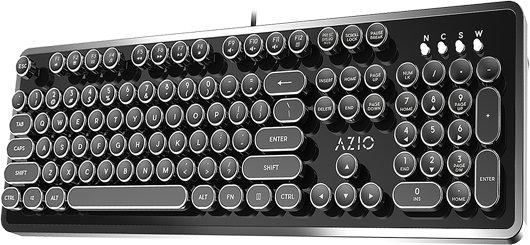Types of Mechanical Keyboards Switches & How The Switches Works
In the mechanical keyboard, each key has a special type of spring switch which is connected to a PCB by separating it under. As Spring has been used, you will receive a teasing feedback on each stroke and you can understand that the switch has been pressed. While talking about the benefits, a Mechanical keyboard is always better than a membrane keyboard. But there is only one problem which is budget. Before talking more further about mechanical keyboard, let us get some clear idea about the functionalities.

Source
Activation Force: How much strength the switch will be registered.
Travel distance: After pressing the switch, the total distance the switch crosses.
Actuation Point: The switch will be registered if that point is exceeded.
Reset point: After crossing the echo point, the switch will be ready to re-register if the point is moved above.
Roll over/Anti-ghosting: How many switches can be registered together. Usually the current good keyboards typically feature NKRO (N-Key rollover). Normal keyboard can not register more than the switch (6-key rollover) that means 6 keys together.
To talk about the mechanical keyboard switch, the Cherry Corporation must be mentioned. Cherry Corporation was founded in 1953 in the United States and was launched in 1985 with the Cherry MX series of their most popular switches. These switches typically use different colors and switch handling features such as click behaviors, filters, activation forces, integration distances, travel distances, with different colors, which are now counted as standard.
List of switches that are found in the market are given below with Information:
Cherry MX : Red , Blue , Brown , Black , Speed , Green , White.
Razer : Green , Orange.
Kailh : Red , Blue , Brown.
Gateron : Red , Blue , Brown , Black , Green.
Otemu : Red , Blue , Brown.
Logitech : Romar-G.
SteelSeries : QS1 , Topre.
There are also other switches which are not seen in the market or that much popular.
Depending on switch behavior(feedback) mechanical keyboards can be divided into three categories:
- Linear: Keystroke smooth
- Tactile: Keystroke will bump a bit but it will not sound like that
- Clicky: Keystrokes will bump up and sound in the center
Linear:
Behavior: Linear
Feel: Light / heavy
Activation Force: 45-60gm
Actuation Distance: 1.2-2mm
Travel distance: 4mm
Sound: A little bit
Typically Cherry MX Red, Kailh Red, Cherry MX speed, Gateron Red, Otemu Red and also SteelSeries QS1 uses Linear Switch. Their biggest advantage is there is comparatively less activation force is needed and linear behavior.
Those who do fast-paced gaming may like this type of switches because other switches are required to reset the entire travel distance which is comparatively time consuming. On the other hand typing on these switches does not get much fun because you will not get it clicked. Although Cherry MX Black's Activation Force is like 60gm in which you will get linear behavior with heavy filters.
Tactile:
Behavior: The middle of the linear and clicky
Feel: Approximately
Activation Force: 45-60 gm
Actuation distance: 1.5-2mm
Travel distance: 3-4mm
Sound: A little bit
Usually Cherry MX Brown, Kailh Brown, Gateron Brown, Otemu Brown, Razer Orange, SteelSeries Topre, Logitech Romar-G uses these switches. These types of switches have been made keeping in mind about two types of users, linear and clicky. That means you can give less activation force and after passing the actuation distance the light will get a bumpy fill but there will be no sound. This type of switch is user friendly for everyone.
Clicky:
Behavior: Clicky
Feel: Heavy
Activation Force: 50-80gm
Actuation Distance: 2mm
Travel distance: 4mm
Sound: More noisy
Clicky switches are typically used in Cherry MX Blue, Kailh Blue, Gateron Blue, Otemu Blue, Cherry MX Green, Cherry MX White. For Day to Day uses these types of switches are the best one. In every stroke you will get a satisfying bump and the kit-kit sound will be playing on your ears which is pleasurable. Although it is very much my own opinion. These switches give the highest amount of clicky feel but the click sound is very satisfying if you don't have problem with typing sounds.
Now you may think that as red switches give more quicker response, so red switch is more preferable for gaming but the response difference of red and blue switches is too low that is in milliseconds that you won't feel that much of difference. But these switches feels very heavy and in every switches you will get 60gm activation force. If you want to get more heavy feel then you can look for Cherry MX Green and Cherry MX White too.
Currently, the popular keyboard maker A4Tech brought new types of switches whjch is called LK (Light Strike) optical mechanical switch. They claim that you will get faster response time (2.2 ms) than normal mechanical switches which will make the gaming experience better.
It is said that people have not been able to make a decision with two things in the world so far. One is "Chicken before or the eggs are before?" and another one is "Blue (clicky) switch is good or the Red (liner) switch?" Which one is perfect. It depends entirely on your personal choice. I tried my best to give you information about normal and mechanical keyboards in simple language. Let's come to see the forgiveness in the beautiful eyes.