WIP Digital Art - Cole Sprouse [Complete Post!]
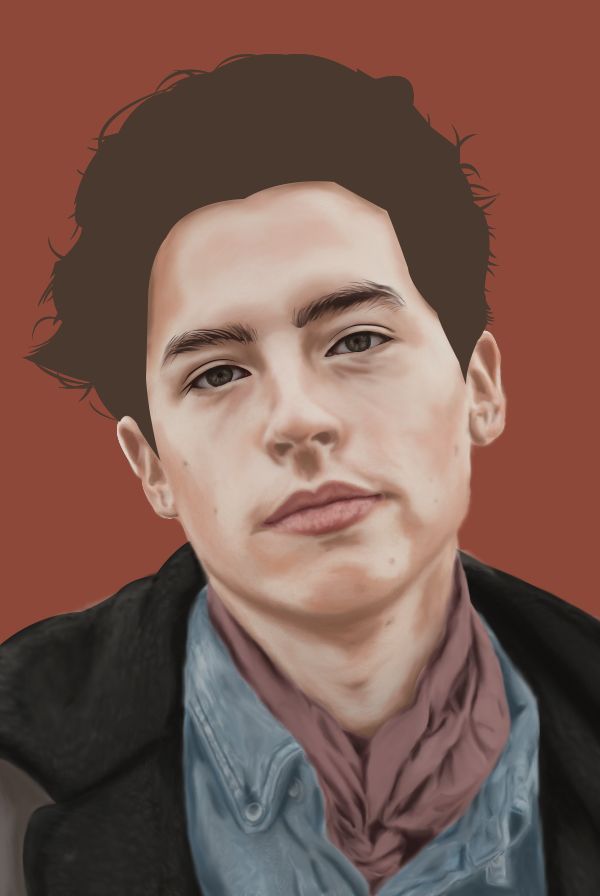
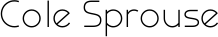
Hello Steemit Friends! It's been a month since my last post, I wasn't that active because I have too much school works to face.. and so, here goes my first post for this month of September!
You may have seen my previous posts, all my artworks are made with real tools.. and this time, I decided to try something new! I have gone digital!
I've been using Adobe Photoshop for years but only for creating layouts for tarpaulins, posters, advertisements, and that sort of stuff in school.
With watching and seeing posts of artworks done digitally, I learned how to create one, and honestly.. It's a lot of fun as doing art with my own hands.
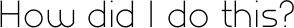.png)
Here's a step-by-step of what I did.. I used my laptop, only a mouse, and of course - Adobe Photoshop CS6.
The tools I used are - Brush, Eraser, Smudge tool, and Pen tool.
This is not finished yet, I am planning to make this more realistic, so I still consider this as a 'Work in Progress'.
I have downloaded some color palettes that I used for his skin tone.. I actually did not use all of these, or even followed the exact color.. It just served as a guide for choosing colors.
Every time I do this kind of art, I always start with the eyes, I used the Pen Tool to fill the white part of the left eye, and the pupil.
I added details using a basic brush and then used the smudge tool to blend it all to make it kind of realistic.
The second thing I did is the shape of Cole's face.. I filled it with the lightest base skin color.
Then I used the Pen Tool to do the details of his ears as guides with the next steps of painting.
I personally think that this part is the hardest, it is hard to use the Pen Tool especially with the smallest and thinnest lines for the eyebrows.
Finaaally moving on to the next eyeee! Repeat the steps~ From using the Pen Tool to create the base and adding the details.
I've done the other eyebrow and I also made a guide for the nose.. I'm creating guides just to make dark parts visible, but I will hide it in the next pictures.
After all that, I did the lips using the Pen Tool and created only a base with a single color. Again, this is only a base and a guide.
I used the brush and a skin color palette. I started with the lightest to the darkest color with the skin tone.. And later on, I will blend it with the smudge tool.
Honestly, It isn't that easy to blend the colors to copy his skin tone, so I just tried my best to blend everything and make it all smooth.
I blended the colors and now it looks smooth. But I still have to make more adjustments with this.. I hid the guide for the lips.
Here we go with the Pen Tool again, I used it for his clothes. As you can see, it looks too simple..but I would add more details.
As I have said, I still have to make adjustments with his skin tone, so here I am blending it again.
Finaaaaaally, I blended the colors and made it look smooth. Smudge tool is so hard to use. Hahaha.
As you can see, I'm adding details again and this time, to what he is wearing. I decreased the opacity of the original photo so I can see what I'm painting on.
Here is a zoomed-out view of what I'm working on.. He doesn't look that good without his mouth right? Haha.
The next part I'm going to do here is his lips, I started by using the brush and different to create the paints to blend.
Right after that, I used the brush again to put some details on the lips to make it less simpler.
Here is another zoomed-out view of Cole Sprouse, already with his lips. I blended everything using the same tool - smudge tool.
It's time to do his coat! Again, using the same brush tool, I just clicked randomly - creating dots to blend later.
With the same tool, but with a darker shade of the color used previously, I tried to put shadows.
Using the smudge tool.. Blend, blend, bleeending until everything looks smooth enough.
Now, everything is well-blended. Does it look like his own coat now? This is a reminder that the things previously shown are not yet final.
With the brush again, I am making more adjustments with his skin tone, aaa it's so hard to blend.
Okay, this is another zoomed-out view. Does it look much better than before? I hope it does because I really tried my best..
I accidentally skipped much steps, I forgot to screenshot it all! I darkened his skin tone and adjusted everything else.
By using the brush, smudge tool, eye dropper tool or the color picker, I tried to make it kind of realistic.
And that's all for this artwork! It's unfinished, wait for the part 2! Expect more adjustments and more details soon. :)

I hope you guys like and appreciate my digital artwork, thank you! I tried my very best since this is my first time doing this kind of art in this way. I will continue to practice and improve in digital painting to make my works more realistic.
Please don't forget to UPVOTE, COMMENT, and RESTEEM! If you haven't followed me, please do. Happy steeming everyone!
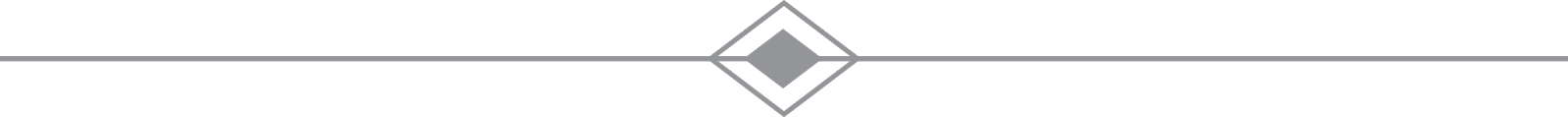
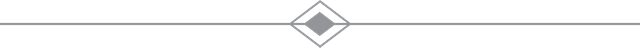
Thats my daughter @jeseemei 😊. keep it up my dear child! Two thumbs up! 👍👍 i admit, my son @deveerei and daughter @jeseemei are more talented than me, when it comes in doing art
meep
meep
meep
dr. meep we meet again don't we?
Hahahaha not really, thank youuu.
This looks really good. Wow.
Thank you so much!
Galing ng output, talented. :)
Salamat po ! :)
Loved the fact that you added the process! Great work @jeseemei :)
Yes, I thought it's better if I will put it ^_^
Huy que lindo muy guapo
Thank youu
Super!!!!
Thank you :)
this is sweet to be honest. i will upload mine soon
I'll check it soon too! Thank youu.
how did you do gif please?
Well, I just transferred all the photos I plan to put into GIF, and I downloaded a GIF maker app from the play store. You can find apps, it's a lot easier.
This is a very nice art work. Great job, young lady! 😉
Thank you so much, it's not done yet, I still have to practice so I can continue this :)
Nice skill editing
Thank you!