How to mine Musicoin without having to be a Professional on Cryptocurrencies
Hello fellow music and crypto enthusiasts! :)
As always, there are many different ways on how to mine musicoins. This is the way which works for us without being professionals on cryptocurrencies and technology.
- MIND THAT YOU NEED A GRAPHIC CARD WHICH IS ABLE TO MINE. PLEASE CHECK THIS BEFORE STARTING! (Your card needs 2GB memory size at least) WE WILL NOT TALK ABOUT HASHRATES AND WHICH CARDS ARE BEST FOR IT HERE -
We keep it as short as possible. ;)
To mine musicoin, you need two things:
- A wallet to store your musicoins
- A miner which is able to mine musicoins
First thing we did was set up a musicoin desktop wallet. We used the Musicoin Wallet 0.7 - we did not upgrade to 0.8 because the older version works perfectly for us. Download the wallet f.e. here
After downloading it, just open the wallet (no installation needed). Before you can use the wallet completely, it needs to sync all the musicoin blockchain, which is between 35-40 GB at the moment. This might be the only "annoying" part of it, because the sync could take up to 24 hours.
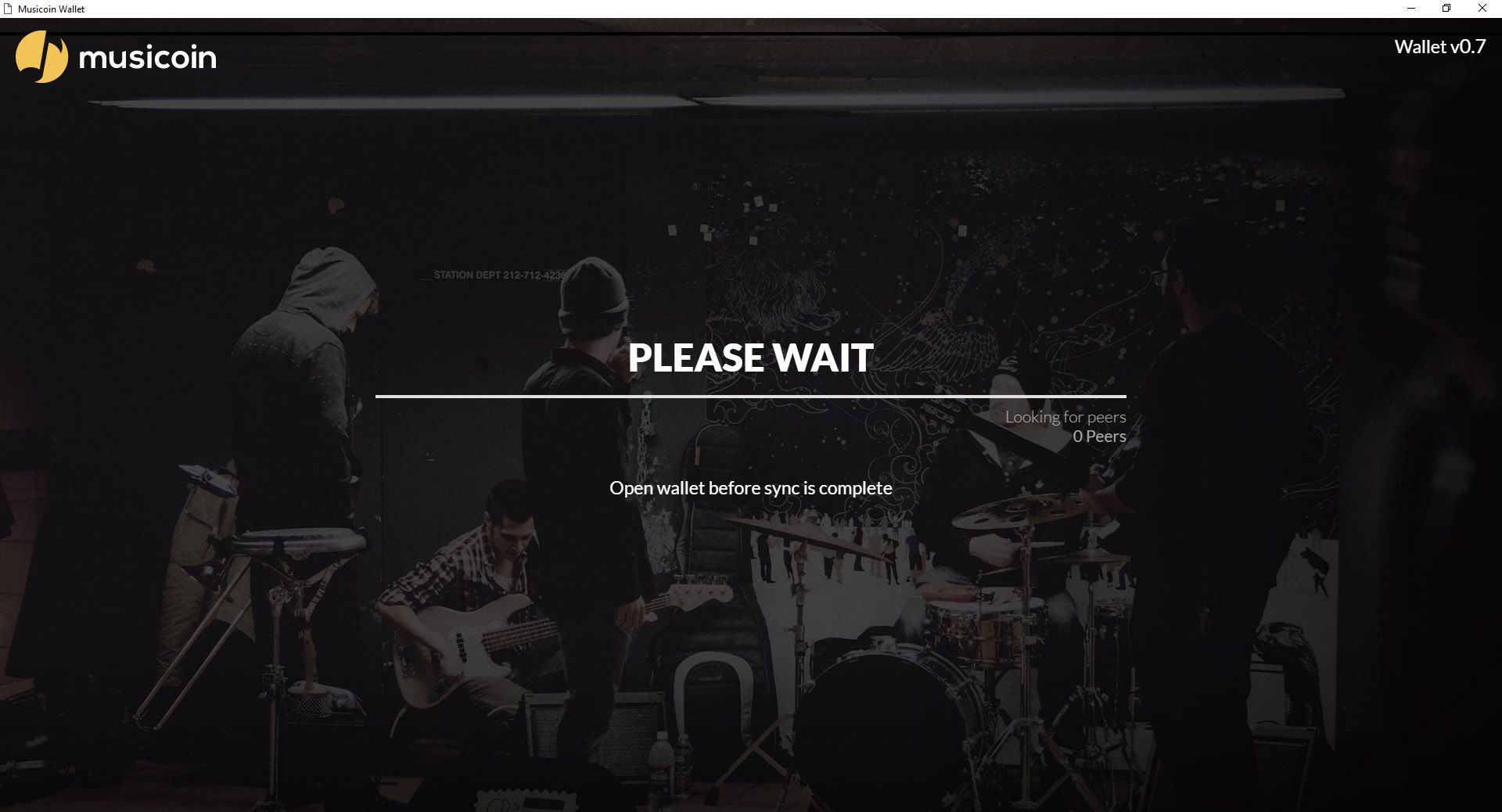
Just leave the wallet open in the background until the sync is completed. It then switches to a different surface automatically.
Press "New Account" to create a new wallet address. Enter a password, click ok.
You can see your wallet address now (always starting with 0x), and the balance of musicoins you currently own.
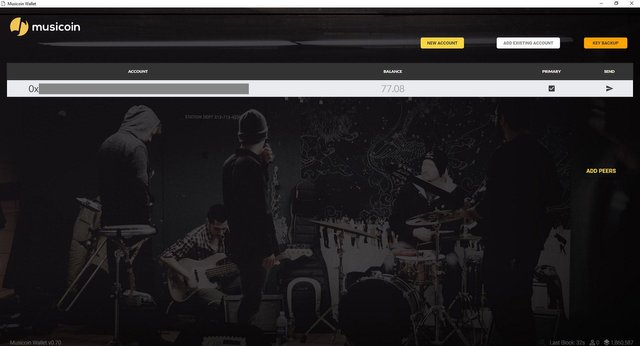
Now, setup a miner which is able to mine musicoins.
We use the Claymore`s Dual Miner V 10.2 - like with the wallet we saw no need to update to the newest version, because it is working perfectly. Download f.e. here
You can choose which version you want to have and if you need it for Linux or Windows/Apple (then you choose the "Catalyst" Version).
After download, go to the folder where you extracted the downloaded .zip and click right on the "start.bat", and edit it.
First, copy these lines into the "start.bat" right in front of the text which already exists in there:
Setx GPU_FORCE_64BIT_PTR 0
Setx GPU_MAX_HEAP_SIZE 100
Setx GPU_USE_SYNC_OBJECTS 1
Setx GPU_MAX_ALLOC_PERCENT 100
Setx GPU_SINGLE_ALLOC_PERCENT 100 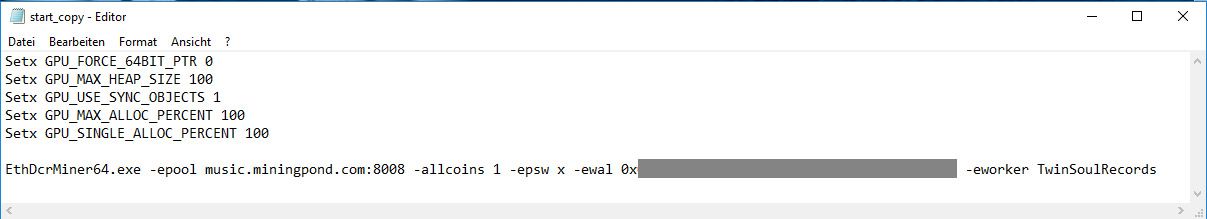
This is the start.bat for Claymore`s Dual Miner V.10.2 ! If your start.bat looks slightly different, please go here for further instructions.
We recommend to become part of a mining pool, which means that all the coins mined from all members currently mining in the pool will be divided amongst these members. If you mine alone, it is much more like "gambling". Because you never know when you will be lucky to find a block. (We will not explain the system of blockchain here, due to the complexity of it).
There are several mining pools, which you can f.e. look up here.
We decided to become part of the Musicoin Miningpond Pool, because they set the pool fee to 0%. But this is up to you, with which pool you feel comfortable.
After choosing a pool, you need to insert the pool`s adress into your "start.bat" after "-epool" (Find this adress on the pool`s website)
F.e. music.miningpond.com:8008
Next step is to insert your Musicoin Desktop Wallet Address (starting with 0x) into the "start.bat" as well after "-ewal". (DEFINITELY CHANGE THIS OR YOU WILL BE MINING FOR THE GUY WHO SET UP THIS MINER)
Last thing you need is a worker name. We chose "TwinSoulRecords" as ours and inserted it into the "start.bat" after "-eworker".
Your "start.bat" should now look like this:
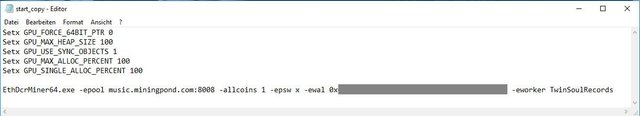
Save the "start.bat" under a new name (in case you made something wrong and need the original start.bat again), f.e. startnew.bat
To start the miner now, you just need to double click on your "startnew.bat".
If you set up everything right, the miner opens and starts mining right away.
This is how it should look.
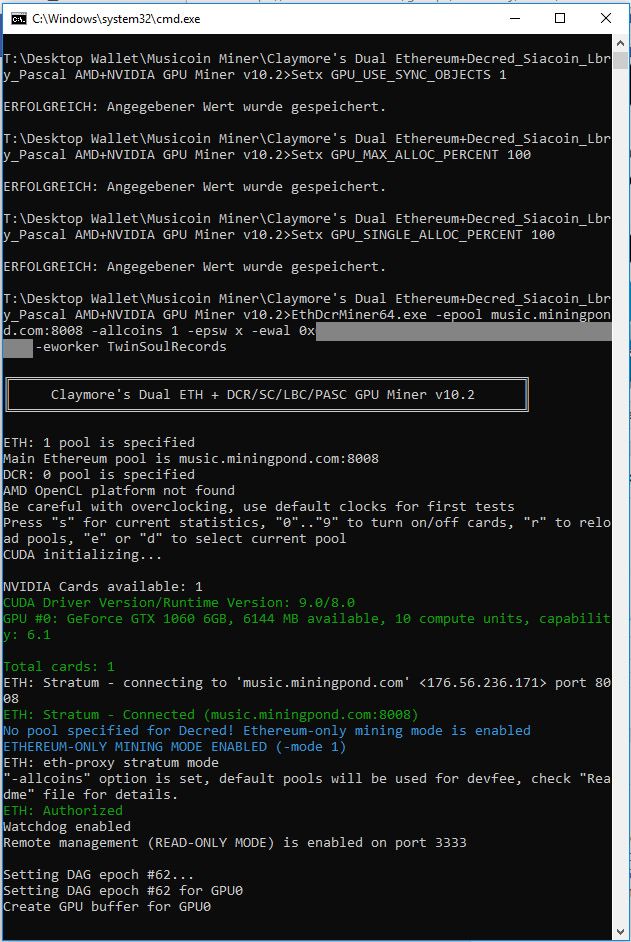
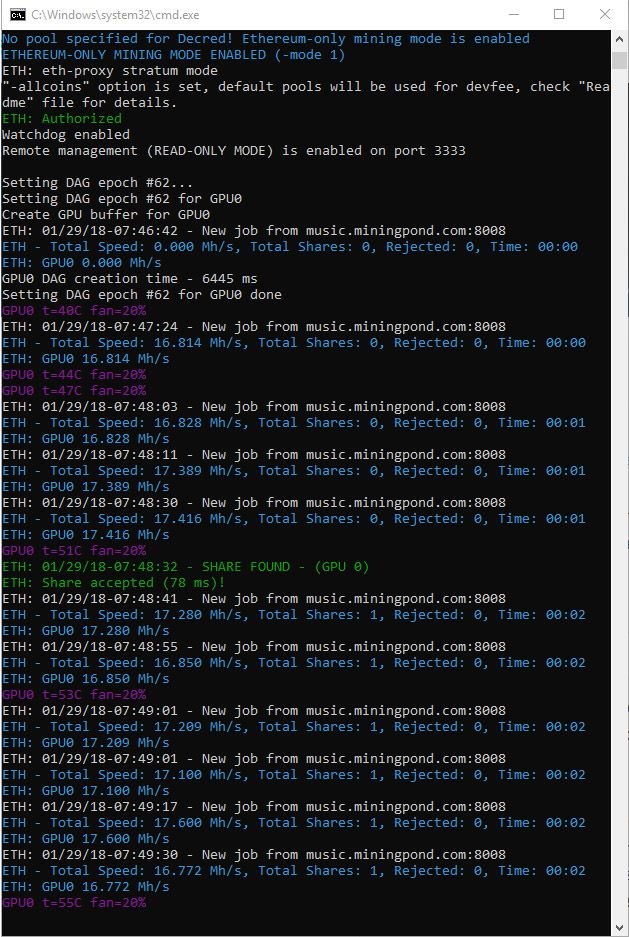
To look up your stats of mining, go to your pool and type in your wallet address there. F.e. on https://www.musicoin.miningpond.com/
The coins you mine will automatically be transferred to your desktop wallet, you do not have to do anything additional to get your coins.
(You don`t always have to leave the wallet open. Coins will also be transferred from your miner to your wallet, if the wallet is currently closed. The coins will appear in your wallet as soon as you open it, and the sync of the new blocks is completed.)
What a fantastically clear and concise set of instructions.
I had decided not to mine any kind of coin as it all seemed to complicated but you have made it so easy!!!!
I am going to try this today exactly as you have said just to see what happens on an older gaming machine.
Well done!!!
Thank you =)
I can't mine, my laptop will melt! lmao
But thank you for the info!
Oh haha. Well then you should better not try. :D
Great work Raven! Thank you for this guide. I might try mining some musicoin myself.
Thank you! =)
I also can't mine because I'd fry my laptop, but this is really concise, and well laid out, and I resteemed it, cheers!
Thank you really much! =)
Thanks for this @ravenmus1c I haven't looked into Musicoin yet, but sure will. I have only an old graphics card so not sure if this will be worth the electricity but again thanks for the clear instructions!
You`re very welcome! :)
Great article Steffi, you've got me to get started and form a plan now.
Relistically, with a semi decent GEForce card what could i expect to mine daily?