How To Get The Image URL From Your SoundCloud Account To Use On AtomCollectorRecords.com
Many people who use AtomCollectorRecords.com have trouble setting up the image in their profile as SoundCloud does not allow you to copy the image URL by right clicking - here is a workaround!

- Step 1
Go to your profile on SoundCloud and click on the image to get the large version then right click and select "View Page Source" (or the equivalent on your browser).
- Step 2
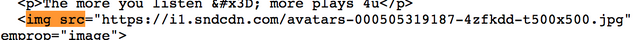
Search for "img src" then simply use the image URL, in this example : https://i1.sndcdn.com/avatars-000505319187-4zfkdd-t500x500.jpg
- Step 3
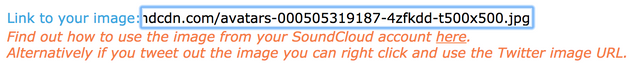
Paste the URL into the "Link To Your Image" box on your profile page on ACR.
Thanks. The link I had there had expired.
Ctrl+F shortcut brings up the 'find' search box in chrome BTW.