how to see anyone using your Wi-Fi network?
Is anyone using your Wi-Fi network? How long or how long is it used to know how to use the Windows 10 operating system? Even how much until it was connected to your Wi-Fi, can be known through a command (command). It also informs the network signal is not weak or strong.
Do that
Right-click on the Start menu in Windows menu. Click Command Prompt (Admin). If you press Yes in the next dialog then the command prompt will be started. Now type netsh wlan show wlanreport on the command line and press enter. Then Windows 10 will create Wi-Fi reports and keep it in the C: / ProgramData / Microsoft / Windows / WlanReport directory. In the WlanReport directory, click the wlan-report-latest.html file. This file must open with a browser.
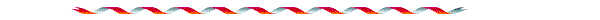

See your Windows update before.
Operating system-maker Microsoft releases Windows Update twice a year. This update, called "Windows Ten April 2012 update," can be downloaded at the current free trial for Windows users. Your computer will be running on the latest version.
Do not forget to backup the file
Back up the whole system. You can create your computer's system image to avoid any unwanted events. If there is a problem, you can restore the settings by restoring the system image restores. To create, first go to Control Panel. Then click on the Backup and Restore (Windows 7) option from System and Security. Select Create a system image from the left. Then save the system image to an external hard drive or DVD as per your choice.
Keep enough space on the hard disk
You can get many files unnecessary. Remove them. Keep it somewhere else if you need it. To clear the quick space, first see Recycle Bin, after removing the files, they forgot to remove them from Recycle Bin. Then get help with 'Disk Cleanup' facility. From the Start menu, select All Apps> Windows Administrative Tools> Disk Cleanup. Select the operating system's drive and wait OK. To delete the system files, click on the "Cleanup system files" option.
.jpg)


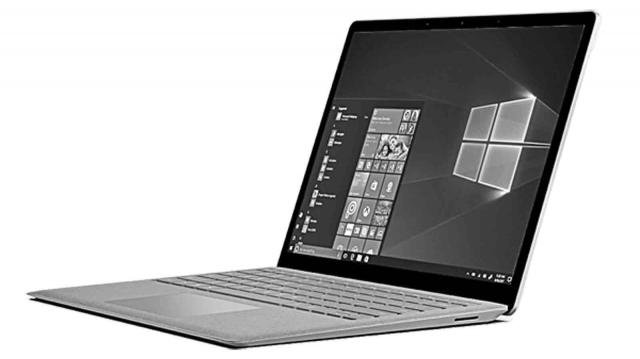
good article.need some more.
thanks@tutchpa
To the question in your title, my Magic 8-Ball says:
Hi! I'm a bot, and this answer was posted automatically. Check this post out for more information.
This post has been upvoted from the @steemtuner community. We are giving support all the steemians to grow up. This community is managed by Bangladeshi Users. There is a chance to win some SBD by participating in some contest organized by @steemtuner. Join our DISCORD to get more support.
NB: @steemtuner community needs strength from all of you. If you would like to Delegate some sp to support @steemtuner community project you can do so by clicking on the following links: 10, 20, 50, 100, 200, 300, 500, 1000