Excel 2019 VS Office 365 subscription, which one to pick?
Are you wondering which product has more value to your needs? What is the main difference between Excel 2019 and Office 365? You stumbled to the right place as I will try to compare these two products and cast light on the differences between them.
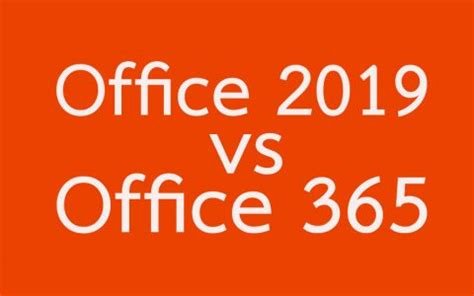
Before we dig in, let's clear up the main difference between the two:
- Office 2019 - Is a permanent license wherein you pay once and you own it forever.
- Office 365 - Is a subscription-based license where you pay either a monthly or annual fee to keep on using it.
At the first glimpse, the permanent option sounds better. But there is more than meets the eye, so we will explore:
- Cost Comparisons
- Value Comparison
- What does Online subscription actually mean
Cost comparison
First, let's examine them from a cost viewpoint, here’s a snap from their official website that compares the subscription-based Office 365 versus the perpetual Office 2019
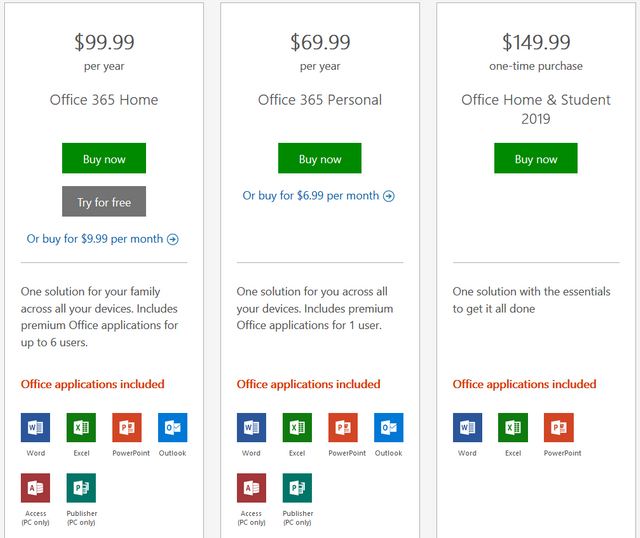
We can see that Office 365 has two offerings:
- Office 365 Home - allows you to have 6 users maximum for $99.99/year
- Office 365 Personal - allows for 1 user for $69.99/year
- Office 2019 - gives you 1 permanent license for $149.99
If you have at least 2 users, then Office 365 Home is a clear choice compared to Office 365 Personal.
For Office 2019, we are making the presumption that the software has 3 years of ownership before a new version comes out and you upgrade to the latest version which means it has a cost of $50.00/year.
Additionally, there are more Office Applications included in the Office 365 subscription. ( Outlook, Publisher, Access, Onedrive, Skype Business, etc).
From a cost perspective, we can make a conclusion that Office 365 Home is the best deal, considering you have at least 2 users.
If that is not the case, you have to determine if the additional Office software is worth an additional $19.99/year for your needs.
Value Comparison
From a value perspective, we have to ask ourselves, is this software exactly the same?
At the time of writing this article, they are the same in terms of features and the value they offer, since Office 2019 is still the latest release. However, Office 365 has two major advantage over Office 2019:
- As the primary advantage, Office 365 continually gets updated with new features. Therefore with some time, Office 365 will dominate between the two in terms of features.
- Secondarily, the new features are gradual in Office 365 and you get them instantly, you have time to absorb them and better control your workflow as opposed to Office 2019 where the changes are more drastic when you jump from one permanent Office version to another. ( Excel 2016 vs Excel 2019)
We can make a conclusion that Office 365 is a better long term deal from a value perspective. Imagine finding out about a fascinating new feature, only to discover that your Office 2019 installation does not support it!
Office 365 eliminates this issue, as you get it right away. Also, this applies to all your Office applications included in the subscription.
Note: General misunderstanding is that with Office 365 you have to be connected to the internet all the time to use it. This is not true since Office 365 is installed on your computer in the same way as Excel 2019 is.
As my final conclusion, Office 365 is a better bang for your buck, but if you feel you won't need the additional software and/or you feel you won't use the upcoming office features much then you can't go wrong with Office 2019.
I hope this article has helped you compare Office 365 and Office 2019.

You got a 1.71% upvote from @minnowvotes courtesy of @exgap!
my preference is Excel Standalone as most of the power tool features are not available on the lower spec 365 packages