Digital Portrait Painting Using ibisPaint X (with Time-lapse Video)
My First Digital Painting Done Using a Mobile

So, I finally decided to do some serious digital art here.
The main reason I wasn't able to create new artworks for the past weeks is art block. Added that I had little time to go productive because it's always day busy where I live, I also coudn't find inspiration to loosen up and get into drawing. Sometimes I'll attempt to draw but when I'm already there at the table at night, I just feel so tired and unispired. I'm more of a traditional artist but because of the new things I learned just recently, I think there will be some temporary shifting that'll happen.
After doing some random vector art, I felt very comfortable with idea of not having to go to a table to grasp a drawing space, putting a lamp on because it's dark, and tilting your head low so you can close-up on what you are working on while adding details. In contrast to traditional art, here it's very easy to get around and work on a peice. You can be around any place you like and still be able to create. This thing might just be the time-and-space-deprived me is looking for. So I finally decided to take it more seriously and work on a portrait to see if I can create another piece I can be proud of.
Time-lapse Video
I've tried quite a number of drawing apps but ibisPaint X really stood out for me. It was just so easy to work with and navigate. The tools are not complicated to understand and are pretty easy to absorb. The brushes are not a lot so there will be no confusion as to what is and what that to use. One thing I also like is that the brush size and opacity is already there at the bottom so you can easily adjust it while working. Much better compared to other apps where you still need to toggle a bar before you can adjust anything. For begginers like me that's just starting out on digital art and are using their mobile, these features I think is the best that a drawing app can offer.
One great feature of the app is that you can extract a video file of your work. Sadly though, it can only extract up to a five-minute long timelapse. Also, I think the app is trying to record screen touches while on a canvas so even of i'm not using a tool and i'm just moving the canvas, it still records it. There are parts in the video above that nothing happens, so it's probably just me pinching in and out the canvas figuring what to do next. Anyway, this is a feature that I liked the most.
Progress
Canvas
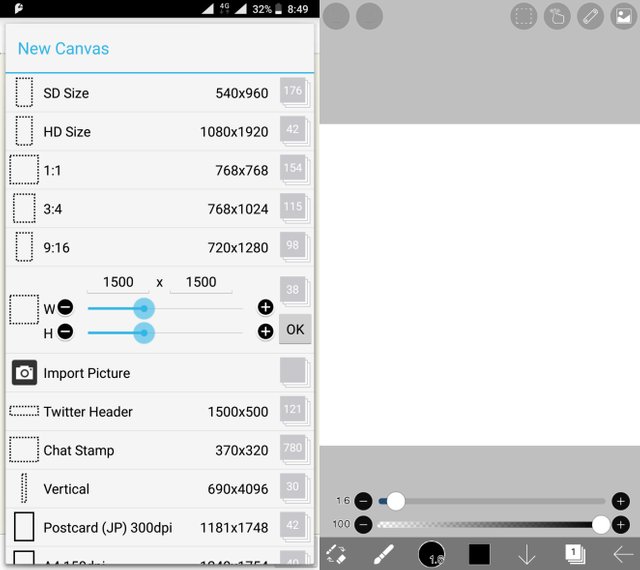
I used a square canvas with a size of 1500x1500px
Palette
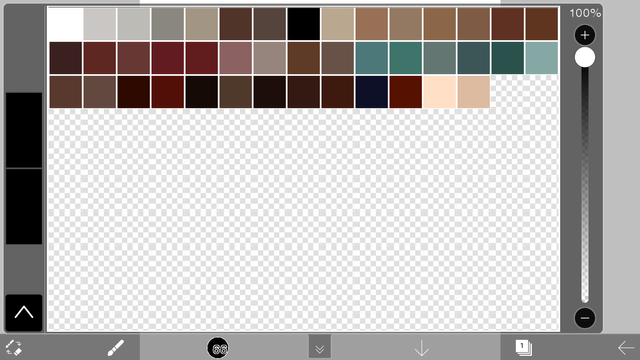
This is my color palette. I manually picked up the colors on the color wheel by determining the colors that are present in the reference. They weren't the exact same colors but they were all I needed. In fact I think I picked way more colors than what I actually used.
Brushes
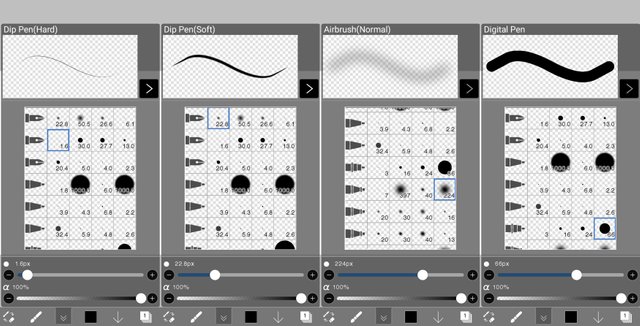
For the brushes, I used mainly just four of them. The hard and soft dip pen, digital pen, and the normal airbrush which I used the most.
I also used other brushes although I forgot their names but they're there on the app. There's a brush for instance, where I used for painting the freckles - I'll describe it as a brush that produce lots of tiny dots. Perfect for it. I think there are more but they're not really essential and I just used them for some accents.
Sketch
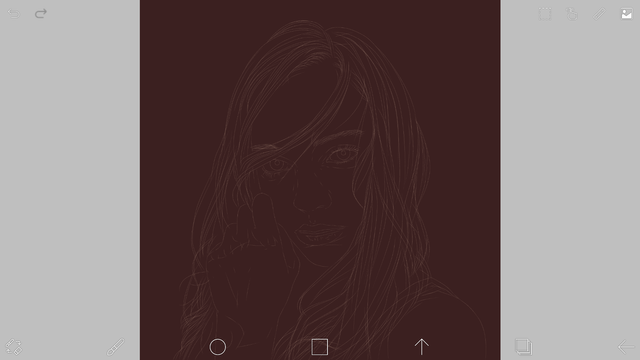
Bases
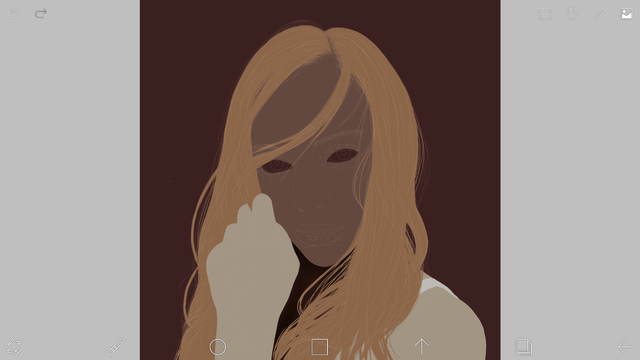
Eyes
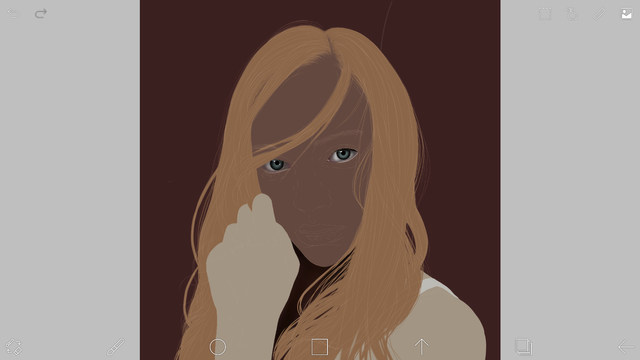
Face
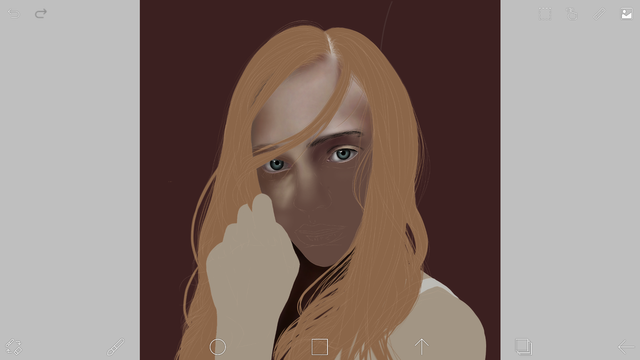
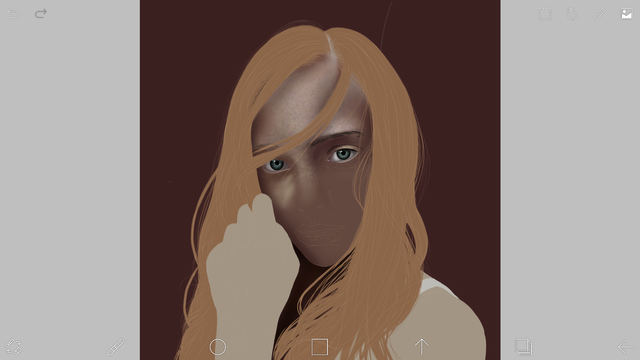
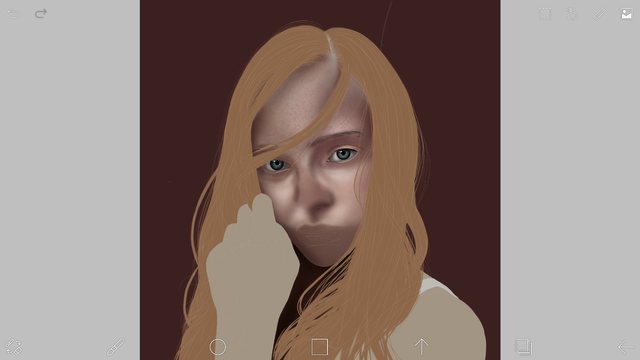
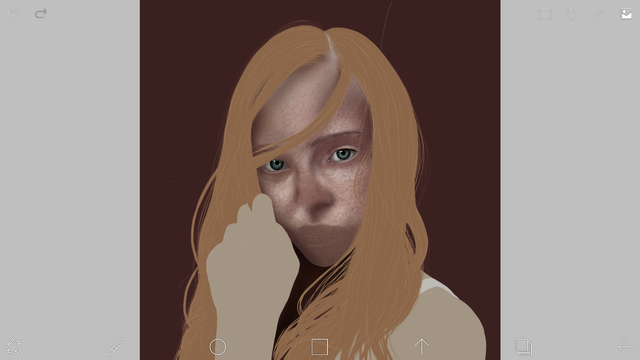
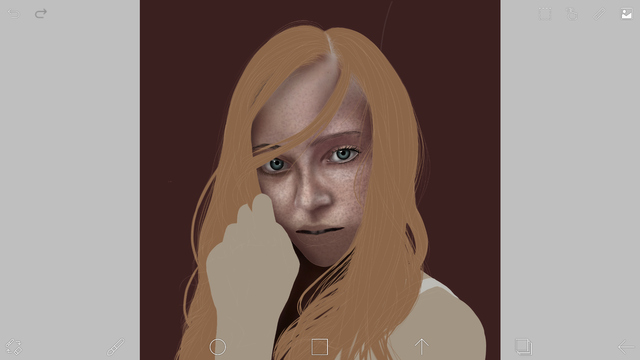
Lips
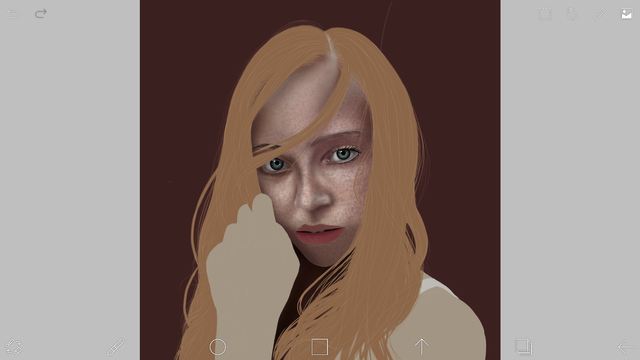
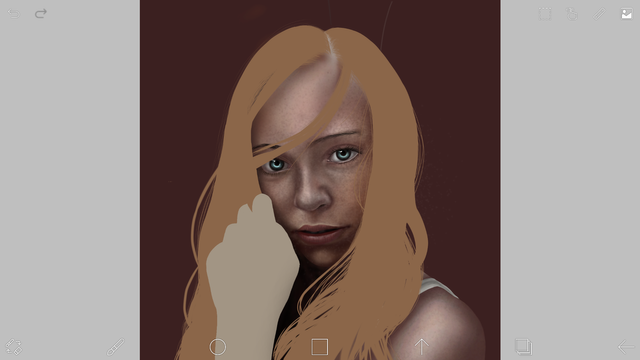
Hand
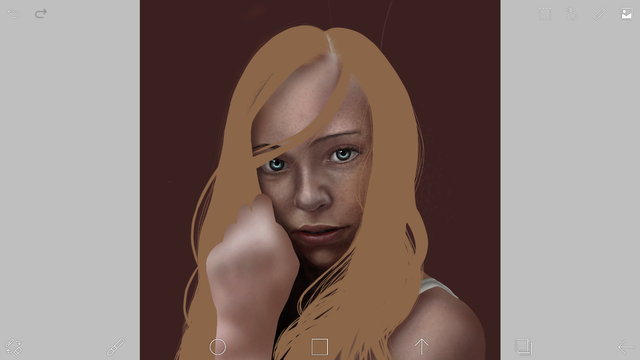
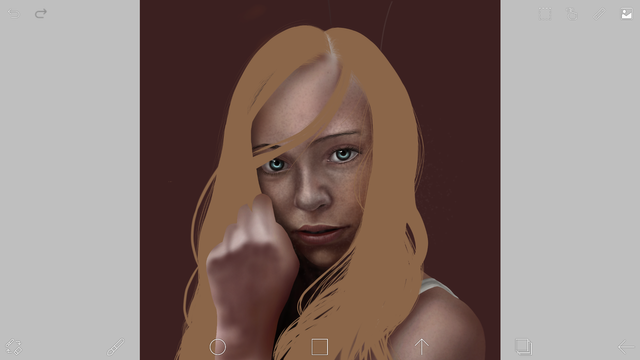
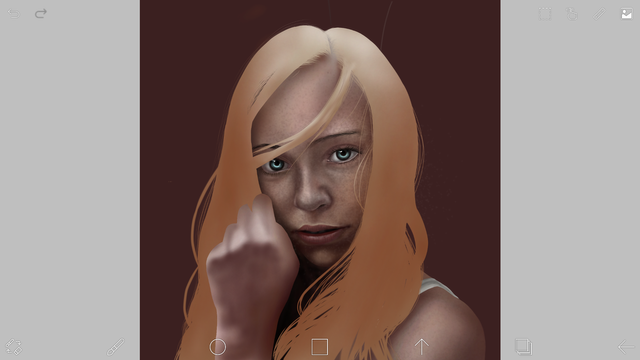
Hair








I changed the background color to a light latte brown as I thought that the dark brown isn't really that eye catching. Art laws huh? Then, I decided to add a filled circle behind her to give it an artsy look.
And that's about it. It's done! Just made may first digital painting horaayy!
Final Artwork

Reference used: This Instagram account.
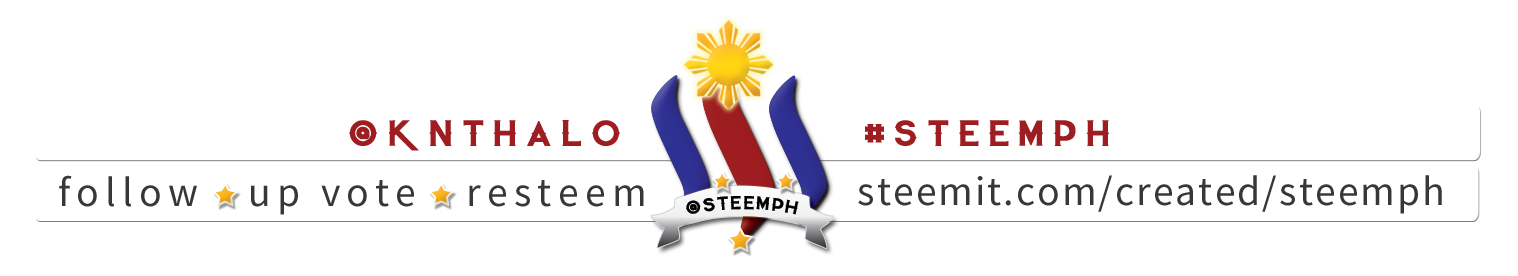

oh my god... this is so amazing... why don't I ever see talents like these on talent TV shows like "America's Got Talent"?
this one is absolutely stunning and even tough this is a tutorial, i think it takes great amount of practice to reach this kind of level
Heeyy that's funny. Flattering. Thank you so much @whitetree
Posted using Partiko Android
Dear Artzonian, thanks for using the #ArtzOne hashtag. Your work is valuable to the @ArtzOne community. Quote of the week: Art, freedom and creativity will change society faster than politics. -Victor Pinchuk
This post was shared in the Curation Collective Discord community for curators, and upvoted and resteemed by the @c-squared community account after manual review.
Hi knthalo,
LEARN MORE: Join Curie on Discord chat and check the pinned notes (pushpin icon, upper right) for Curie Whitepaper, FAQ and most recent guidelines.
thanks for the information, I am learning and this can help me: D
You're welcome! Glad you find my post helpful.
Posted using Partiko Android