TUTORIAL ON HOW TO MAKE GIF IMAGE USING VSDC (GRAPHICS INTERCHANGE FORMAT)
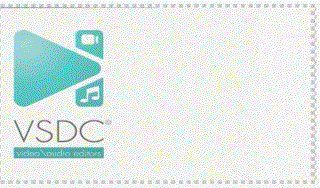
Using VSDC you can easy change any video or pictures into a GIF format. GIF is one of the tools on VSDC that can help you in designing your video or picture in WEB. The following are the steps you can take to make a web GIF image of your own.
STEP 1: Add a video or pictures to the scene and locate the region at which you want to make the GIF image if video, using cutting and splitting region.
STEP 2: Go to the export project TAB and click on it.
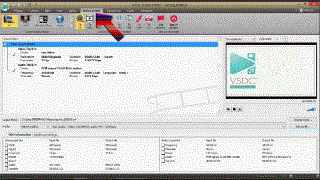
STEP 3: Select a WEB group and click on it
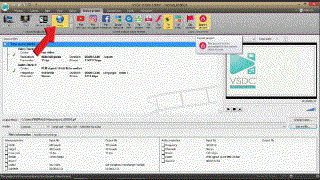
STEP 4: After clicking on the WEB you will see different format at which you can export your product using WEB, then select the GIF format from the list
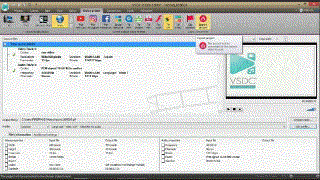
STEP 5: Click on edit profile and choose a suitable profile for your work
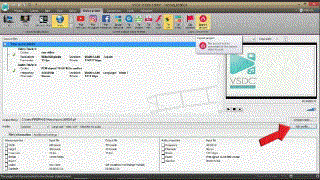
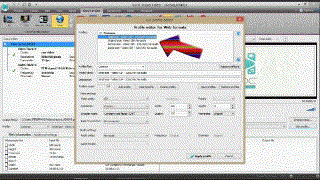
STEP 6: Click on apply profile
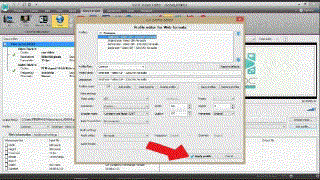
STEP 7: Export your project by clicking the Export project Tab, you then wait for the conversion to be completed.
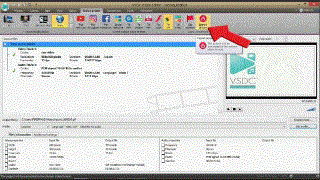
your VSDC might bring something like this just click on continue and get going.
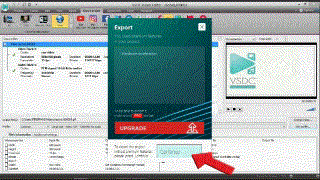
Note that you can only view the GIF using any web app/software and you can transfer it to your phone for proper viewing…

KISSES