Learn How to Layout a Photobook
Since I missed creating photo books for the past months and I have a lot of backlogs in terms of our travel photo books, I decided to create the February 2018 travel to Cauayan and Sipalay instead.
Its been more than four months since that travel but looking at the photos made me reminisce the carefree ride and exploration. The multiple commutes but the satisfying stay at the Natural Native Seaview Cottage plus the unforgettable moment of me crashing our drone into a tree. I also remembered our road trip with our trusty rented motorcycle to the hidden treasure of Cauayan and of course the beautiful hills submerged on the Sipalay seas. Our day in Sipalay ended with a wonderful sunset view as well as an enjoyable ambiance of what a provincial life looks like.
True enough, this anniversary special is something we want to be reminded both in our hearts and in a paper. The digital copies are already uploaded in several servers, it has been kept forever in the blockchain too via Steemit and now, I want to have them printed for us to have a way of recalling it through pages and paper aroma.
Read the travel blog here: Negros Occidental is a Must-Visit!
So, let me partake with you how my photo book layout process works. At the end of the layout process, the project will be sent over to Photobook Philippines via online submission for them to print the softcover book and then they'll deliver the finished product to my address in less than a week.
Note: All images and videos are owned by the author otherwise stated.
1. Download and Install Photobook Software
Just like any other software installer, this has to be downloaded and installed on the computer system. This software can be used even if there's no internet connection.
It also offers a wide range of pre-made layouts, some elements like frames, embellishments, background images and a lot more. Some elements have to be downloaded upon launching the software but they are just optional.
If you are interested too, you can download it here: Photobook Philippines
This is how it looks upon the first launch:
2. Select a Photobook Type
It's necessary to select the photobook type and style you want to create. In my case, I am going to create a 6x6 softcover photo book. This is the smallest type of photobook and I like it because it is the cheapest!
I have a lot of photobooks created before and I am pretty satisfied with all of them. Here are some examples:
Baguio:
El Nido:
Sagada:
3. Add Photos
Adding photos can be a little tricky. One has to provide good quality images so when printed, they look good on paper too! But the designer software allows to add any type of image, it will then notify the user if the image is of low quality later on.
It has the option too if you want to add an entire folder or select the images yourself. Plus it gives the freedom to also import from Facebook and Flickr however, I have not personally used that option. I always go and select the images myself, one by one.
Since the 6x6 Softcover Photobook has 40 back to back pages, I can add at least 40 photos but it is more recommendable to add more than that because I want to add layouts which composes of a lot of pictures inside.
4. Customize Page Styles
The designer already has page style templates so it makes the layout process easier. The templates are categorized according to picture boxes, there are those which composed of two, three or more, there are also multi-picture boxes, double spreads, lay flats, and ready books.
My favorites are the lay flats and the double spreads because our photos are usually landscape type and so having double spread page styles give the photos a full-screen effect.
However, depending on the number of images, I also use a lot of multi-picture boxes because this allows me to make use of each and every photograph imported into the project.
5. Drag and Drop Photos
Adding photos to the selected photo boxes is very easy because of its drag and drop feature. Also, the framing can be adjusted by a mere double left click mouse actions.
This is where most of the fun happens and I love moving one photo to another and putting on different combination of images into one page. The overall beauty of the photobook actually lies on the photos you add on each page.
Here's a preview of my Cauayan + Sipalay Photo Book:
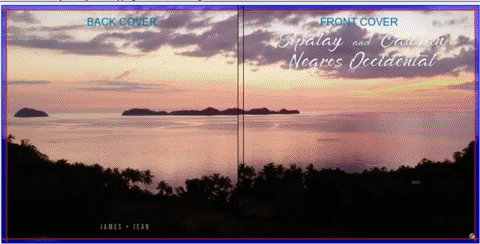
I will be sending it to Photobook Philippines for printing soon!
Looking at the finished layout gives me satisfaction and it also allows me to have a vision of how the actual photobook looks like. Note that aside from the pages, the front cover and the back cover can also be fully customized. I can also add texts, embellishments, and frames but I opt not to but if you want to beautify the photobook even more, then it is recommended to explore more of the options and lay it out as how you want it.
I always feel great when I have printed documentation of our travel experiences rather than just having the digital files. Also, when the photos are printed, I have this feeling of accomplishment and appreciation of the images taken.
Those who are into picture-taking will surely love to have their photographs printed and feels better to see them in a paper. I would exceedingly recommend any photography enthusiasts to have their pictures printed and the Photobook is one good way to start with.
I have a Gig related to Photobook layouting. If you need this service, you may contact me here or go over to Steemgigs: I will Layout Your 40 Pages Softcover Photobook
"Joy comes when we don't give up on Love." - Tony Meloto



|
Please support @surpassinggoogle as a witness by voting him at https://steemit.com/~witnesses and type in "steemgigs" at the first search box. To make this easy, click HERE instead. |
| If you want to give him witness voting decisions on your behalf, visit https://steemit.com/~witnesses again and type in "surpassinggoogle" in the second box as a proxy. |
Triny ko yan last year, di ko naman matapos tapos hehe. Matry nga ulit. :)
go go sis! kaya mo yan! aja!
Parang gusto ko na lang gawing photobook din lahat ng travels ko hehe. Nainggit ako hahaha!
masaya xa! go na! gawa ka agad.. kaya ako natagalan sa mga previous travels kasi madami ng backlogs..
Oo nga ate. Lalo na pag nadeliver n yung photobook mismo. Sige pag nasetup ko yung mga photos ko hehe
STOPLooks like a lot of work!
it only took me less than an hour..
Maayoha nmu sis oi! 😊😊
dali ra na sis...itry gani..
Congratulations! Your post has been selected as a daily Steemit truffle! It is listed on rank 2 of all contributions awarded today. You can find the TOP DAILY TRUFFLE PICKS HERE.
I upvoted your contribution because to my mind your post is at least 43 SBD worth and should receive 214 votes. It's now up to the lovely Steemit community to make this come true.
I am
TrufflePig, an Artificial Intelligence Bot that helps minnows and content curators using Machine Learning. If you are curious how I select content, you can find an explanation here!Have a nice day and sincerely yours,

TrufflePigLove ko to. Lalo na ung promos nila sa metrodeal. Winner!