Dispersion Effect: Photoshop Tutorial

Hello Steemians,
In this Tutorial, Learn How to create Shatter effect in Photoshop. This Photo Manipulation tutorial you'll learn how to easily turn a photo look like a dispersion or splatter effect image.
Here's the images I'll be using:

Girl, Brush,
and here's how it will look like...

Here some Screenshot to show how to create manipulation effects :
.png)
.png)
.png)
.png)
=====================================================================================
Please feel free to check out some of my other recent posts
Telephone Booth Photo Manipulation - Photoshop Tutorial
You can also find me on:
Steemit: @ykdesign
YouTube ➜ https://goo.gl/vmj6sg
Facebook ➜ https://www.facebook.com/ykdesigns.in/
Google+ ➜ https://goo.gl/je0Xj0
Twitter ➜ https://twitter.com/ykdesign_in
Pinterest ➜ https://in.pinterest.com/ykdesign_in/
If you got any questions about this tutorial feel free to ASK ME in Comments.
Happy Watching. . . ≧◉◡◉≦
Very nice!
You are very kind. Thank you for the compliment.
oh another wonderful tutorial <3
thank you so much @li-art
Hello ykdesign!
Congratulations! This post has been randomly Resteemed! For a chance to get more of your content resteemed join the Steem Engine Team
Fantastic !
thank you so much @giosou
Amazing work friend.
You always make something new...
thanks tussar :)
God Jobb!!!👍
thank you so much @sawyn
Amazing! I needed to have you with me so I could learn ... ehehehe!
Thanks for sharing my dear!
Great Saturday!
thanks ginga :) have a nice weekend :)
Congratulations! This post has been upvoted from the communal account, @minnowsupport, by ykdesign from the Minnow Support Project. It's a witness project run by aggroed, ausbitbank, teamsteem, someguy123, neoxian, followbtcnews, and netuoso. The goal is to help Steemit grow by supporting Minnows. Please find us at the Peace, Abundance, and Liberty Network (PALnet) Discord Channel. It's a completely public and open space to all members of the Steemit community who voluntarily choose to be there.
If you would like to delegate to the Minnow Support Project you can do so by clicking on the following links: 50SP, 100SP, 250SP, 500SP, 1000SP, 5000SP.
Be sure to leave at least 50SP undelegated on your account.
Always last tutorials, you do it wonderfully!
Regards!
thanks and happy weekend ❤
Super post! Very detailed and clear step by step to shatter effect this woman. Really cool!
thanks for your support @mhm-philippines
My pleasure!