Flickr and Lightroom
I've been using Flickr as my main online photography sharing site since 2005 and have had a pro account for a few years. It costs only $24.95 a year, though I think I'm grandfathered in to the old pro account.
It was on Flickr that I met the user whose photos inspired me to buy a Nikon DSLR to mark the birth of our son in 2004, a D70s. Her account is still there, but she's pulled her public photos. Shame. Her photos are great.
That was the beginning of my passion for photography.
I love the stats that Flickr provides. Here are two interesting shots. The first one is my most viewed photo. I'm not sure why it has such a huge lead over my second most viewed photo. Interestingly though, my second most viewed photo is my most faved photo by a huge margin. Isn't that weird? I know why that one got so many faves - it was my first of only 3 photos that I've ever had hit Flickr's Explore page, which is the page curated by Flickr itself.
Most Viewed
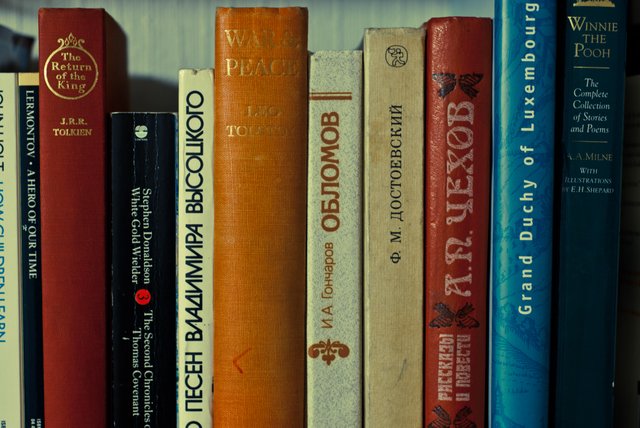
Books on Flickr - 107,595 views, 15 faves
Most Faved

Rainbow over Holy Isle - 12,985 views, 268 faves
Lightroom
One of the things that makes Flickr so sticky for me is Jeffrey’s “Export to Flickr” Lightroom Plugin. I've been using that for at least 10 years and have donated I don't know how many times to JF to keep it going, usually after each LR version upgrade when the plugin breaks.
I have my entire LR library backed up to Flickr. One of the power features is that you can set levels of granularity with privacy on Flickr right in the plugin.
In the plugin's settings you can set privacy settings using keywords in LR. I've kept it simple and make photos on Flickr visible only to me for all photos using the Private tag.
You can also set photos to be visible to Family, Friends etc. but I don't bother with that.
I've set up a smart collection to show me photos in my library that haven't been uploaded to Flickr yet. I can simply drag these photos straight onto the plugin and upload them, once I've checked the tagging etc. for privacy. What I tend to do is to apply the private tag to everything when importing into Lightroom, then I can switch it off for photos I want to be public on my Flickr photostream. It works well.
Metadata and Edits
Once photos are uploaded to Flickr, you can trigger what kinds of metadata changes or edits will trigger a reupload. So, if you edit a photo, change tags, update location, change caption or title, anything like that, the plugin will put the photo into the edited section ready for reuploading to that Flickr will always show the latest iteration and metadata.
Groups
Groups are another of Flickr's features that I really enjoy, and you can set that up in Lightroom as well. So anything I add to my Poppy group in the plugin will automatically go into an album of mine called Animals, and be published in a few Flickr Akita and dog groups. You just need to watch here whether the Flickr group you're uploading to has a limit on daily uploads or it will fail.
Future of Flickr
Flickr has changed hands a few times, including a recent buyout from Yahoo! to Smugmug. Online services come and go, but Flickr was one of the first social media sites for photography and has survived. It could go away or it could be refreshed. Who knows? I personally hope it stays because it works for me and it's nice knowing that my photos are all uploaded.
Conclusion
I've been using this workflow for years and it's super simple and incredibly powerful. I can't tell you the number of hours that I've put into refining my LR catalogue and its relationship with Flickr, but the simplicity and power make it worthwhile and fun.
Photostream
Have a look at my photostream if you've a mind to and come and say hi if you're a Flickr member.
Photostream on Flickr
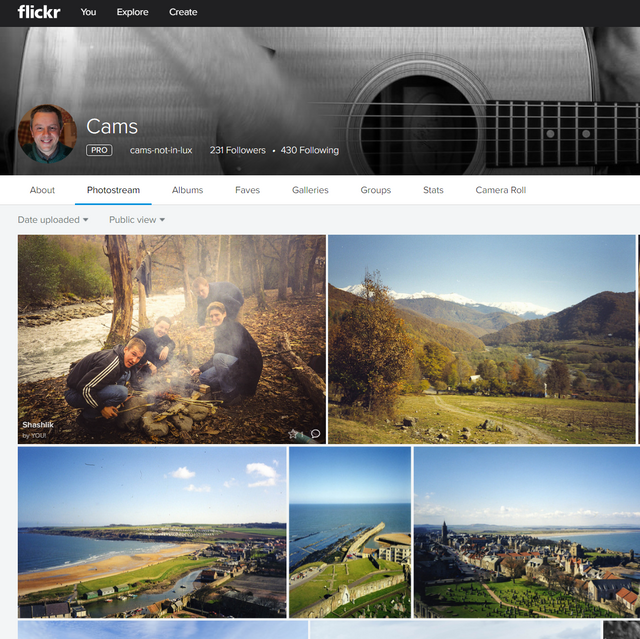

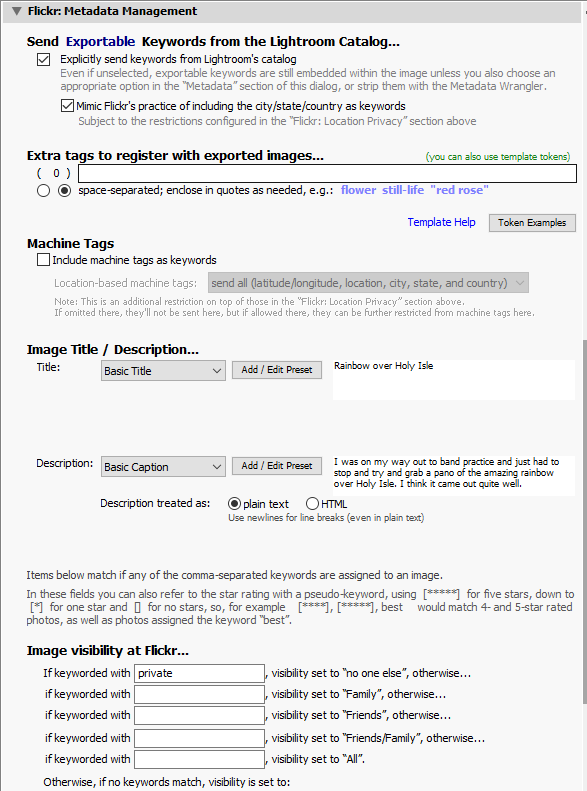
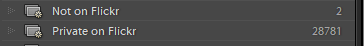
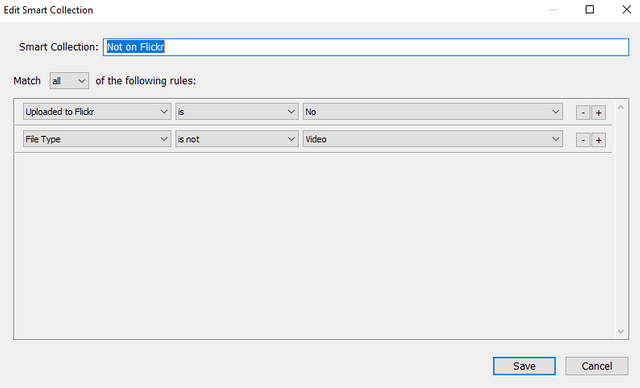
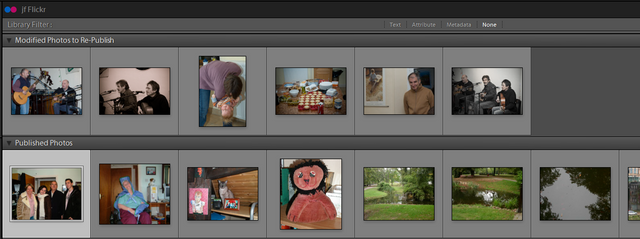
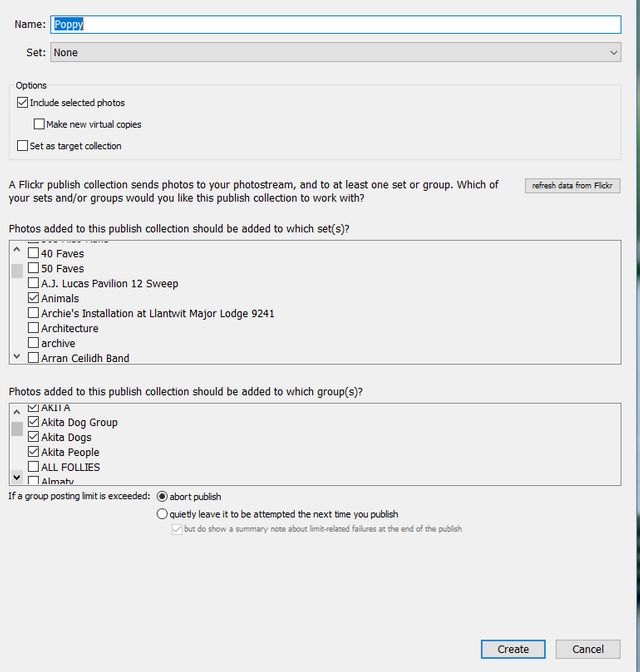
World of Photography
>Visit the website<
You have earned 6.50 XP for sharing your photo!
Daily photos: 1/2
Daily comments: 0/5
Multiplier: 1.30
Block time: 2018-08-24T12:09:21
Total XP: 2010.57/3200.00
Total Photos: 246
Total comments: 2
Total contest wins: 10
Follow: @photocontests
Join the Discord channel: click!
Play and win SBD: @fairlotto
Daily Steem Statistics: @dailysteemreport
Learn how to program Steem-Python applications: @steempytutorials
Developed and sponsored by: @juliank