Flame Text! Just when I need it!



I found this tutorial not long ago from a user named @ruah - he's a fellow Filipino and he did good on it, it was superb - that post deserves a lot of attention, really. I could try following the steps but I don't have the same application he's using so I did this my own way - with his work as an inspiration.
Kudos to him - I wish I can do things like that in multiple software but I'm limited to what I have.
I used Adobe Photoshop CS6 on this work. I simply added a gradient-filled background (black to dark grey), a text layer with "Welcome to Steemit" in it using the font Quite the Thief (I like how this font looks like - it's always used by the @steemph group here too), and looked up a flaming background over the web.

I created a clipping mask for the flames to go on top of the text layer. Then, I made a Video Timeline using frames. Used 'No Delay' and arranged the flames so that it will go from side to side looped infinitely. I added effects to the flame layer to give it a more defined look.

Afterwards, I decided to add a glow effect behind the text layer, simply by duplicating the same text layer, adjusting the color to a warmer and lighter one and applying blur to it. I could have used Outer Glow on the text layer but I settled for this method instead.
Thanks! Hope you enjoyed my work guys!
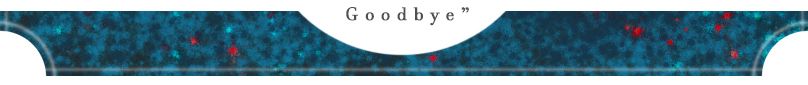
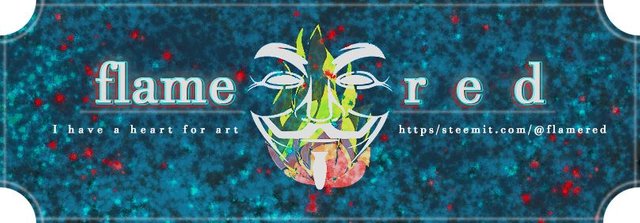
wow its too cool. i will make another tutorial this week sir. maybe you can make innovate it again and makes more beautiful like this. thanks for featuring my name. :) :)
@cleverbot
:D I will do my best to keep up. Thanks!
What does your hair look like?
This comment has received a 0.52 % upvote from @drotto thanks to: @banjo.
You can do many things in adobe photohop but it is limited only for photos. There are features in photoshop that you can even make gif and moving objects but the quality is not that good. If you will incorporate the photoshop with adobe lightroom, then the result will be fantastic!
Photoshop is used for photo editing while lightroom is mainly on color correction and you can even darken or lighten a specific color in the photo.
If you want more, include also the adobe illustrator. This is mainly used for text editing and enhancing text styles.
If you will combine these 3 software of adobe then you will have an amazing photo editing tools @flamered
Kudos to @bayanihan for always helping us the minnows.
Woah, thanks for all those superb tips. I'll make sure to consider the other suites Adobe has. :D Thanks for the kind words!