3D Printing Your Favorite Pokemon or Just About Any Pokemon [Guide]
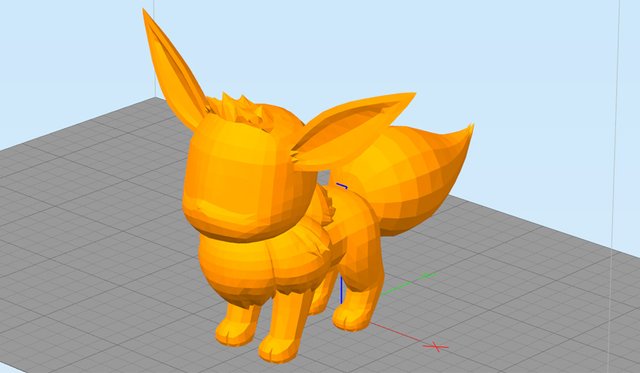
Today I'm back to 3D printing and I want to tell you how you can 3D print your favorite Pokemon or just about any Pokemon without too much effort if you already have a 3D printer available at home/office or at least have access to one. In order to be able to 3D print a Pokemon you will first have to obtain a 3D model of the pocket monster or you can of course design one yourself, but that one is only for the advanced users, so getting the 3D model is actually the easier thing. Then you need to do some processing of the 3D model and send it to your 3D printer for printing, some waiting time for the model to be ready and you should end up having a decently looking 3D printed Pokemon...
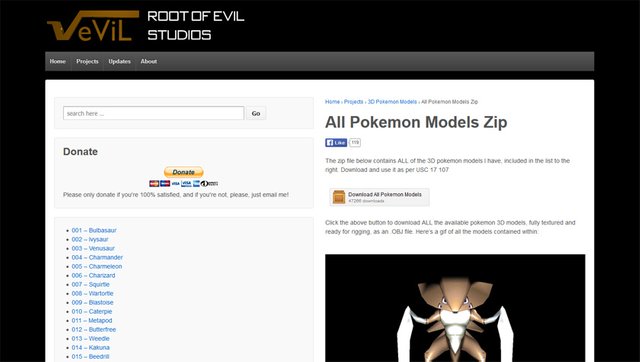
Downloading the 3D Model Files
First you need to obtain the 3D model files of the Pokemon you are going to be 3D printing, fortunately this is actually a pretty easy step as you can find all of them (over 700 Pokemons) available from Root of Evil Studios. Just download the archive with the 3D model files for the Pokemon you choose and go to the next step, there is also a download containing all of the files in one package, though it is a pretty big download.
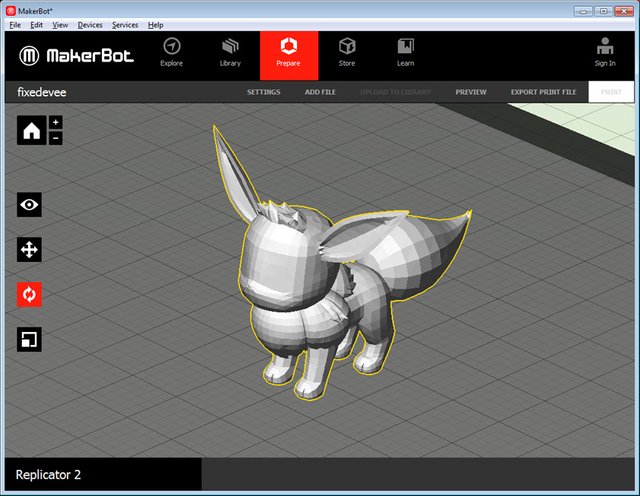
In this example I'm using the Pokemon Evee that I will be 3D printing, there are a number of files that you will find in the archive for each Pokemon - 3D models in different format as well as textures. What we are going to be needing is the 3D model in OBJ format as that is the more commonly supported format from most 3D printing software and you should be able to directly open the OBJ 3D model. You need to open and inspect the 3D model with the preview functionality of the 3D printer software to make sure that it is rendered properly, otherwise you may need to do some fixing first before you go to printing.
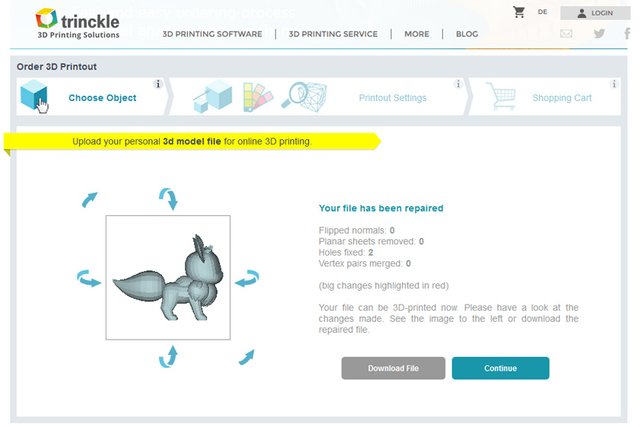
Automatically Fixing Problematic 3D Models
If you have been following my series of Blog posts about 3D printing on Steemit you should already know how to easily and automatically try fixing issues with 3D models that may not be suitable for direct 3D printing. I'm talking about the free automated online service for repair of 3D models offered by Trinckle that works fast and provides very good results. Since the service does not support OBJ 3D models you will have to first export the OBF file you have opened with the 3D printer's software in STL format that you can upload and repair with this service.
Do note that this may be an optional step, but the Evee 3D model was a non-manifold one and passing it through this automated repair service actually fixed the problem, so the Pokemon was ready to be 3D printed after that.
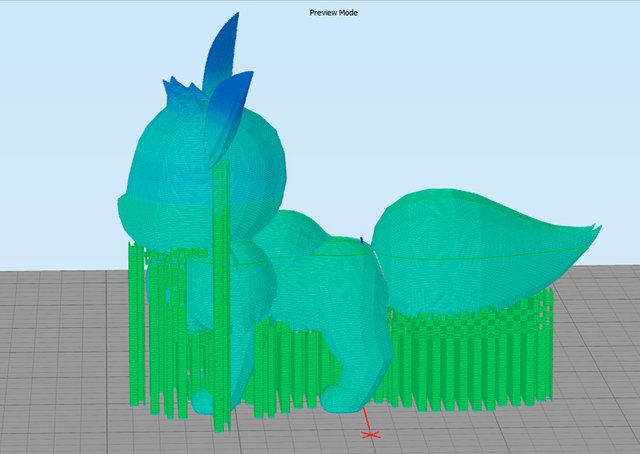
Getting Ready to 3D Print the Model
With most Pokemon 3D models you will have to use Support material in order to have the print successful, depending on the size of the print you will want to get you may need to reduce a bit the 3D printing speed as well in order to get good results. Using medium to higher level of detail would also be good if you are looking for a smaller in size 3D print in order to get better details on the model. The support structures will be used to make sure that the 3D printer will not try to print things in the air such as parts of the bod or the tail, after the successful print you will need to remove the support material by hand.
Do note that the 3D models of the Pokemons linked are not the most detailed ones you can probably find, they use less polygons, so some additional tweaking such as smoothing might help you get even better results though even without that they still do look pretty nice when 3D printed even in small scale. The only drawback that you should be aware of before 3D printing is that the 3D models do rely on textures for things such as eyes, mouth, nose etc. of the pocket monsters so these will not be available as details on your 3D prints. For the ones among you that are familiar with 3D modeling software it might not be that hard to add these details as a part of the 3D model based on the data from the textures, but for most you will have to do with what you get.
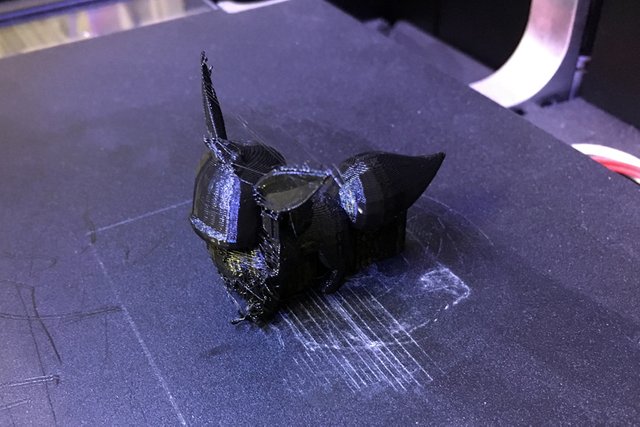
The Resulting 3D Pokemon Print
My first test for a quick print using small size model of Evee and 0.2mm layer height clearly shows that I should be using slower printing speed to avoid getting these very thin lines left from the printing head as it moves to a different position to resume 3D printing. Other than that in just about 40 minutes of time I did get a 3D printed model of Evee the Pokemon with a pretty good quality (after removing the support structures) and 5cm x 5cm in size, so not that small actually.



Here are some more photos of the 3D printed model of the Pokemon after cleaning up the support and other artifacts, again pretty good quality, though some tweaking can help even more. Some more postprocessing work on the model can bring a bit more detail and improve the quality, then maybe even painting it by hand and drawing things such as the face of the Pokemon can make things even better. Not sure if I will be doing that anytime soon, but the 3D print is ready and I can do extra work on it whenever I feel like it.
So happy 3D printing of Pokemons... I know that I will be printing some more for sure.
If you have a question or want to add something, then please leave a comment below.
Did you like what you have just read? Check my other posts on steemit @cryptos
If you like what I'm doing for Steem and on Steemit you can support me as a Witness
Uber cool!
That's pretty neat. If I had a 3d printer I would have all the Pokemon's, Transformers, and the collection of Starfighters from Star Wars.
LOL SEVENYEARS AGO AND WEVE COME DSO FAR
ILL SHOW U WHAT MY BAMBUA1 OR PRUSA MK4 CAN DO HAH woop captoo bad theers no remove caps kjey yet lol hah LOLHAH HOOjhah