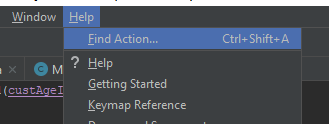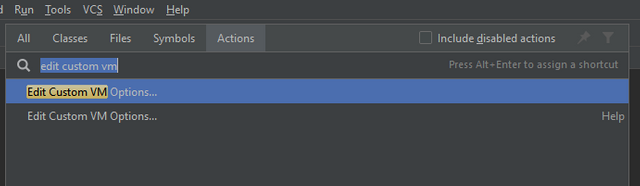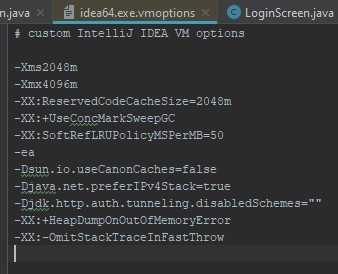Slow Intellij Idea Fix
Slow Intellij Idea Fix
As a newbie in programming you might have been asking questions to google about the best IDE for Java programming. You might have come across IntelliJ Idea. Which is indeed the best IDE nowadays. But as you are using IntelliJ Idea you felt that it is so slow. In this post I will show you how I fixed this problem.
I hope this post will save you tons of time searching unlike I did. So to save more time I'll go straight into it.
Steps to fixing slow Intellij idea
1.) Open IntelliJ Idea.
2.) Click on the Help button on the top of the screen.
3.) Click on Find Action.
4.) On Find Action type in "Edit custom VM". Select the one without the Help.
5.) This will open vmoptions settings for Intellij idea. Change the values of Xms to 2048m and Xmx to 4096m. You can copy it provided below.
-Xms2048m
-Xmx4096m
6.) Save all, Ctrl + s to save all, and then restart Intellj idea.
And that's it!
Open IntelliJ idea again and it should now load much faster and the work much faster. It seems the cause is the allocated heap for the program.
If this helps you please don't forget to upvote! Thank you for your time! :)