Python Tip #1: Line by line debugging in Python with ipdb module
Hello my steemian friends!
I want to share with you the first tip of this Python Tip series I'm beginning. This surely is the best way to debug code in Python without the use of any IDE, executing one by one each line in your code, been able to see or change the value of any variable in your code in runtime!
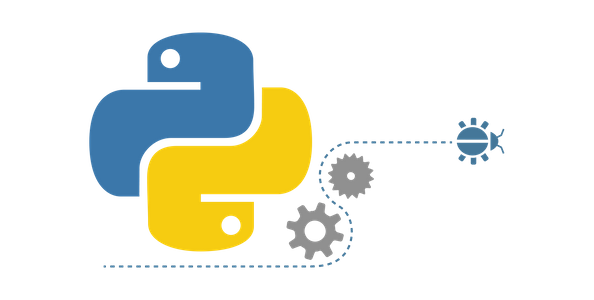
Well, here is how it works:
You just need to import the "pdb" module, an then call pdb.set_trace() in any line of your code you want to start debugging, and it's done. Yeah you read right that's all you need.
By example, let's suppose we have this little Python script to calculate the average age of :
age = [18, 20, 12, 37, 45]
age_number = len(age)
age_sum = sum(age)
average_age = age_sum / age_number
print("the average age is %s" % average_age)
import pdb
age = [18, 20, 12, 37, 45]
age_number = len(age)
pdb.set_trace()
age_sum = sum(age)
average_age = age_sum / age_number
print("the average age is %s" % average_age)
-> age_sum = sum(age)
(Pdb)
-> age_sum = sum(age)
(Pdb) print(age_number)
5
(Pdb) age_number = 6
(Pdb) new_var = "cat"
(Pdb) print(age_number)
6
(Pdb) print(new_var)
cat
(Pdb)
(Pdb) n
-> average_age = age_sum / age_number
(Pdb)
(Pdb) c
the average age is 22
pip install ipdb
import ipdb
ipdb.set_trace()
good post, continue to work, may your day please my friend. !!!!!
Thank you @jonel! I will :)
you are welcome @zerocoolrocker
Congratulations @zerocoolrocker! You have completed some achievement on Steemit and have been rewarded with new badge(s) :
Click on any badge to view your own Board of Honor on SteemitBoard.
To support your work, I also upvoted your post!
For more information about SteemitBoard, click here
If you no longer want to receive notifications, reply to this comment with the word
STOPDo not miss the last announcement from @steemitboard!