Router Security - A Necessary Layer to Never Overlook
I really wouldn't be surprised if a few of you reading are using default settings on your router. You know, the same router you received from your ISP because that's the fastest and easiest way to connect to the internet. This is because it's in the numbers itself. The hard fact is that according to research held the UK commissioned by Broadband Genie:
| Router Settings | % of Participants in Research |
|---|---|
| Accessed WiFi Configuration | 19% |
| Changed Admin Passwords | 17% |
| Updated Router Firmware | 14% |
Router security is important and unfortunately something that seems overlooked and not mentioned frequently. I particularly worry for those coming into the cryptocurrency space. While all devices connected to your WiFi should be secure, if your WiFi is easily cracked, an intruder can do all the bad things imaginable with your devices. This is where the "be your own bank" motto becomes something I hope is taken seriously. You can't get the 100%+ gains with an empty wallet and there is not a whole lot of support from law enforcement in the event of loss in digital currency.
I created an infographic to highlight some important and basic router settings:
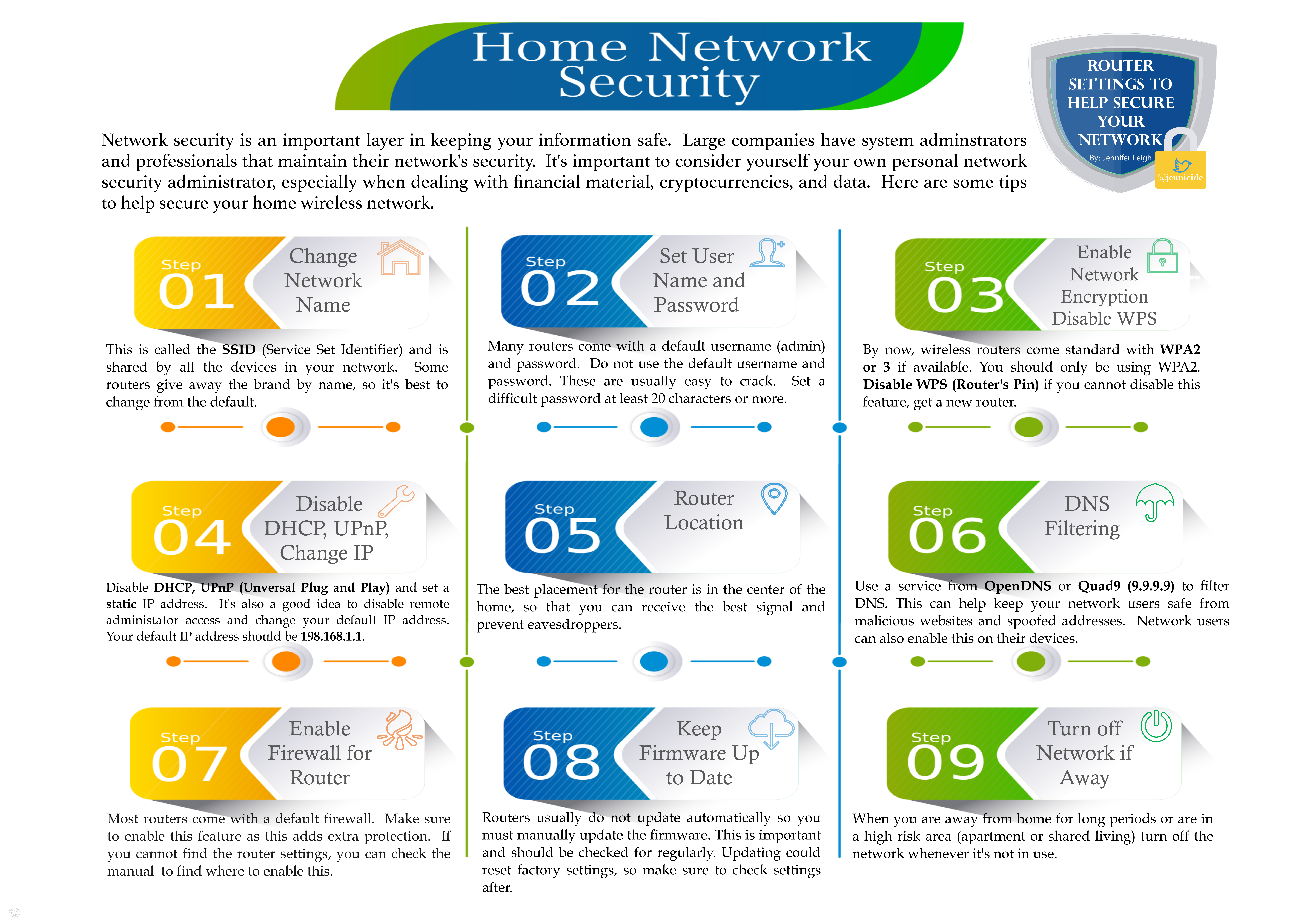
The most important take away here is to not use your default settings like admin password and username, use the highest level of encryption available and DEFINITELY disable WPS and UPnP or Universal Plug and Play. WPS can be cracked within 11,000 attempts with a tool called Reaver.
Purchasing a router that isn't provided by your ISP is also a great idea but I know realistically, most people will use the router provided by the ISP. There's a few topics and advanced settings that I left out and if you are looking for the highest level of security, you should really research for using settings like MAC Filtering. If someone is sniffing your network, chances are they already know which devices are connected and those devices can be spoofed. That said, it is a layer from less advanced attacks and should be considered when you're risk assessing you are setting up your WiFi.
Cloaking your network by not broadcasting the name/SSID is not a necessary thing to do because the tools used to discover the networks will pick up the transmission. Using 5 GHz frequency bands over the standard 2.4 GHz frequency is more secure but if you have a preference with performance and live in a house with a lot of walls since 2.4 GHz will perform better. If you do have short range, 5 GHz is preferred for broadcasting.
This is meant to be a quick guide and hopeful checklist for basic router settings. It's always a good idea to check to make sure that your router is functioning properly and the settings have not been reset. After reading, hopefully you'll check out to see if your router's firmware is up to date and look at the settings. Remember, this is only one layer and there are many aspects to security. I would always recommend that on top of a secure network, to browse while tunneling through a SSH, Tor, or a non logging VPN that is not leaking DNS.
Michael Horowitz provides amazing research, guides, and tools for router security on the page he created for Router Security if you're looking for full explanations and details on securing your WiFi.
Security is something that is readily changing and as such, should always be followed up on for new threats and alerts.
While I'm still in the process of building a personal site, you can follow me on Twitter or here!
Hi Jennifer. I saw your post in CCT group. Joe and Kurt and Revv are my friends. Thanks for posting this, very useful for us traders! Upvoted & Followed.
Thanks so much! Followed back! =) It's some of the basic settings, but I hope helpful!
Basics is where we start! Thanks again
This is awesome, thanks Jen!
Thanks Zach! =)
Thank U for sharing this.. U Rock!
Great content as usual! You’re one smart cookie! I also love all the security graphics you put out!
Congratulations @jennicide! You received a personal award!
Click here to view your Board
Congratulations @jennicide! You received a personal award!
You can view your badges on your Steem Board and compare to others on the Steem Ranking
Vote for @Steemitboard as a witness to get one more award and increased upvotes!