How to Compile the SmartCash Wallet Daemon from Source (for Linux/Rpi)
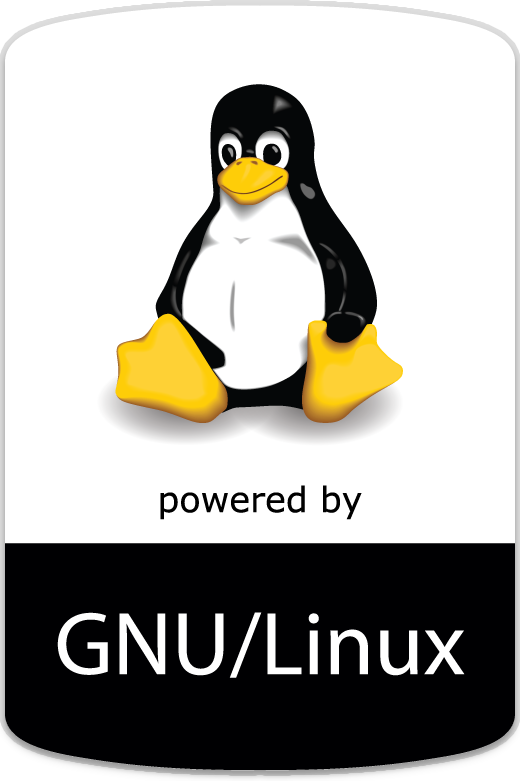
I've put together a quick tutorial on compiling the SmartCash wallet from source code by community request!
Install dependencies required for the SmartCash Wallet
$ sudo apt-get install checkinstall subversion git git-core build-essential$ sudo apt-get install libssl-dev libboost-dev libboost-system-dev libboost-filesystem-dev libboost-program-options-dev libboost-thread-dev libcurl4-openssl-dev libminiupnpc-dev
Installing BerkeleyDB4.8 from source (Most Wallets use 4.8 whereas most repositories contain 5.3+)
cd ~/
wget http://download.oracle.com/berkeley-db/db-4.8.30.tar.gz
tar xvf db-4.8.30.tar.gz
cd ~/db-4.8.30/build_unix
../dist/configure --enable-cxx
make
this might take a while - even on RPi3
sudo make install
export BDB_INCLUDE_PATH="/usr/local/BerkeleyDB.4.8/include"
export BDB_LIB_PATH="/usr/local/BerkeleyDB.4.8/lib"
sudo ln -s /usr/local/BerkeleyDB.4.8/lib/libdb-4.8.so /usr/lib/libdb-4.8.so
sudo ln -s /usr/local/BerkeleyDB.4.8/lib/libdb_cxx-4.8.so /usr/lib/libdb_cxx-4.8.so
Link libminiupnpc
$ sudo ln -s /usr/lib/libminiupnpc.so.5 /usr/lib/libminiupnpc.so.10
Compile smartcashd from source
If this is your first time compiling a binary be aware that the build process can take a while to complete.
$ cd ~$ git clone https://github.com/SmartCash/smartcash.git# clone SmartCash repository locally$ cd smartcash# Go to repository directory$ git tag# Retrieve a list of tags and find the most recent stable tag.$ git checkout 0.8.7.10# Grab correct version$ cd src# Go to source directory$ sudo dd if=/dev/zero of=/swapfile bs=64M count=16# extra swap partition for speed$ sudo mkswap /swapfile$ sudo swapon /swapfile$ make -f makefile.unix# Build smartcashd. This can take up hours and will produce a binary :smartcashd$ strip smartcashd# Reduce file size by stripping symbols$ sudo mv smartcashd /usr/bin/smartcashd && sudo chmod a+x /usr/bin/smartcashd# move smartcashd and make it executable$ sudo rm -r ~/smartcash/# Remove directory with sources (optional)$ sudo swapoff /swapfile# clean up the previously initiated swap$ sudo rm /swapfile
You're done and should now have the smartcashd daemon installed. To run this binary simply start the daemon with:
smartcashd -daemon
You can check on your wallet daemon with:
smartcashd getinfo
I'll definitely be writing more about SmartCash in the future but in the meantime if you would like to learn more about SmartCash please visit https://www.SmartCash.cc
 Follow me on Steemit!
Follow me on Steemit!
img credz: pixabay.com
Nice, you got a 76.0% @glitterbooster upgoat, thanks to @proteus
Want a boost? Minnowbooster's got your back!
This post has received a 2.50 % upvote from @booster thanks to: @proteus.
@originalworks
The @OriginalWorks bot has determined this post by @proteus to be original material and upvoted(2%) it!
To call @OriginalWorks, simply reply to any post with @originalworks or !originalworks in your message!
This wonderful post has received a bellyrub 0.65 % upvote from @bellyrub.