Make Smart TV with Your Android Phone

source
Do you want to make any HDTVs a smart TV using your Android phone? Yes, you can do it easily. There are many types of smart TV boxes available in the market, such as Amazon Fire Stick, Rocky - etc, but you do not need them at all, because your Android itself can do a lot of things. It has been possible to use pc in Android using the loudest video stream provider. And it is possible to transfer them to the TV from Android to Smart TV.
But how? Read the complete article…
Micro HDMI To HDMI Cable

The price of micro HDMI cables is similar to the price of the HDMI cable, but only after buying a cheap cable can work. After connecting the smartphone to the TV, you will be able to easily convert the source from the TV to HDMI, and of course your Android phone will be kept in landscape mode, it will be able to get the best view. There is no reason to worry, most Android phones and tablets have 16 as 9 aspect ratios, so the HD TV will fit well on the big screen.
But the biggest problem in this process is to keep your TV on your TV with it. When watching movies, there may not be a lot of problems, but after gaming, it will be in danger, that means it will not be able to filter the facility altogether. If your device does not support Micro HDMI, you can try MHL / SlimPort on micro USB port.
Wireless Solutions

Chromecast is not a very expensive gazette, it can cost around 4,000, and you will be able to do True Screen Casting. Anything, even netflix, hulu can be able to cast everything on the TV. Using Chromecast is very easy, just connect the dunal to your TV. The Android phone's Google Home app will start searching for automatic chromecast. The app will detect the Chromecast and connect it.
Micro USB to HDMI

This option works perfectly like the micro-HDMI to HDMI, but in that case your cost may rise a bit, since you have to buy an MHL adapter, and whose price can go up to 2000-4000, sometimes it can charge more than chromocost, But in that case, the best of Solomons!
Slimport
Slimport works much like a displayport, and the same technology, audio and video are separated into the TV screen. Although it is a whole new technology, but it is built according to any partition that can support it. It supports LG V20, Acer Chromebook R13, HTC 10, LG G Pad II, and Amazon Fire HD tablets. But you can check this list , whether your device is supported!
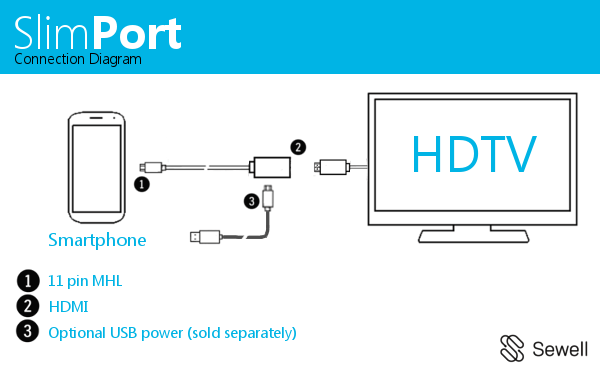
source
If your device supports it, an adapter like MHL will be required and an HDMI cable will also be required. It can be expensive and may cost up to 2000-4000. But once you have the adapter and the HDMI cable, it is very easy to set up.
So this was some of the methods, using which you can easily convert any common flat TV into smart TV using your Android smartphone. I know, you went after a little confusion maybe, many options here, and you can not decide which one you'll go with. I would suggest, using Google Chromecast without such a hassle, the diameter would be absolutely hassle free as a solution. Using any chromecast, any video can be streamed on TV and youtube, netflix apps can also be mirrored on TV. And it is easy to set up to make it easy to use. So what is your choice? Or do you have any questions? Comment me below!
Congratulations! This post has been upvoted from the communal account, @minnowsupport, by Nano from the Minnow Support Project. It's a witness project run by aggroed, ausbitbank, teamsteem, theprophet0, someguy123, neoxian, followbtcnews, and netuoso. The goal is to help Steemit grow by supporting Minnows. Please find us at the Peace, Abundance, and Liberty Network (PALnet) Discord Channel. It's a completely public and open space to all members of the Steemit community who voluntarily choose to be there.
If you would like to delegate to the Minnow Support Project you can do so by clicking on the following links: 50SP, 100SP, 250SP, 500SP, 1000SP, 5000SP.
Be sure to leave at least 50SP undelegated on your account.