Basic Input Devices Of A Computer

What are input devices?
The data and instructions are typed, submitted, or transmitted to a computer through input devices. Input devices are electronic or electro-mechanical equipment that provide a means of communicating with the computer system for feeding input data and instructions. These are the most common input devices.
Keyboard

Keyboard is like a type-writer. A keyboard, normally, consists of 104 keys. These keys are classified into different categories which are briefly described below.
Character keys - These keys include letters, numbers, and punctuation marks. On pressing any character key, the corresponding character is displayed on the screen.
Function keys - there are 12 functional keys above the keyboard which are used to perform certain functions depending on the operating system or the software currently being executed. These keys are placed at the top of the keyboard and can easily be identified with the letter F followed by a number ranging from 1 to 12.
Control keys - Alt, Ctrl, Shift, Insert, Delete, Home, End, PgUp, PgDn, Esc and Arrow keys are control keys.
Navigation keys - These include four arrows, Page Up and Page Down, Home and End. These keys are normally used to navigate around a document or screen.
Toggle keys - Scroll Lock, Num lock, Caps Lock are three toggle keys. The toggle state is indicated by three LED's at the right-top side of the keyboard. For example, on pressing caps lock, letters typed by the user will appear in upper case. On pressing again, letters are typed on the screen in lower case.
Miscellaneous keys - These keys include Insert, delete, escape, print screen etc.
The keys on the keyboard are placed in a series of rows and columns called the key matrix. Each key holds a position with respect to a row and column. When a key is pressed, the key switch in that position closes a circuit, sending a signal to the circuit board inside the keyboard. The keyboard controller uses the x and y coordinates of the matrix position to determine which key was pressed , thereby determining what code is transmitted to the computer by the keyboard.
Mouse

A mouse is the pointing device attached to a computer. It is used to move the cursor around the screen and to point to an object such as an icon, menu command button or etc. on the computer video screen for the purpose of selecting or activating objects on graphical interface provided by the operating system or the software currently being executed and executing various tasks. It has two or three buttons clicking. The mouse tracks the motion of the mouse pointer and senses the clicks and sends them to the computer so it can respond appropriately. The mouse can be connected to the system either through a USB connector or wirelessly through infrared radiations wireless mouse needs to be powered through batteries.
Scanner

A scanner is a device that captures pictures or documents so that they can be stored in storage devices, seen on the video screen, modified suitably, transported to other computers, or printed on a printer. A personal computer with a scanner and printer can function as a photocopier.
Photos from this post are the input devices on my computer and here are its specifications:
- Keyboard: Rakk Sari RGB Gaming Keyboard
- Mouse: Redragon M711 COBRA RGB Gaming Mouse
- Scanner: Epson ME 320 Multi function (Printer Scanner Copier)
If you would be interested to join a group of like minded people & quality content creators who support, guide & learn from one another, then I am extending an invitation to our #dynamicsteemians discord. Here you can connect with people from all over the world, your country included.
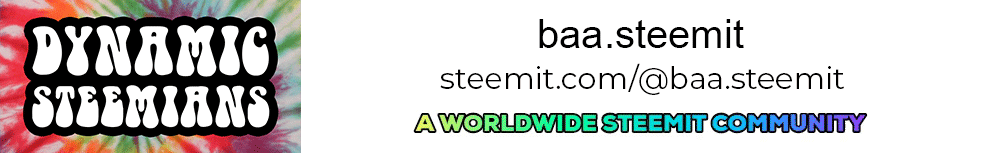
Congratulations! This post has been upvoted by the communal account, @steemph.cebu by baa.steemit being run at Teenvestors Cebu (Road to Financial Freedom Channel). This service is exclusive to Steemians following the Steemph.cebu trail at Steemauto. Thank you for following Steemph.cebu curation trail!
Don't forget to join Steem PH Discord Server, our Discord Server for Philippines.
Your Post Has Been Featured on @Resteemable!
Feature any Steemit post using resteemit.com!
How It Works:
1. Take Any Steemit URL
2. Erase
https://3. Type
reGet Featured Instantly & Featured Posts are voted every 2.4hrs
Join the Curation Team Here | Vote Resteemable for Witness
Congratulations @baa.steemit! You have completed some achievement on Steemit and have been rewarded with new badge(s) :
Click on any badge to view your own Board of Honor on SteemitBoard.
To support your work, I also upvoted your post!
For more information about SteemitBoard, click here
If you no longer want to receive notifications, reply to this comment with the word
STOPSir, im in awe of your grace and talents! Thank you for always helping and teaching!
Thank you sir, im glad to help and teach them about what I do and work with the most.
You have been upvoted by the @sndbox-alpha! Our curation team is currently formed by @jeffbernst, @bitrocker2020, @jrswab & @teachblogger . We are seeking posts of the highest quality and we deem your endeavour as one of them. If you want to get to know more, feel free to check our blog.