Dynamic processor........... The limiter
Hello, everyone, this is @jamesub and today we will be looking at another amazing processor in audio production and engineering. The limiter.
The limiter
A limiter and the compressor perform the same basic task, although a compressor controls level and amplitude in a soft and gentle manner, whereas a limiter controls level and amplitude in an extreme way.
Limiters are often used to control the level of the entire mix. An excellent mix typically contains levels that exceed the average level of the entire mix. Although the limiter ignores the majority of the audio that doesn't exceed the threshold, it works quite well in with peak that exceeds the threshold by turning them down quickly.
N/B: The use of limiters help maintains a constant and aggressive level and amplitude of the mix.
A master mix might peak at O VU; while the limited mix also peak at O VU, the difference here is that the limited mix sounds louder.
A good limiter operates in a way that is imperceptible to most listeners.
Limiters react quickly to transient peaks and maintain a full, impressive, aggressive sound throughout the limiting process.
Even though it seems like they are countless dynamics processors out there, they all work essentially the same. Be it digital or analog, vintage or new technology, this tips will work.
Useful tips to consider when setting a limiter:-
- Identify the Loudest Section:-
To set a limiter, first identify the loudest section of a song. This is the part where the limiter will react most drastically. It is best to check for distortion in this area.
- Use Reveal's Distortion Listening:-
Use a Reveal on your master bus. It is important to use Reveal's Distortion Listening mode when adjusting the threshold, attack, and release settings at the end of the mastering chain.
Distortion Listening mode is an old mastering trick which provides engineers with a convenient way of listening to the side channels of a recording.
When setting a limiter, it is important to listen for any distortion artifacts that could be created. Listening to only the side channels causes distortion to become more apparent and using Distortion Listening will help the audio engineer to precisely identify the point of distortion and maximize levels without sacrificing quality.
- Set the Threshold or Input Gain:-
Most limiters have similar features. The only difference is that some limiters have an adjustable threshold and others have an input gain knob. These essentially perform the same function. In order to reduce transients and increase the overall level of a recording, adjusting the threshold or input gain until some gain reduction occurs will be needful also 1dB to 3dB of gain reduction is common for transparent limiting. A more aggressive setting will be needed for certain styles of music.
It is also important to use Reveal's Distortion Listening as quality control when adjusting the amount of gain reduction. This helps a lot when adjusting the gain settings and if distortion is been heard, you will know that you have gone too far.
- Adjust the Attack and Release:-
Attack and release settings of a limiter can have a large impact on the sound. Limiters are used to reduce the highest transient peaks and have much faster attack times than a typical compressor.
Fast release settings cause the limiter to stop reacting quickly and this can cause pumping and distortion artifacts. And on the other hand, slow release settings can cause the song to lose dynamics and become lifeless.
It is important to use moderate release times when limiting, as it will help reduce any audible effects of compression while controlling transients.
N/B: Using these tips you will be able to maximize the level of your recordings without diminishing the quality.
Once you've found the loudest part of the song, insert a limiter of your choice on your master bus and listen to your recording.
Limiting:- this graph represents a signal with a huge peak energy. Using a limiter on this kind of signal will cause the majority of the sound to be unaffected but the trouble spot is nearly eliminated.
The limiter can keep nearly any peak from overdriving the tape or from blasting through the mix.
The result of effects are often dramatic, if you start with a mix that has been level impaired by a few quick blasts of energy, then you essentially remove those blasts, the entire mix level can be increased substantially, resulting in a much more powerful sound.
DIFFERENCE BETWEEN A COMPRESSOR AND A LIMITER

N/B: The ratio setting determines the difference between a compressor and a limiter. Ratio settings below 10:1 results in compression while ratio setting above 10:1 result in limiting.
This goes a long way to explaining why most manufacturers offer combined compression and limiters.
* Hard knee and soft compression and limiting:-
Hard knee/ soft knee selection determines how the compressor reacts to the signal once it passes the threshold. Whale the ratio control determines the severity of compression, the knee determines how severely and immediately the compressor acts on the signal.
N/B:- The difference between hard knee and soft knee compression is most useful during high-ratio compression or limiting. Hard knee settings are very efficient when extreme and immediate limiting is called for, especially when used on audio containing an abundance of transient peaks
* Peak and RMS detection:-
The term RMS refers to average signal amplitude, peak refers to immediate and transient levels, which occur frequently throughout most audio recordings. The peak/RMS settings determine's whether the compressor/limiter responds to average amplitude changes or peak amplitude changes.
N/B: RMS compression is more gentle and less obtrusive than peak compression. And on the other hand, peak compression is well suited to limiting applications as it responds more quickly and efficiently to incoming amplitude changes containing transient information.
EXTREME COMPRESSION BECOMES LIMITING.
That will be all for now, thanks for reading. I hope you learn something today? leave your questions through comment and I promise to get back to you.
Once again this was @jamesub saying bye for now and I hope to see you soon!!!!.
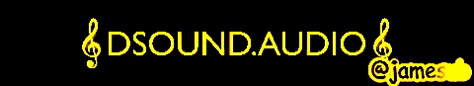
REFERENCE
The audio limiter
How to use a limiter during mastering

