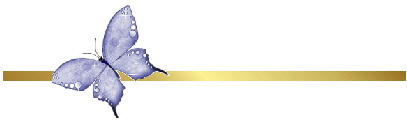¿Cómo usar Steemit? (Parte I)/How to use Steemit? (Part I)
Saludos a todos los usuarios de Steemit, esta publicación da inicio a una serie de trabajos orientados a suministrar información clara y sencilla a los nuevos usuarios de esta plataforma, con la finalidad de facilitar y asesorarles en el manejo de las herramientas que se utilizan en ella, necesarias para interactuar y avanzar dentro de la plataforma.
Greetings to all Steemit users, this publication gives the beginning of a series of works oriented to provide clear and simple information to new users of this platform, with the purpose of facilitating and advising them in the use of the tools used in it. , necessary to interact and advance within the platform.

Fuente de la imágen con adaptación propia

Con ésta publicación inicio una serie de trabajos que forman parte de uno de los proyectos establecidos para el 2019, cuyo objetivo general es:
"Contribuir a la capacitación y asesoramiento a los nuevos usuarios de la plataforma"
En miras de facilitar los inicios a aquellos usuarios que quieren compartir contenidos de calidad y formar parte de todas las comunidades que hacen vida en ella.
Usualmente es común escuchar y a nosotros mismo nos sucedió, que una vez registrados en Steemit, nos hicimos la siguientes interrogantes: ¿Como uso Steemit?, ¿Por dónde comienzo? ¿Cómo publico?¿Cómo hago para que me quede bien lo que publico? entre otras que trataré de dar respuesta en esta y próximas publicaciones.
"Contribuir a la capacitación y asesoramiento a los nuevos usuarios de la plataforma"
En miras de facilitar los inicios a aquellos usuarios que quieren compartir contenidos de calidad y formar parte de todas las comunidades que hacen vida en ella.
Usualmente es común escuchar y a nosotros mismo nos sucedió, que una vez registrados en Steemit, nos hicimos la siguientes interrogantes: ¿Como uso Steemit?, ¿Por dónde comienzo? ¿Cómo publico?¿Cómo hago para que me quede bien lo que publico? entre otras que trataré de dar respuesta en esta y próximas publicaciones.
With this publication I start a series of works that are part of one of the projects established for 2019, whose general objective is:
"Contribute to the training and advice to new users of the platform"
In order to facilitate the beginnings of those users who want to share quality content and be part of all the communities that live in it.
It is usually common to hear and it happened to us, that once registered in Steemit, we asked ourselves the following questions: How do I use Steemit ?, Where do I start? How do I publish? How do I make sure that what I publish stays the same? among others that I will try to answer in this and future publications.
"Contribute to the training and advice to new users of the platform"
In order to facilitate the beginnings of those users who want to share quality content and be part of all the communities that live in it.
It is usually common to hear and it happened to us, that once registered in Steemit, we asked ourselves the following questions: How do I use Steemit ?, Where do I start? How do I publish? How do I make sure that what I publish stays the same? among others that I will try to answer in this and future publications.

Fuente de la Imágen

Entrando en materia, una vez que fue aprobada tu solicitud por la plataforma, uno de las primeras sugerencias que te puedo dar, es que guardes de todas las formas posible tu usuario y contraseña (Imágen 1), simplemente te reitero la información que debes leer antes de aceptar el registro como usuario de esta plataforma, pero que quizás muchas veces puede ser que no se le de la importancia que se merece.
Una vez que ingresas a tu usuario, es importante que leas detenidamente la información contenida en pantalla de bienvenida, debido a que en ella encontrarás información de interés que te será útil en la plataforma (Imágen 2).
Imágen1: Iniciar sesión
Una vez que ingresas a tu usuario, es importante que leas detenidamente la información contenida en pantalla de bienvenida, debido a que en ella encontrarás información de interés que te será útil en la plataforma (Imágen 2).
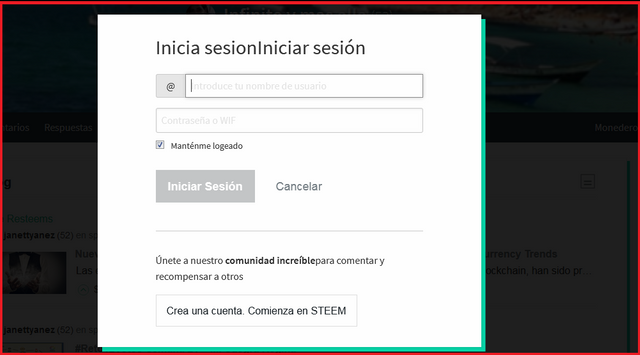
Entering subject, once your application was approved by the platform, one of the first suggestions that I can give you, is that you keep all the possible forms of your username and password (Image 1), I simply reiterate the information you should read before accepting the registration as a user of this platform, but perhaps many times it may be that it is not given the importance it deserves.
Once you enter your user, it is important that you read carefully the information contained in the welcome screen, because she will find interesting information that will be useful in the platform (Image 2).
Once you enter your user, it is important that you read carefully the information contained in the welcome screen, because she will find interesting information that will be useful in the platform (Image 2).
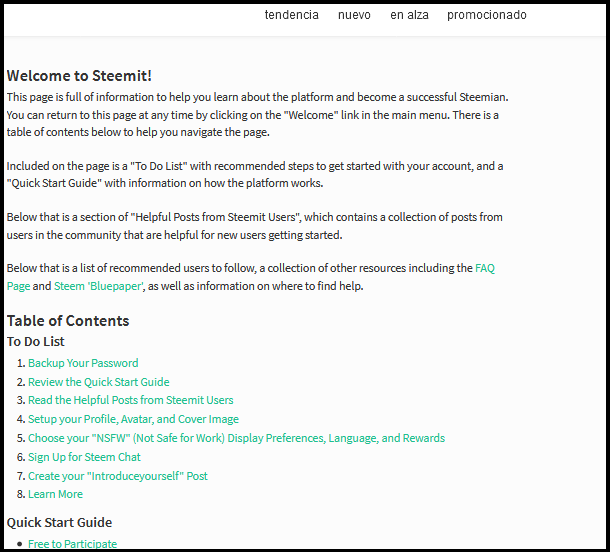
Imágen 2: Bienvenida (Información)

Ciertamente te encontraras con información dentro de la plataforma que han sufrido actualizaciones debido a las modificaciones de los protocolos de los Hard Fork que se han realizado, no obstante, te sirve de base para iniciar.
Por otra parte, te presento los términos más utilizados en Steemit desde el momento mismo de utilizar la plataforma:
Por otra parte, te presento los términos más utilizados en Steemit desde el momento mismo de utilizar la plataforma:
- Steemit: Es una red social basada en cadenas de bloques o blockchain, que permite intercambiar contenidos entre los usuarios y brinda la oportunidad de ganar tockens llamados STEEM.
- Tokens: Se considera como una unidad de valor emitidas por una entidad privada fundamentada en la cadena de bloques o blockchain, cuyo valor se lo da la misma comunidad.
- Steem:Son los tokens establecidos por Steemit que pueden ser canjeados o transferidos cuando se requiera y pueden ser convertidos en STEEM POWER (power up).
- Steem Powers: Son tokens que le proporcionan al usuario el control sobre los pagos o upvote que se le otorgan a las publicaciones o posts, así como permiten ganar recompensas de curación.
- Steem Dollars (SBD): Son los tockens intercambiables que pueden transferirse a cualquier lugar en cualquier momento.
- Votar/Upvote: Es el aporte que le dan los usuarios a las publicaciones para apoyarla, obteniendo ganancias el autor de la publicación en tockens.
- Respuesta-Comentar: Es una opción o link que le permite al lector escribir su opinión sobre la publicación.
- Etiquetas/Tags:Son las categorías que se le asignan a la publicación según el tema que se aborde, que no puede ser mayor de 5 por trabajo.
Certainly you will find information within the platform that have suffered updates due to the modifications of the protocols of the Hard Fork that have been made, however, it serves as the basis to start.
On the other hand, I present the most used terms in Steemit from the moment of using the platform:
On the other hand, I present the most used terms in Steemit from the moment of using the platform:
- Steemit: It's a social network based on blockchain or blockchain, which allows users to exchange content and offers the opportunity to earn token calls called STEEM.
- Tokens: It is considered as a unit of value issued by a private entity based on the chain of blocks or blockchain, whose value is given by the same community.
- Steem: These are the tokens established by Steemit that can be exchanged or transferred when required and can be converted into STEEM POWER (power up).
- Steem Powers: These are tokens that provide the user with control over the payments or upvotes that are granted to publications or posts, as well as allowing them to earn healing rewards.
- Steem Dollars (SBD): These are interchangeable tockens that can be transferred anywhere at any time.
- Vote / Upvote: It is the contribution that the users give to the publications to support it, obtaining profits the author of the publication in tockens.
- Answer-Comment: It is an option or link that allows the reader to write their opinion about the publication.
- Tags / Tags: These are the categories that are assigned to the publication according to the topic that is addressed, which can not be greater than 5 per job.

Fuente de la Imágen:

Blog y Maquetado
Para publicar en tu block o cuenta de usuario, seleccionas el lápiz que esta en la parte superior derecha al lado de la imágen, aparece una pantalla donde puedes iniciar a escribir, primero por el titulo de la publicación y luego en el recuadro grande podras iniciar el texto de la publicación.
Lo primero que debes manejar es el maquetado en la web, para que la presentación del texto que publiques se presente ordenado y de la forma adecuada.
To publish in your block or user account, select the pencil that is in the upper right next to the image, a screen appears where you can start to write, first by the title of the publication and then in the big box you can start the text of the publication.
Lo primero que debes manejar es el maquetado en la web, para que la presentación del texto que publiques se presente ordenado y de la forma adecuada.
A continuación les presento una serie de códigos básicos para el maquetado de la publicación:
- Encabezado: Se utiliza los siguientes códigos, después de una línea en blanco, se coloca primero el o los numerales que correspondan, se deja un espacio en blanco y luego se escribe el texto (Imágen 3).
- Cursivas: < i > texto en cursiva < / i>
- Negrita: < b > texto en negrita < / b>
- Citar Texto:Se coloca sindejar espacio en blanco
[ Fuente ](direccion https...) - Texto Subindice:
texto < sub >texto con subíndice< / sub> - Texto Sobreindice:
Texto< sup>texto con superíndice< /sup> - Texto Rojo:
< div class= "phishy" >texto en rojo< /div> - Texto Justificado:
< div class="text-justify" >TEXTO< /div > - Barra Separadora:< hr >
- Texto Tachado:
< del> texto < /del> - Centrar Texto:
< center>TEXTO O IMAGEN! < /center> - Linea en Blanco:< br>
- Alinear la imágen a la derecha y el texto a la Izquierda:
Derecha:
< div class="pull-right" >IMAGEN< /div> Abajo cualquier texto poner al lado de la imagen IZQ:
< div class="pull-left" >IMAGEN< /div> - Dos Columnas de Texto:
< div class=pull-left >TEXTO IZQUIERDA < /div>< div class=pull-right >TEXTO DERECHA< /div> - Texto Tachado:
< del> Texto < /del>
The first thing you must manage is the layout on the web, so that the presentation of the text you publish is presented in an orderly and appropriate manner.
Here I present a series of basic codes for maquetado of your publication:
[Source] (address https ...)
text < sub > text with subscript < / sub >
Text < sup > text with superscript < / sup >
< div class = "phishy " > text in red < / div >
< div class = "text-justify" > TEXT < / div >
< del > text < / del >
< center > TEXT OR IMAGE! < / center >
Right:
< div class = "pull-right" > IMAGE Down any text to put next to the image LEFT:
< div class = "pull-left" > IMAGE < / div >
< div class = pull-left > LEFT TEXT < div class = pull-right > RIGHT TEXT < / div >
< del > Text < / del >
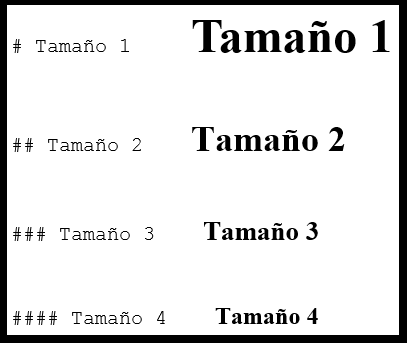
Imágen 3: Códigos para Encabezado.
Fuente Elaboración Propia

Espero le sea de ayuda la información presentada, asi como les recomiendo elaborar sus publicación en un archivo word y luego copiarlas en la plataforma e igualmente tener un resumen con todos los codigos presentados en un solo archivo que les permita copiarlos.
La información suministrada ha sido recopilación de la información de soporte de la plataforma Steemit donde se muestra imágenes dentro de la publicación y con respecto a la referencia de los separadores de párrafos:
La información suministrada ha sido recopilación de la información de soporte de la plataforma Steemit donde se muestra imágenes dentro de la publicación y con respecto a la referencia de los separadores de párrafos:
aqui
Sera hasta la próxima oportunidad, espero sus comentarios y gracias por leerme.
I hope the information presented will be helpful, as well as I recommend you to prepare your publication in a word file and then copy them on the platform and also have a summary with all the codes presented in a single file that allows you to copy them.
The information provided has been compilation of the support information of the Steemit platform where images are shown within the publication and with respect to the reference of the paragraph separators:
The information provided has been compilation of the support information of the Steemit platform where images are shown within the publication and with respect to the reference of the paragraph separators:
here
It will be until the next opportunity, I hope your comments and thanks for reading.