A to Z Guide to Creating Your First Verification Post in Steem Greet | Summary

Step 1:Nevigate to steem greet community
Go to link https://steemit.com/created/hive-172186
You'll see
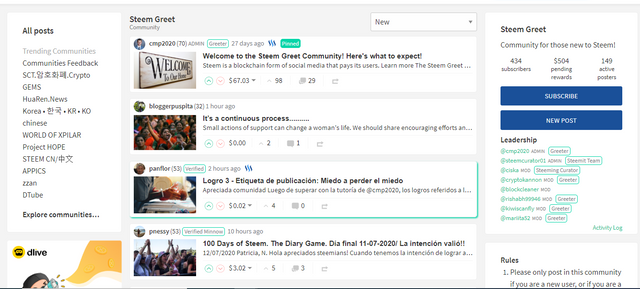
Step 2: Click on Subscribe first
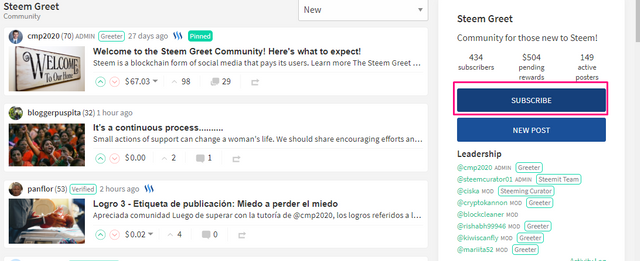
Step 3: Click on New Post
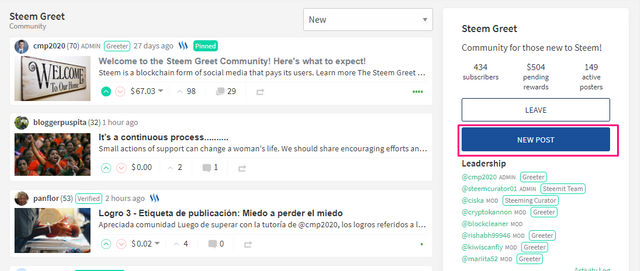
You'll see like follows
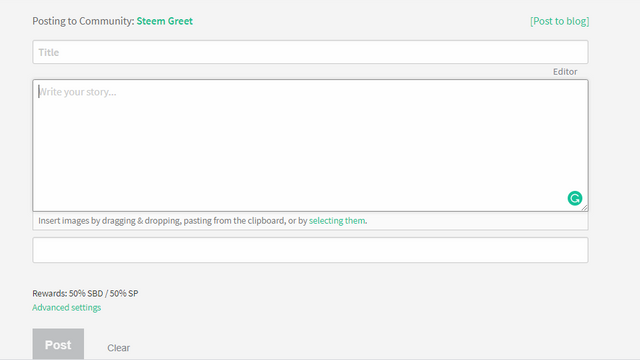
Step 4 : Put the title.
It can be,
Achievement 1: Verification Through Introduction
Achievement 1: My Introduction Post to Steemit
Achievement 1: My Verification Through Introduction to the Steem Greet Community
etc
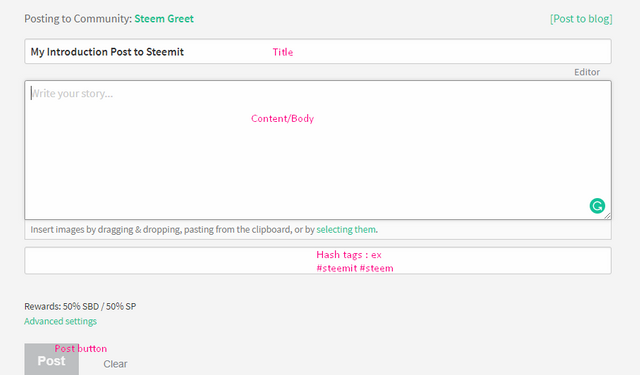
Step 5 : Write the body
First add a photo of yours holding a paper that written your username and the date you joined. (easiest thing)
As for verification, please include a picture of you holding something with steemit logo or you can just write "steemit", recent date, and your Steemit name.

Then write about your self. Include following things and more
Your name and age
A country where you reside now
Your area of work or your study
Your experience with crypto
Your hobby and passion, dislike
What sort of posts written by others are you looking for
What sort of posts do you think you'll be creating (these can change, so don't feel locked in.)
How you found Steemit and what you hope to accomplish here.
Step 6 : Mention your mentor
In this first post @cryptokannon
Step 7 : Add hash tags
cryptokannon introduceyourself achievement1
Step 8 : Post It
Click on Post button
The purpose of this article is to give a step by step guide to very new members who are trying to make their first post in Steem Greet.