Review of MyEtherWallet ft. StateoftheDAPPS- An Oracle-D Task
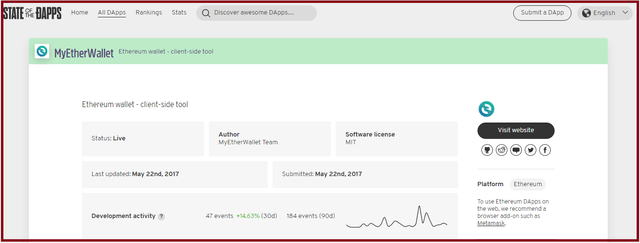

Introduction to MEW
With blockchain technology, so many ecosystems have evolved and each of them has created many other ecosystems in their respective domain. The most popular blockchain is Bitcoin Blockchain. But there are many blockchains apart from Bitcoin blockchain and they are popular too. One of such popular blockchain is Etherum. It was invented in 2013 and then already 6 years have passed. It brought the concept of smart contract and decentralized applications. With that concept being materialized over time, we can see now huge number of dapps, smart contracts, ERC20 tokens, etc.
Now for a user who have specific interest in Etherum project or for those who are investors in Etherum & various dapps on the top of it, managing ETH and ERC20 tokens is also a challenge. Not to forget here that in a decentralized ecosystem, the user has to behave like their own bank while managing the crypto assets, as here no third party is involved.
So in order to offer a decentralized management of ETH & ERC20 tokens, MyEtherWallet(MEW) is an option which the users can use for storing, sending/receiving, swapping of tokens. It offers a user-friendly interface, easy to use wallet, flexibility etc. It is a web type wallet. The users can interact with the Etherum blockchain, smart contracts etc. It is an open source free wallet and the user is the only person to control the keys. This wallet can be accessed in any web browser.

MEW in Stateofthedapps
MEW is listed in stateofthedapp.com in the category of wallet. The rank is 1670. For more details about it, please go to https://www.stateofthedapps.com/dapps/myetherwallet. From where you can also navigate to main official website and other related channels.
Supported coins/tokens in MEW
On the main network, it supports ETH & ERC20 tokens. However MEW also offer support for ETC, Testnet ETH, UBQ, EXP, POA, TOMO, ELLA, ETSC, EGEM, CLO, GO, EOSC, AKA, ESN, PIRL, ETHO, ATH, ILT, WEB, and MUSICOIN. These can be easily accessed through the Network/Node list, after accessing the wallet.
Compatibility with other wallet
MEW can be accessed in any web browser. It is also compatible with other wallets such as Metamask, Trezor wallet, Geth, Mist, Ledger Nano S wallet.
Free to use & Privacy
The users can use MEW wallet free of cost and don’t need any personal information for using this wallet. So the privacy of the user remains intact with MEW wallet.
Gas Fee
The standard and most appropriate gas fee is mentioned in its interface, when a user tries to send a transaction of ETH or ERC20 tokens. But the user can also customize the gas fees depending on his/her priority.
Swap
Swap is a very important development of MEW. It has a partnership with Changelly, Bity, Simplex, Kyber Network. So using this Swap facility, a user can buy ETH or crypto with a credit card. The user can swap ETH/ERC20 tokens for other cryptocurrency like BTC.
Security
As it is a web type wallet, it falls under “hot wallet” category. So there is some security issue and the user must pay attention to security vulnerability of such type of wallet. But the best thing about MEW wallet is that the team of MEW has given an advisory to the users to caution them against the possible security vulnerabilities. So the following points must be given due consideration:-
- When using a private key, keystore/JSON file, or mnemonic phrase, make sure to keep them solely on physical paper and offline computers. This information is extremely sensitive. And make backups! If you lose this information, it’s gone forever.
- Always check the URL you are using to make sure it says www.myetherwallet.com. And bookmark us for future use!
- Install EAL, PhishFort, or Cryptonite to block malicious websites.
- Make sure the URL bar says ‘MyEtherWallet Inc [US]’, or ‘Secure’ when using Chrome.
- Do not trust any messages sent to you randomly from ‘our team’. We do not have your information, and they are likely trying to scam you. We never email our users first.
- Install an AdBlocker, and do not click on any ads you see on your search engine.
- Do your research! If something seems fishy to you, it’s likely been talked about by the community.
What is MEW & What is not
MEW is a wallet, client-side interface which allows users to interact with Etherum blockchain in a decentralized environment, where the sole owner of the private key is the user itself. Users can store, send, and receive ETH & ERC20 tokens. Users can deploy & interact with smart contract. User can swap their tokens.
MEW is neither an exchange nor any custodian of the fund. MEW cannot cancel or reverse a transaction. MEW cannot recover a lost password, they cannot recover stolen funds. MEW don’t share any information of the user.

How to create a MEW wallet and how to get started with MEW
(1) In order to create a new wallet, go to https://www.myetherwallet.com/. Make sure that you are using the correct protocol that is “https://” not “http”. This is very very important as in past MEW users have been targeted by phishing attacks. Also check & ensure that the site you’re visiting displays the green “MYETHERWALLET LLC [US]” certificate in the URL bar.
(2) Click on "Create a new wallet".
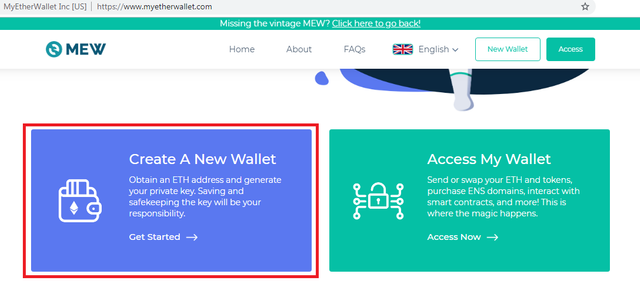
(3) It will then give you the briefing about MEW and its security features; You must pay attention particularly if you are new to it. So after reading each of them keep on clicking “Next” & finally you can see “Get Started”. Click on that.
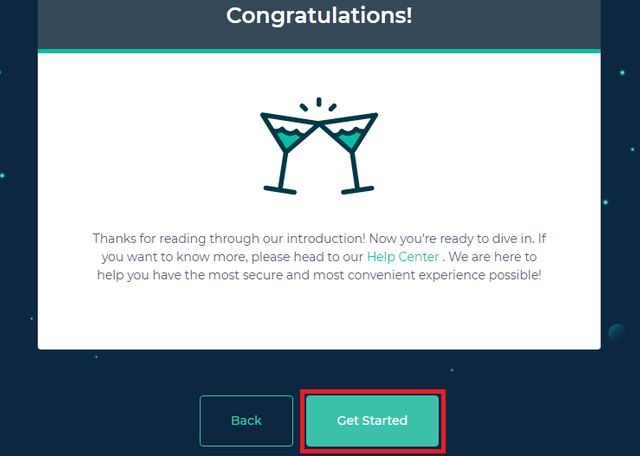
(4) Now you can see three options to create a MEW wallet- MEW Connect, Keystore file, Mnemonic phrase. Choose the one as per your convenience. But from security point of view MEW Connect is the better option. I will go with Mnemonic phrase, as that is convenient option for me now.
(5) Write down the Mnemonic phrase and save that offline. Now click on “I wrote down my Mnemonic phrases”.
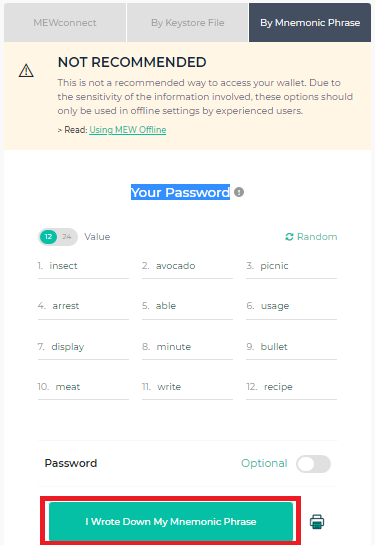
(6) It will then ask you to verify the mnemonic phrase. For that you need to fill out the empty boxes and then click on “Verify”.
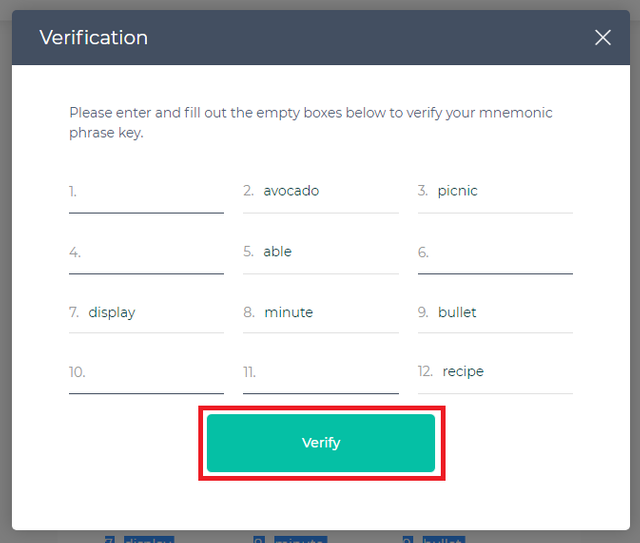
(7) You have successfully created the wallet. Now click on “Unlock Wallet”. It will take you to “Access my wallet” page.
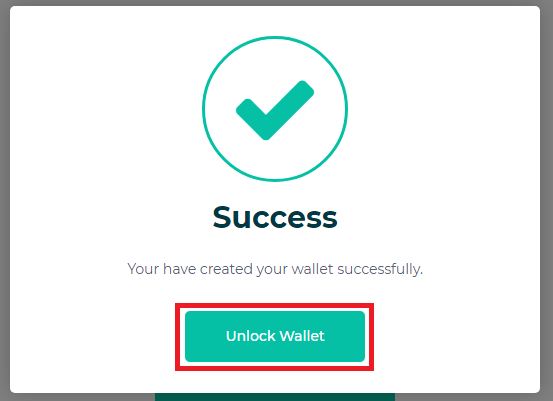
(8) Here we have created the MEW account using the option “by Mnemonic phrase”. So click on the 4th option “Software” to gain access to your MEW wallet.
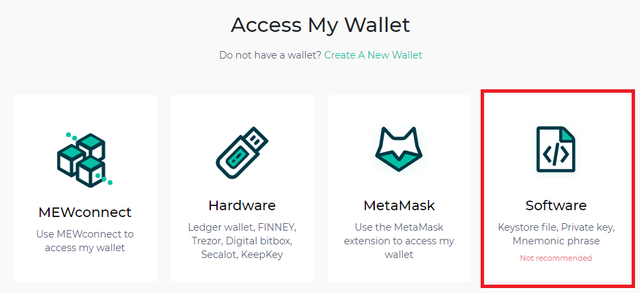
(9) Then click on “Mnemonic phrase”. Then click on “Continue”.
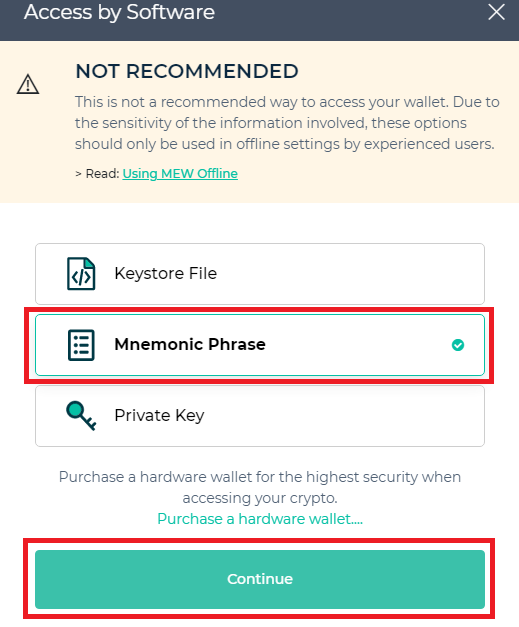
(10) Now you have to type your “Mnemonic phrase” & then click on “Continue”.
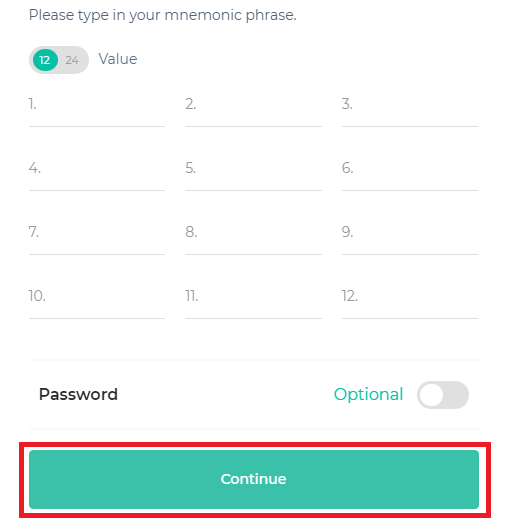
(11) You can notice now the display of Network & Address. Select “To access my wallet, I accept Terms”. Then click on “Access My Wallet”.
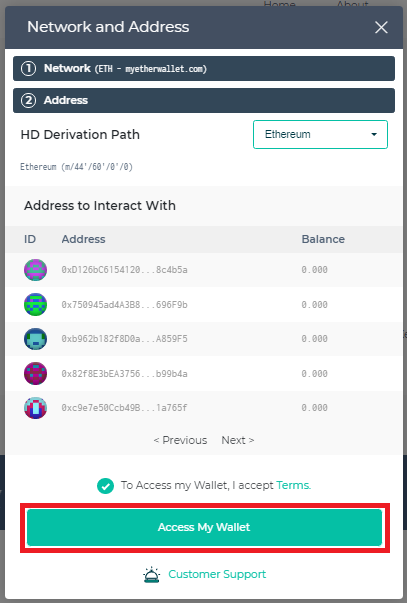
(12) Now you can perform many operations such as sending a transaction, scheduling a transaction, swapping, checking the balance, adding ERC20 tokens, etc.
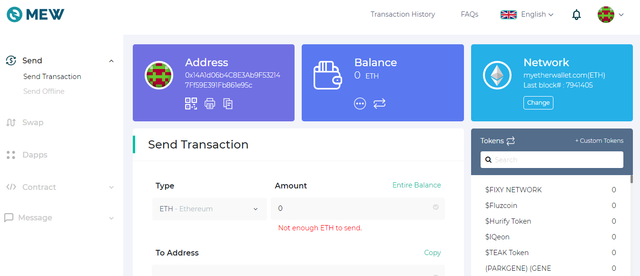
Add a Custom Token
Click on “Custom Tokens”. A pop-up will appear, where you need to type the “Token Contract Address, Token Symbol, Decimals”. Then click on “Save”. After that it will start showing in the list of tokens. In a similar way, one can add as many tokens as he/she wants.
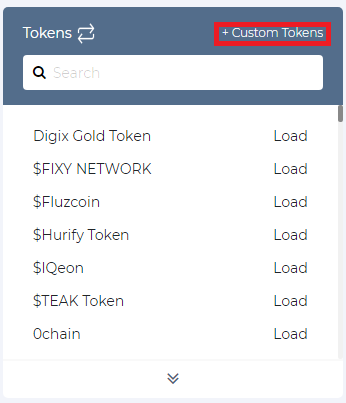
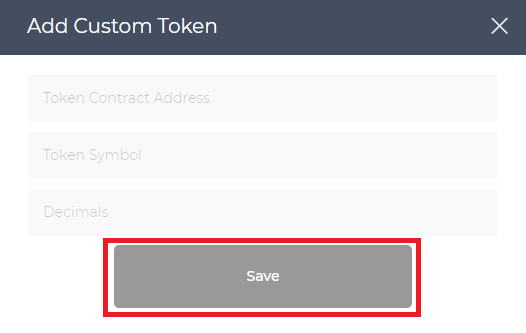
Send
In order to send a transaction, click on “Send Transaction”. Then fill all the details such as “ETH or ERC20 tokens, Amount, To Address, Transaction fee” etc. Then click on “Send Transaction”. You can also customize the gas fees as per your priority.
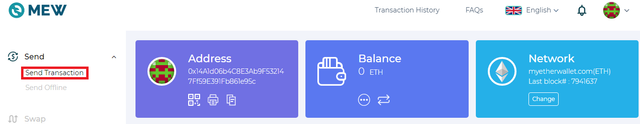
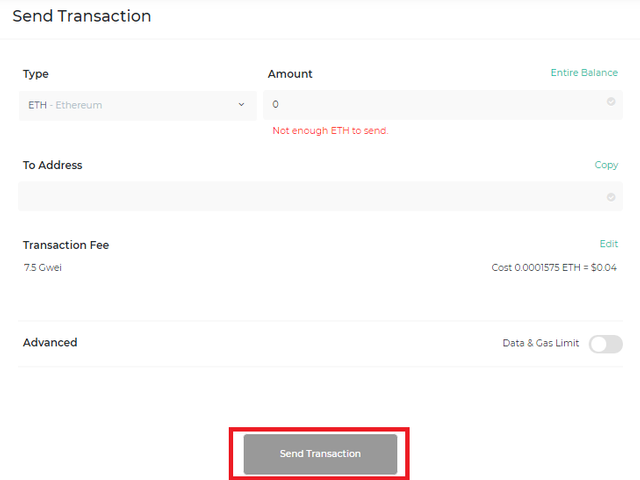
Swap
In order to swap ETH for other crypto asset or fiat, click on “Swap”, then select “the asset you want, type the address, select the exchange partner” and then click on “Continue”.
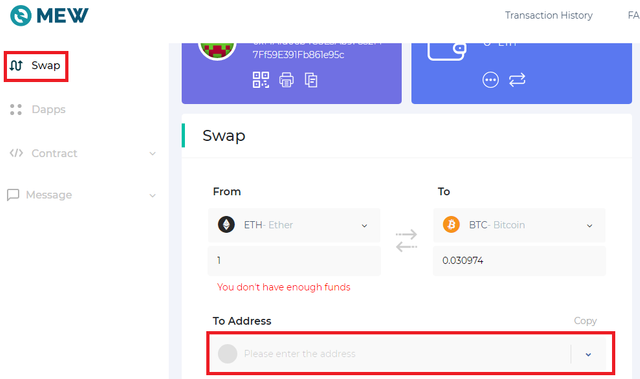
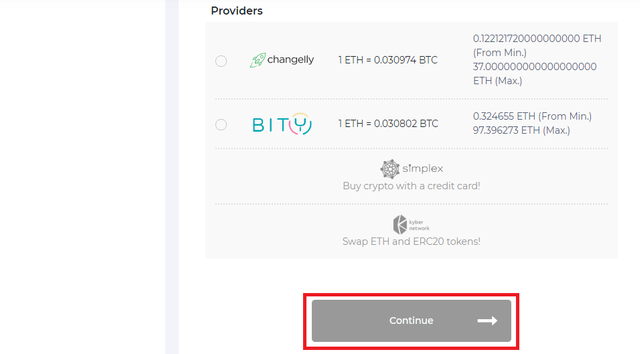

Merits of MEW
- It is free and easy to use wallet.
- The swap facility can help in mass adoption of cryptocurrency.
- It is accessible through web very easily.
- The wallet details are not stored in MEW server. It only remains on the user’s computer.
- It is compatible with hardware wallet.
- It also supports off-line transaction.
- Gas customization feature is available.
Demerits of MEW
- Phishing attack may target MEW wallet as it is a hot category wallet.
- The users have to be extra attentive and aware of various types of security vulnerabilities of such wallet.

My thoughts
MEW is no doubt a very user-friendly wallet for managing tokens. For people who regularly participate in airdrop and bounties, it is an ideal wallet as it supports ETH and ERC20 based tokens. The recent development like swap facility is really an awesome development and the users can further find it more convenient to use this wallet as they can easily swap it for BTC, fiat and other types of asset. The MEW team has also given a detailed advisory on security aspect which can help to spread awareness among users before using the wallet. So I want to give a rating of 4.5 to MEW.


Conclusion
Just like the blockchain turning over page after page, making new development and upgradation from time to time, so as the wallet. But not all the wallet does the same proactively. However, MEW is such a wallet which has evolved alongside of Etherum blockchain. Additional care has been taken duly to address the core issues and now MEW is serving more use cases than ever. The swap facility has a serious potential to make mass adoption happen at a better rate. Out of the many options, MEW is definitely the first choice in the context of easy access, simplicity in use of cryptocurrency.

References:
(1) https://www.myetherwallet.com
(2) https://www.stateofthedapps.com/dapps/myetherwallet
(3) https://github.com/MyEtherWallet
