Discover Your Most Loyal Followers And The Best Times To Post On Steemit At SteemReports
See who your best upvoters are the best time to post on Steemit, or who is voting for who? Follow the money flowing between accounts and find your most popular posts. Visually see how you fit into the Steemit ecosystem with SteemReports.
SteemReports.com offers a useful set of tools for Steemit users that keep getting better with time.
See more @steemreports on Steemit
My first introduction to it was when @andybets made a chart for the Steemit Open Mic contest and hosted it there. I use that tool all the time, but new tools are added periodically that would help any Steemian.


When you first land on the SteemReports.com you'll see a homepage like this. Very elegant and clean looking.
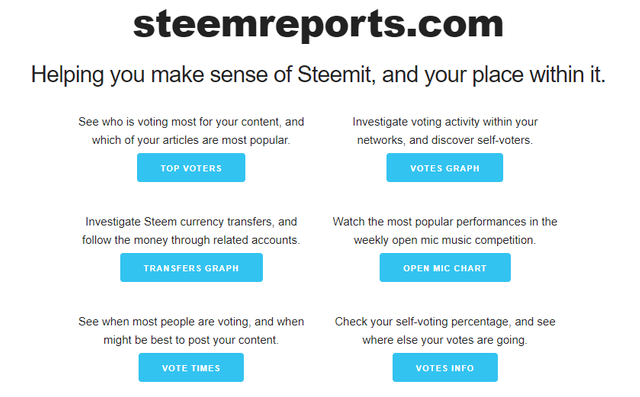
What I like the best about SteemReports is how easy it is to use. Very intuitive and minimal instructions needed.
The few stats on the site that had me questioning something, just hovering the mouse pointer over a graph statistic would open a window with the answer.
I love tools like this because there's no learning curve to start using them. It's just boom. There's the info you need.
Clicking on any blue button will take you to a different useful tool. Currently, there are 6 tools.
Top Voters
Top Voters allows you to see who votes for you the most over the last 30 days and as a percentage of total votes.
It also shows your most popular posts. As you pass your mouse over the graph you can see which posts are voted the most.
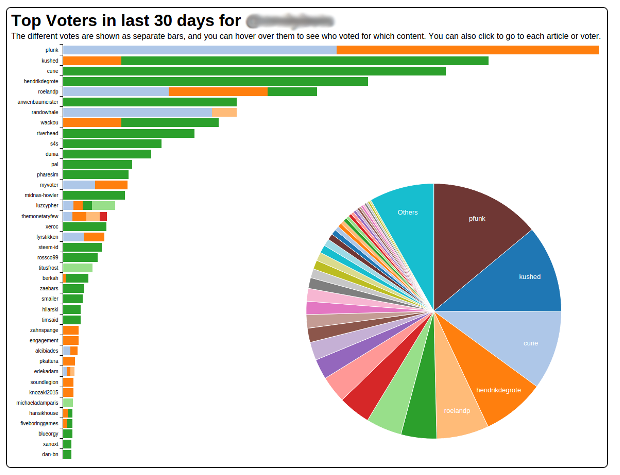

Votes Graph
Votes Graph lets you investigate voting activity within your networks. You can also see if someone does a lot of self-voting.
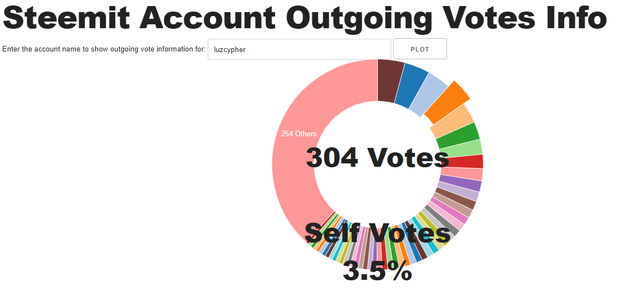

Transfers Graph
Transfers Graph allows you to investigate currency transfers on Steemit and follow the money through related accounts.
You can see who is paying who and, well, follow the money.
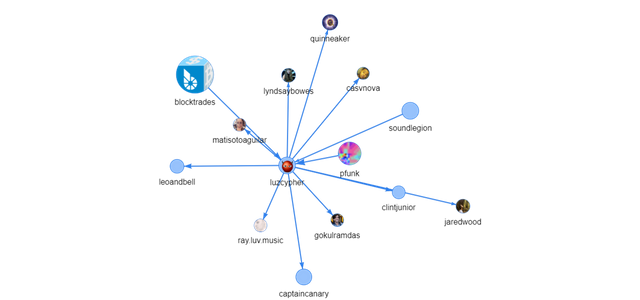

Steemit Open Mic Chart
Open Mic Chart is how I got introduced to the site and one of the tools I use the most as the host of Steemit Open Mic. It shows all the entries each week for the contest and the votes they received. Clicking on any thumbnail image opens a pop up and plays the video.
It's a great tool for seeing all the musician entries for the contest each week. There's even a tab to sort them by original song, cover songs, and the order they were submitted.
That's SO much @andybets for making this for the Steemit Open Mic contest. People are loving it and I get lots of props from them when I have shared it with them which I always credit to you.
One of the things I love about Steemit is no one asked him to do this. He just did it. Steemit is full of cool people like that.
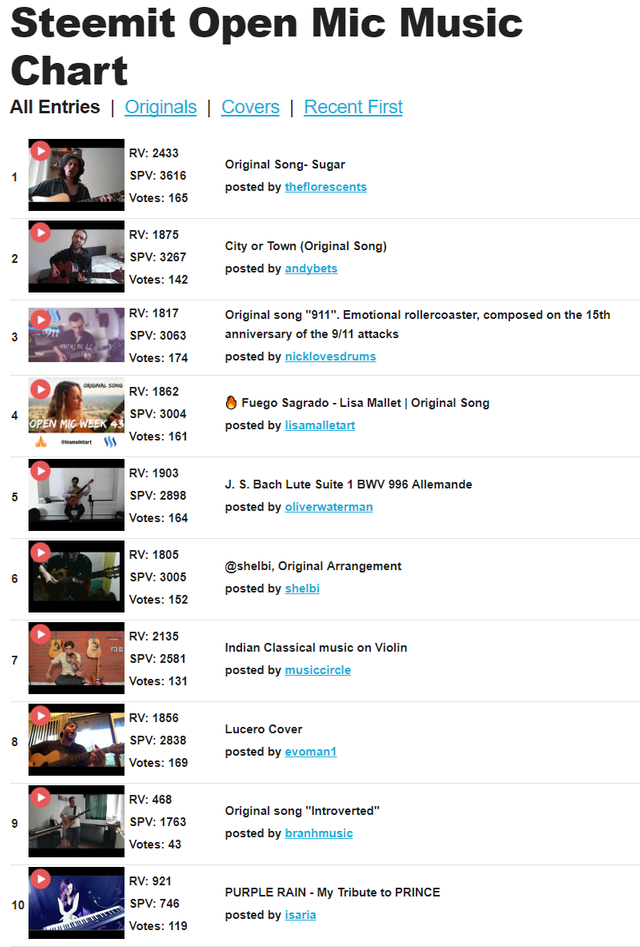

Vote Times
Vote Times lets you see when people are voting and the best times to post your content may be. I have been testing this out and my posts seem to get more upvotes when I post during these time.
To read the chart is very simple but you need to know the UTC time for your region. Your Universal Time Coordinated (UTC) for your geographic location is easy to discover.
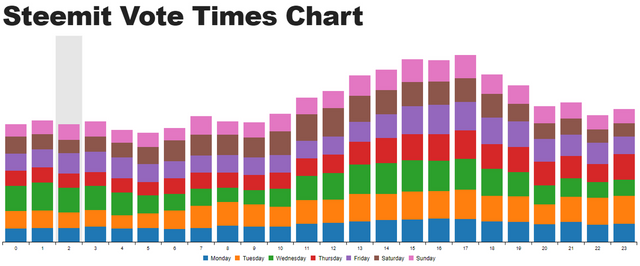
Here's how to use this chart to maximize your chances of getting upvotes for your post.
Find your UTC by clicking here
You will come to a map and you enter the name of your city and click the Show On Map button.
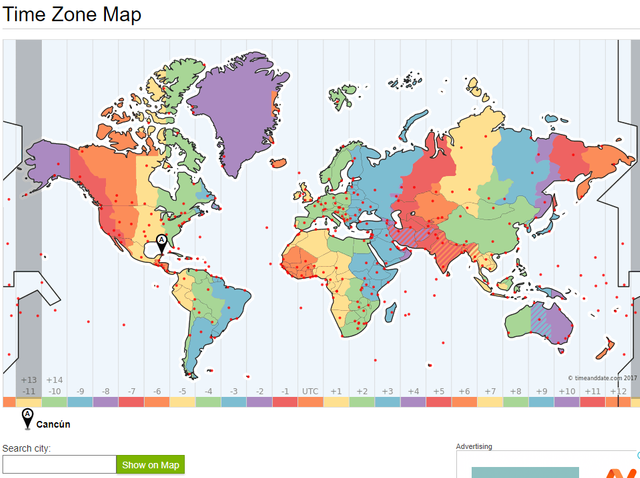
A marker will appear on the map marking your city. At the bottom of the map, you will see a row of positive and negative numbers that look like this.
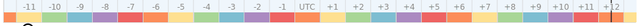
Find your marker on the map which is divided into vertical columns corresponding to the numbers at the bottom of the map.
Find your number. Mine is -6 because I live in Cancun.
Now go back to the Vote Times chart and look for the gray column on the chart. That is the current UTC time.
Either add or subtract the number you got from the bottom of the Time Zone Map (UTC) to the Steemit Vote Times Chart to find your the correct time for your location.
Then look at your watch and add or subtract the current time on your watch by the needed hours until you are at the peak voting times on the chart.
This would be the best time for you to post each day on Steemit give or take a couple hours. It's not an exact science but it pushes the odds in your favor as more people are voting during those times.

Votes Info
Votes Info allows you to enter a string of usernames from Steemit and see how they vote in relation to each other.
You just enter as many usernames as you want separating by commas and you can see who is voting for who within that group. Kind of cool, right?
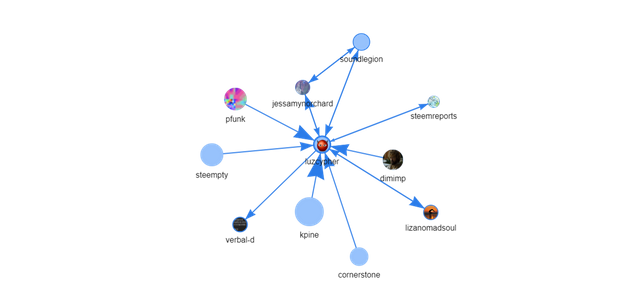
Go try SteemReports.com out for yourself. I think you'll enjoy it. See more @steemreports on Steemit

Related Posts
How Well Do Blog Posts Really Do On Steemit Analysis Steemitsql Database --- by @paulag
Where To Find Answers To Questions About Steemit Bringing Newbies Up To Speed --- by @luzcypher
New On Steemit How To Add Images To Your Steemit Blog And Center Images And Titles --- by @luzcypher


Thanks so much for pointing this out for me. I hadn't seen the upgrades, this is fantastic!
They keep adding to it over time. Pretty cool, right?
I use @steemreports frequently! Some excellent info there.
Good stuff. Gives a visual sketch of your network on Steemit.
Congratulations @luzcypher! You have completed some achievement on Steemit and have been rewarded with new badge(s) :
Click on any badge to view your own Board of Honor on SteemitBoard.
For more information about SteemitBoard, click here
If you no longer want to receive notifications, reply to this comment with the word
STOPThanks, guys. Wow!
Great info there....wonder how the Steemit music portion fits into the other 5 links?
Because it is one of the 6 tools on the SteemReports.com site. Go see the site. It's right there on the homepage.
Great and useful info thanks
This post will help me tremendously now that I know what I know. Thanks to @luzcypher
What do you know now? You got me curious.
I needed this stats about a month ago and now I finally have it. Thanks @luzcypher
thanks bro this is very helpful site
I can see this being a valuable tool for me in the future. Thanks so much for highlighting it @lycypher
What a great tool!!!
Thank you! :)
---Homa