Steem Supply - How to Receive Detailed Statistics on Your Post Payouts
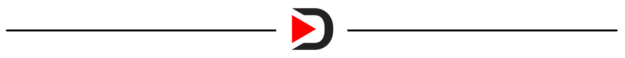
Top of the morning, afternoon, or evening wherever you are positioned in the world. My name's Ken and welcome to another video where we dive right into a hot topic giving you insights for a better Steem experience.
If you enjoy the content you are viewing, as always, feel free to upvote and drop a comment below so we can strike up a good conversation together.
The topic of today's post is in regards to a website called Steem Supply. You can go there by visiting https://steem.supply. This website is important for those who are interested in gaining insight into the potential payouts you will receive on your posts.
For example, if you are a regular content creator and you are paying your bills with Steem, then it is important to know what to expect at the end of 7 days to keep your electricity turned on. Not only that, but Steem Supply also gives you a clear understanding of your most successful posts as well as your engagement level which is extremely useful.
Steem Supply gives it's users data that is useful in terms of potential liquid vs. invested rewards. Your liquid rewards would consist of Steem and SBD that can be used to transact with immediately, while your invested rewards would be considered Steem Power that is more of long-term investment.
Think of Steem Power as Steem except that it's invested into the platform in order to give you more control over post payouts and also earn more on your curating efforts. Another nice benefit of Steem Power is that it can be delegated (or loaned) to other accounts to aid in a project you believe in.
I really like viewing the Content Insights tab on this website because it breaks down your average revenue per post, your average votes per post, and your average curation rewards generated per post.
I highly recommend watching the video on Steem Supply posted on my favorite video platform on earth, @dtube. You will learn what the website features are and how to use them. If for some reason the video doesn't play or you prefer to watch elsewhere, then feel free to check the YouTube link below.
What's neat about this screen share video is that I recorded it not knowing that I was on camera. I thought that I was simply recording my screen and my voice so when I watched it back I was surprised to see myself in the corner. I think I act a bit more natural when I think my face isn't being recorded which is something I didn't know about myself.
Anyways, I hope that this content adds value to your life and to your experience on Steem. Of course, as always, any questions please do not hesitate to ask. I'm just your friendly neighborhood Steemian that is here to serve and contribute any way I can.
Lastly, remember to throw a witness vote at @dragosroua by going here Let's help keep Steem Supply running smoothly :)
Peace, love, and Steem on.
Never quit and always believe

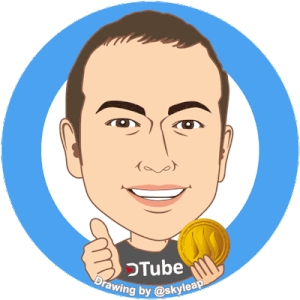
-Ken
P.S. It's not work if you enjoy what you do.
 First DTube Snap Uploaded from my iPhone!
First DTube Snap Uploaded from my iPhone!
 Gary Vaynerchuck Caused a Radical Shift in my Perspective
Gary Vaynerchuck Caused a Radical Shift in my Perspective
 Earn 2500 HUNT Tokens with One Simple Action
Earn 2500 HUNT Tokens with One Simple Action
 Steem is a Unique and Fascinating Token
Steem is a Unique and Fascinating Token
 BlockTrades Video Review - Quickly Exchange Your Digital Currencies
BlockTrades Video Review - Quickly Exchange Your Digital Currencies
 Steemhunt - A New Way to Discover and Share Cool Products with the Steem Community
Steemhunt - A New Way to Discover and Share Cool Products with the Steem Community
 Actions Speak Louder Than Words - DLive Response Video
Actions Speak Louder Than Words - DLive Response Video

▶️ DTube
▶️ IPFS
Awesome post and great video Ken! I've known about steem supply for a little while now but I've never taken the time out to actually explore what all it has to offer. I'll be sure to do that now and thanks to your video, I know a lot more about the site.
Take care bro!
On another note, I have tried to upload a Dtube video over and over again and it failed each time. I even downloaded Handbreak, checked "Web Optimized" and encoded it.
This last time it said there is an "unknown error" when I tried to upload it. The other times the hashes weren't loading correctly and I am not sure if the "Video Magnet Link" is supposed to be filled in but it's not.
I'm having a very hard time with this @kenmelendez and if you know if there is anything I can do, please let me know. It might also help if you make a post about everything you do to upload successfully on Dtube.
P.S.You can also say how many failed attempts you get while using your techniques so that people will know i.e. the settings you use on Handbreak.
Are you logged in with your username and key instead of Steemconnect? Cause if you are that’s good. Try logging out and logging back in, and also try the Brave browser at I’ve heard it helps
Posted using Partiko iOS
I logged out of SteemConnect and logged in with my posting key - it worked!
Thanks @kenmelendez ✌😊
I sent @dragosroua a witness vote @kenmelendez and I like the idea of Steem Supply showing me my most popular posts.
Maybe @dragosroua should reserve the username @steemsupply before someone else registers it?
thanks for introducing steem.supply ! :)
Posted using Partiko Android
Thank you for the recommendation.