Virtual Box: Mac OS and Linux file sharing
Install VBoxGuestAdditions
- In the virtual system window, select "Device" -> "Install Enhancements" as shown below:
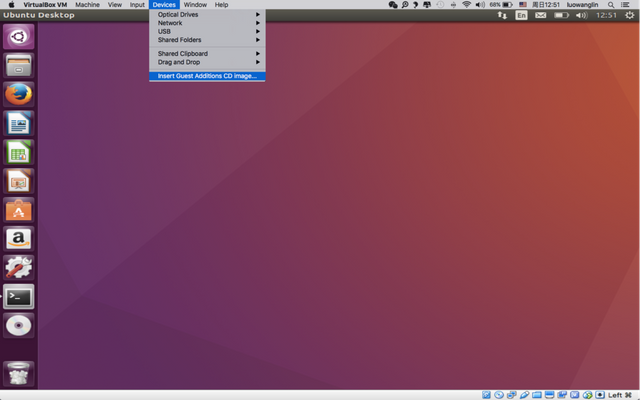
Annotation: When adding, if you report an error, please try to restart the virtual system (Linux OS)
Enter the Linux system terminal and mount VBOXADDITIONS_xx_xx.iso to the specified location /media/cdrom, as follows:
Sudo mount /dev/cdrom /media/cdrom
If you do not specify the mount point /media/cdrom error, then execute mkdir /media/cdrom to create the folder.
Then start the run command:
Sudo /media/cdrom/VBoxLinuxAdditions.run
Second, set up a shared folder. Go to VirtualBox "Settings" -> "Shared Folder" as shown below:
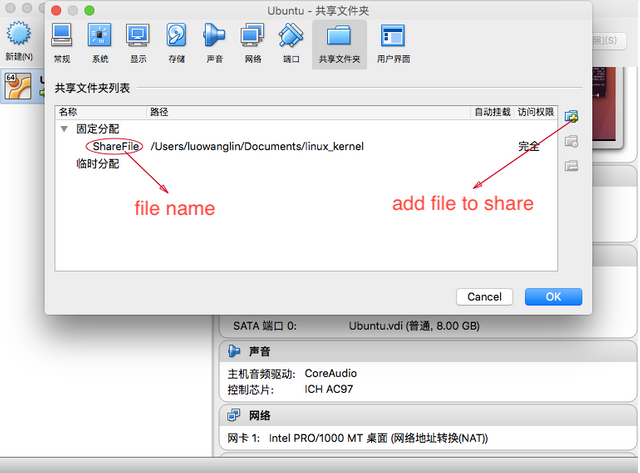
Third, mount the shared file, the following command:
Sudo mount -t vboxsf ShareFile (shared file name) /mnt/shared
Congratulation! You can see the shared folder under at the /mnt/shared