How to set up a user-friendly password for the posting private key? / 如何为posting private key 设置个友好的密码?
Everybody knows that the master password and owner key are very important for our steem account, the same goes for the active private key.
So it should be more security if we only use posting private key to login, post, comment and vote on steemit.com and other third party sites.
But It is impossible to remember a such long posting private key and it's very annoying thing to copy&paste posting private key every time when we login steemit.com or other sites, for example, busy.org.

So is there a way to use posting private key just like the password? Or in other words, how to set up a user-friendly password for posting private key?
I try to figure out it then I found out a way to do so.
Steps
First, you must have steem-python installed on your machine or other computer you can access.
Check github to find out how to install and more details information about itCheck your active private key at steemit.com.
Wallet->Permissions->ACTIVE->SHOW PRIVATE KEYImport the active private key to the local wallet of steem-python use following command.
steempy addkey
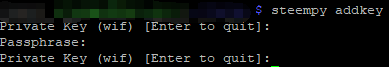
Pasted your active private key according to the prompt.Write a simple script to generate
posting private key & posting public keyfrom password
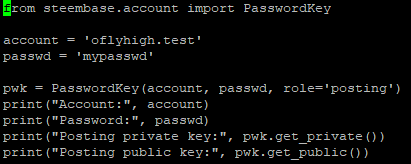
(Replace theaccount, passwdwith your account and the password you want to use.)Run the script
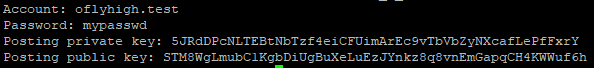
(Now we got theposting private key & posting public key)Now we will use
steempythe command line tool for steem to finalize our operation.
steempy allow --account oflyhigh.test STM8WgLmubC1KgbDiUgBuXeLuEzJYnkz8q8vnEmGapqCH4KWWuf6hLet's we check the account oflyhigh.test on steemd.com.
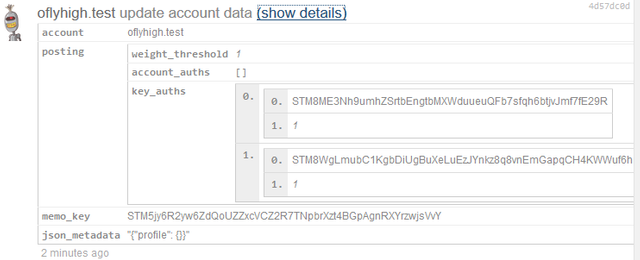
And here:
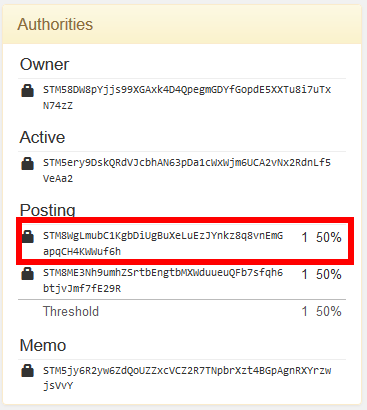
Everything is correct.
Check Login
Now, It's time to check on what we've done!
- Logout from steemit, and open the login page
- Input the account name
oflyhigh.testand the passwordmypasswd
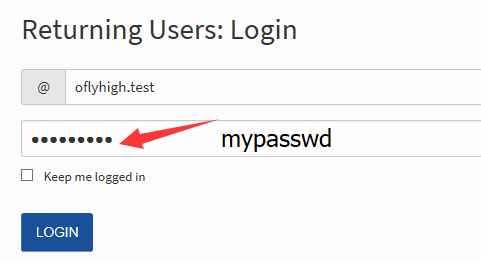
- Click the LOGIN button, Now we login successfully and the welcome page shows.
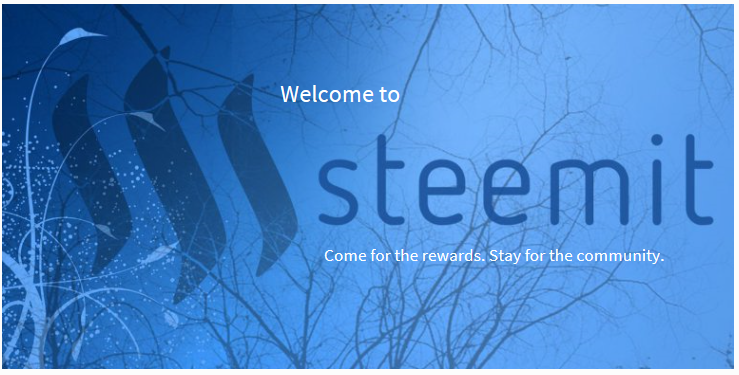
- Check our profile, all things right.
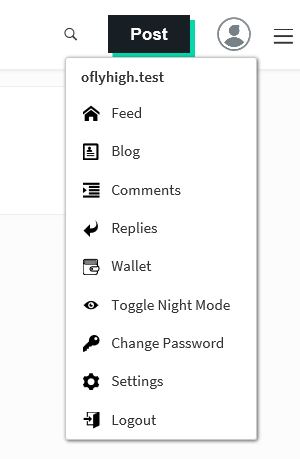
- You can also login with the new posting private key we generated in above step, but it is not necessary.
Conclusions
It's very tedious to log in steemit.com with the posting private key.
In this article, I had introduced you a method to set up a user-friendly password for posting private key. Now, we can use this password to log in steemit and other third party sites, It just works as same as the posting private key.
CAUTION!!

Use this script unless you really know what you're doing! Improper operation may cause your account to be locked
中文
大家都知道主密码、所有者KEY、active私钥是非常重要的。
所以出于安全起见,建议大家用Posting私钥登陆网站、发帖、回复、投票等。
但是Post私钥很长根本记不住,每次复制粘贴还挺麻烦,有没有办法像使用密码一样使用呢?本文介绍了如何为posting私钥设置一个密码。详细步骤参见英文部分。
注意:除非你明确知道你在做什么,否则请慎重操作。
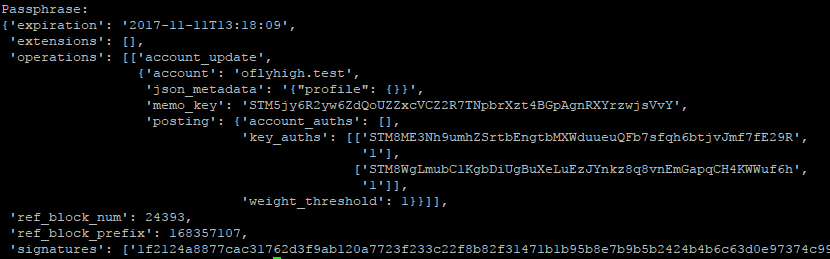
不過也最好設定一些難度比較高的個人密碼~雖然POSTING KEY只用作投票發言,但信用度高的用家戶口被盗來發釣魚連結就很冤枉了
设置高强度密码,没错的
文中密码仅作为示例
Nice and geeky. I like that. You can also use a password manager such as keepass which I find very convenient ✌️😊
Thank you.
Waaooo that's a great tip to make our steemit pass key according to our preference, thanks @oflyhigh this is a great piece of information,but we also have to very carefully while using this because i don't want to lock my steemit account :)
I don't want to lock my steemit account too 😀
😂😂
Nice wording halpfull very halpfull .bhut kam ki baten btain kaka ap ny acha ap ko agar meri langvdg samaj ay to meen ayk cool c larki hun acha sa larka talash kr rahi hun jo muk sy shadi kray steemit k zarea sb boys ko mera paygjam hay muj sy mukhlis larky rabta karen thank you so much
awesome post
Very good post.
I have Resteem and Upvote your article for progress and forward together.
Steemit.
有用有用,以后可以多人操作机器人账号
😳
Very Helpful !!!!!!!!
you may have interest on
https://steemit.com/@babuplrk
is it save to use password manager ? i think third party apps don't have enough security
nice post