[Tutorial] Steem-Engine.com - Perform a trade with tokens
The market on the token platform Steem-Engine.com has recently opened and the first trades have already been made. In this tutorial I would like to show you how to buy a token using the example of the JAR token. I'll go through the login on https://steem-engine.com with you and guide you through the wallet and buy a token with you. I wish you a lot of fun reading the instructions and even more fun trading the tokens!
Let's GO!
1. Login at the Steem-Engine.com Website
If you are on the Steem-Engine website, go to the Sign In button at the top of the navigation bar to log in with your Steem login details. At the moment there are 2 ways to do this. The first and safest option is the login with key-chain. Alternatively it is also possible to log in with your own username and the PPK (Private Posting Key). I prefer the variant with Key-Chain, because it is simple and comfortable.
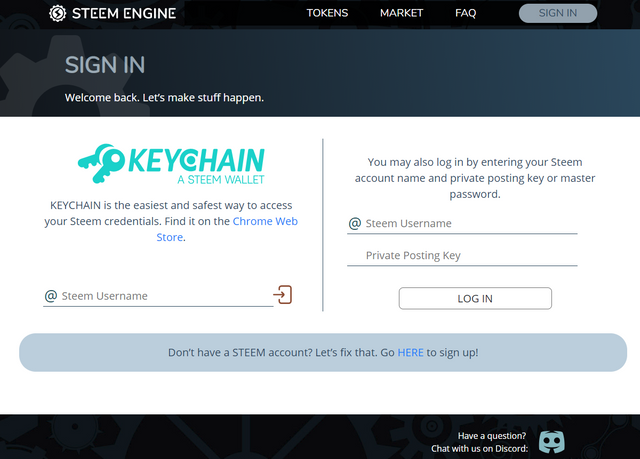
The login with Key-Chain looks like this. Just enter the username that is stored in your Key-Chain app and go to the login area. Then the popup opens, where you can see exactly which permissions are needed.
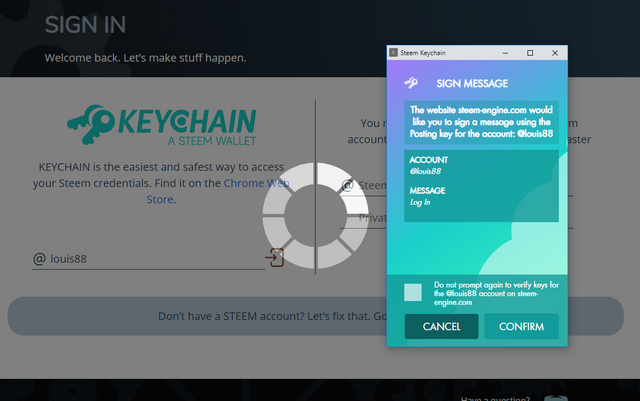
2. Your own wallet with tokens
First switches to the wallet area. There you can see which tokens you currently own. Here you can also see the value of the tokens. Here you can see the symbol of the token but also the token name, the current balance, the value in US dollars and the current value change. At the end of each row there are buttons for further actions.
- The "i" icon opens the token information in a popup window.
- The icon with the two arrows takes you to the market overview page of the respective Token.
- With the 3rd icon with the arrow to the right you can send tokens directly to other users.
- And the last button will take you to your personal history to the token where all transactions are listed.
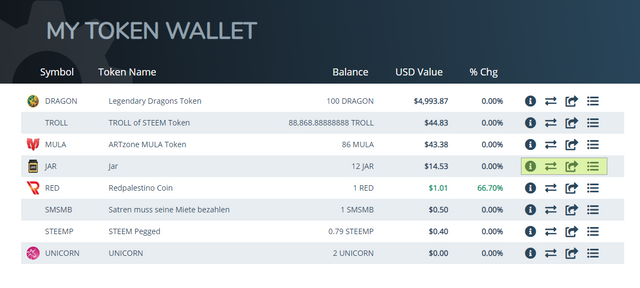
3. The Marketplace (Example JAR Token)
In order to make a purchase on the marketplace: https://steem-engine.com/?p=market&t=JAR, it is necessary to top up your account there with "STEEMP". With the STEEMP it is possible to buy and sell any token. In the upper area we see the two buttons "Deposit Steem" and "Withdraw Steem". We go to the Deposit Steem area. (Attention: For transactions from STEEM to STEEMP and the other way there are charges of 1% of the Steem amount. )
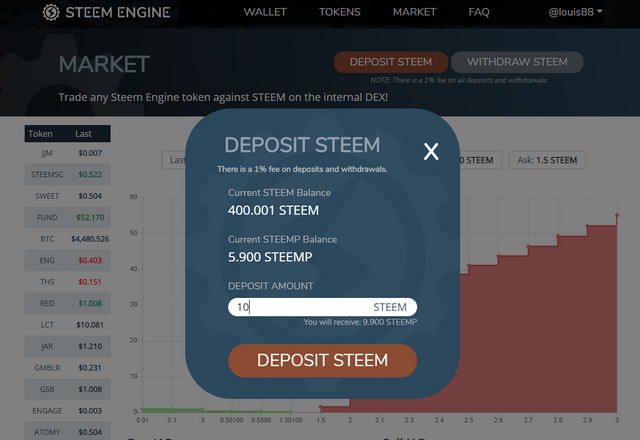
If, as in the example, we want to trade 10 STEEM, we will eventually get 9,900 STEEMP credited to our trading account. Choose the amount you want to exchange for STEEMP and make the transfer.
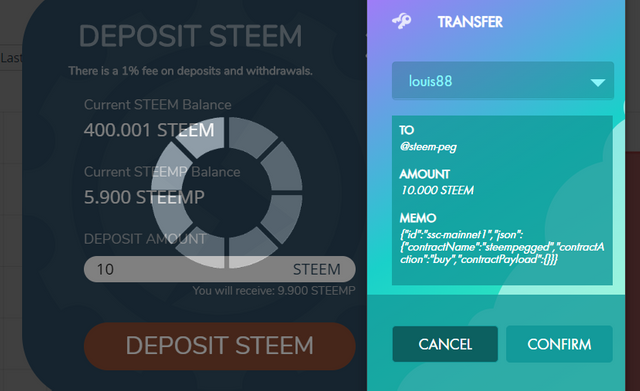
In the area Withdraw STEEM you can see the amount of STEEMP available to you. Or in the buy area of a token.
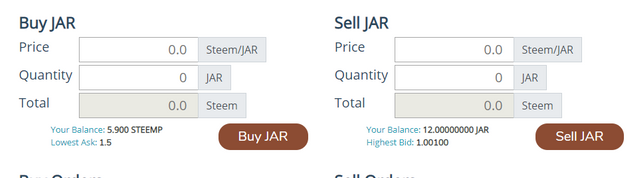
4. Making a Token Purchase
Now that we are the proud owners of Steempegged, we can go to the market and buy the tokens we want.
For this we change, as in my example to the Jarunik token of @jarunik "JAR" https://steem-engine.com/?p=market&t=JAR and go to the section to trade.
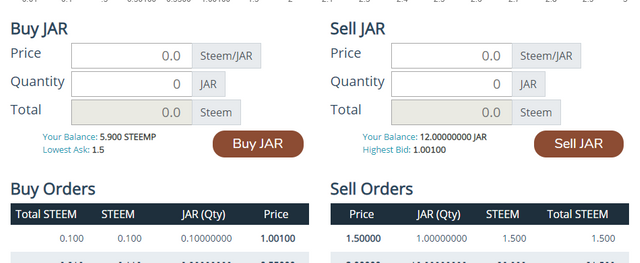
On the left side we can make a purchase. As you can see in the screenshot, I have 5.900 STEEMP with which I can now buy a token.
Below on the right we can see which tokens are currently on the market at which price. We see a JAR token "JAR (Qty) 1.00000000" at a price of 1.5000 STEEM (Price). I will buy this token now.
To take over the preset value, I click on the sell order with the price of 1.50000 and in the Buy JAR area the price changes at which I want to buy the JAR token.
I choose in the Quantity field the quantity I want to buy at this rate. In my case the 1, because there is a token for this rate.
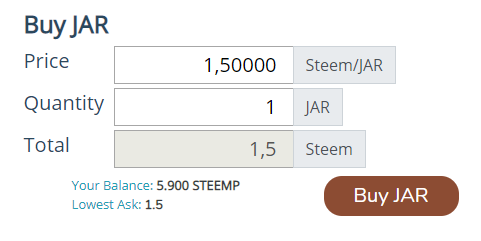
In the Total area I now see the total amount I have to pay for this token.
We go on to the Buy JAR button.
We will be asked in a popup message if we really want to buy the token at the displayed conditions or if we want to cancel the purchase.
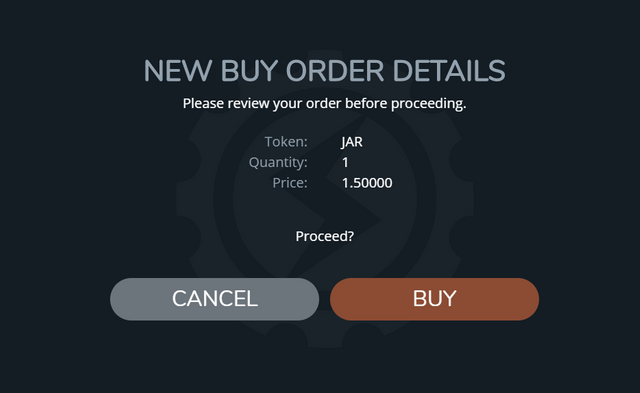
Since we want to have the token at the unbeatable price we choose BUY and buy the token. Here also like with the deposit a Blockchain transaction is accomplished which confirms the purchase.
After the purchase, a message appears in the upper right corner that the order has been completed.
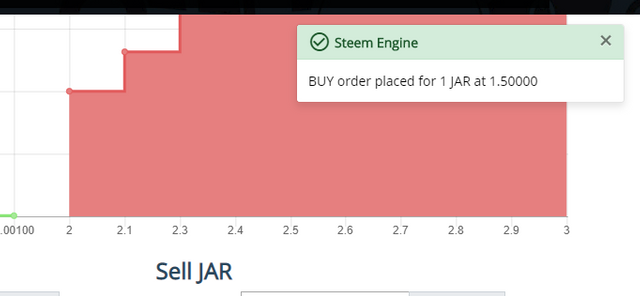
5. View the history
On the same market page of the token you can see your previous purchases and sales historically below the Buy and Sell offers.

6. The token is in the wallet.
After the successful purchase you go back to your wallet (navigation above) and see there your token deposited. Here you can see more details about the token as described in step 2.
That's it and hopefully you are the proud owner of one or more tokens!
I hope this tutorial has given you an insight into trading tokens on Steem Engine and encourages you to buy different tokens, give them away, etc. Because who knows? The token can land on the moon tomorrow ;)
Thank you and in this sense! To the Moon
@louis88
Helpful Links:
Steem-Engine Website: https://steem-engine.com
FAQ-Area: https://steem-engine.com/?p=faq
Steem Engine Discord Server: https://discordapp.com/invite/xWRYB9s
Info about Steem Smart Contracts on Github: https://github.com/harpagon210/steemsmartcontracts
Steem Engine is made by:
@yabapmatt, @aggroed und @harpagon
Main-Developers
@harpagon
sweet on promoting it dude, a very clear walk through!
I am curious what kind of tokens we will all be having in store for us...it is a start of a new chapter in steem for sure
Hi, @louis88!
You just got a 1.02% upvote from SteemPlus!
To get higher upvotes, earn more SteemPlus Points (SPP). On your Steemit wallet, check your SPP balance and click on "How to earn SPP?" to find out all the ways to earn.
If you're not using SteemPlus yet, please check our last posts in here to see the many ways in which SteemPlus can improve your Steem experience on Steemit and Busy.
Congratulations! Your post has been selected as a daily Steemit truffle! It is listed on rank 19 of all contributions awarded today. You can find the TOP DAILY TRUFFLE PICKS HERE.
I upvoted your contribution because to my mind your post is at least 4 SBD worth and should receive 249 votes. It's now up to the lovely Steemit community to make this come true.
I am
TrufflePig, an Artificial Intelligence Bot that helps minnows and content curators using Machine Learning. If you are curious how I select content, you can find an explanation here!Have a nice day and sincerely yours,

TrufflePigHi @louis88!
Your post was upvoted by @steem-ua, new Steem dApp, using UserAuthority for algorithmic post curation!
Your UA account score is currently 4.929 which ranks you at #1217 across all Steem accounts.
Your rank has improved 184 places in the last three days (old rank 1401).
In our last Algorithmic Curation Round, consisting of 210 contributions, your post is ranked at #28.
Evaluation of your UA score:
Feel free to join our @steem-ua Discord server